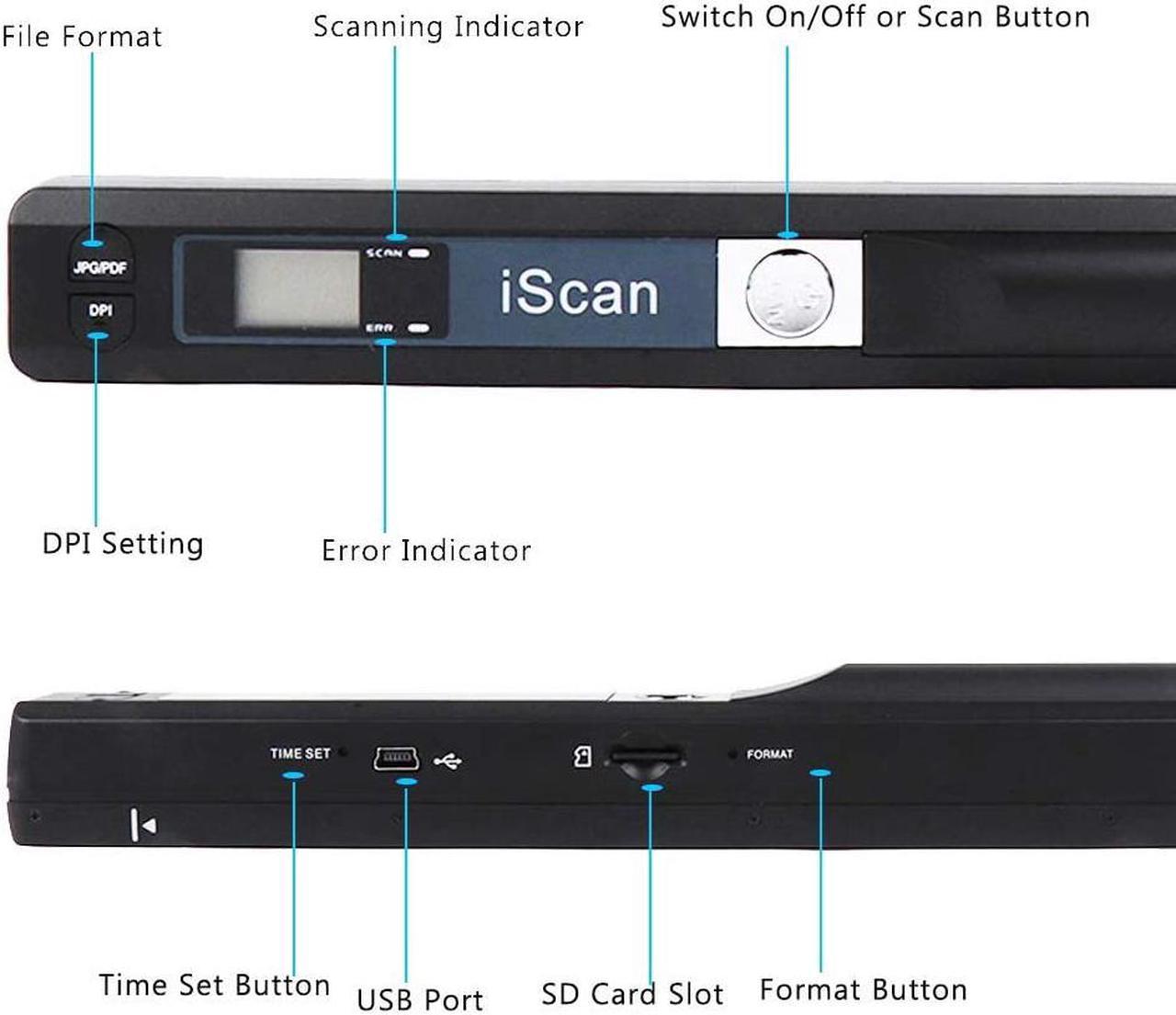Handheld scanner is an extremely compact scanner that easily fits into a drawer or your laptop pocket.
Whether you are at home, in the office or library or enjoying a cup of coffee, the hand scanner can always be there!
High resolution scanner for A4 size documents and images, excellent scanning performance.
Compact size and lightweight design, easy to carry around.
Built-in real time scanning detector, avoid image distortion.
Supports memory card up to 32G(Not included), can store large capacity files.
Direct plug-in, driver installation not required.
Suitable for businessmen, students, travelers, artists and amateur architects.
Resolution: 900DPI/ 600DPI/ 300DPI
Package Contents:
1 x Portable Document Scanner
1 x USB Cable
1 x English User Manual
1 x Pocket
1 x Cleaning cloth
How to use
1. Put the right position on the scanning objects
2. Hold the scanner and press "iScan" to start
3. Moving slowly and keep stable
4. Press"iScan" to stop
Common problems.
1. Error light (flashing red), not scanning, not working?
Solution: Need to perform White balance calibration.
Use to perform a calibration to adjust the white balance calibration.
1) Place the scanner against a white background, press the Scan button to turn the power on and start.
2)Press the JPEG/PDF button while pressing the "Scan" button to enter auto calibration mode.
3)The red and green lights come on at the same time, do not move the scanner after the red light goes out.
4)Start scanning by sliding smoothly until the green LED goes out. (If necessary, slide the scanner backwards)
5)Press the Scan button "Scan" to close the scanner when you have finished calibrating.
2.The SD card keeps showing that it is full.
SD cards support up to 32G. cards over 32G cannot be used.
3.Indicating Light: Green--scanning, red--scanning too quickly.