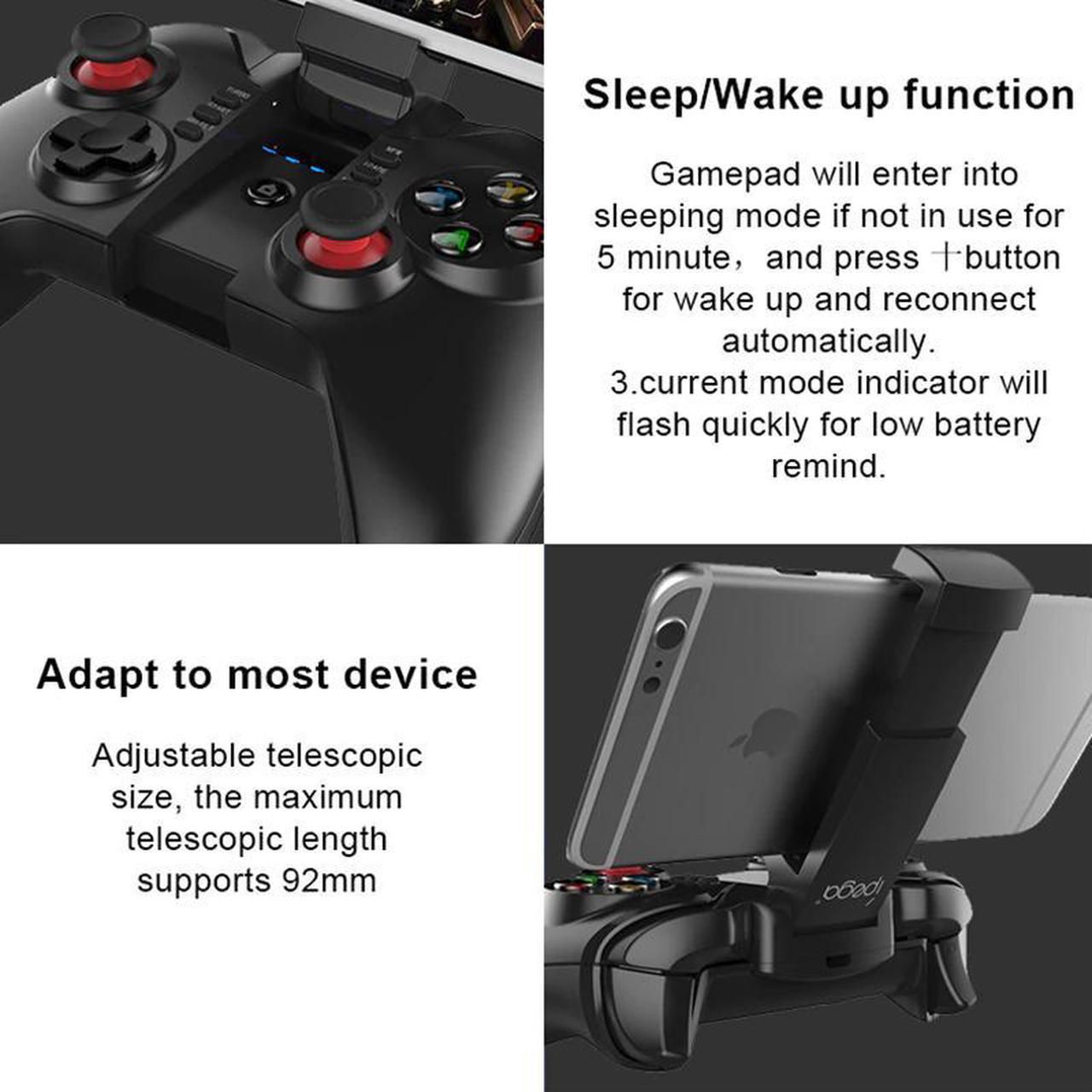1.Thanks for purchasing developed Tomahawk BT GamePad.
2.This Gamepad support playing games on BT enabled Android 3.2v+ tablet smart phone/TV box/smart TV/VR,Win7/Win8/ Win10/Win PC without any drivers.
3.LT button and RT button have simulator function, much more focus on operating detail,making the games much more precise and easier to control.
4. Supprt TURBO(acceleration) function, make it stronger and more fast when playing games. 5.Multimedia player buttons "volume +,-,"last","next "Play/Pause" can be used under mouse mode.
How to wired connecct PC device for playing by USB data cable:
The USB cable included in the package is charge cable, need buy data cable for wired connection. 1.USB cable is required to connect the USB port of the PC device with the gamepad after pressed START button. When the WIN7 or above system is connected by default, the indicator light is on, and showing the operation mode of X-INPUT.
2.In X-INPUT wired mode, it can support the operation of vast majority of classic large-scale games in PC version. Such as: Need for Speed
How to connect PC device with Bletooth
1.Press and hold Android+ button for 2 seconds for searching and then LED flash quickly. (If your PC has BT function,please go to step 4)
2.Insert BT 4.0 receiver into the USB interface on PC device; Windows system will automatically install the driver.
3.After the driver is installed successfull, the symbol of the BT devicewillb displayed in the lower right corner of the computer.
4.Move the mouse to the BT symbol, cick the right mouse button and select"Add Device";5.After selecting "Add Device", the icon of the model of the device(PG-9068)will be searched in the dialog box;