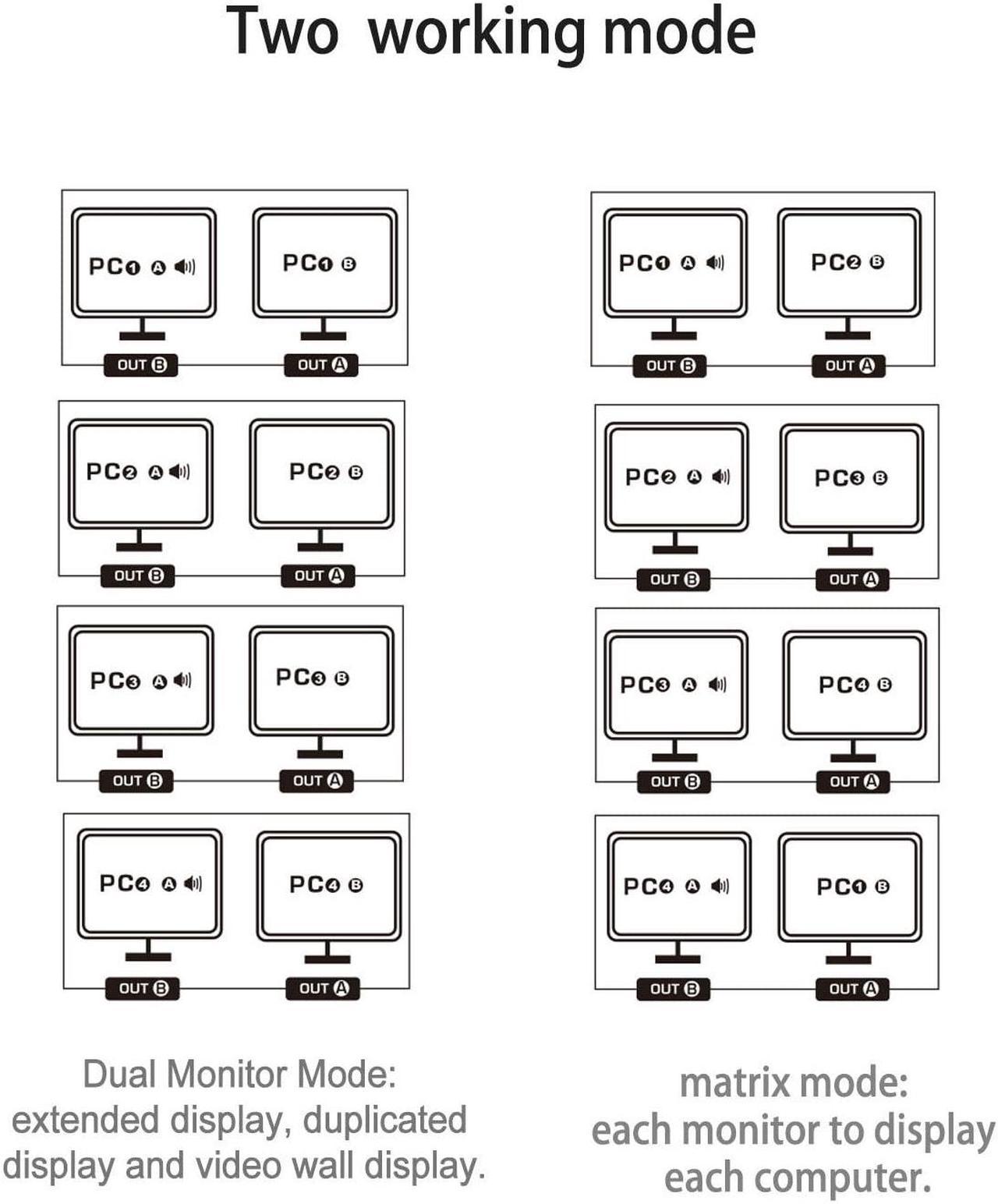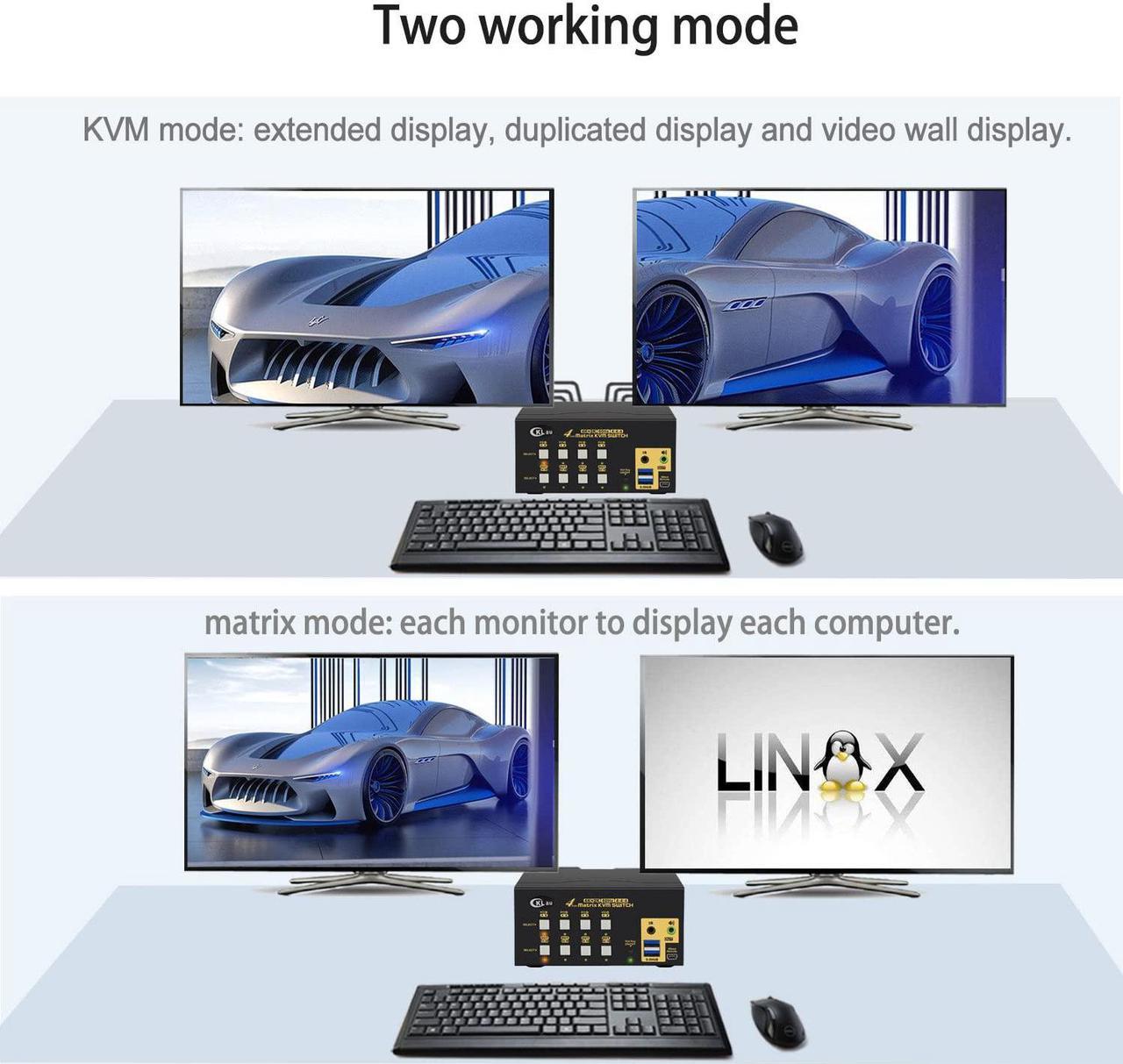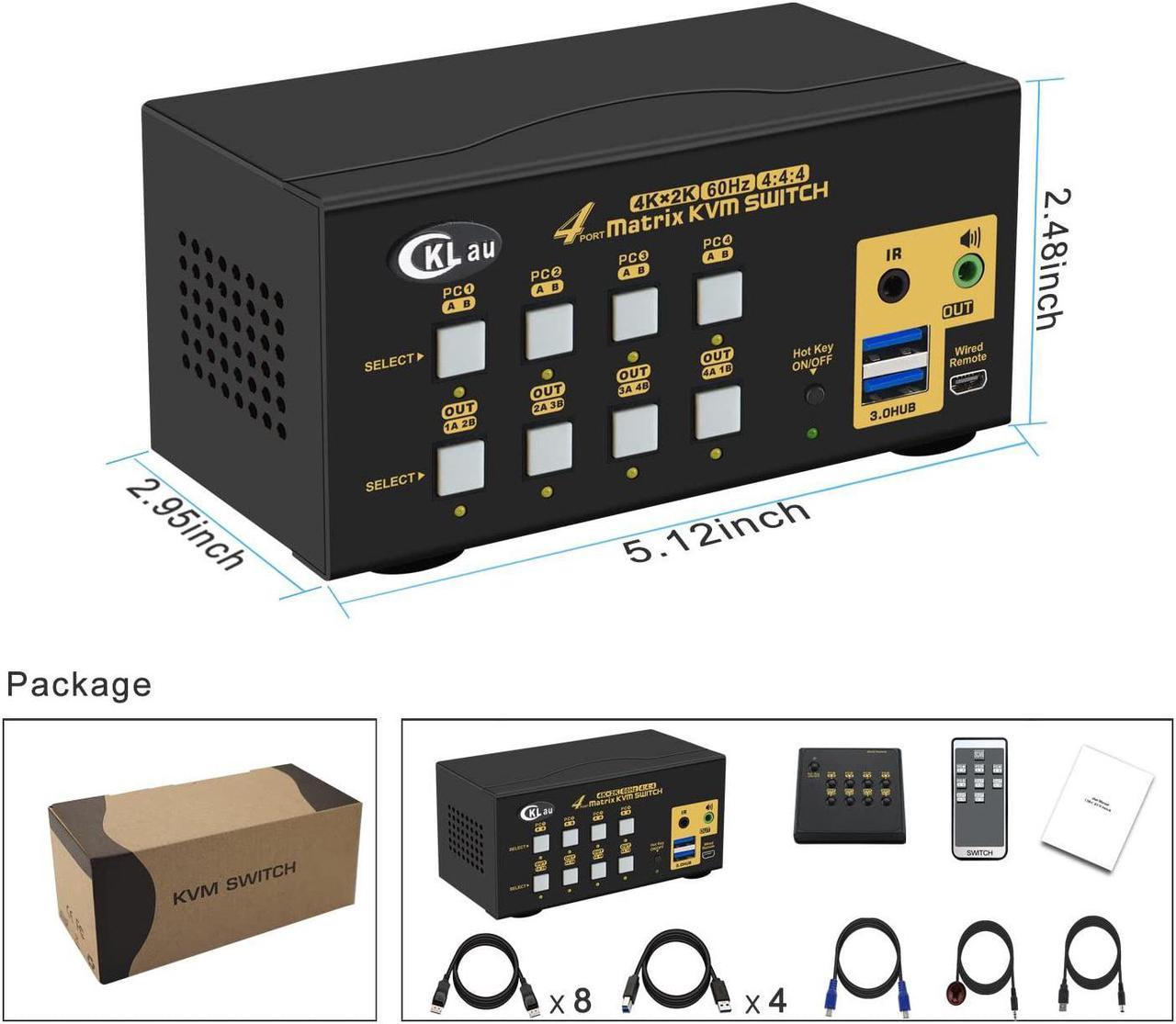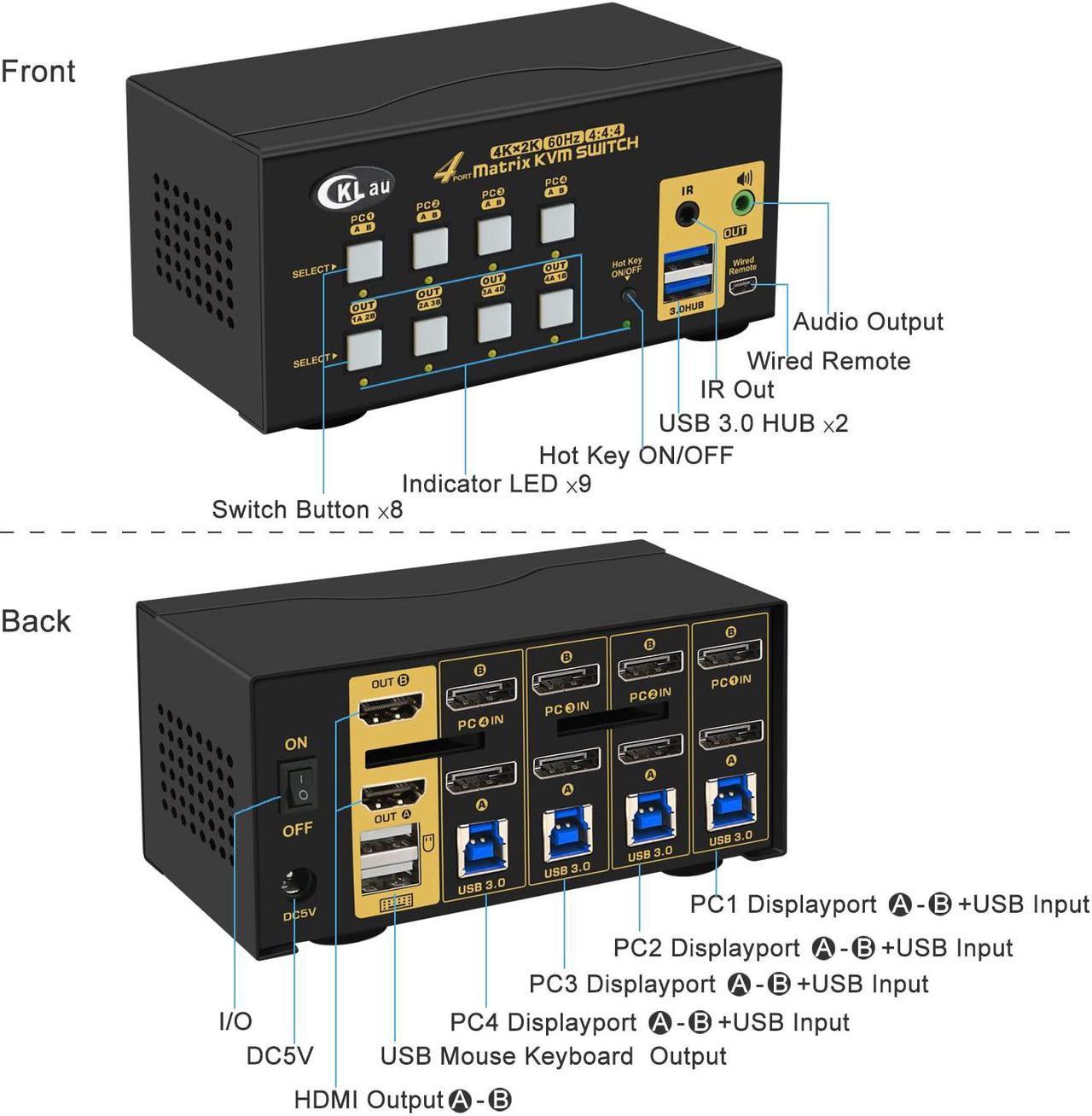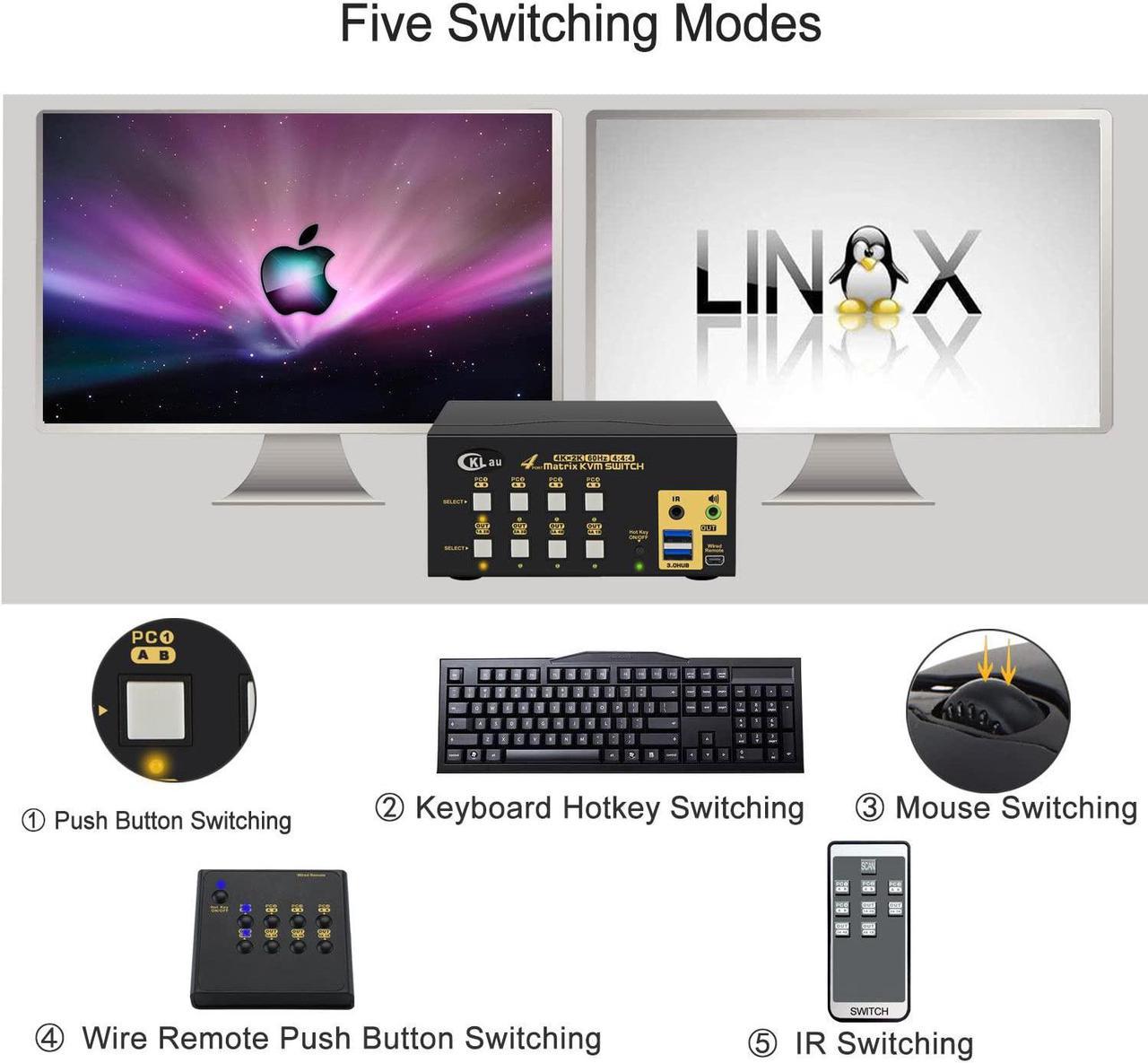Monitor Switch for 2 Computers 4K KVM Switch 2 Port KVM Switch KMV Switches KVM Displayport
Installation Step:
1. Turn off all devices and unplug all cables;
2. Plug USB 3.0 cables(transfer USB signal and audio signal), displayport cables into your computers and KVM switch
3. Plug mouse into mouse slot of KVM switch, plug keyboard into keyboard slot of KVM switch(for gaming or mechanical keyboard, please plug them into USB 3.0 HUB on front panel if they did not work well on rear USB ports);
4. Connect your Monitors to KVM switch;
5. Plug your speaker or microphone or wired remote push button switch into KVM switch if needed;
6. Turn on KVM switch;
7. Turn on your computers;
8. Set computer display modes as extended display/duplicated display.
Package:
1 x 2 port displayport KVM switch
4 x displayport cables
2 x USB 3.0 cables
1 x DC 5V 2A Power adapter
1 x manual
1 x wire remote push button switch