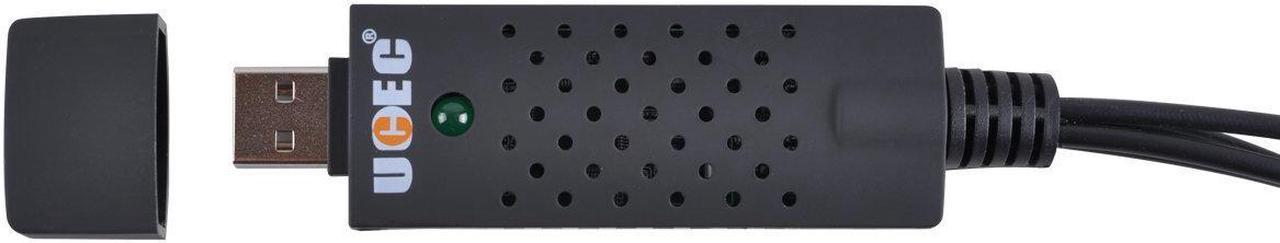Specification:
Chip Model: UTV007
Support NTSC/PAL video format
Support high quality video resolution NTSC: 720x480@30fps, PAL: 720x576@25fps
Support input formats: record in DVD+/-R/RW, DVD+/-VR, and DVD-Video
Video input: One composite cable, One S-video
Audio input: Stereo audio
Support output formats: DV, AVI, MPEG, WMV, VCD, DVD
Dimension: (L)90mm x (W)26mm x (H)15mm, portable and easy to store, plug &play
Package Including:
1 x USB 2.0 Video Grabber
1 x USB Cable
1 x Software on CD-ROM (Driver, Professional Video Capture Software,User Manual included)
Warm Prompt:
1. The product key is on the installation file. It's placed in the "SN" file. Besides, the product key is also printed on the mini CD itself. You can try it.
2. The User Manual is all about the Hardware Installation and Software Installation.
Get the manual by right-clicking to open the CD Drive Disk instead of double left-
clicking which directly begins the software installation.
(See it by clicking the “?” icon on the lower right of the software player interface)