
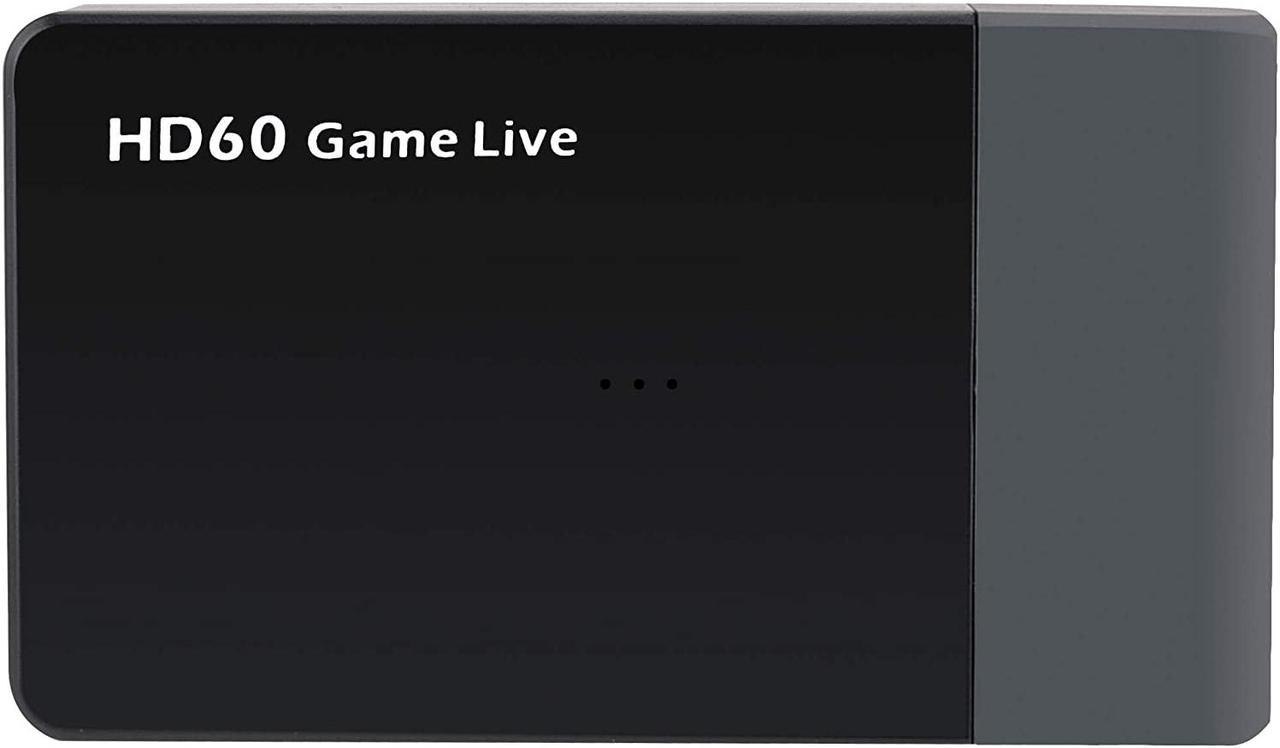
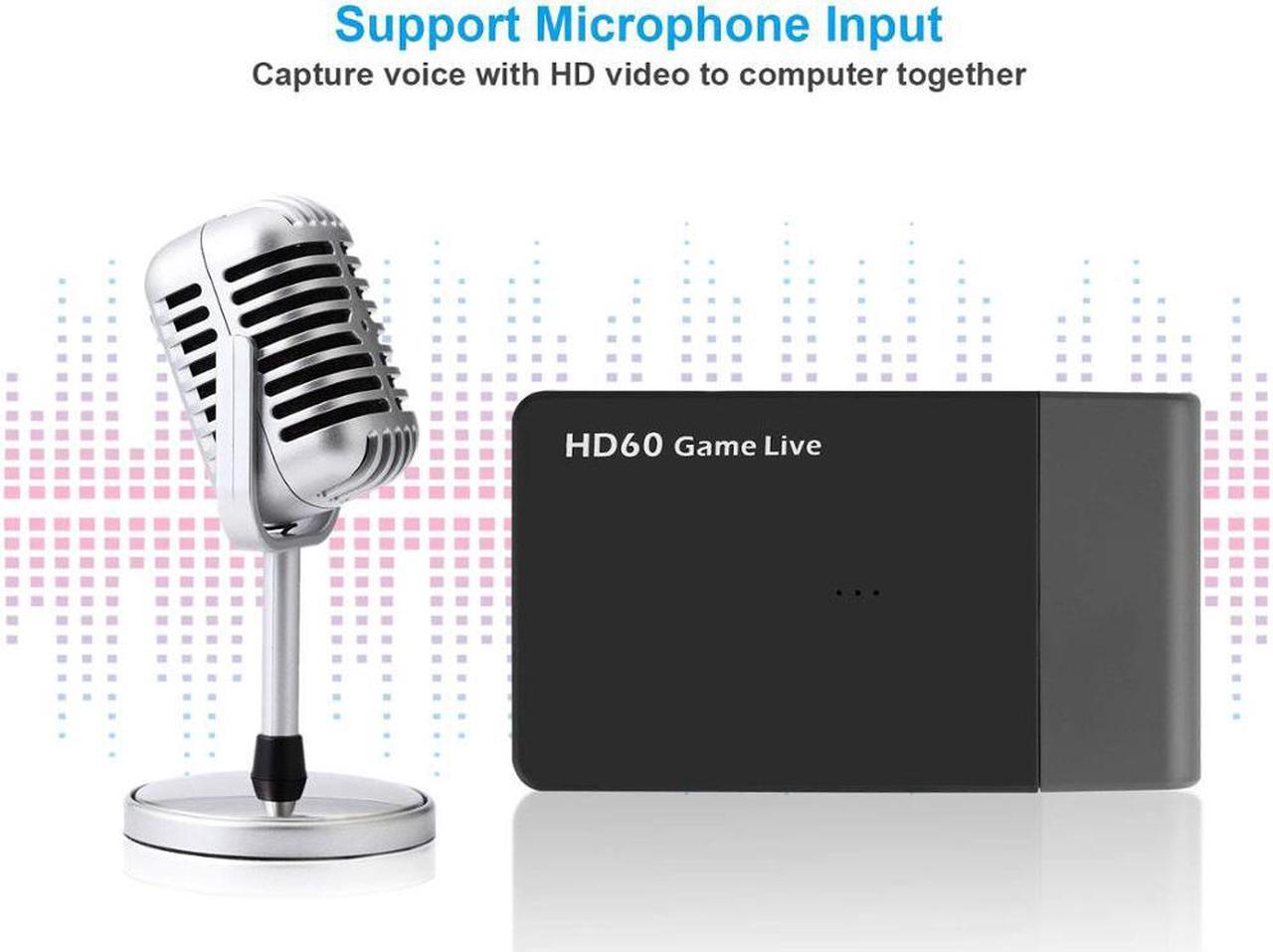


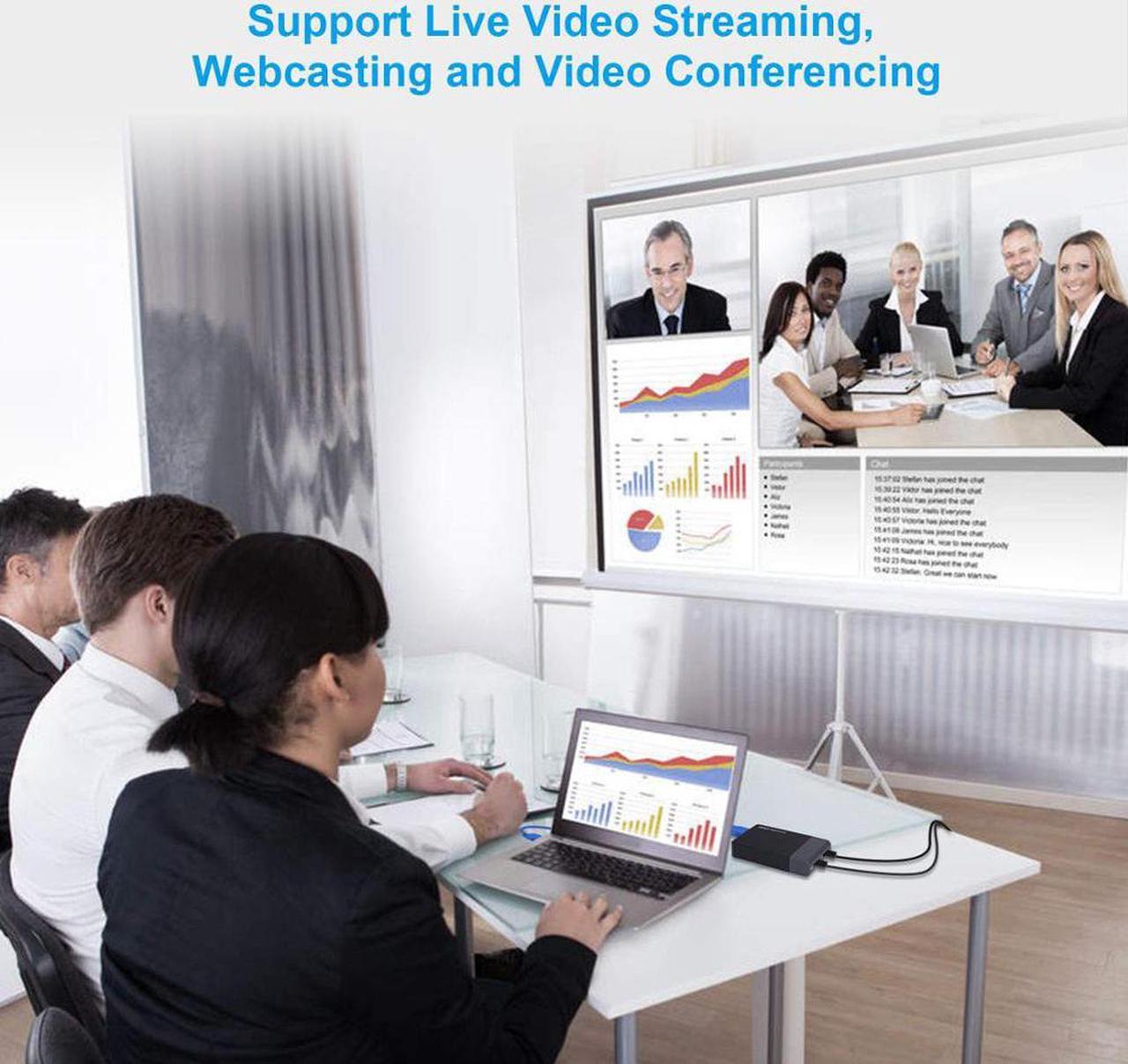
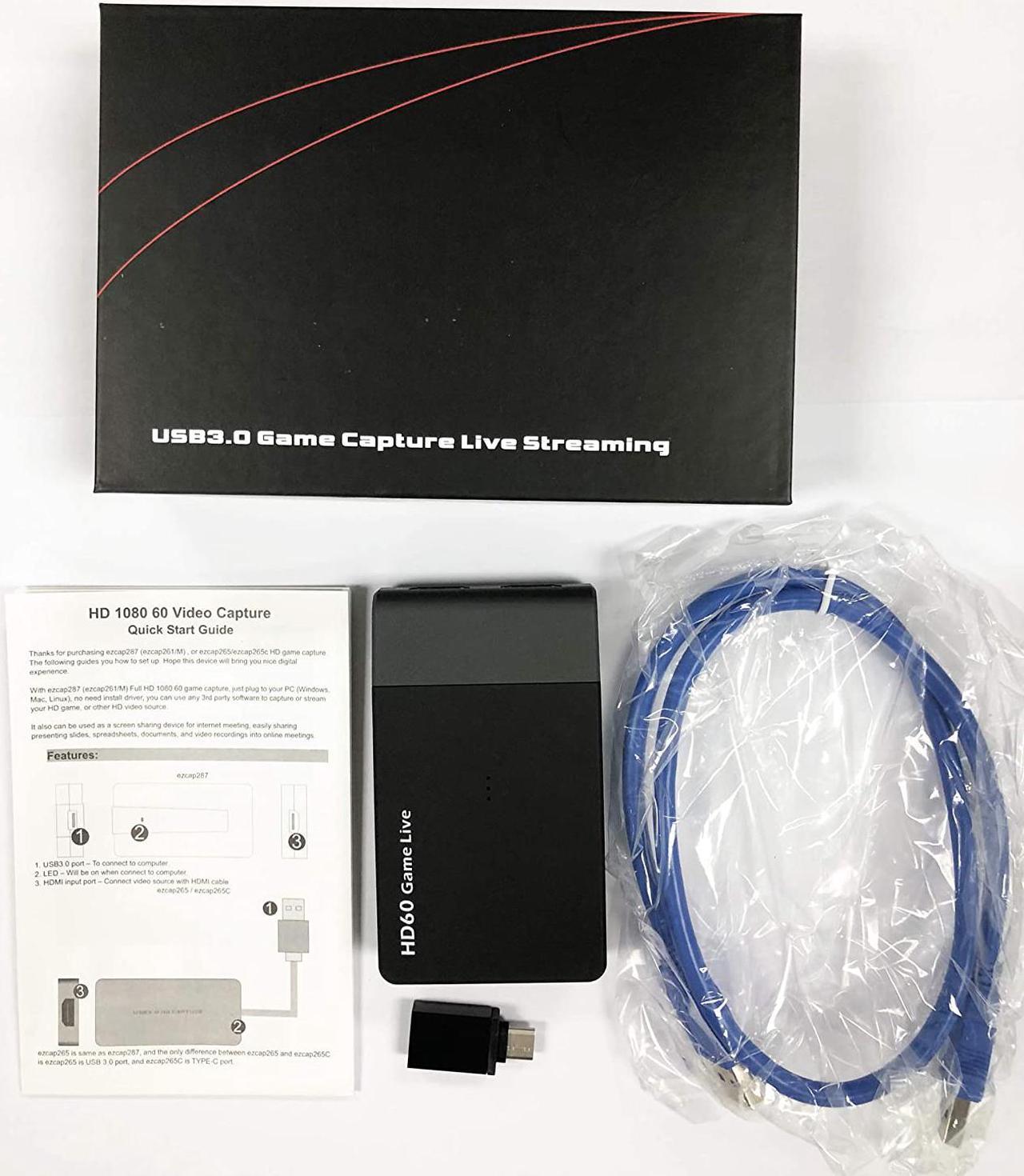
EZCAP USB3.0 Video Capture 1080P 60FPS HDMI to USB 3.0 Game HD Video Capture Card Online Live Streaming Broadcast with Microphone Input
Description
With Y&H HD game capture,you can record the game more easily.Add your voice to the game through Mic. And share it to social networking sites. Let more gamers know you.
No need to install any driver, you can use any 3rd party software to capture or stream your HD game, or other HD video source
It can be used for video conference, game collection, multimedia teaching scenario, etc,it has superior performance and compatibility than the previous versions.
Features:
1.Based on the high speed USB 3.0 technology, It can capture one signal channel HD HDMI-compatiblevideo signal. Suitable for devices with HDMI-compatible output such as blu-ray player, PS3/4, Xbox one ,Wii U,Nintendo Switch etc.DON'T work for HDCP2.2 devices
2.NO driver, and it is truly PnP. Low latency for game, meeting, live streaming. Share to youtube, facebook and twitter.Support Mic-in for commentary; Record HDMI-compatible signal source directly, No HDMI-compatible splitter needed anymore.Compatible with Windows, Linux, Mac OS X
3.Capture resolutions up to 1080p at 60fps for 1080P video source with hardware accelerated up-scaling/down-scaling. Automatically converts input audio formats to 48 KHz PCM stereo audio
4.Audio & Video Record ability from external devices via HDMI-compatible port, easy File Save & Share via Computer, compatible with popular streaming software and services like OBS Studio, VLC etc.
5.It also can be used as a screen sharing device for internet meeting,easily sharing presenting slides,spreadsheets,documents,and video recordings into online meetings.
Specifications
Interface:USB 3.0
Video Input Digital: HDMI
Audio Input Digital: HDMI, Analog: 3.5mm Micro Phone
Video Output:Digital: HDMI
Audio Output Digital: HDMI
Applicable Connection:WiiU, Xbox 360, Xbox One, PS4, HDMI-compatible Camera, Medical device …
Resolution
Input / Output:
720 x 480(60p), 720 x 576(50p) ,1280 x 720(50p), 1280 x 720(60p), 1920 x 1080(50i), 1920 x 1080(60i), 1920 x 1080(24p), 1920 x 1080(25p), 1920 x 1080(30p), 1920 x 1080(50p), 1920 x 1080(60p)
Capture:Up to1080P@60fps
Operating System
Windows 7/8/10, OS X 10.9 or later, Linux, Android.
Desktop: Intel Core i5-3400 + NVIDIA GT630
Laptop: Intel Core i7-3537U 2.0 GHz + NVIDIA GT735
Mac: i5 quad-core or above
VGA card supporting DirectX 10, Sound card, 4GB RAM, Powered USB 3.0 port: Intel chipset with native USB 3.0 host controller (Renesas, Fresco …)
Software Compatibility
OBS Studio (Windows, OS X), OBS Broadcast (Windows, Mac OS X),Adobe Flash Media Live Encoder (Windows, OS X), Real Producer Plus (Windows), QuickTime Broadcaster (OS X), QuickTime Player (OS X), Windows Media Encoder (Windows), Potplayer (Windows), Xsplit Broadcaster (Windows, OS X), VLC (Windows, OS X, Linux), Wirecast (Windows, OS X), vMix (Windows), AMCAP, and etc.
Support API
Windows: DirectShow, DirectSound, OS X: QuickTime, Linux: V4L2, ALSA
Multiple devices on one computer
Support for connecting multiple USB devices to one system, support for setting the device serial number as the device name shown by application software
User Interface
One LED indicator for working status