4K HDMI Capture Card
About this item
- 1.This video capture card records and shares full HD 4K video without loss, and 1:1 video capture makes the picture clearer, providing you with a trouble-free and exciting live streaming experience. The upgraded game capture can record up to 4K and is backward compatible with 1080P@60fps. The capture card is suitable for streaming media, video conferencing, live broadcasting, game live broadcasting, screen recording and other usage scenarios.
- 2.The 4K HDMI capture card uses high-speed USB3.0 technology. Game capture cards make it easier for you to transmit live broadcasts to various platforms.
- 3.Capture card input resolution up to 4K@30Hz and DHMI loop resolution up to 4K@30Hz. Capture resolution up to 4K/1080@60fps, more detailed picture, smoother motion, clearer sound, very suitable for live game.
- 4.Easy to install, no drive to install any driver, no need to provide external power, usb capture card plug and play, easy to use. Video capture equipment is easy to carry, good heat dissipation, superior performance, strong compatibility, collection card installation and use is very simple.
- 5.The HDMI to HDMI USB recording card can record HDMI video and audio at the same time, and send the audio and video signals to the computer for preview and storage. The 3.5mm microphone input and 3.5mm headphone output record and output audio at the same time, providing more options.


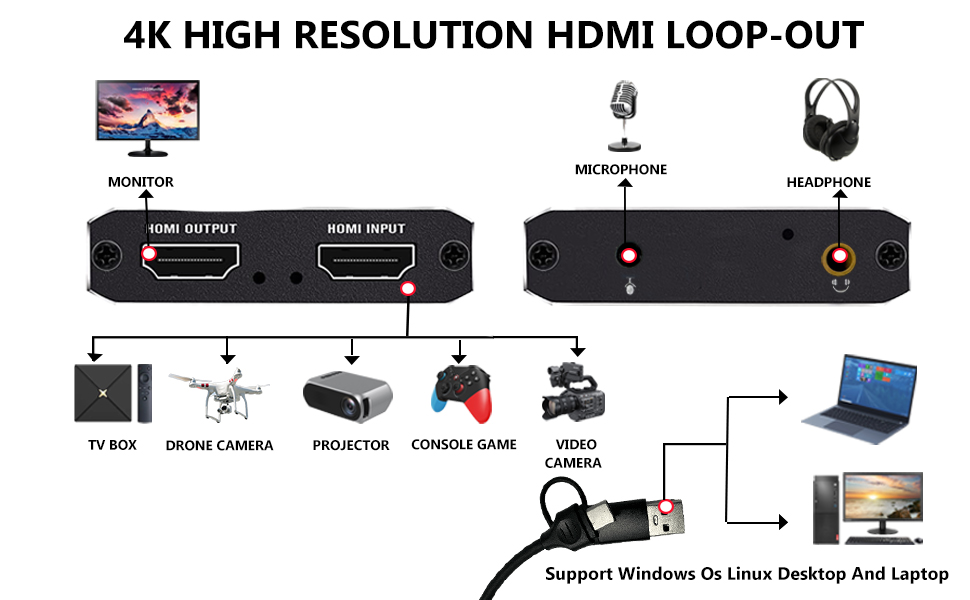
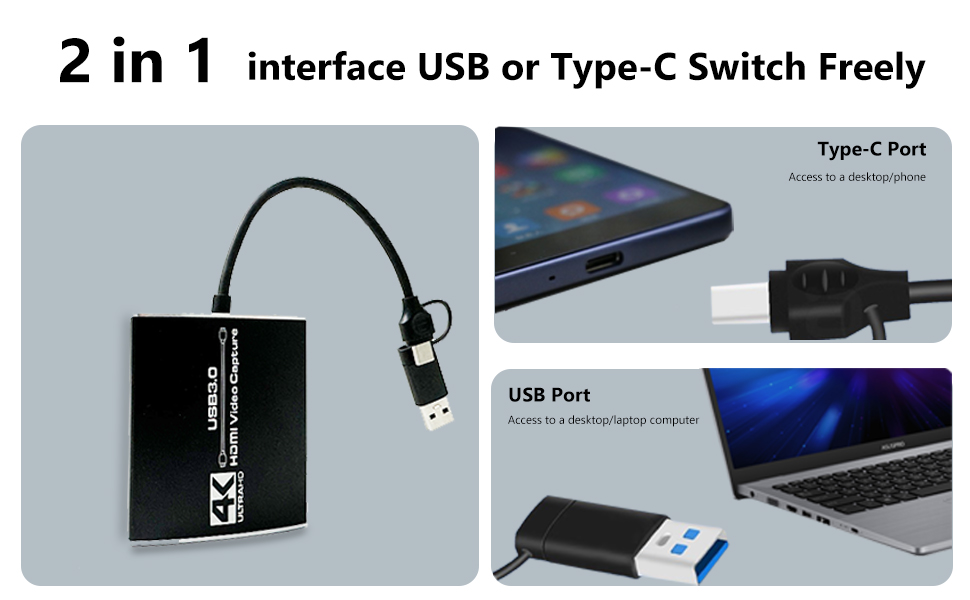



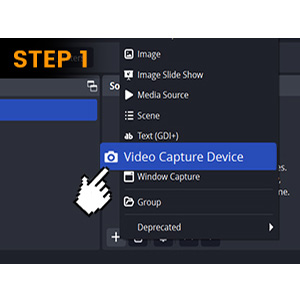
STEP 1
Click the right mouse button to select "Video Capture Device"
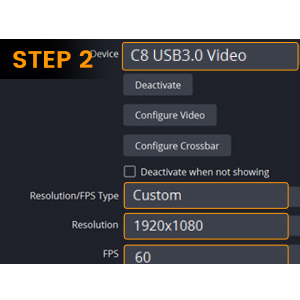
STEP 2
STEP 2
Select Device: C8 USB3.0 Video
Set the Resolution/FPS Type to "Custom"
Set Resolution: 1920x1080
FPS: 60 FPS
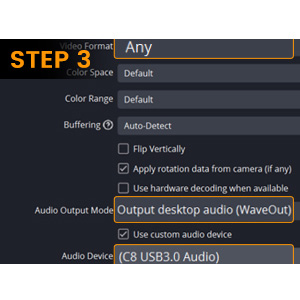
STEP 3
Video Format: "Any"
Audio Output Mode: Output desktop audio (WaveOut)
Mark the "v" in the "Use custom audio device"
Audio Device: "C8 USB3.0 Video"
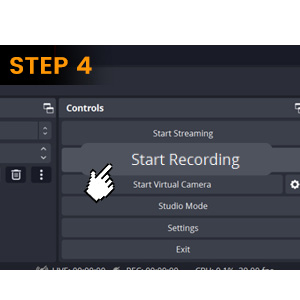
STEP 4
Click "Start Recording" to record the video and audio of your source.
And your recording file will be saved in File in the upper left corner.















