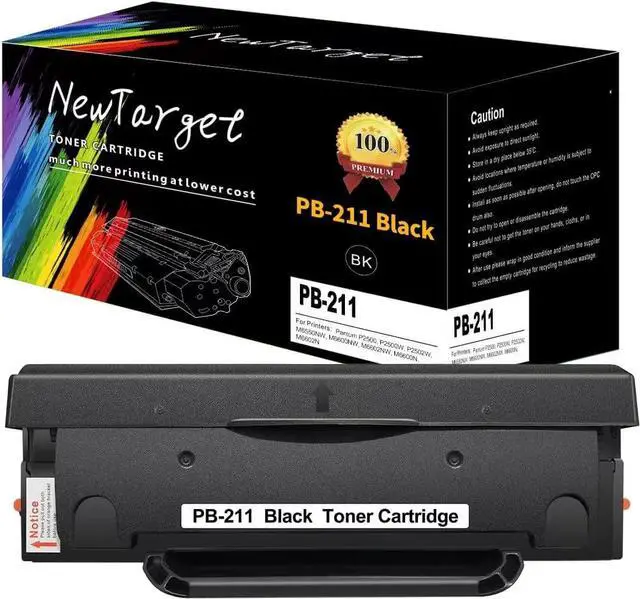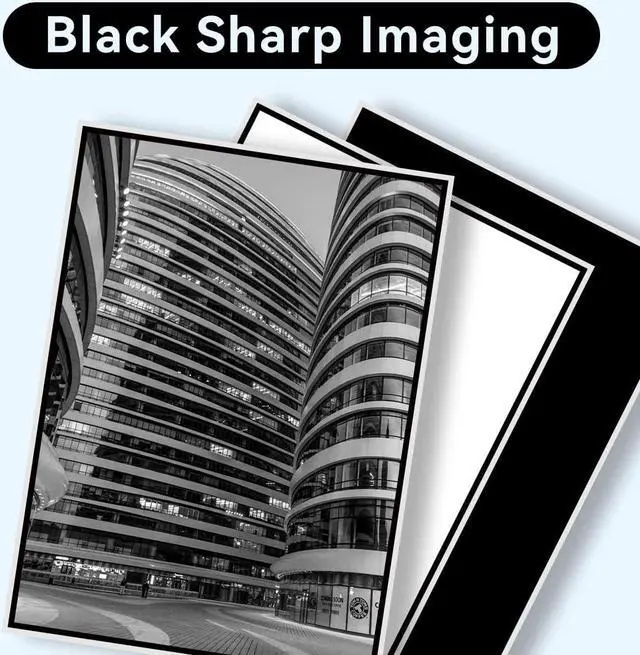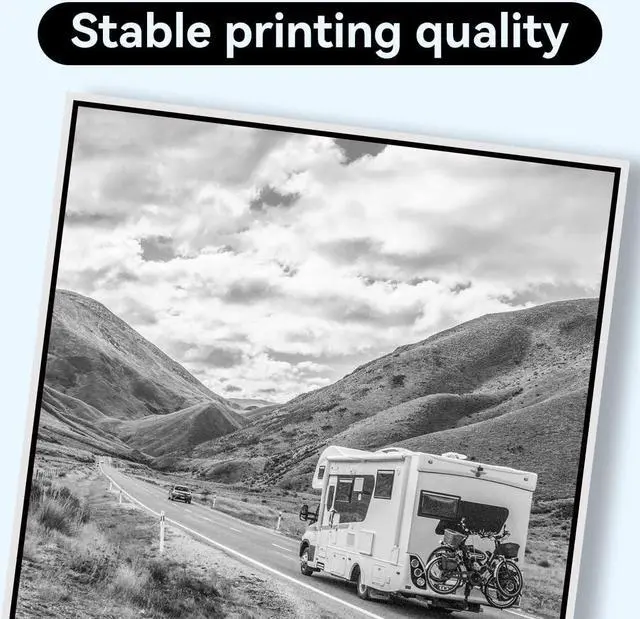Important Notice: ALL BRAND NAMES AND TRADE MARKS BELONGS TO THEIR REGISTERS OR PROPERTY HOLDERS, HERE MENTIONED ONLY FOR DESCRIPTION PURPOSE. Newtarget PB-211 toner cartridges with chip are manufactured for better outstanding printing at lower cost per page for all users.
1) Easy to install and perfectly recognized like original PANTUM PB-211 toner cartridge, work as good as genuine ones.
2) Outstanding printing results and affordable prices, ideal for daily use. Our target is helping users to cut down the printing cost.
3) Documents & text & graphic & photos printing with professional-quality black and vivid color.
4) Standard page yield, same as pantum pb 211 toner cartridge.
Installation instruction: Attention : Do not touch the cartridge chip, if you touch the chip accidentally, wipe it with an eraser.
Step A: Switch off the printer.
Step B: take out the old PB-211 cartridge, shake the new cartridge upside down for 5 seconds. Step C: Remove all the protective cap and black protect paper carefully, pull the orange seal if any.
Step D: Install the cartridges into correct slot and turn on the printer.
TIPS:
1.After installing the new cartridge, a message "Not Genuine" may pop up, please click "Yes" and then continue to print.
2.If error message says "Cartridge cannot be recognized" or "Cartridge is damaged", please try to reinstall it.
Package Contents: 1 piece PB-211 toner cartridge.