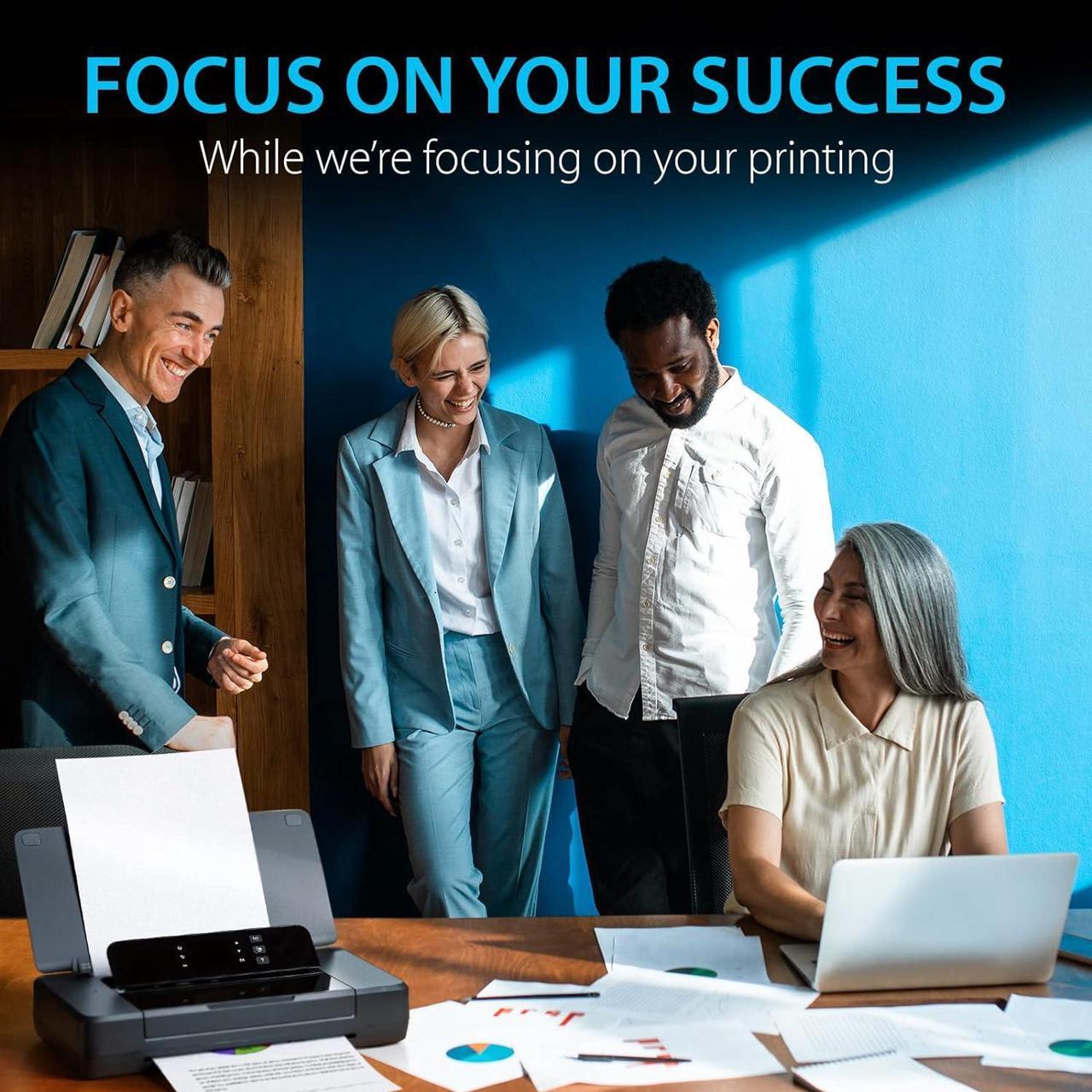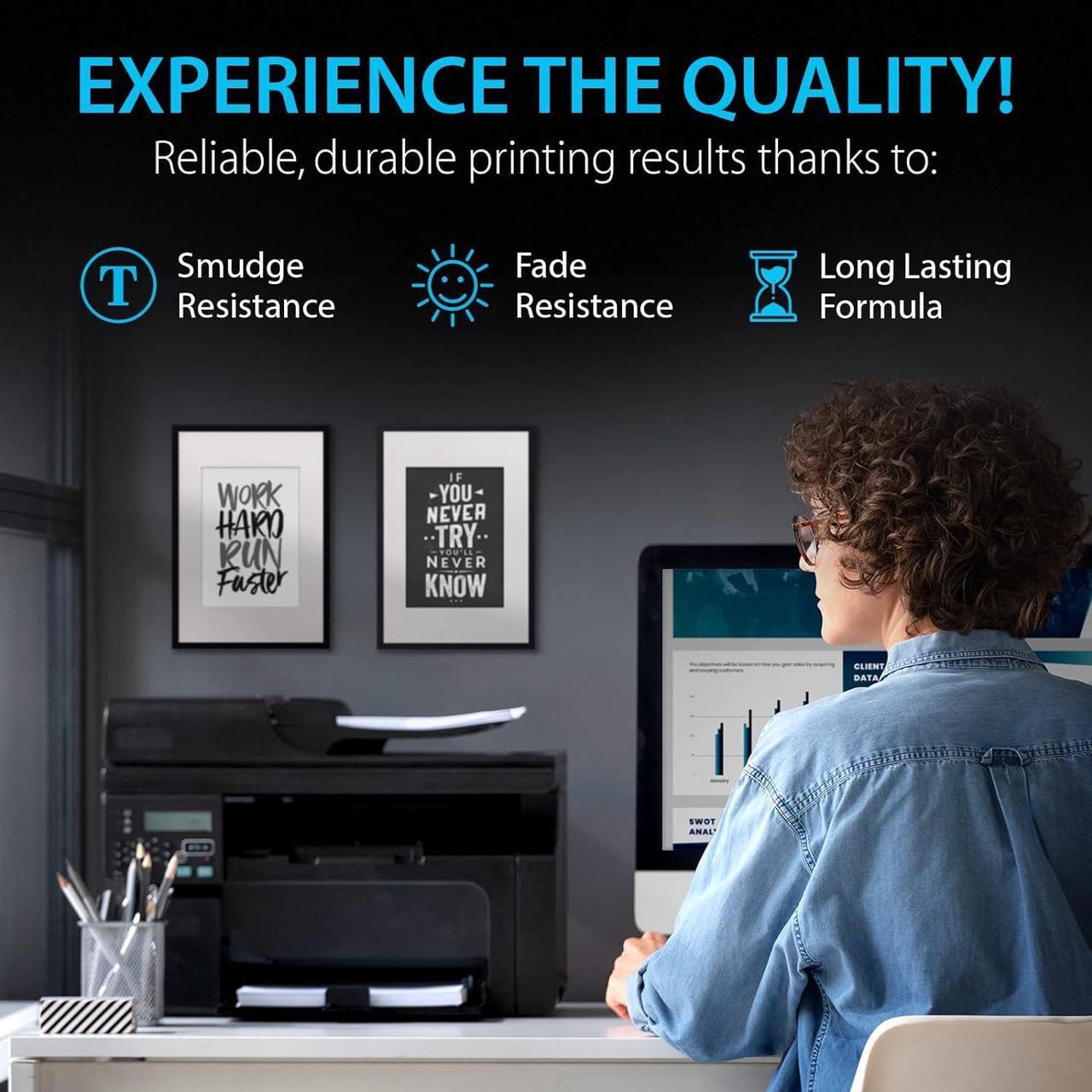Previous page
Next pageMFC-7240, MFC-7360N, MFC-7365DN, MFC-7460DN, MFC-7860DW
DCP-7060D, DCP-7065DN
IntelliFAX-2840, IntelliFAX-2940
Gently shake the toner cartridge to evenly distribute the toner inside the cartridge and carefully remove the protective orange cap
Put the toner cartridge into the drum unit. The green lock lever should then lift automatically
Gently slide the tab in the drum unit back and forth several times to clean the corona wire, then return tab to its original position
Install the new toner cartridge and drum unit assembly
Next page of related Sponsored ProductsSponsoredCompatible Toner Cartridge for Brother Tn760Shop Inkfirst