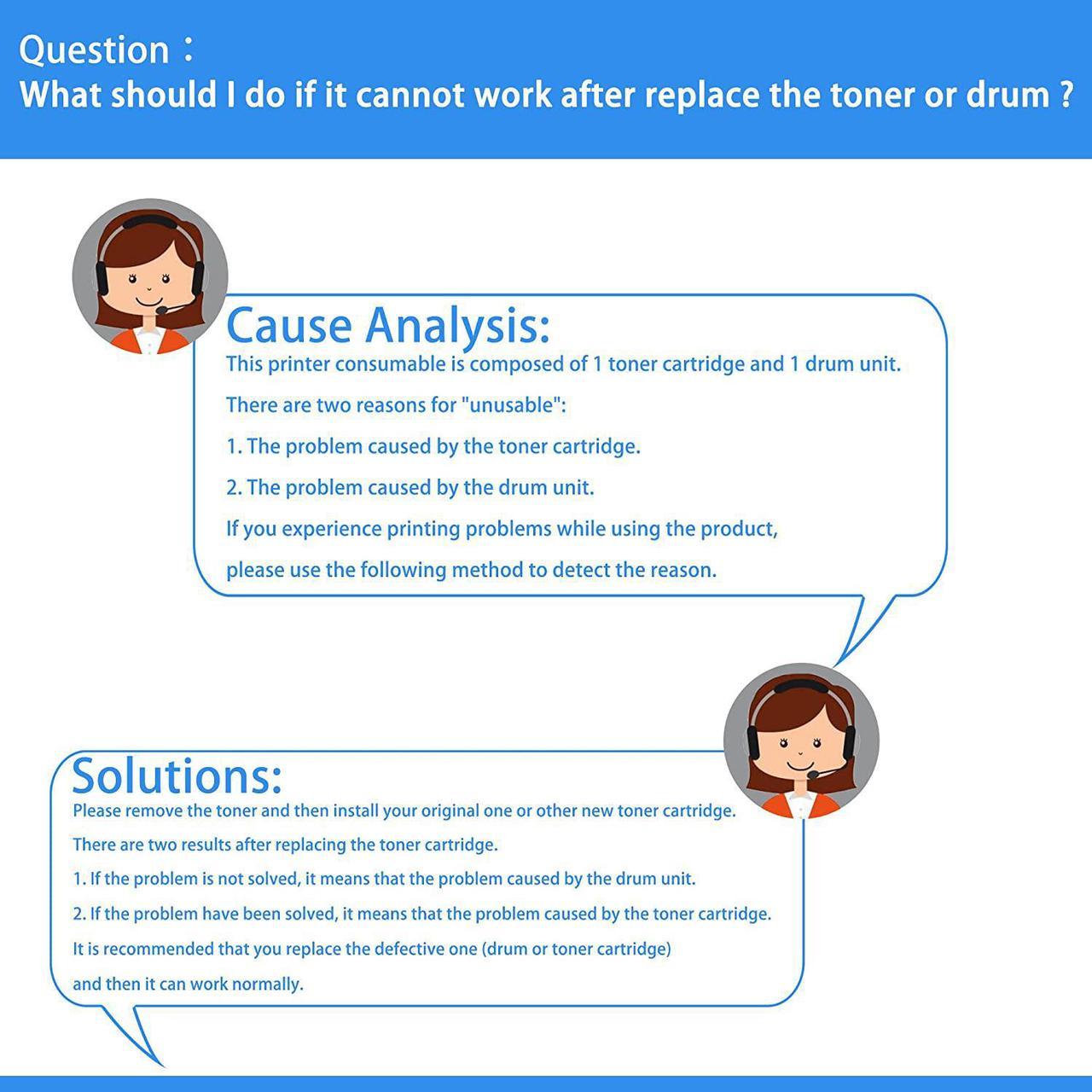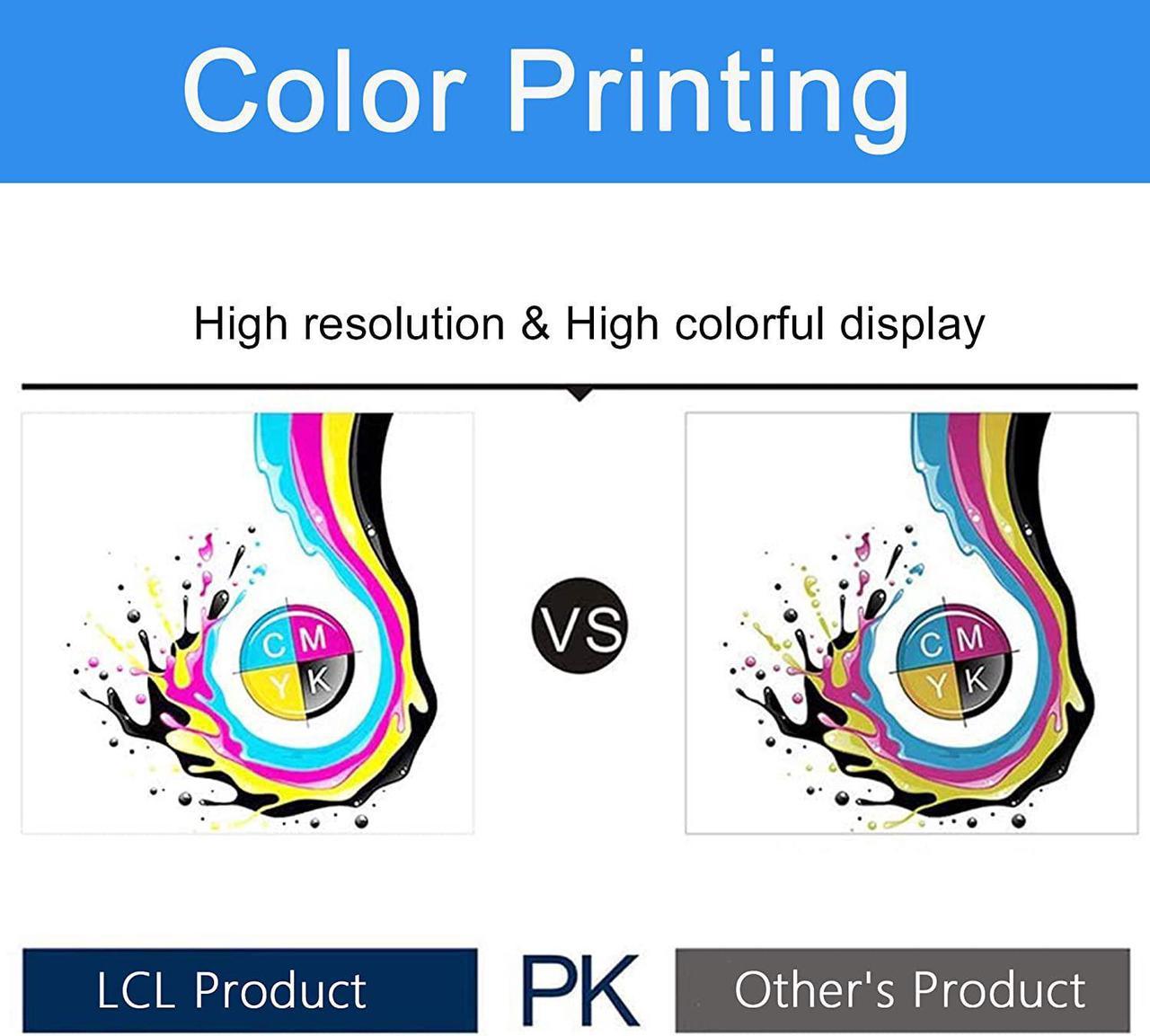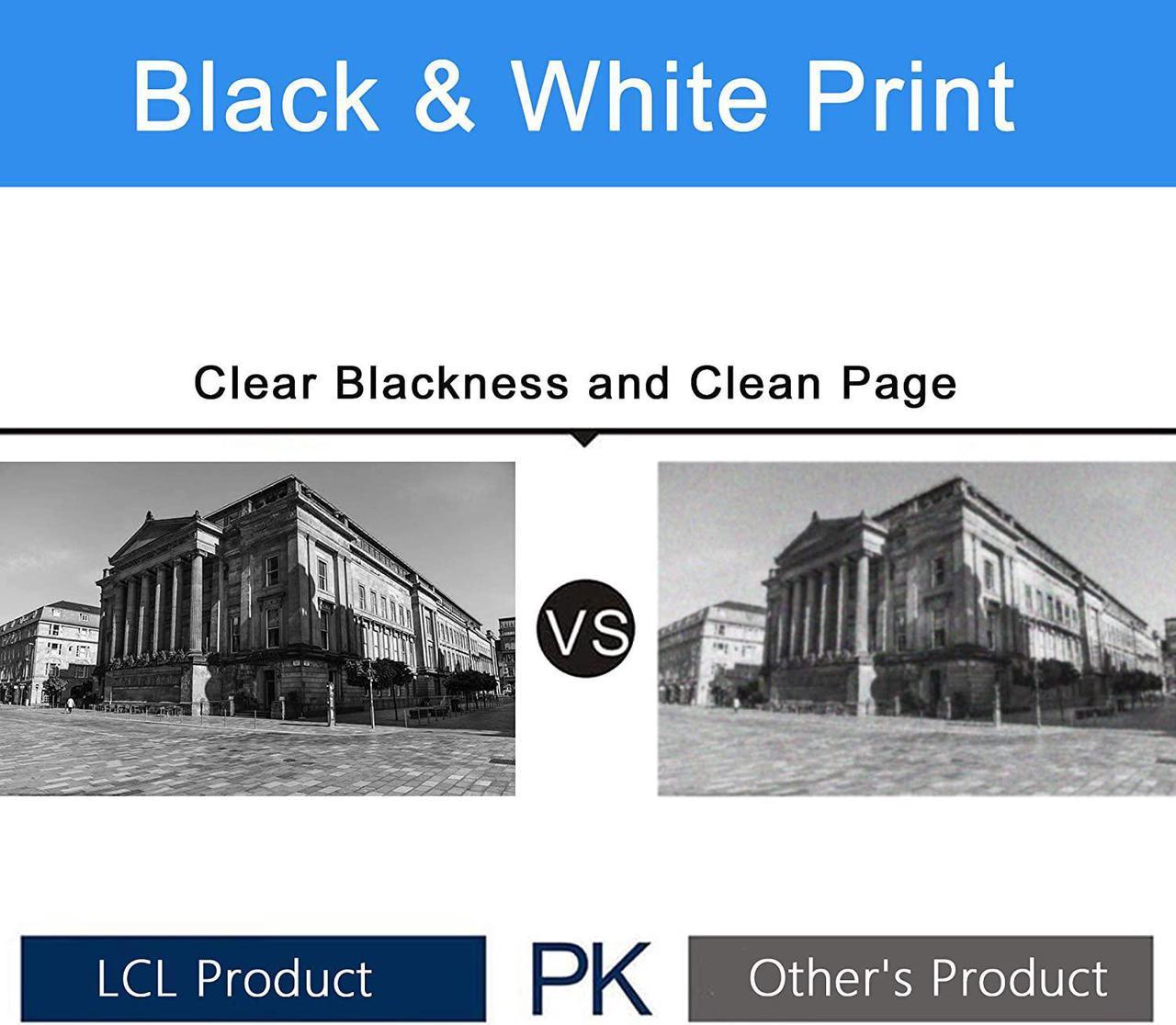Better print out with LCL Drum Units.
Please notice: The model sold in this link is drum unit (593-BBKE), it doesn't include other models on the following text and installation instructions.
This printer consumes consist of a toner cartridge (593-BBKD) and a drum unit (593-BBKE)
The printing effect consists of toner cartridge and drum unit
Both of toner cartridge and drum unit belong to consumables, any of them whose service life is over needs to be replaced. the working principle is:
1. Toner cartridge (593-BBKD) includes the toner
2. Drum unit (593-BBKE) includes OPC (Organic Photo conductor)
3. Installing the toner cartridge (593-BBKD) and drum unit (593-BBKE) together can work normally.
Slide the green block left as the picture to keep the 2 triangles on the same line before printing. Or the prints will be with vertical bars.
1.Please pull out the "Black Paper".
2.Please install the toner cartridge in the drum unit. Then you can install the two together into the printer.
When you replace the drum unit with a new one, you must reset the drum counter by completing the following steps.
DO NOT reset the drum counter unless you are replacing the drum unit.
1.Open the front cover.
2.Press and hold OK for 2 seconds.
3.Press or 1 to reset the drum counter.
Please refer to the following installation steps: Step 1 Step 2 Step 3