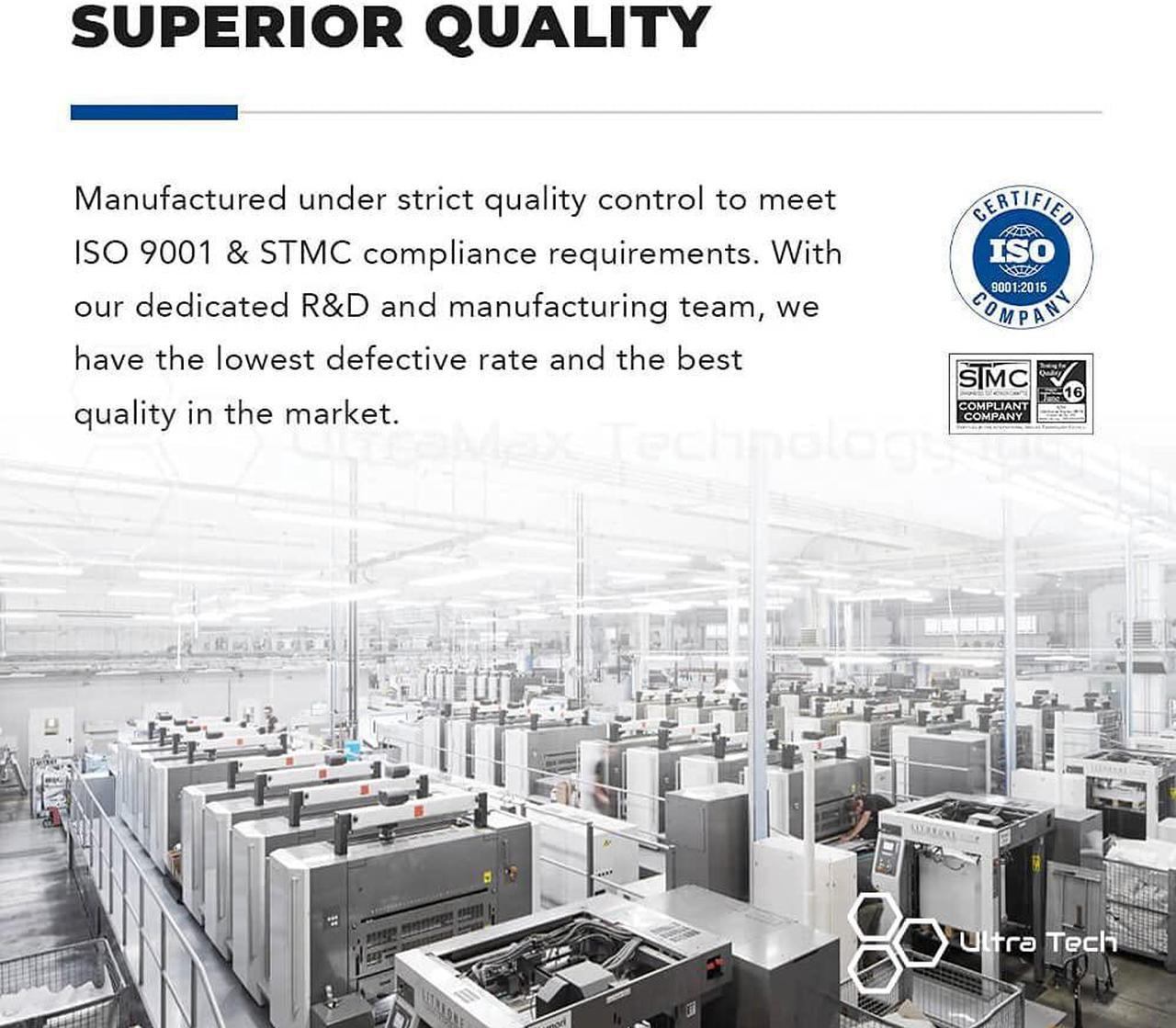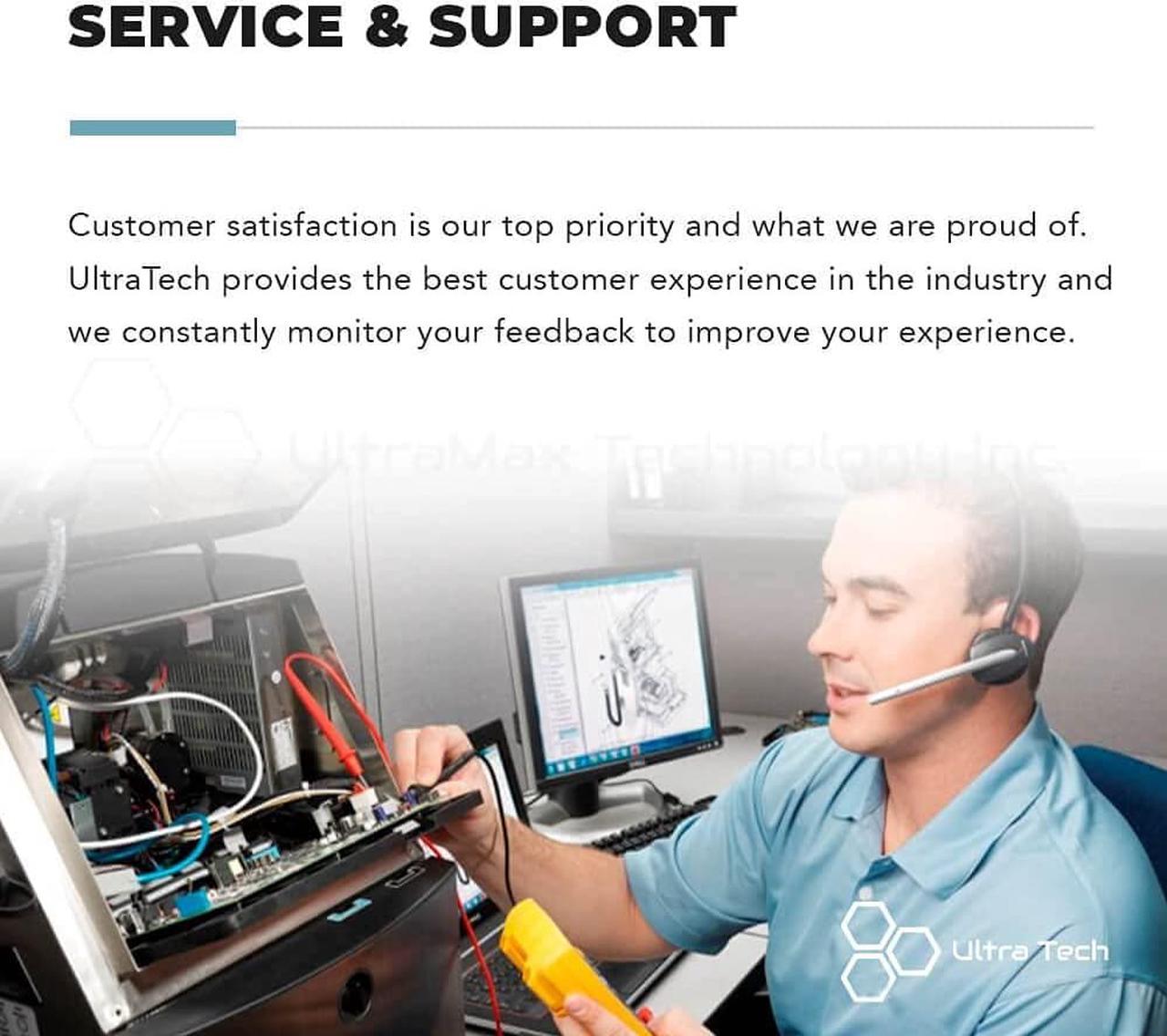HP LaserJet Pro Series
LaserJet Pro M14 / LaserJet Pro M15a / LaserJet Pro M15w / LaserJet Pro M16 / LaserJet Pro M17a / LaserJet Pro M17w / LaserJet Pro MFP M28a / LaserJet Pro MFP M28w / LaserJet Pro MFP M29a / LaserJet Pro MFP M29w / LaserJet Pro MFP M30a / LaserJet Pro MFP M30w / LaserJet Pro MFP M31w
Pull the full length of the sealing tape until it is all removed from the toner cartridge.
Pull the cover and then remove it from the toner cartridge.
Please remove all the orange rings & plugs on the two sides of the toner cartridge.
Gently shake the toner cartridge several times as shown evenly distribute the toner inside the cartridge, and then install it into your printer. Now it is ready to print!
HP 48A (CF248A) Compatible Printer List: Removing the protective sealing tape Removing the cover Removing the orange pins Shaking the toner cartridge