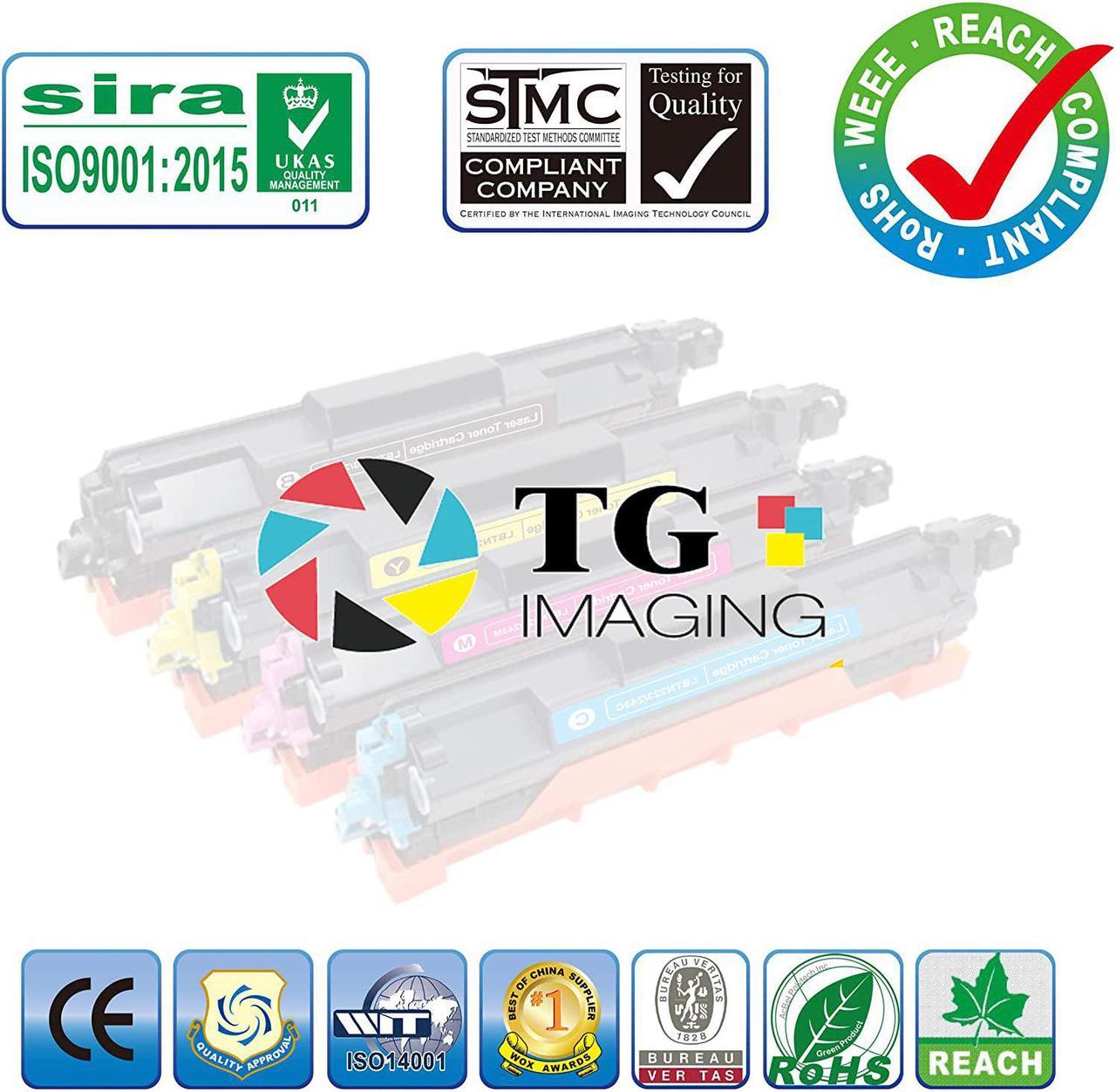HP LaserJet Pro MFP M227fdw Printer
HP LaserJet Pro MFP M227fdn Printer
HP LaserJet Pro MFP M227d Printer
HP LaserJet Pro M203dw Printer
HP LaserJet Pro M203dn Printer
HP LaserJet Pro M203d Printer
Installation Guide
Remove the used toner cartridge from the machine.
Gently shake the cartridge from side to side.
Remove the orange protected and seal from cartridge.
Put the Toner back in the machine.
After replacing a toner cartridge, DO NOT turn off the machine or open the front cover until the machine's display returns to Ready Mode.
If the printer screen shows "Non-genuine" or "Counterfeit Cartridges Detected", please press "OK" / "Continue"/ "Accept" button to go on print.
Make sure the machine is turned on
CF230X Toner Cartridge and CF232A Drum Unit Page Yield: Toner 3,500 Pages, Drum 23,000 Pages