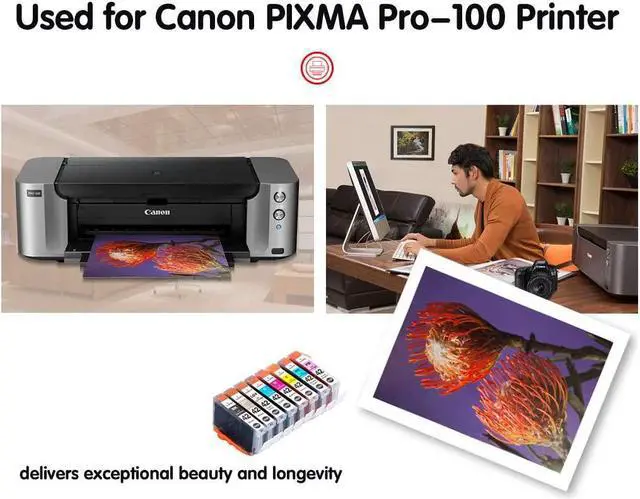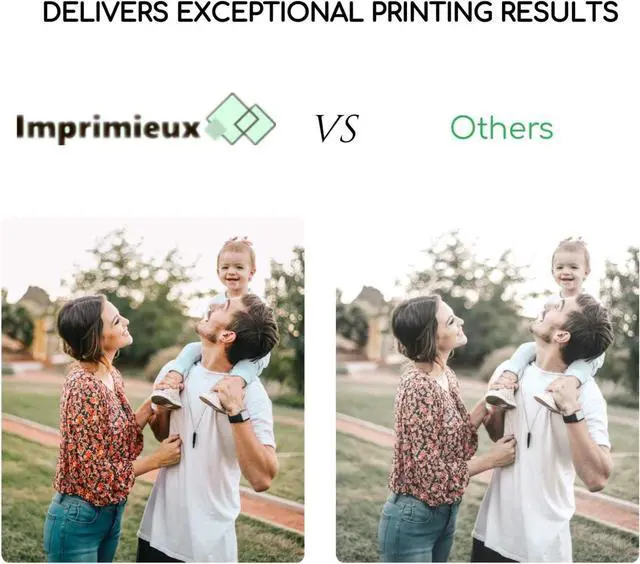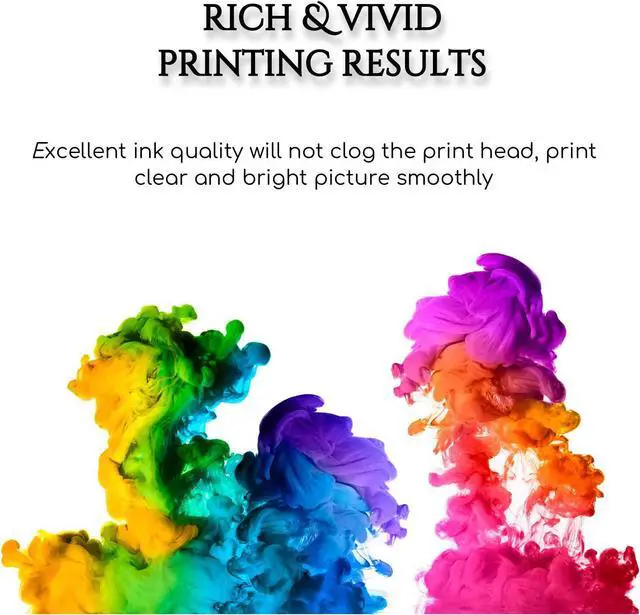Description: Model: Compatible Ink Tank CLI-42 CLI42 PIXMA Pro-100 Ink Cartridges Package: 1x Black, 1x Cyan, 1x Magenta, 1x Yellow, 1x Photo Cyan, 1x Photo Magenta, 1x Gray, 1x Light Gray (All 8 Color) 100% compatible with: Canon PIXMA Pro-100, Canon PIXMA Pro-100S printers Instructions: 1. Please tear off the yellow tape Slowly before installing Insert the cartridge into its correct slot. 2. Please make sure to insert the cartridge FIRMLY into the with some force. You should hear a CLICK sound. Troubleshooting: 1. After installing, if the ink level monitor on the printer reads empty, please reinstall the cartridge. It may take a few attempts. Cartridge performance is unaffected even without ink level monitor. 2. If the cartridge was unrecognized, please repeat remove the cartridge and load until recognized. 3. If the cartridge give you an error message, please remove the cartridge and turn off the printer for about 30 seconds. Then turn on the and re-install our cartridges. 4. If line or blurry happens, Pls try to clean Printhead for three times-Through your printer panel or the software.