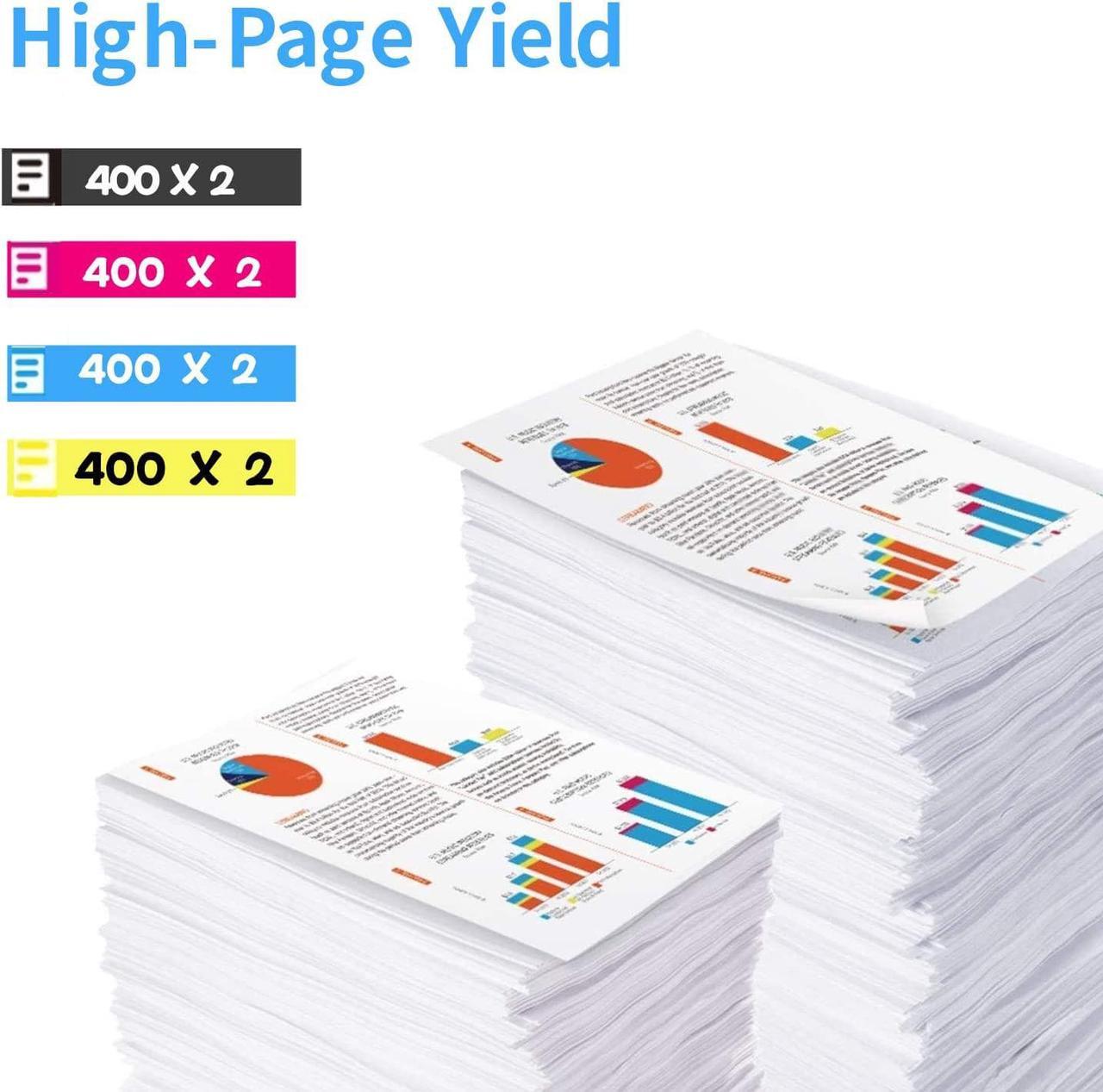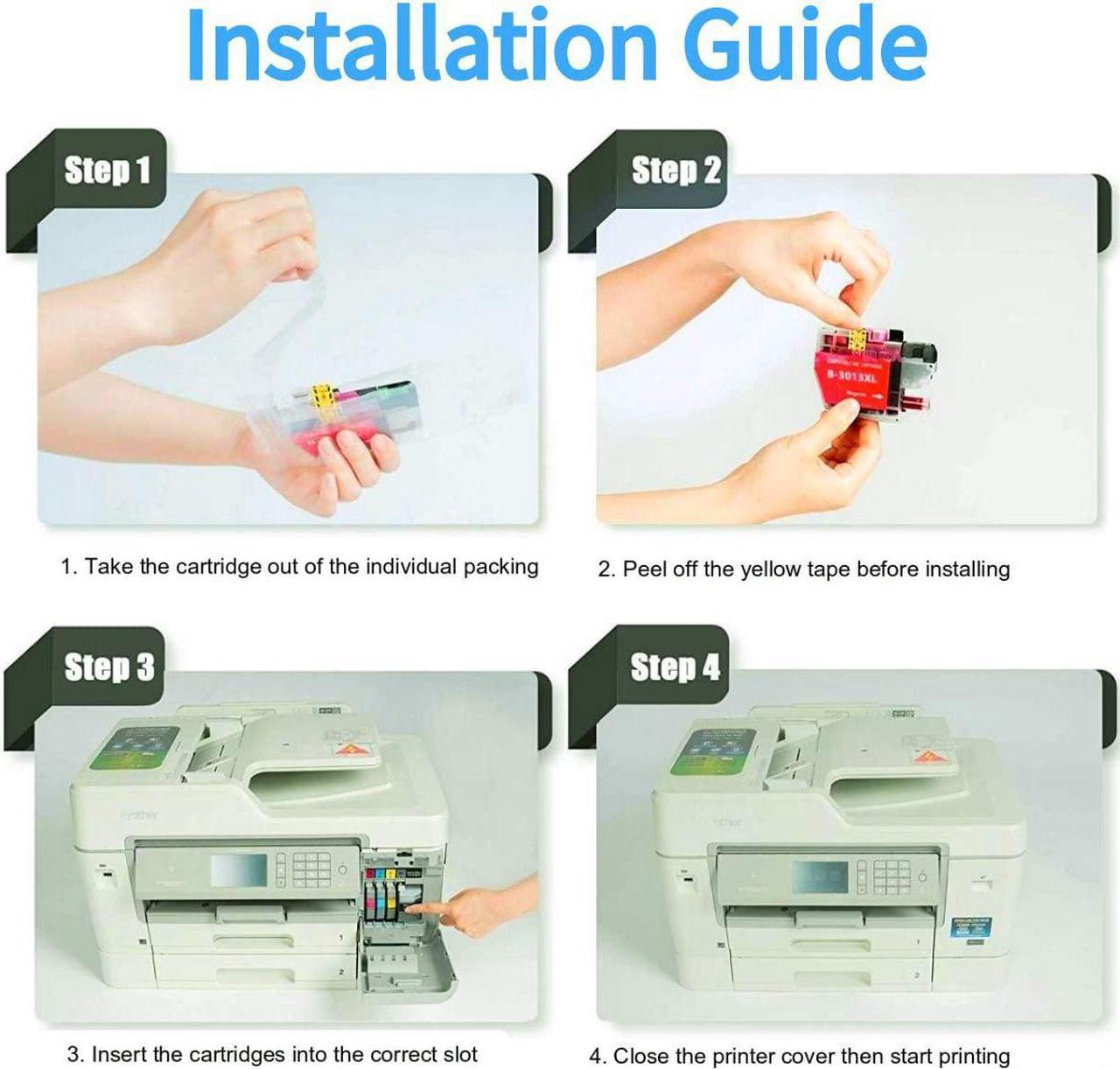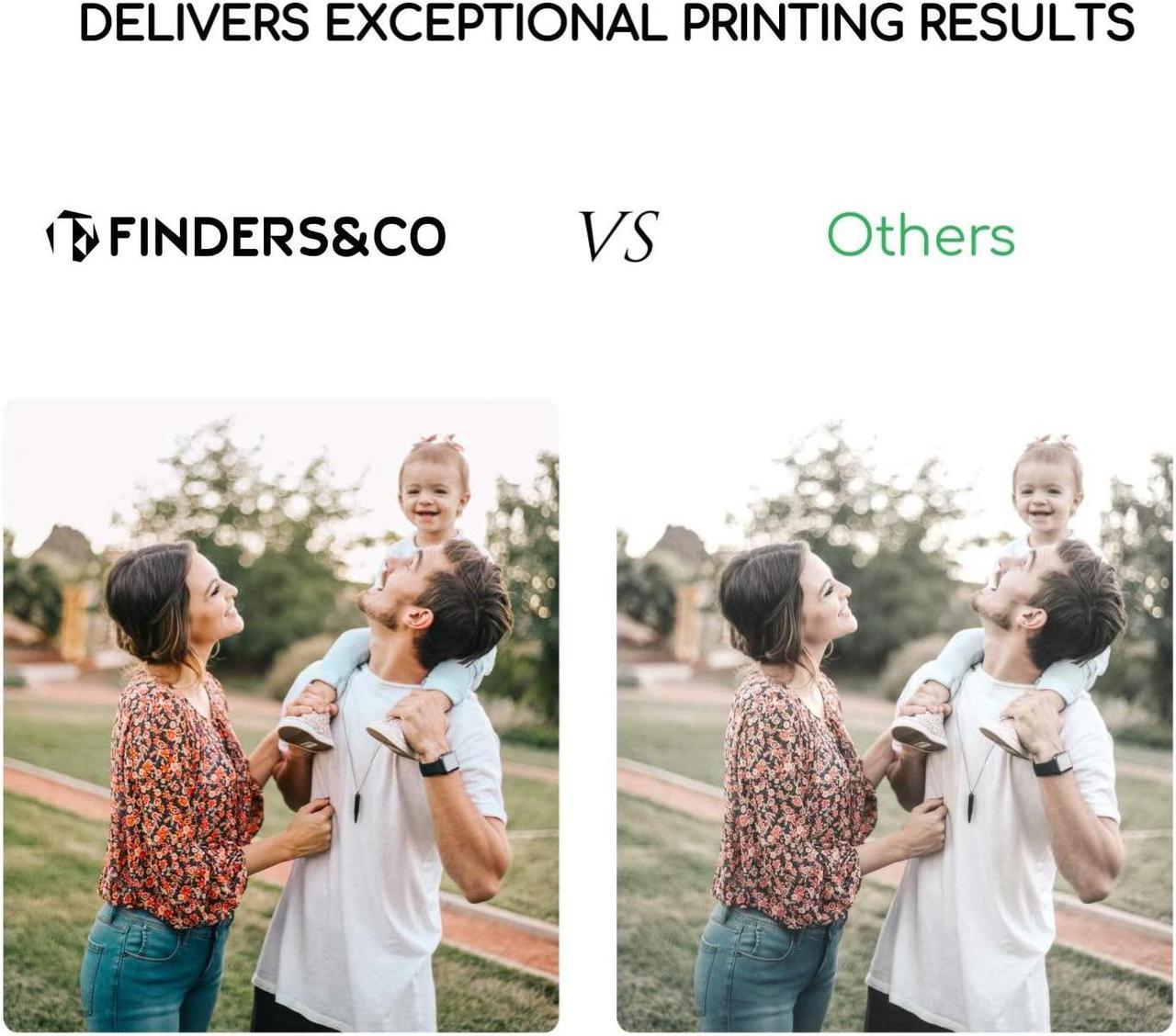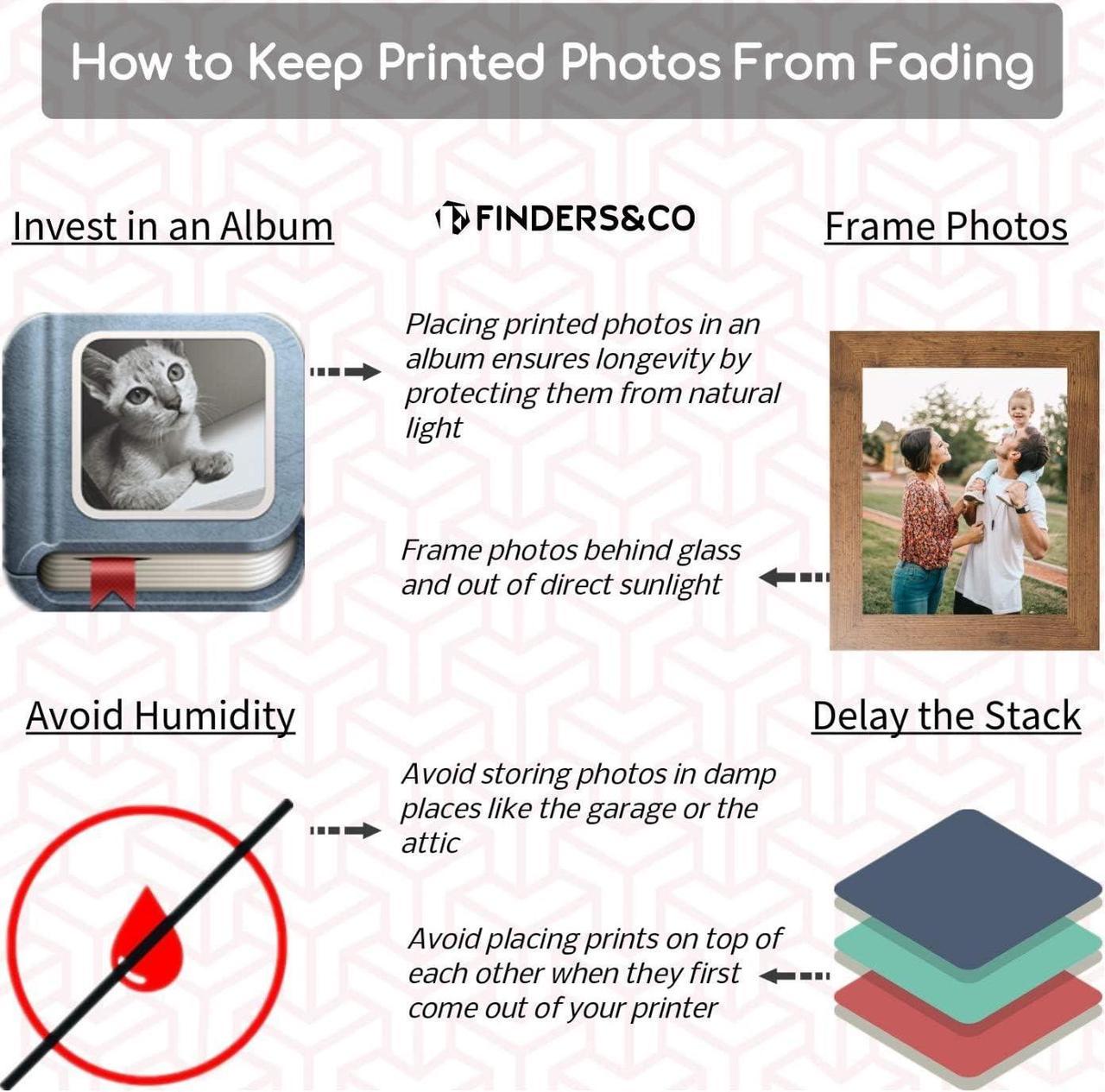F FINDERS&CO LC3013 XL Ink Cartirdges are manufactured in an ISO 9001, ISO14001, SGS and CE certified facility. All our ink cartridges are engineered to produce superb results.
Without any impurities, our LC 3013 inks effectively protect your print head from clogging, and enable you to print clear texts, true-to-life photos and images. Also, our high quality inks resist fading or smudging. They are built to meet or exceed OEM specifications.
Package:2x Black LC3013BK, 2x Cyan LC3013C, 2x Magenta LC3013M, 2x Yellow LC3013Y (Total 8 Pack with the Latest Upgraded Chips)
High-Yield: Up to 400 pages per Compatible LC3013 ink @ 5% Coverage
Compatible with Printers:
MFC-J491DW Printer
MFC-J497DW Printer
MFC-J690DW Printer
MFC-J895DW Printer
Please confirm your printer model is included before placing the order.
---TIPS----
1. Click "OK" or "Start" if the printer shows an error such as "NO INK" or "Non-Original". This is normal for compatible inks. If the cartridge does not show ink level on the printer monitor, please reinstall the cartridge.
2. If you dont use the printer frequently, please turn it off. But keep in mind to switch on the power every once a week to protect the print head from clogging.
1. Please tear off the yellow tape Slowly before installing.
2. Insert the cartridge into its correct slot. You should hear a CLICK sound.
3. Click ink level monitor which show "?" on printer.
4. Click "Improve Print Quality" on printer
5. Click "Check Print Quality" on printer
6. Click "Start" or "OK" on printer
7. Printer starts to print.
F FINDERS&CO LC 3013 Inks are vacuum packaged individually to protect each ink cartridge in good condition. So our ink cartridges can preferably escape from damaging or leaking in transit, which reduce the defective rate of our product.
All our LC-3013 XL ink cartridges are manufactured in an ISO 9001 / ISO 14001 / CE/ ROHS certified facility.
High standard Quality Control ensures customers receive products free from defects and deliver clear and crisp printing result to satisfy your every need.
Step-1: Please do not touch the chip.
Step-2: Peel off the yellow seal tape carefully. We recommend using a paper towel. No need to peel off the plastic covering the nozzle, which will be punctured by the printer automatically once installed.
Step-3: Insert into the correct slot until it clicks into place. You may need to PUSH a little bit hard.
2-Year Quality Satisfaction on all F FINDERS&CO brand ink cartridges and supplies which covers any quality, reliability and performance issues. Fast and effective professional Support Team will be provided for technical solutions within 24 hours. Please place your order with full confidence!
Warm Tips:
(1) Please Confirm your Printer Model before placing your order.
(2) Please clean the printer heads every time you change ink, which more than anything will keepyour printer running smoothly.
(3)The computer would appear "?" or "Non-Genuine Brother ink", please click "OK" or "Continue"to go ahead your printing, which will have no effect on your printing effect, even without ink level shows.
(4) If you the ink can not be recognized by your printer, please turn off your printer for 30 seconds and then turn on to install again. Also you can try take the ink out and use tissue with rubbing alcohol to clean the chips softly.
Next page of related Sponsored ProductsPage 11Page 1 Of 1SponsoredPrevious pageNext page F FINDERS&CO LC3013 Ink Cartirdge Product Information Instructions to Use Features Plastic Sealed Packaging Qualification Certificate Easy-to-Install Professional Support Team & Warm Tips Safety Information