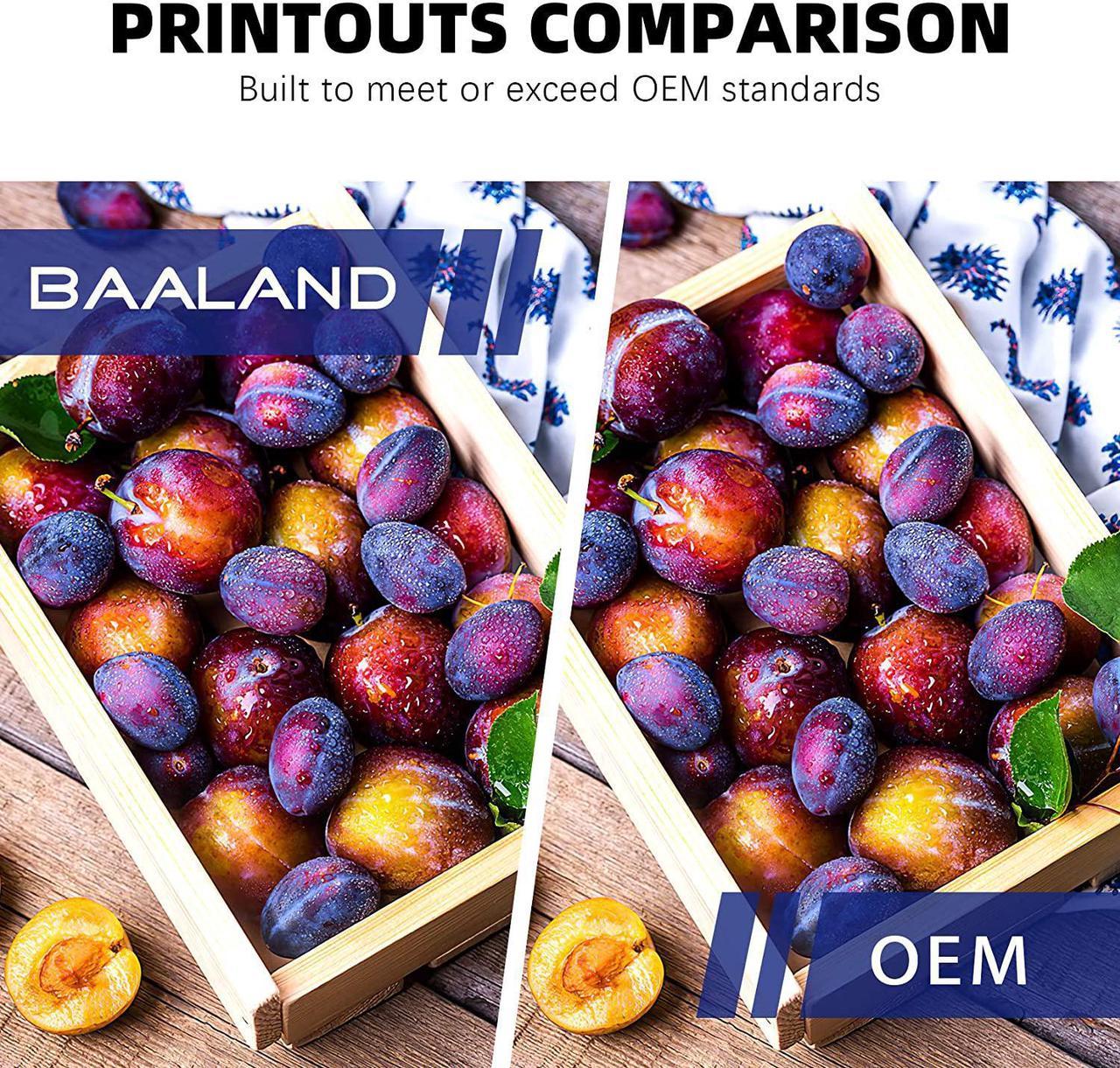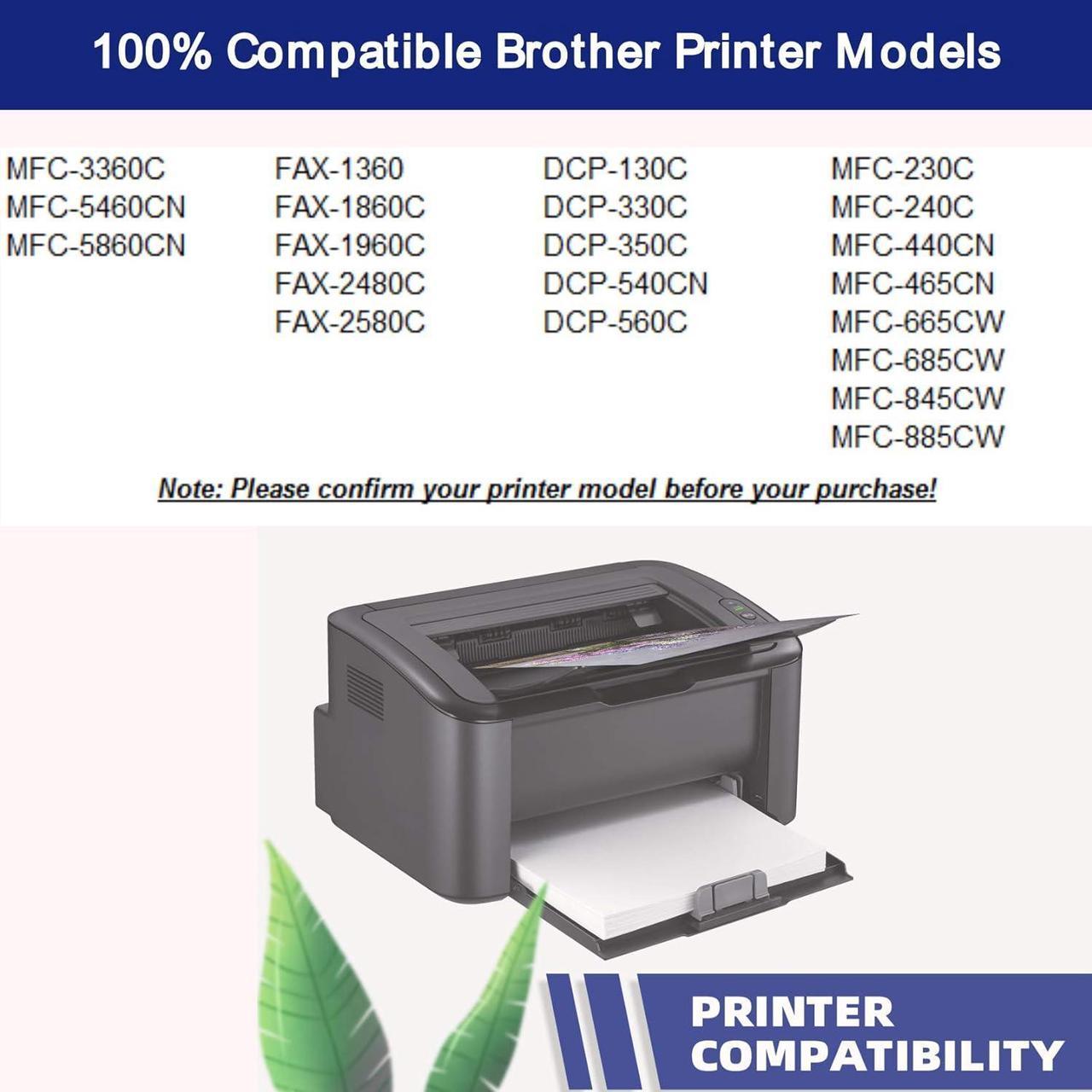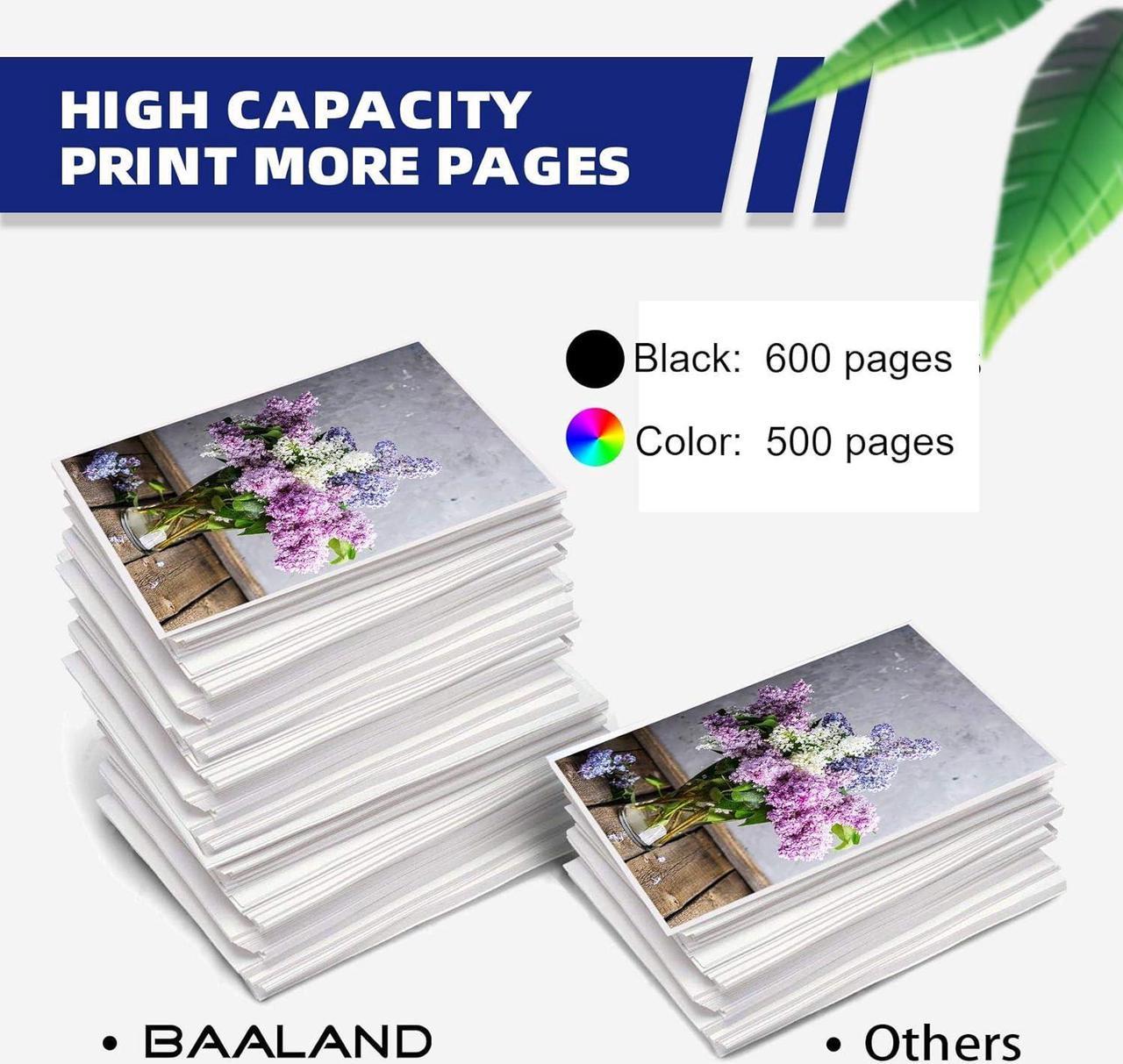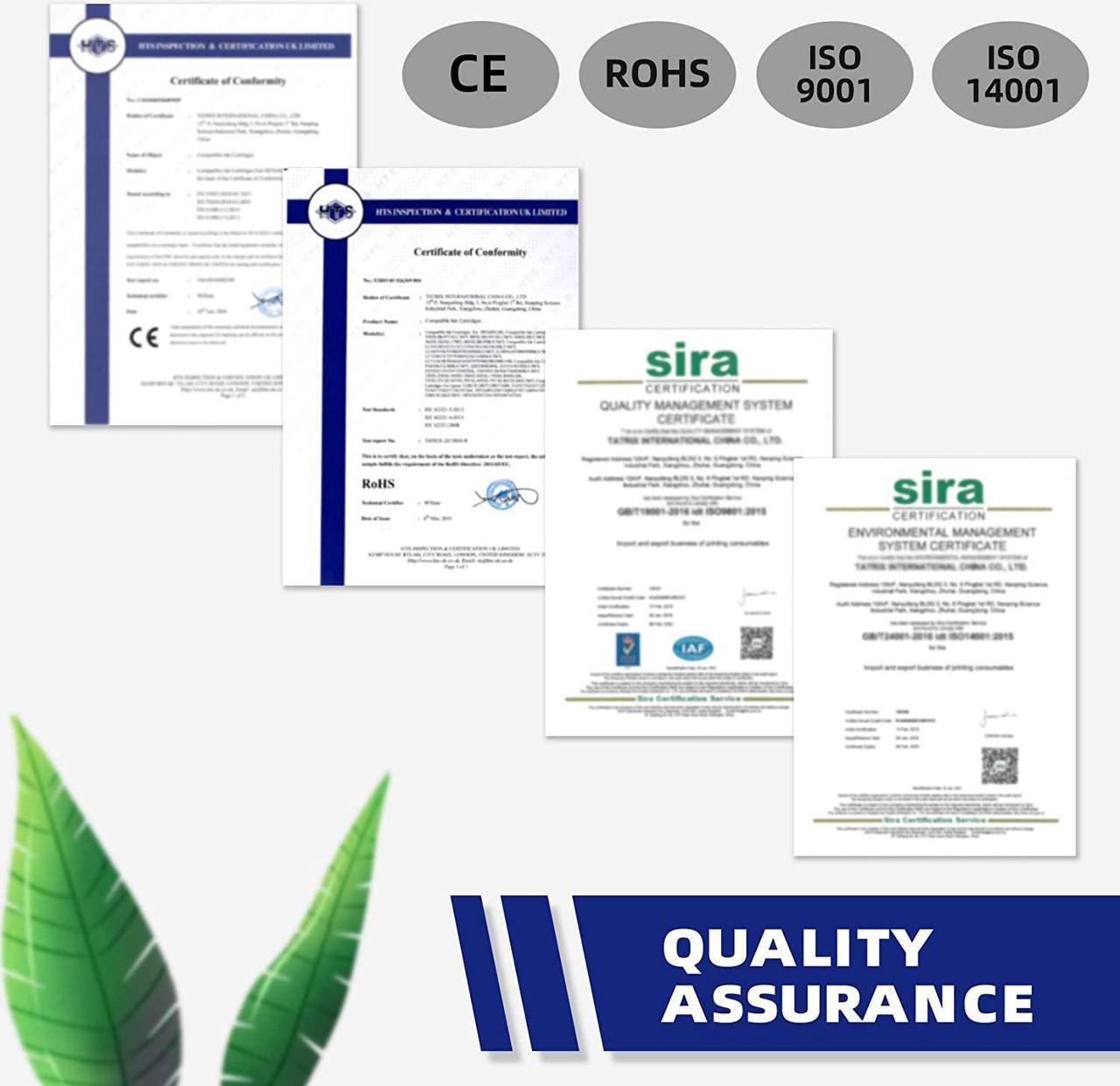Previous page
Next page MFC-665CW, MFC-685CW, MFC-845CW, MFC-885CW
MFC-3360C, MFC-5460CN, MFC-5860CN
DCP-130C, DCP-330C, DCP-350C, DCP-540CN, DCP-560CN
FAX-1360, FAX-1860C, FAX-1960C, FAX-2480C, FAX-2580C Inkjet printers
Installation Guide:
Remove the individual package outside of the ink cartridge.
Take off the label (with a "PULL" word) on ink cartridges.
Do not touch the chip.
Install the cartridge into printer slot.
Press ok to bypass any messages from the printer.
Start printing!
Using our reliable, discount compatible brother LC51 ink cartridges, you'll get vibrant, high-quality results from your printer
Why spend more when you don't have to? We've got the ink you need for less!
Print more pages but spend less!
BAALAND lc51 ink cartridges provide 24-hour online sales service, we always stand behind customers for support, all your question will be answered within 12 hours.
If your printer prompts "NO INK" or "Non-Original", please click Start or OK. This is normal for compatible cartridges.
If the cartridge was unrecognized, please repeat remove the cartridge and load until recognized.
After installing, if the ink level monitor on the printer reads empty, please reinstall the cartridge. It may take a few attempts. Cartridge performance is unaffected even without ink level monitor.
If the cartridge give you an error message, please remove the cartridge and turn off the printer for about 30 seconds. Then turn on and re-install our cartridges.
Next page of related Sponsored ProductsPage 11Page 1 Of 1SponsoredPrevious pageNext page Choose your ink wisely How we get our start? What makes our products unique? How can I reach out to you if i have questions in using your product?? Technical DetailsAdditional Information Feedback Website (Online)Store (Offline) BAALAND 10 Pack LC51 (4BK/2C/2M/2Y) Compatible Ink Cartridge Replacement for Brother LC-51 LC51 Series for Brother DCP-130C 135C 150C 153C 155C 157C Compatible printers Please confirm your printer model before purchasing Why choose us? Vibrant, high-quality results Start saving today! 24-hour sales service "NO INK" or "NON-ORIGINAL" "X" "!" "EMPTY" "ERROR"