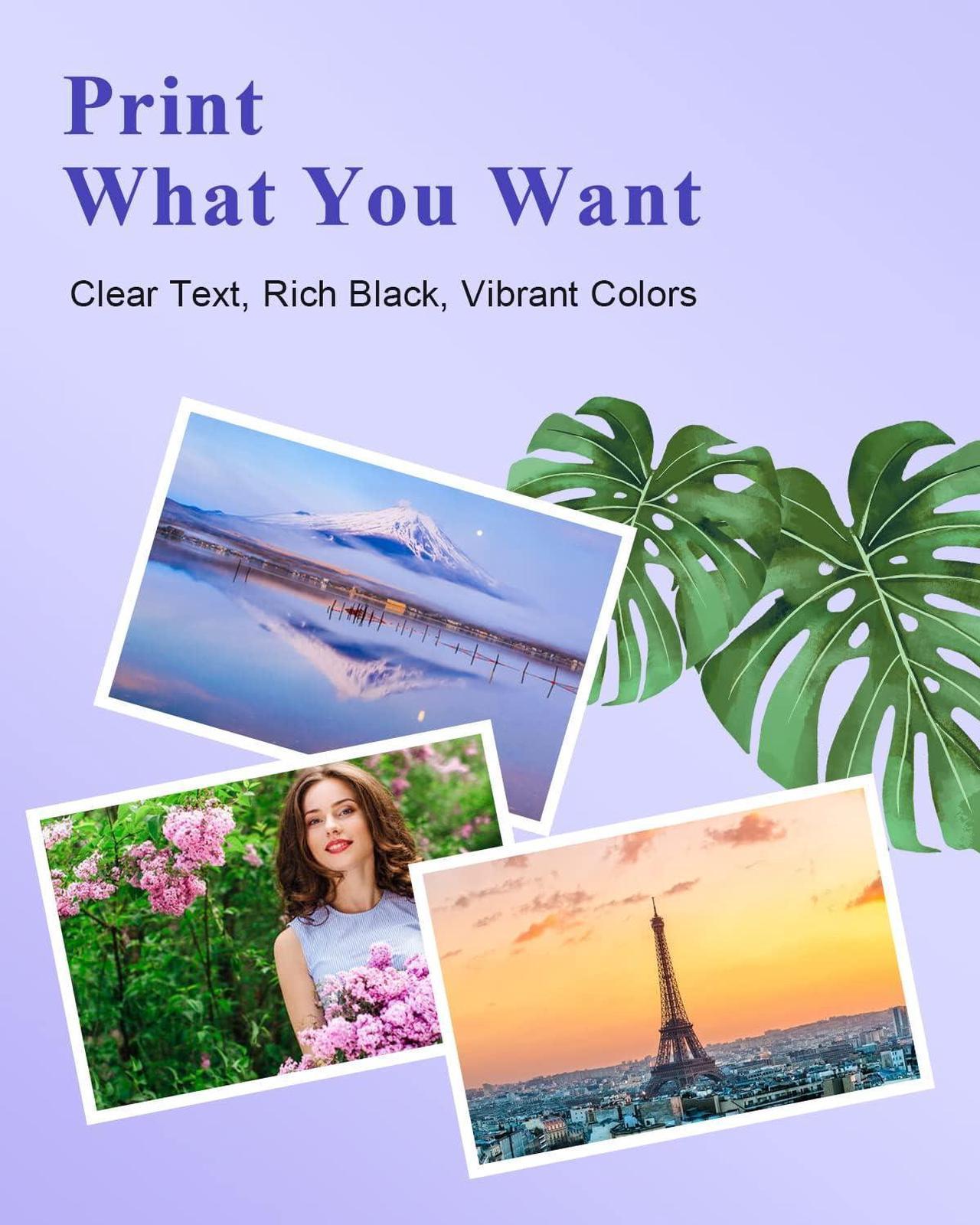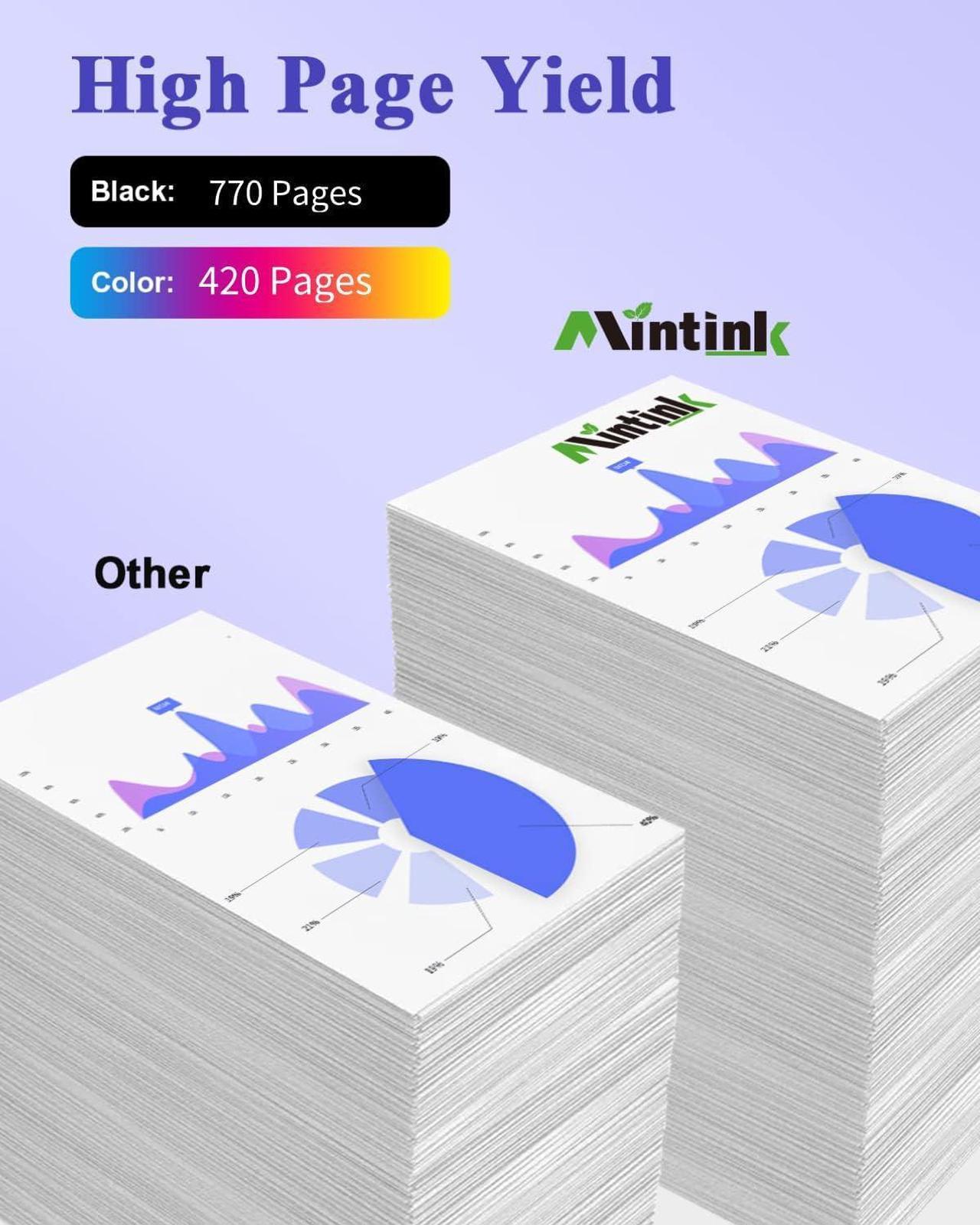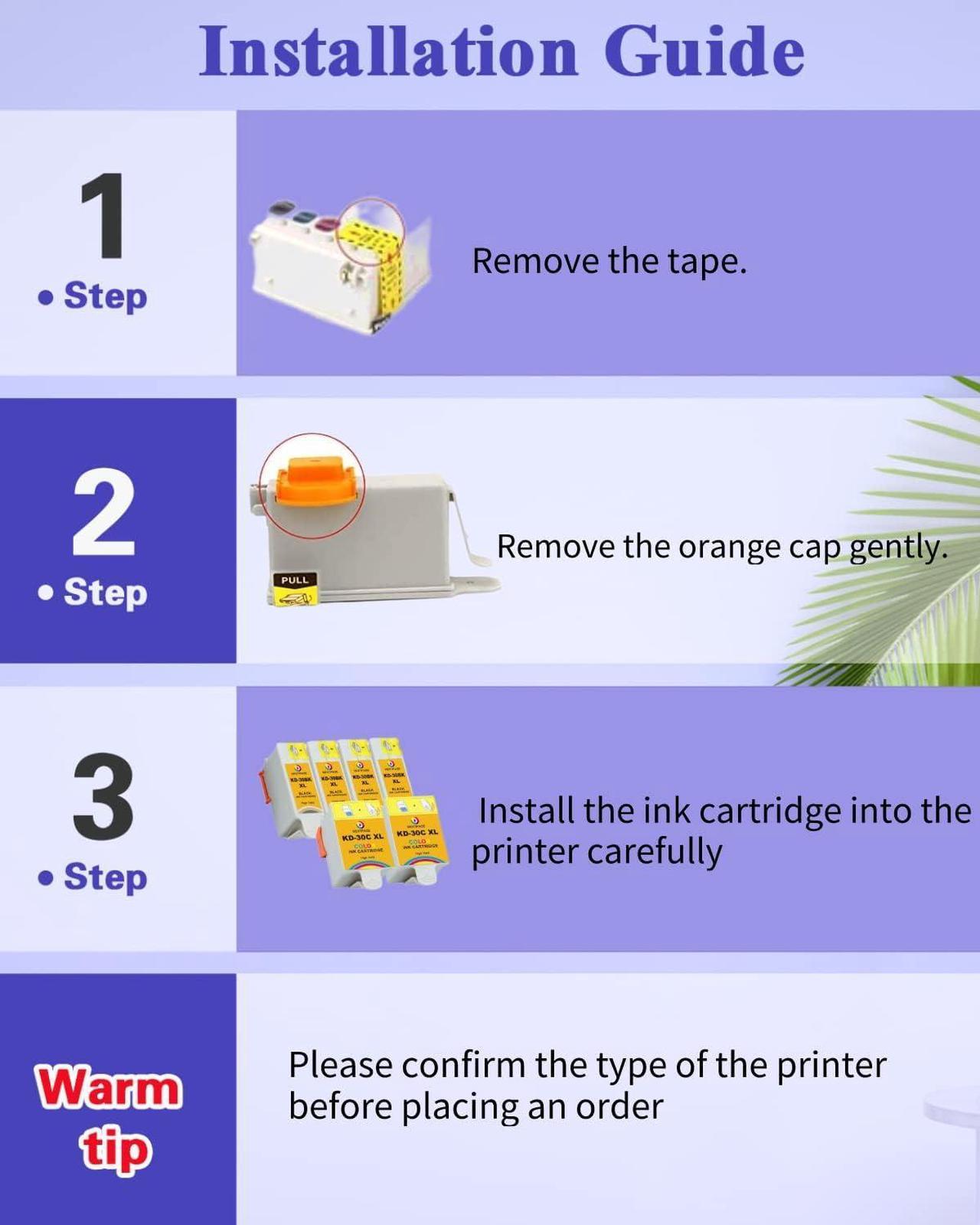EasyShare 5000,EasyShare 5100 EasyShare 5200,EasyShare 5300EasyShare 5500ESP 3ESP 5000 ESP 5200,ESP 3200,ESP 3250ESP 5ESP 5210ESP 5250ESP 7ESP 7200, ESP 9200,ESP 7250ESP 9ESP 9250 All-oneESP Office 6100 ESP Office 6150Hero 7.1Hero 9.1Office Hero 6.1 printer
1, Tear off the yellow tape gently.
2, Remove the orange cap.
3, Install the ink cartridge into the printer carefully.
You don't want to run out of ink while working on that important project or printing your favorite photos. The intelligent chip will let you know when your printer/all-in-one is running low on ink, before you run out.
All Kodak 10XL ink cartridges are more than just plastic containers filled with ink. Each cartridge contains a great deal of technology that enables an even ink flow and helps you produce outstanding prints.
We manufacture inks in 'clean rooms' in compliance with the highest standards to ensure that inks deliver reliable, smudge and fade resistant, quality output.
Next page of related Sponsored ProductsSponsoredKODAK 10.1 Inch Wifi Digital PhotoHP 74/75 Ink: Reliable Printing, Superior ResultsLCL Compatible for Canon PGI-35 CLI-36 Ink Kodak 10XL Compatible Ink Cartridge Our Mintink KODAK 10 black ink cartridges 100% compatble with the following printers: Installation Guide: Intelligent Chip Technology Innovative Producing Technology Strict Quality Control