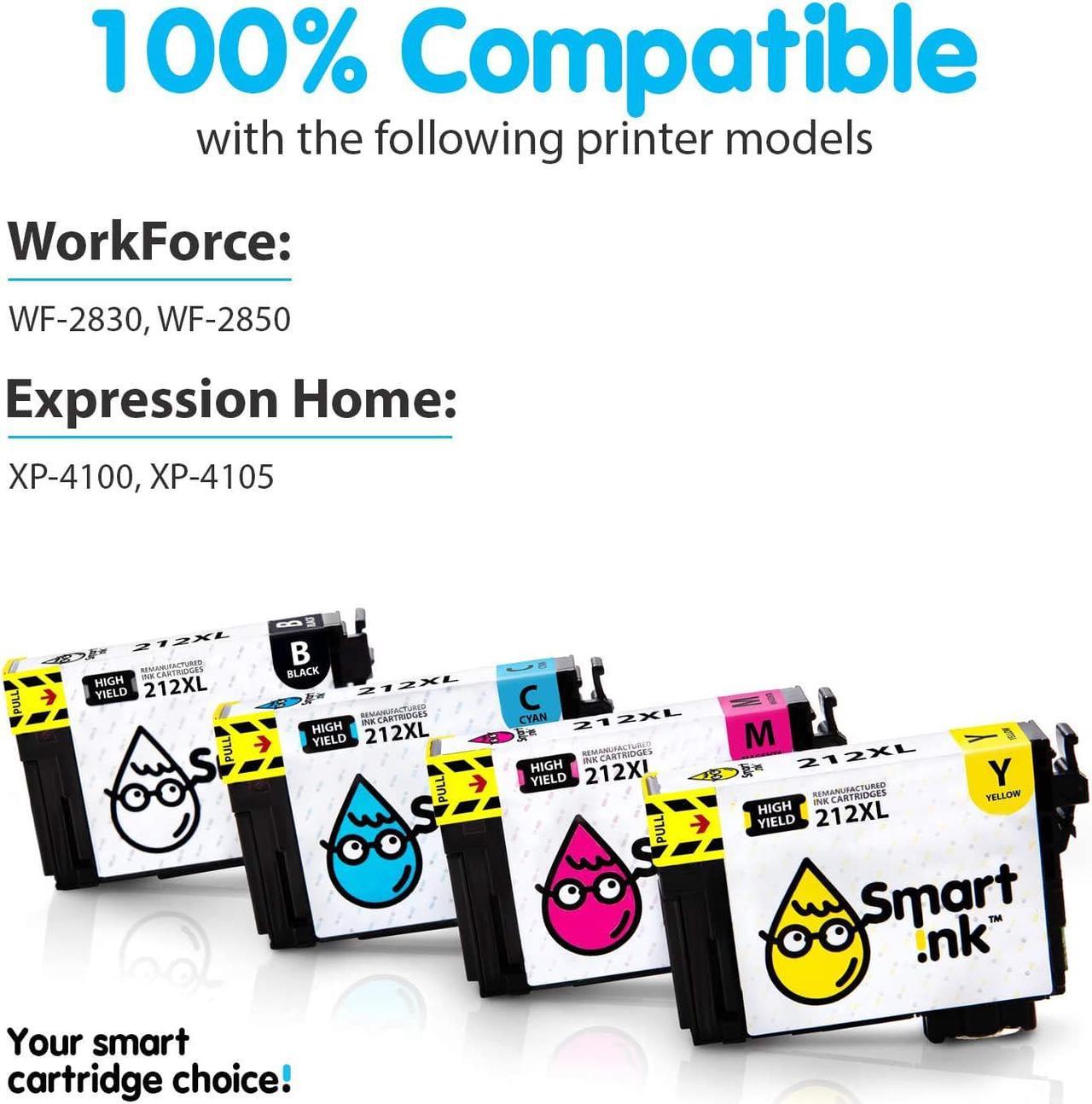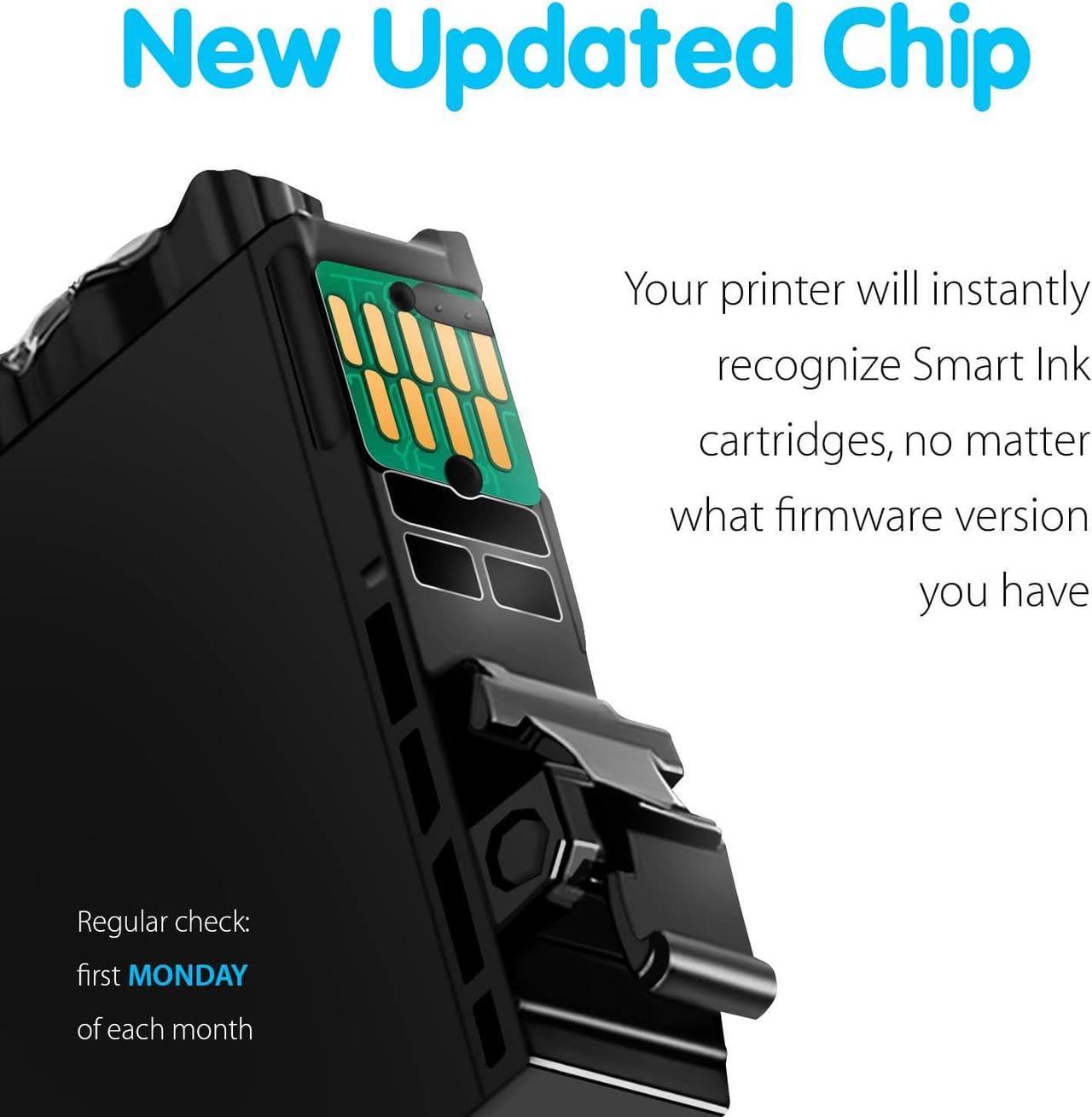When you use compatible cartridges, a common cause of error messages is printer firmware updates. Seiko Epson Corporation periodically releases firmware updates that can block remanufactured cartridges from working and interrupt the printing process.
At Smart Ink, we strictly control the printers firmware updates to provide you the most up-to-date version of the chip. Thats why your printer will always work with our cartridges, no matter what firmware version you have.
1 x Black XL
1 x Cyan XL
1 x Magenta XL
1 x Yellow XL
Page Yield: High Yield Version
Black: up to 600 pages (at 5% coverage)
C/M/Y: up to 450 pages per each color cartridge (at 5% coverage)
WorkForce WF-2830 WF-2850
Expression Home XP-4100 XP-4105
Next page of related Sponsored Products ALWAYS THE LATEST CHIP VERSION ________________________________________ 1. Gently shake the new ink cartridge 4-5 times before opening 2. Remove the yellow tape 3. Install the cartridge into the corresponding slot Attention: Do not touch the chip or the ink port