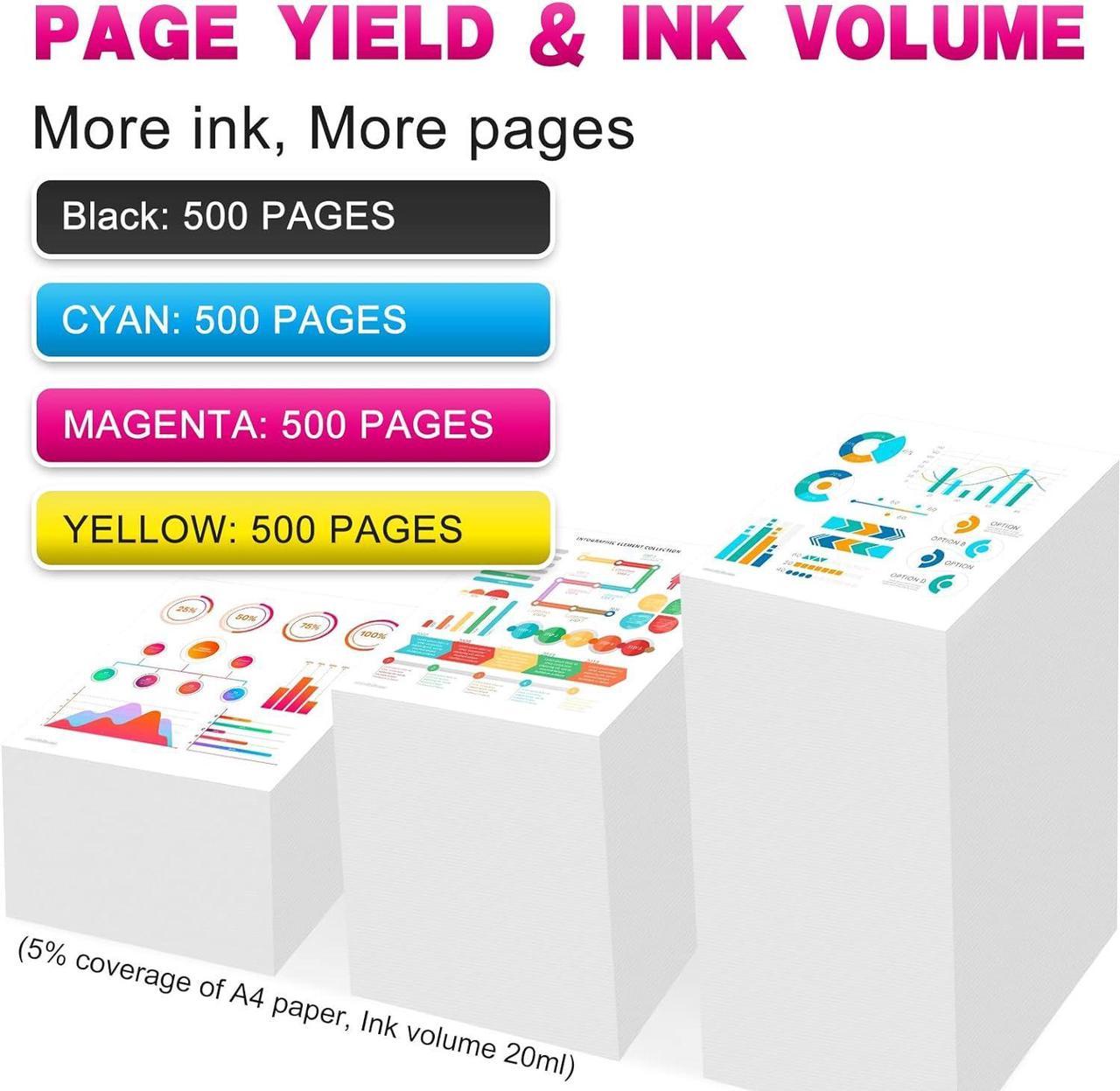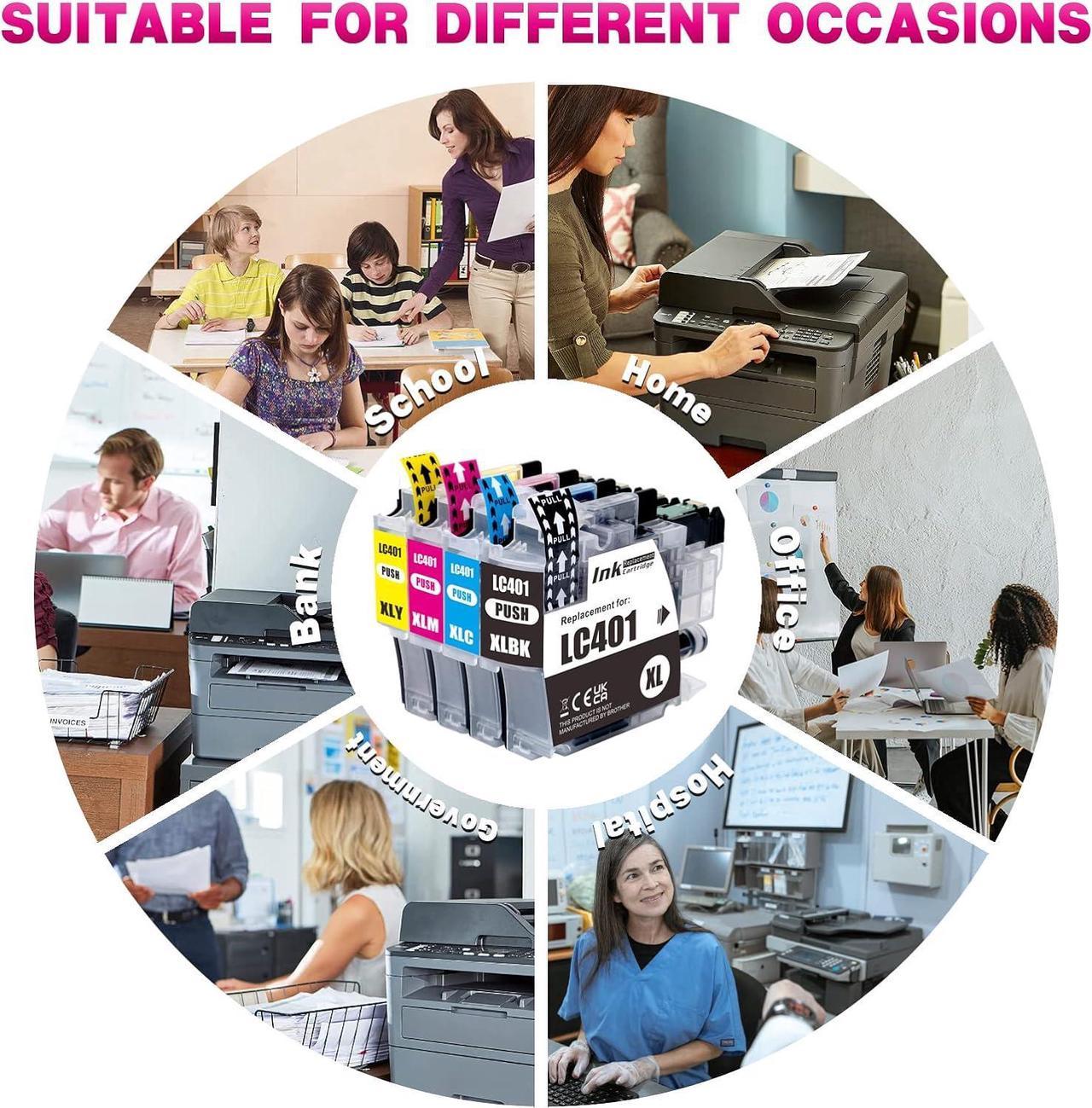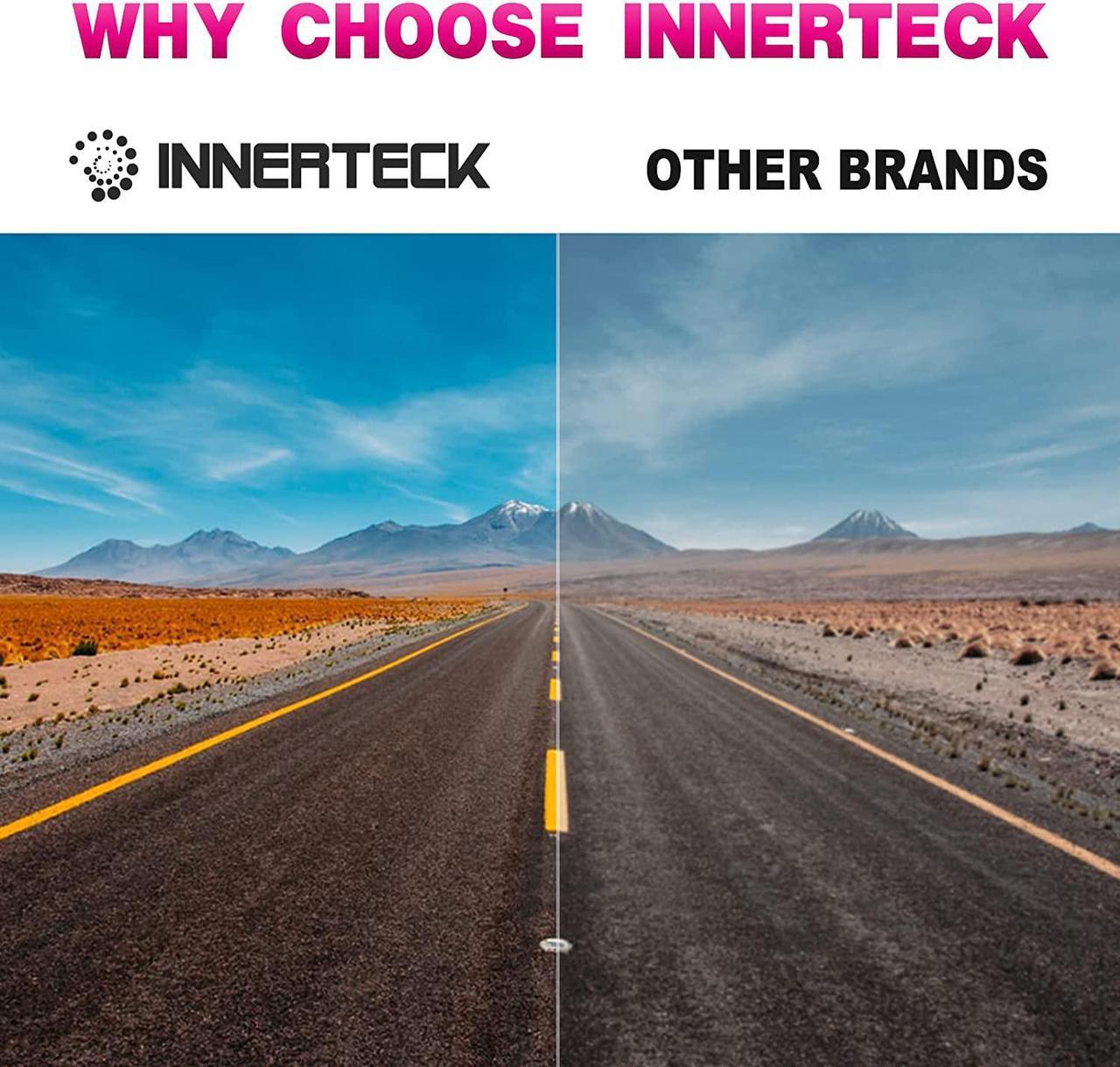Brother MFC-J1010DW
Brother MFC-J1012DW
Brother MFC-J1170DW
1x LC401XL Black ink cartridge
1x LC401XL Cyan ink cartridge
1x LC401XL Magenta ink cartridge
1x LC401XL Yellow ink cartridge
Step 1: Remove the ink cartridge from the individual package.
Step 2: Remove the orange or yellow pull tab (if applicable), recommends removing it with paper towels.
Step 3: Insert the cartridge into the designated slot, making sure it is completed clicked in.
Step 4: Finish the installation. Print amazing quality printouts.
Please do not touch the chip with your hands, to avoid affecting the print result.
Intelligent Chips ensures 100% work for your printer.
No need to peel off the plastic covering the nozzle, it will be punctured by the printer automatically once installed.
Print brightly colored and vivid. High definition restore the original color of the picture. Bring you a better printing experience.
Page Yield & Ink Volume: Up to 500 pages for each LC401 XL Black,Cyan, Magenta,Yellow at 5% coverage of A4 paper.(XL ink cartridges fit and work like the standards with more ink capacity).
Professional office printing supplies products. To provide you with office printing products. Improve your productivity.
Suitable for a variety of occasions
Innerteck ink cartridges print clear and brightly colored. Give you a better printing experience.
Next page of related Sponsored ProductsPage 11Page 1 Of 1SponsoredPrevious pageNext page Compatible with Brother Printers: The package contains: Step 1-2: Step 3-4: Attention 1: Attention 2: Persistent and reliable colors High Page Yield Productivity improvement INNERTECK Replacement LC401XL Ink Cartridges for Brother Printer Technical DetailsAdditional Information Feedback Website (Online)Store (Offline)