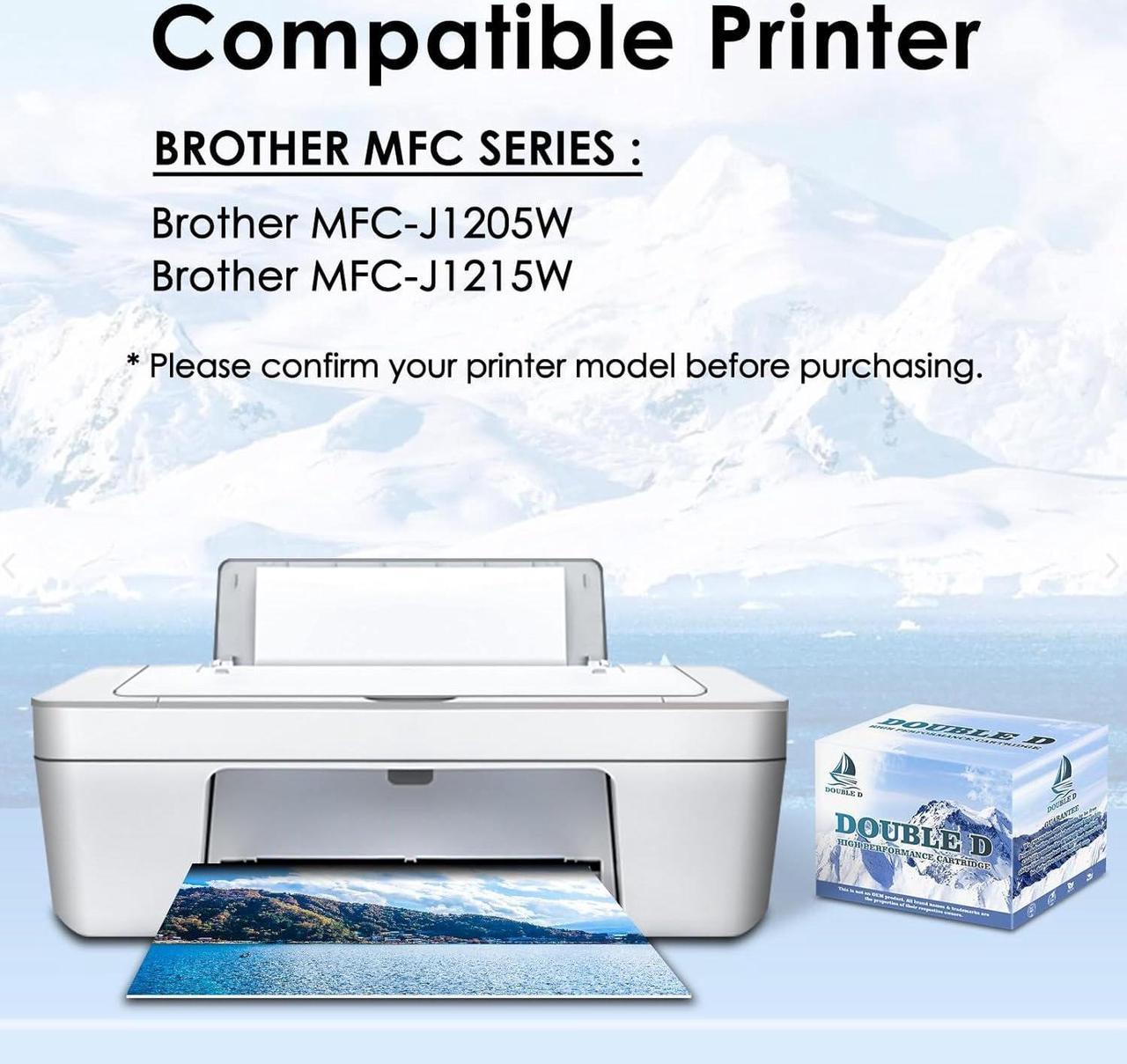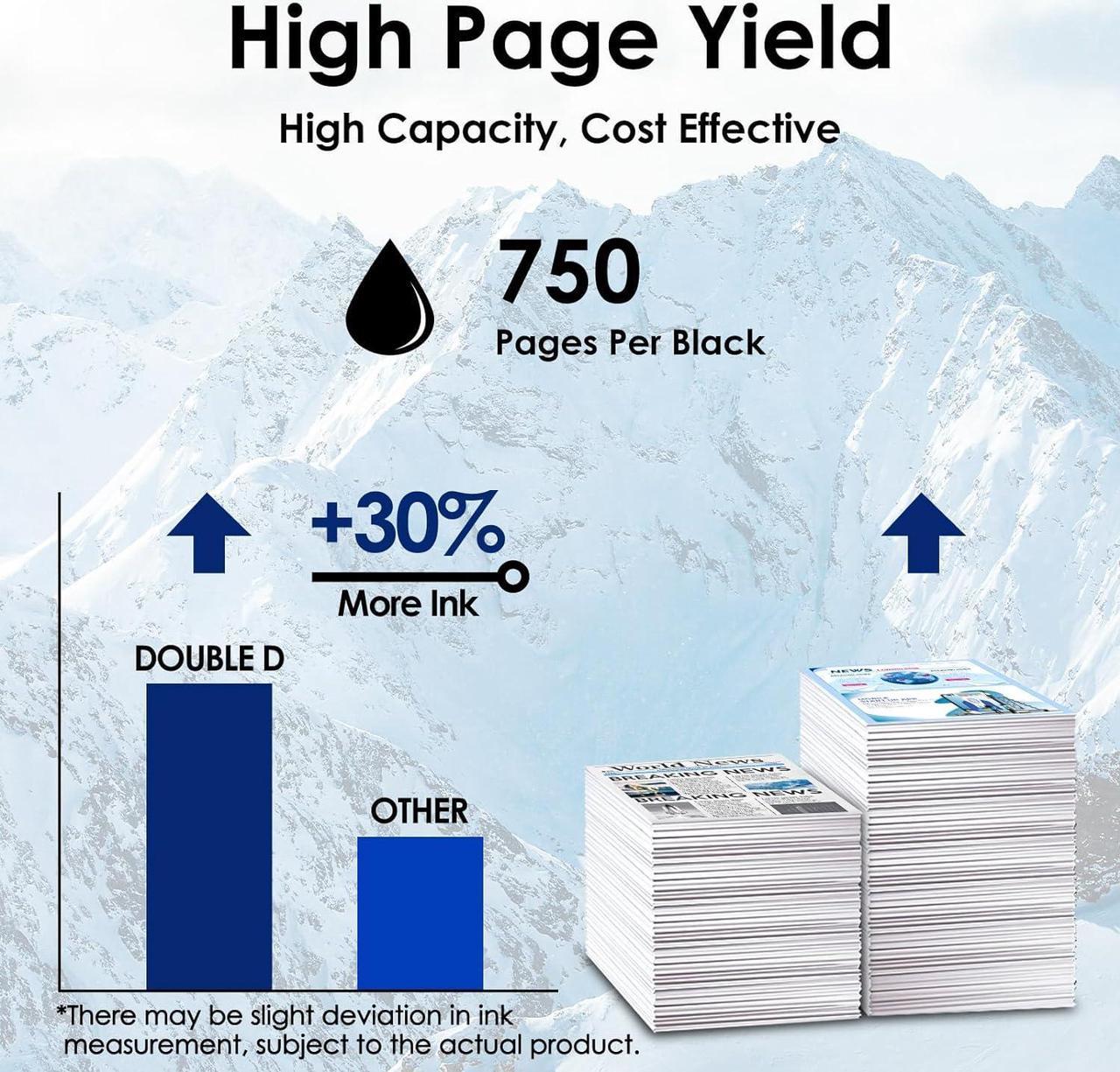Previous pageNext page
Previous pageNext page1Package Contents2Exccellent Performance There are 4 marks showed on the ink volume page. What should I do?
It is normal if the printer screenshot in the ink level page shows . Please disregard and keep printing, it will not effect the function of printer, you can check the ink level on the computer that connect with your printer.
The printer displays "Cannot Detect".
Reinstall the cartridge after cleaning the contact points of the cartridge with a non-abrasive paper towel dipped in alcohol or a clean eraser. This operation can be repeated 2~3 times.
The sudden drop in print quality or ink clogging.
Please clean the nozzle of the printer 1~2 times, the printing will be restored to normal.
0 watts
Next page of related Sponsored ProductsOn-mode power consumption