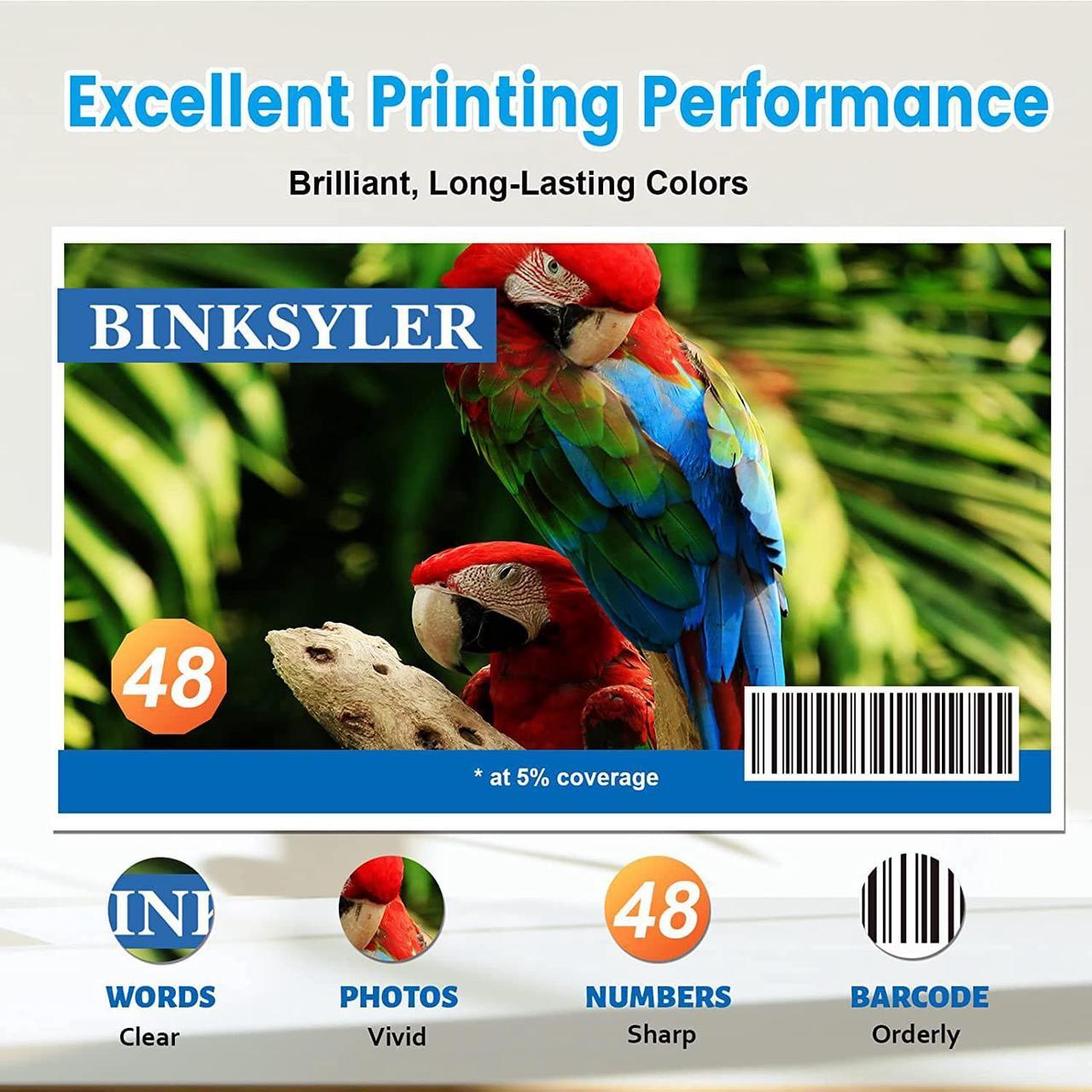BINKSYLER 280xxl Cartridges (2 Pack-Printer Ink 280xxl Black PGBK) Compatible PGI-280XXL Ink Cartridges Replacement for Canon 280 XXL Ink Cartridges280 PGBK - 2 Pack
Compatible Models:
Canon Pixma TR7520,TR7500,TR7620,TR8520,TR8500,TR8620,TR8622
Canon Pixma TS6100,TS6120,TS6220,TS6200,TS6300,TS6320,TS9520,TS9521C,TS702
Canon Pixma TS8120,TS8100,TS8220,TS8200,TS8322,TS8222,TS8320,TS8300,TS9120,TS9100 Printer.
Warm Tips: Please check the printer model first to ensure that it is the correct model for you
Package Included&Page Yield
2* PGI-280 XXL PGBK ink cartridges: (Large Black) 600 Pages
(at 5% coverage of A4 paper)
Easy to Install:
Step-1 Hold the cartridge upside down for 2-3 minutes.
Step-2 Remove the orange protective cap carefully.
Step-3 Insert into the correct color slot until it clicks into place.
Notice: Please do not touch the ink chip to avoid the unrecognized issue during installation.
Notice:
1. Please click 'Yes' or 'Continue' if the printer prompts the error message such as 'Non-Genuine Cartridges', then the printer can go on to print.
2. If a line or blurry happens, try realigning your printer heads, choose your printer clean option to clean the printer head and nozzle check 1-2 times for more sharp and vivid color.
3. If the inks do not recognize your print for the first time, please turn off the printer for 30 seconds. And then turn it on and re-install the cartridges again.
24-month warranty guarantee
If you encounter any problems during use, please feel free to contact us. We always do our best to serve our customers and hope that our ink cartridges can fulfill each customer's printing demands.