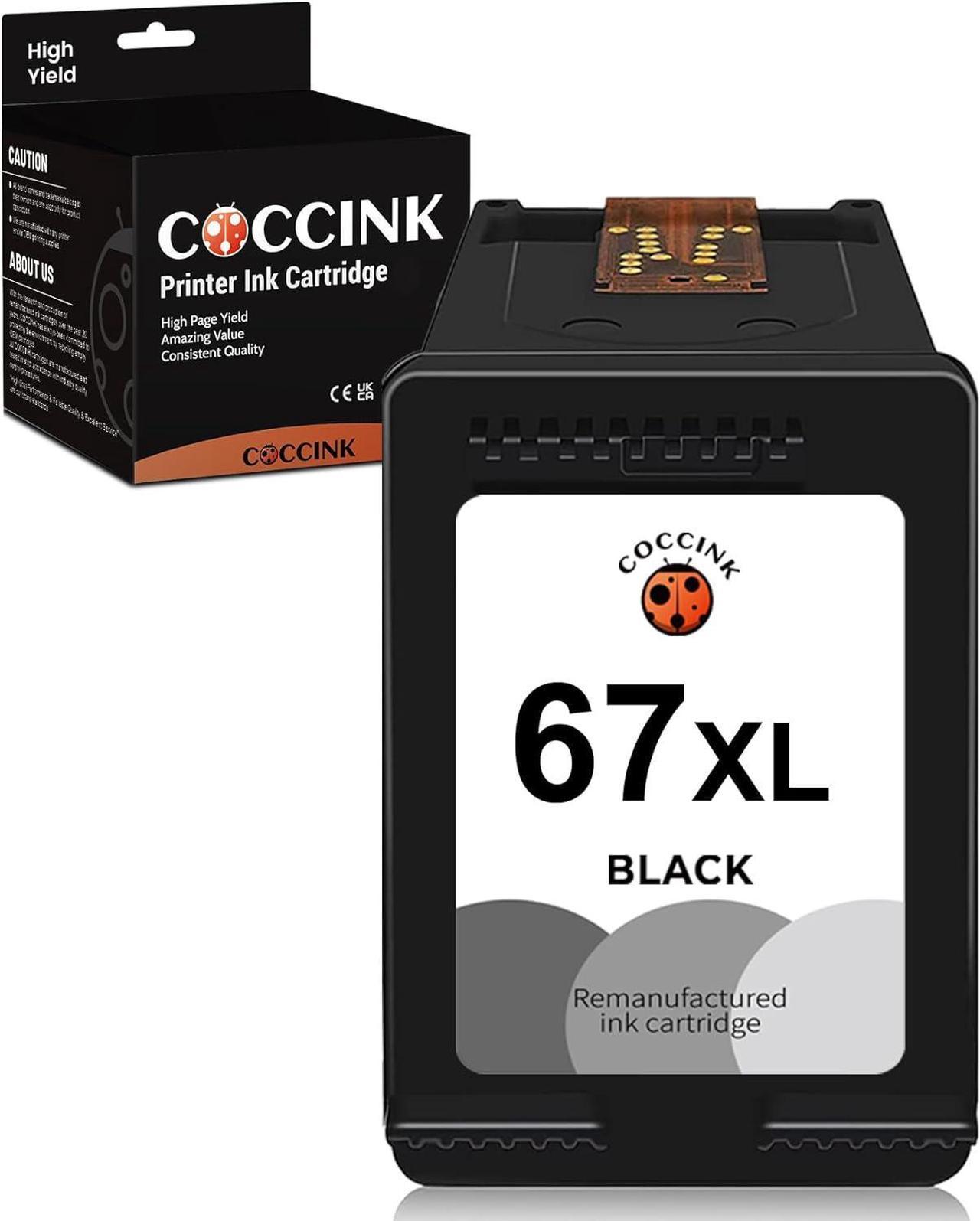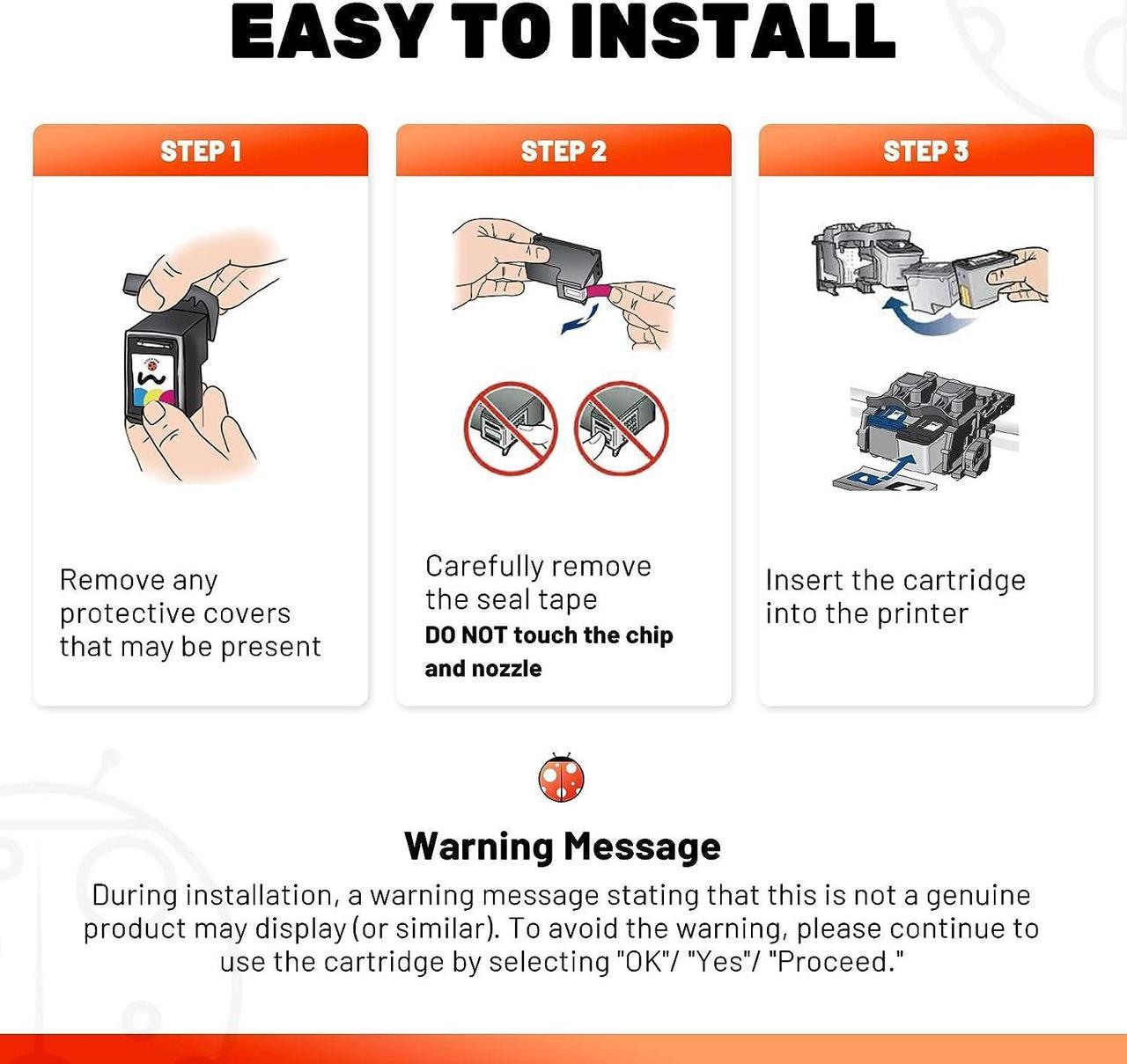Please note that this is not a brand-new OEM product. Installation Guide: Step 1: Turn on the printer and remove the protective cover of the ink cartridge; Step 2: Remove the plastic tape on the ink cartridge before installation; Note: Do not touch the nozzle and the chip. Step 3: Insert the new ink cartridge(s) into the corresponding slot until they get stuck and you hear the click sound. What if the ink cartridges cannot be recognized by the printer? 1) Check whether the model of the ink cartridges matches your printer. 2) Check whether the sealing tape is completely removed, and the ink cartridge(s) are inserted in the correct slot; Check whether the chip is damaged; 3) Please choose OK/Yes/Proceed to skip the warning like Not an original product (or similar product) that may occur during your installation and continuing use;