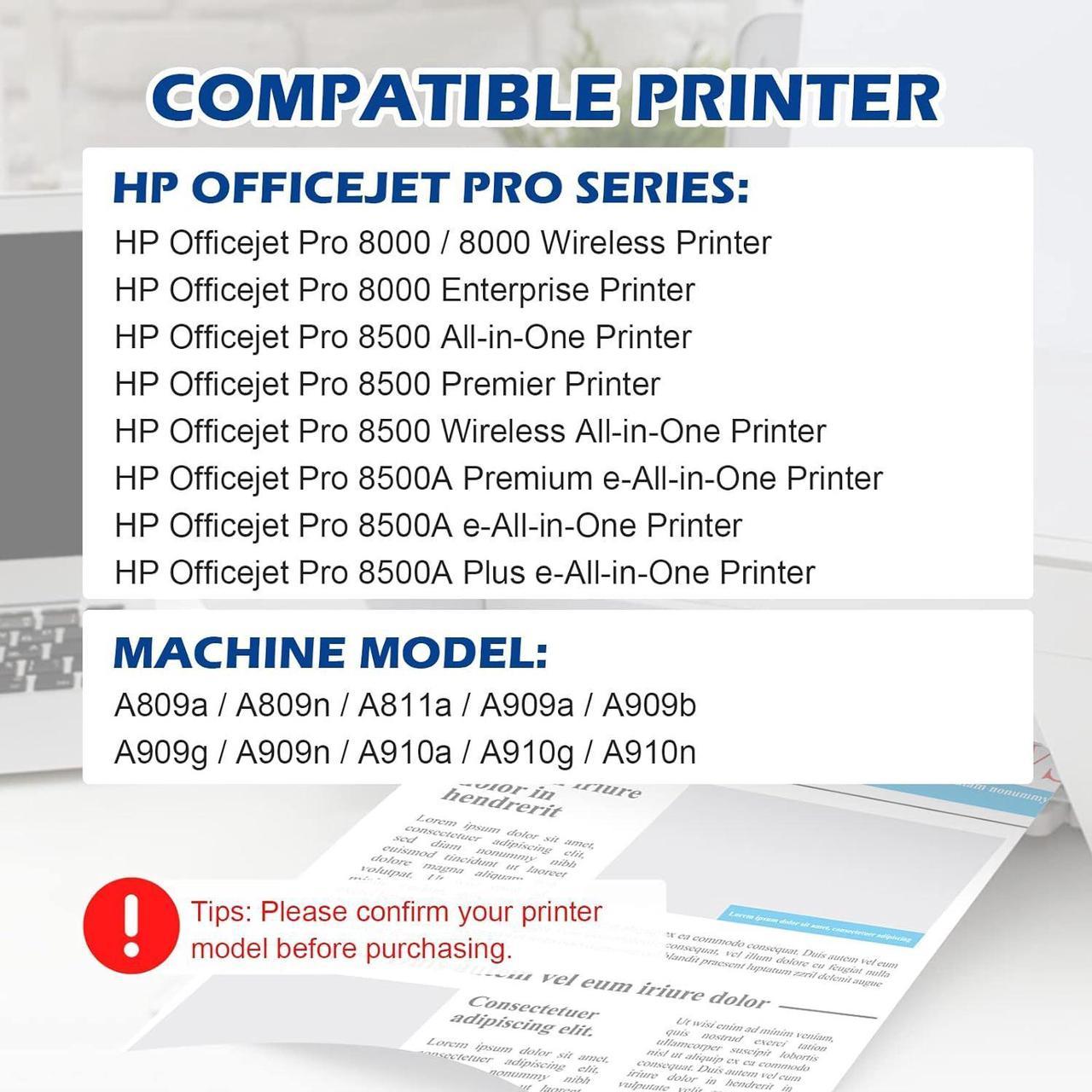Double D Compatible Ink Cartridge Replacement for HP 940 940XL Ink Cartridges (Non-OEM)
Compatible Printers
HP Officejet Pro Series:
Officejet Pro 8000 Wireless Printer-A809n
Officejet Pro 8000 Printer -A809a
Officejet Pro 8000 Enterprise Printer-A811a
Officejet Pro 8500 All-in-One Printer-A909a
Officejet Pro 8500 Wireless All-in-One Printer-A909g
Officejet Pro 8500 Premier All-in-One Printer-A909n
Officejet Pro 8500A e-All-in-One Printer-A910a
Officejet Pro 8500A Plus e-All-in-One Printer -A910g
Officejet Pro 8500A Premium e-All-in-One Printer-A910n
Package Included
1 x 940 Black (XL), 1 x 940 Cyan (XL), 1 x 940 Magenta (XL), 1 x 940 Yellow (XL), Total 4 Pack 940XL Ink Cartridges.
High Capacity
Black is 2,300 pages per 940 ink cartridge / Color is 1,500 pages per 940 ink cartridge (@ 5% coverage A4/Letter).
Updated Chips
Each ink cartridge was installed the updated chip, which guarantee the compatibility with the printer.
Safety Package
Each ink cartridge was packed in individual plastic bag, convenient and easy-to-install on demand.
Warm Tips
1. Please click "Yes" or "Continue", if you receive a message like "You have not installed genuine cartridges". Then the printer will go on to print.
2. After new cartridges installed, please clean the printhead and nozzle 1-2 times for better performance.
3. If the inks do not recognize your print at the first time, please turn off the printer 30 second. And then turn it on and re-install the cartridges again.