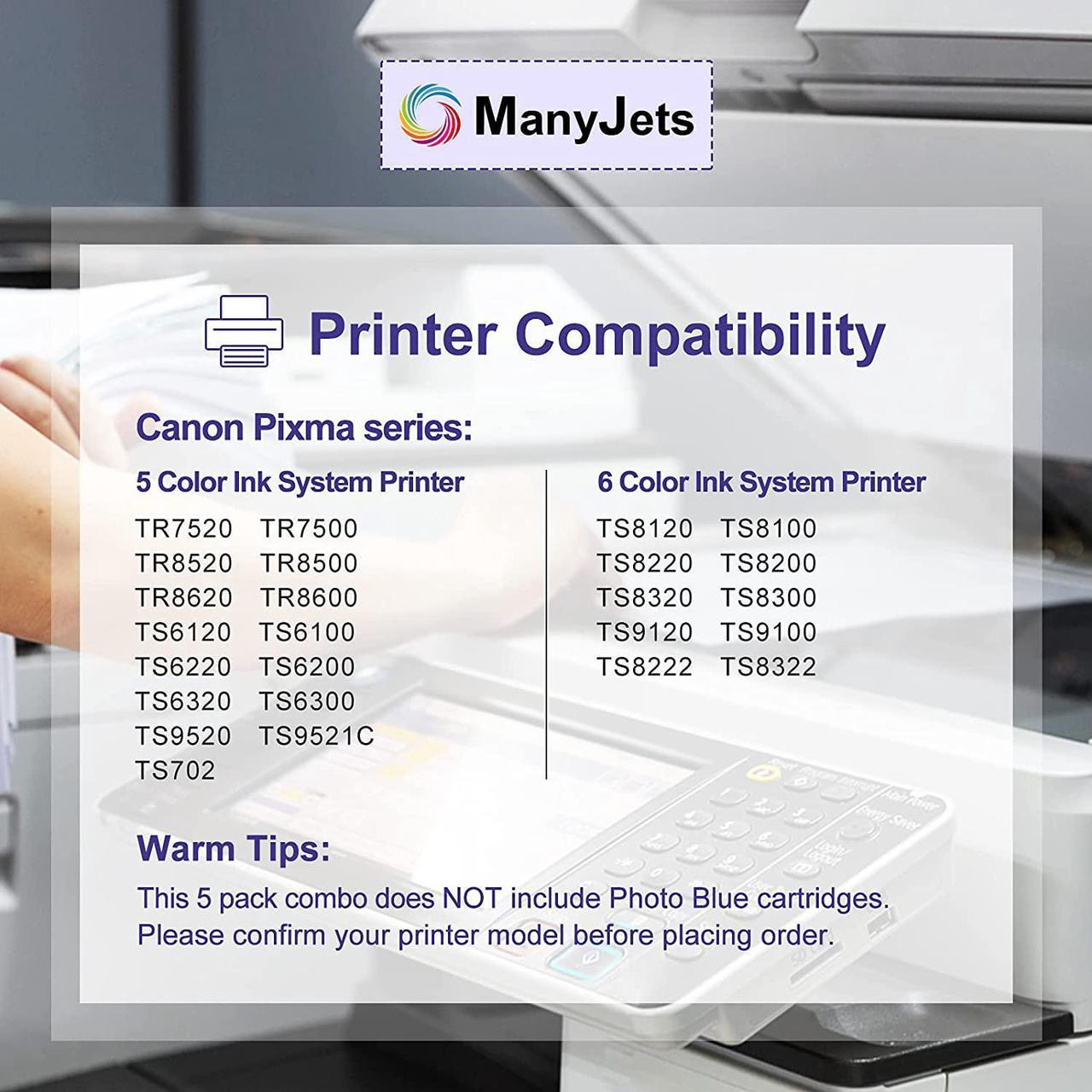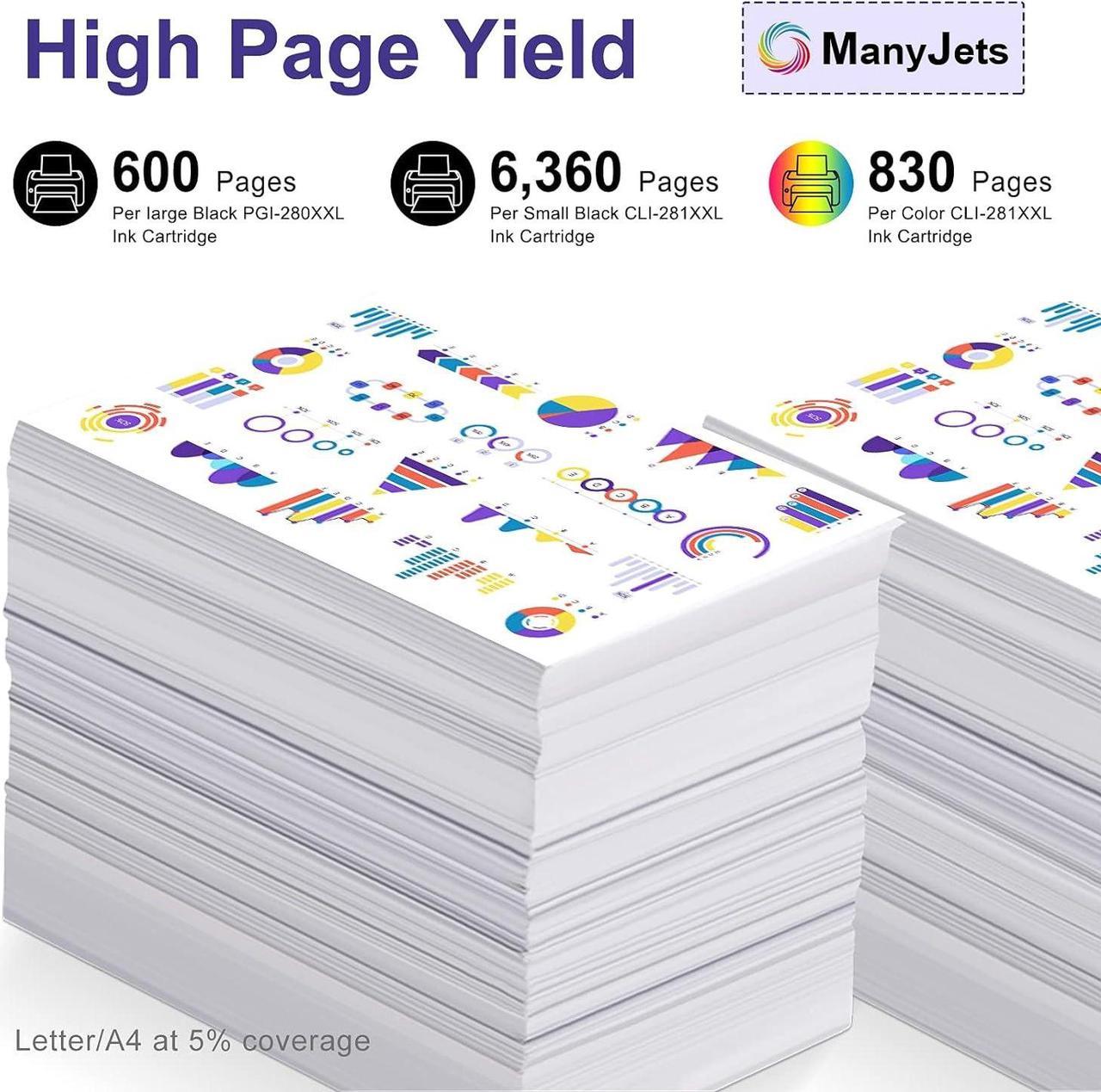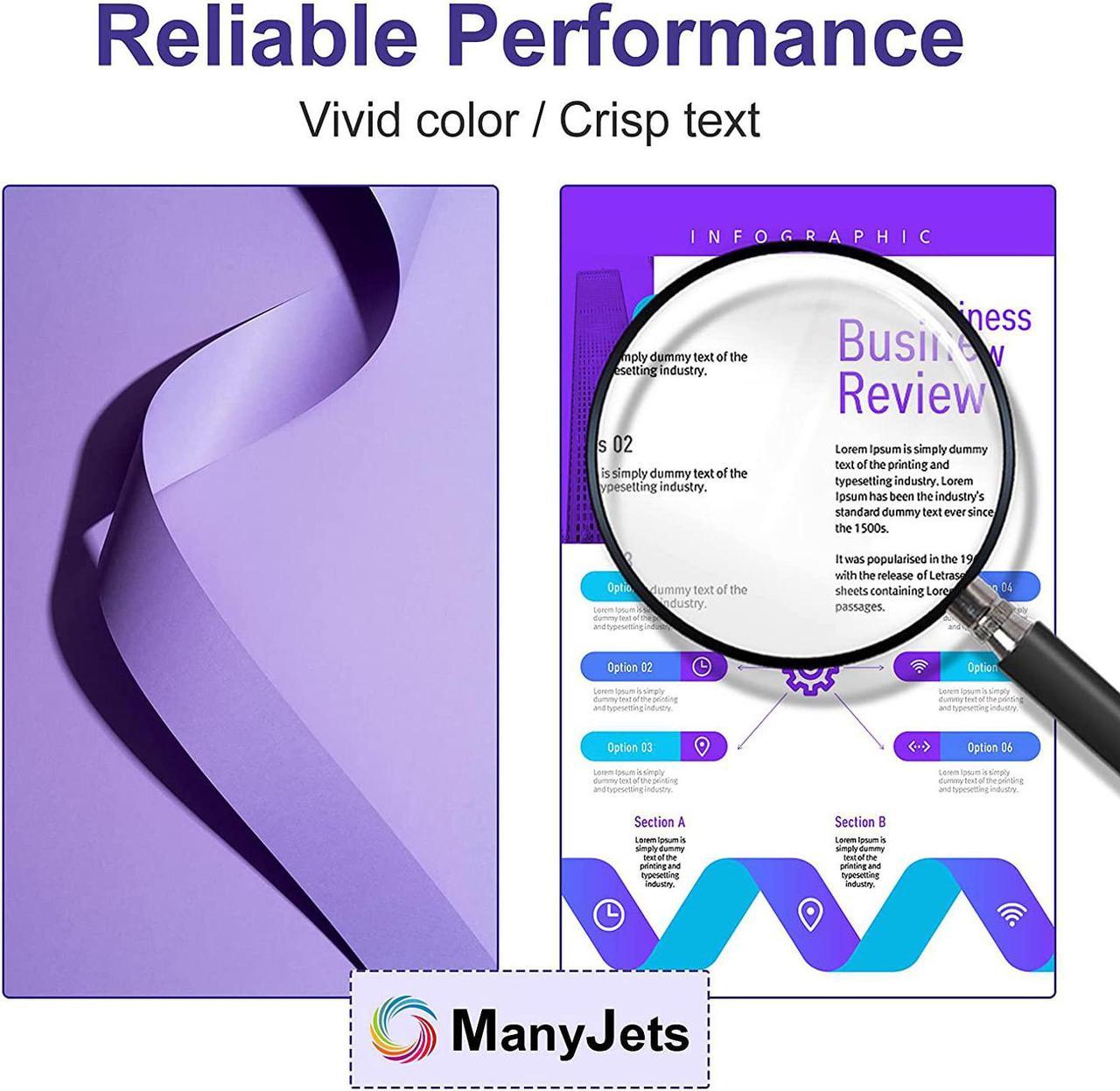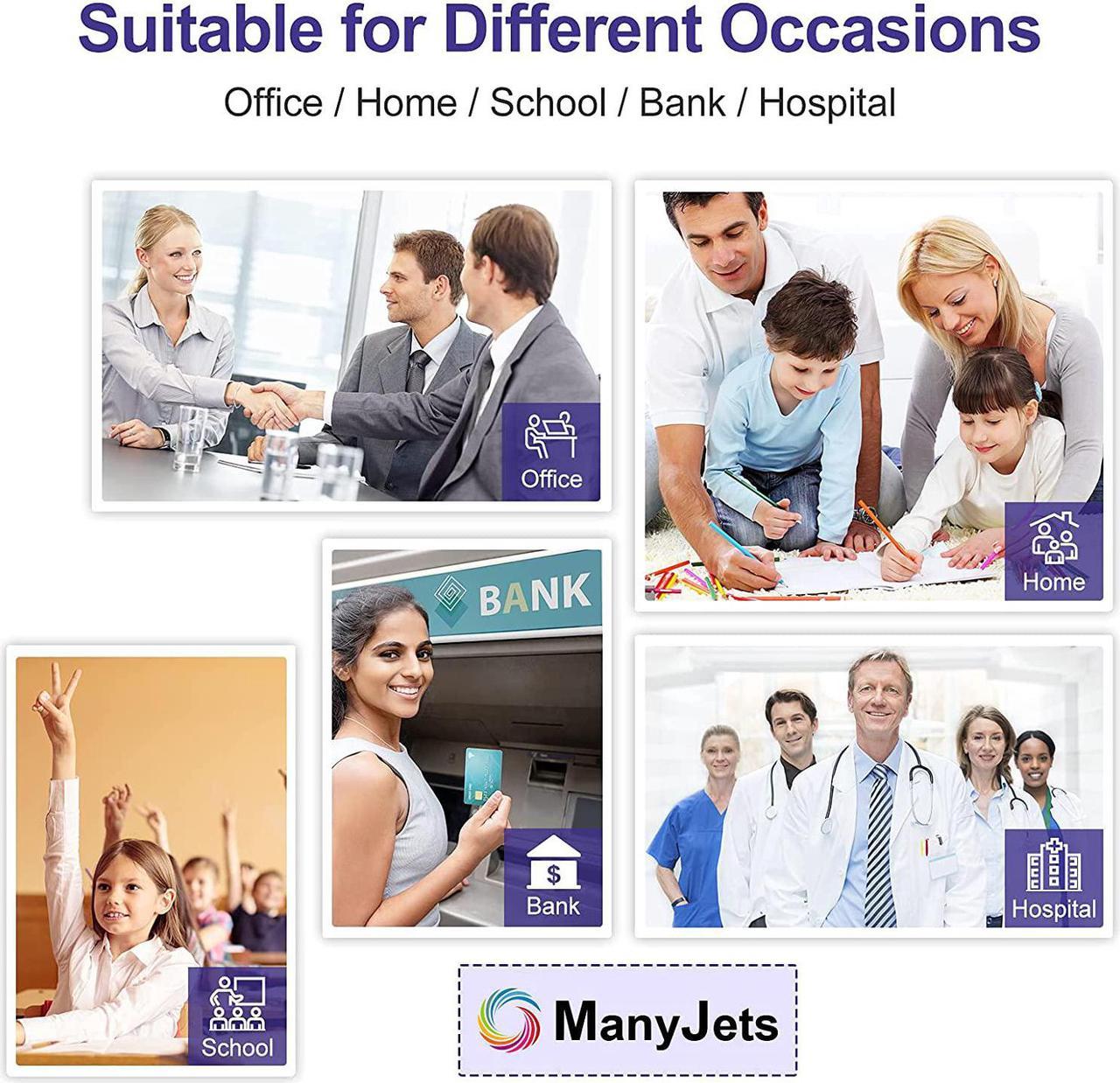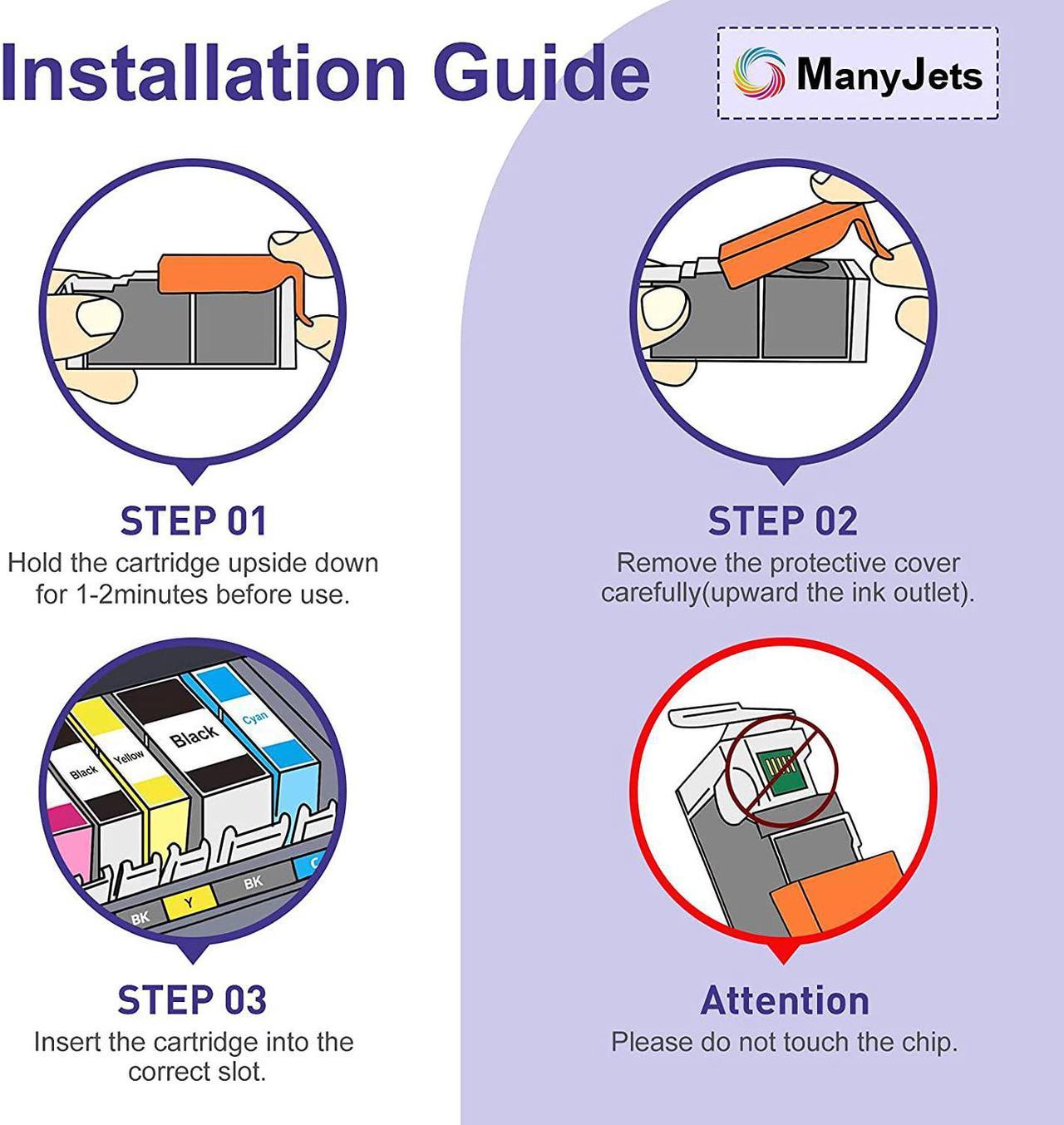Produce Stable and Reliable Printing Performance to Meet Your Printing Needs
Reliability Stability Colorful
PRODUCT INFORMATION
ManyJets Compatible Ink Cartridge Replacement for Canon PGI-280XXL CLI-281XXL (NON-OEM)
PACKAGE CONTENTS
1 x PGI-280XXL Large Black
1 x CLI-281XXL Small Black
1 x CLI-281XXL Cyan
1 x CLI-281XXL Yellow
1 x CLI-281XXL Magenta
Warm Tips: This 5 pack combo does NOT include Photo Blue cartridges.
HIGH PAGE YIELD
PGI-280XXL Large Black : 600 pages
CLI-281XXL Small Black : 6360 pages
CLI-281XXL Cyan : 830 pages
CLI-281XXL Yellow : 830 pages
CLI-281XXL Magenta : 830 pages
(at 5% coverage of A4 paper)
COMPATIBILE PRINTERS
Canon Pixma series
5 Color Ink System Printer :
TR7520 / TR7500
TR8520 / TR8500
TR8620 / TR8600
TS6120 / TS6100
TS6220 / TS6200
TS6320 / TS6300
TS9520 / TS9521C
TS702
6 Color Ink System Printer :
TS8120 / TS8100
TS8220 / TS8200
TS8320 / TS8300
TS9120 / TS9100
TS8222 / TS8322
WARM TIPS:Please confirm your printer model before placing order.
EASY INSTALLATION
Step 1 Hold the cartridge upside down for 1-2minutes before use.
Step 2 Remove the protective cover carefully(upward the ink outlet)
Step 3 Insert the cartridge into the correct slot.
Attention:Please do not touch the chip.
If you have any questions, please feel free to contact us directly.