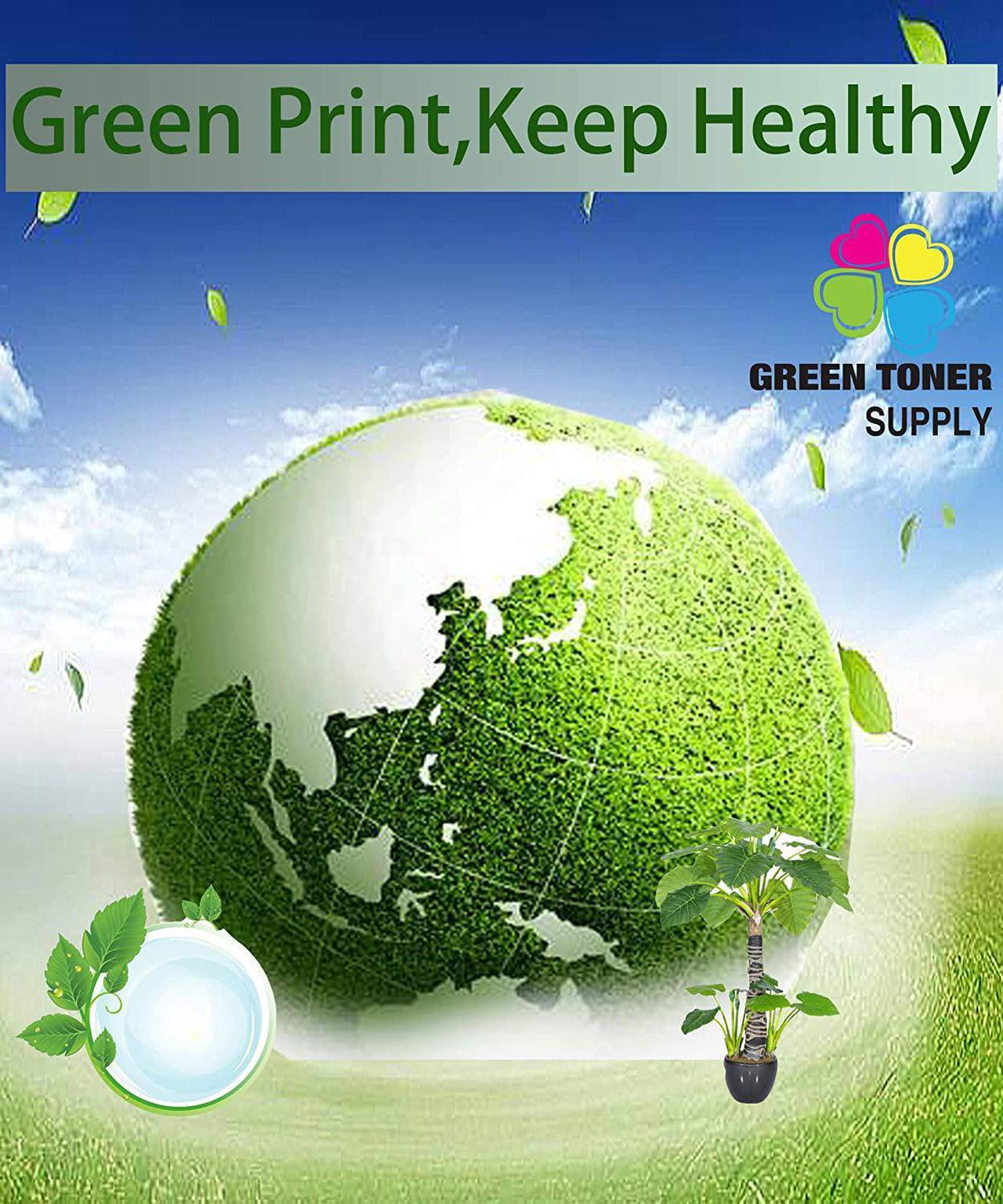What is/are in the package?
Compatible PGI250 (4xBlack) + CLI251 (4xBlack + 4xCyan + 4xMagenta + 4xYellow)
How many pages does this print up to?
PGI250XL Black: up to 500 pages @ 5% coverage on Letter/A4 or depends on usage; CLI251XL Black & Color: up to 300 pages @ 5% coverage on Letter/A4 or depends on usage
How do you install the toner cartridge?
Remove the orange cover, if applicable
Pull out the plastic tag (where you see the orange ring) which is on the side of the cartridge, if applicable
Insert into the printer
Enjoy printing!
What are the compatible printers?
PIXMA MG5520 PIXMA MG5522 PIXMA MG5420 PIXMA MG5421 PIXMA MG5620 PIXMA MG6320 PIXMA MG6420 PIXMA MG6620 PIXMA MG7120 PIXMA MG7520 PIXMA IP7220 PIXMA IP8720 PIXMA MX722 PIXMA MX922 Printer
What is the warranty?
Green Toner Supply offers 1-Year money back warranty on defective toner cartridges
What is the shelf life?
Suggested shelf life: Up to 36 months
Please store the unused/unopened toner cartridges in a dry and cool place. Avoid sun exposure
Have a question or a problem?
Please do not hesitate to contact us, our Customer Services Team will usually response your email or message within 1-2 business days.
TROUBLESHOOTING
a) If the units does not fit - Please remove the unit and reinstall
b) If there is an unrecognized error, please try the below reset instructions:
1. Press X to clear the error message.
2. Press the tools button (picture of a spanner).
3. Press All Settings.
4. Press Machine Info.
5. Press Parts Life.
6. Press # until the touch screen message changes.
7. Press the color of the drum that was replaced.
8. Press Yes.