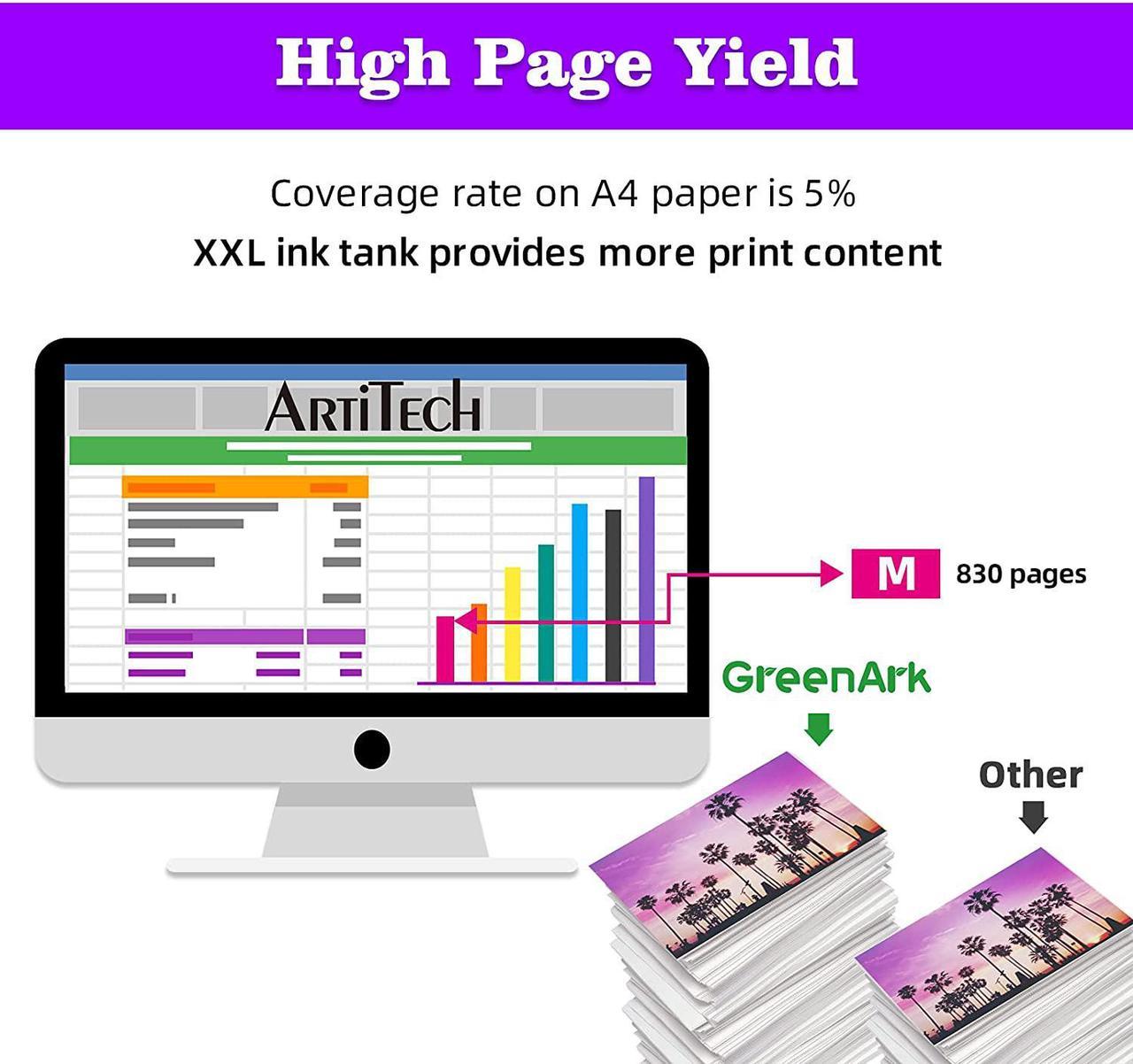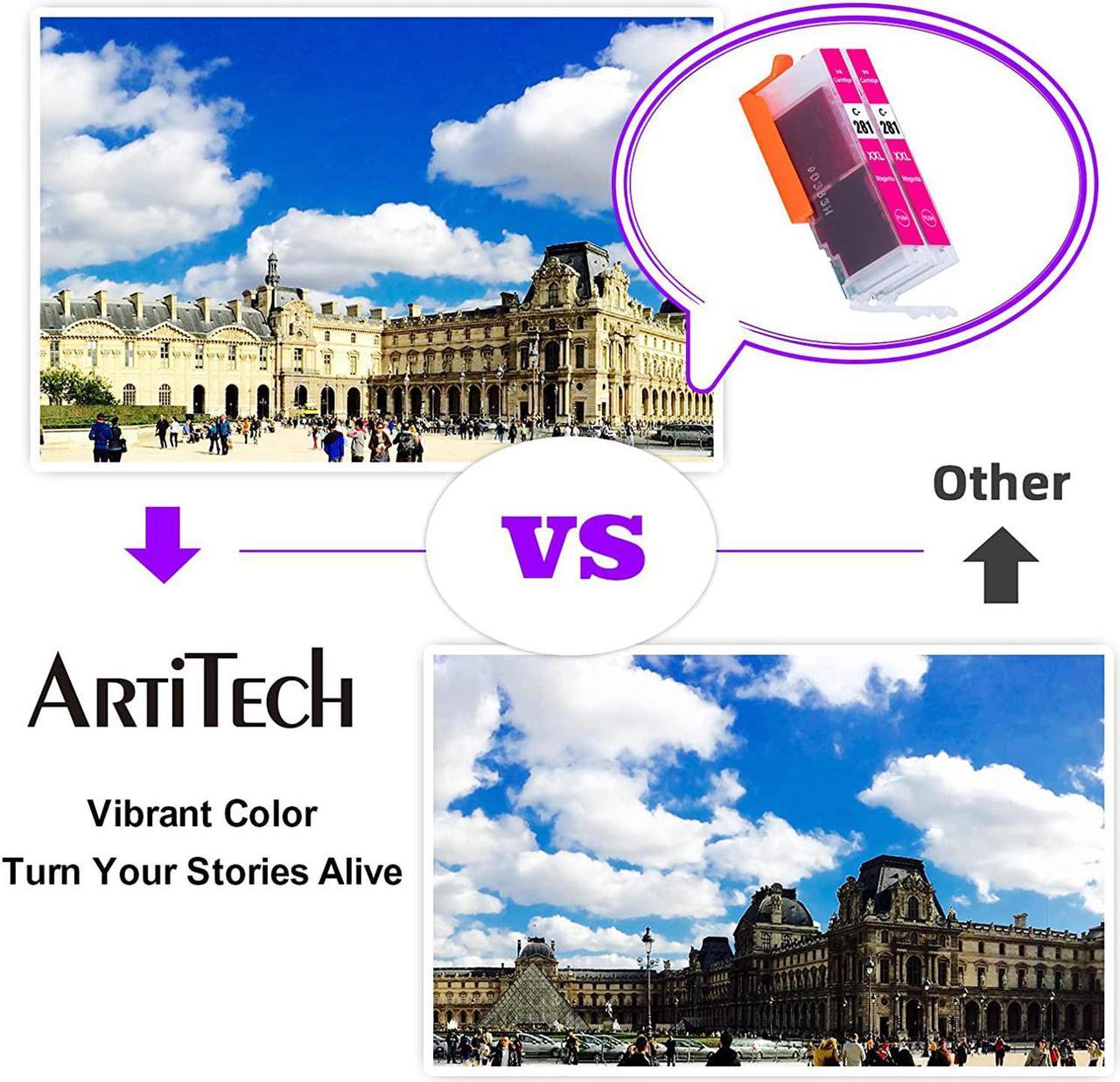ARTITECH inkjet cartridges for your printers are built to meet the same original specifications and performance standards as the OEM cartridges.
Models: Compatible ink cartridges replacement for Canon CLI-281 XXL Magenta
Package Include:
2x CLI-281XXL Magenta Ink Cartridges
Ink Volume: Color is 12.5 ml. CLI-281XXL high yields Color is 830 pages per cartridge at 5% coverage.
Qualification certificate: All cartridges are manufactured in an ISO 9001& ISO 14001 certified facility. Premium Ink delivers crisp text and graphics. Produce clear and colorful printing.
Printer Compatibility
Pixma TR7520 / TR7500 series
Pixma TR8520 / TR8500 series
Pixma TS6120 / TS6100 series
Pixma TS6220 / TS6200 series
Pixma TS8120 / TS8100 series
Pixma TS8220 / TS8200 series
Pixma TS9120 / TS9100 series
Pixma TS9520 / Pixma TS9521C
Pixma TS6320 / Pixma TS702
Instructions for use
1. Remove the orange cover carefully before installing it.
2. Insert the cartridge into its correct slot. Please make sure to insert the cartridge FIRMLY into the slot with some force.
3. Click "OK" if the printer shows a message such as "NO INK" or "Non-Original".
Troubleshooting:
1. After installing, if the ink level monitor on the printer reads empty, please reinstall the cartridge. It may take a few attempts.
2. If the cartridge was unrecognized, please repeat remove the cartridge and load until recognized
3. If a line or blurry happens, pls try to clean printhead for three times---Through your printer panel or the software