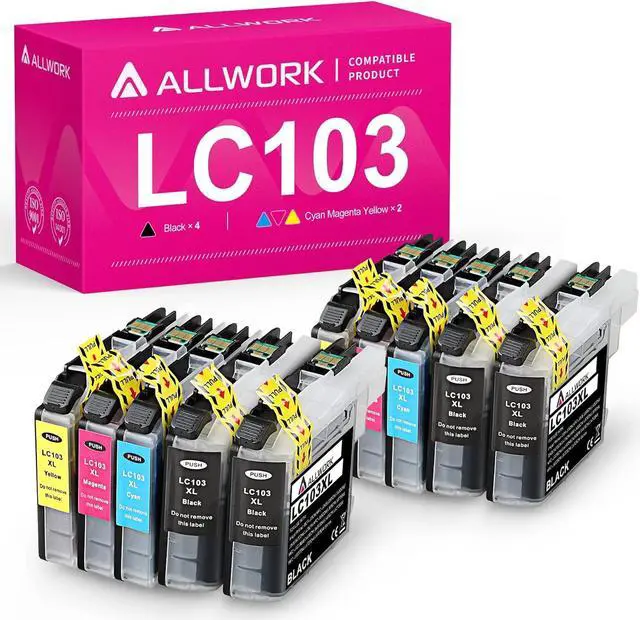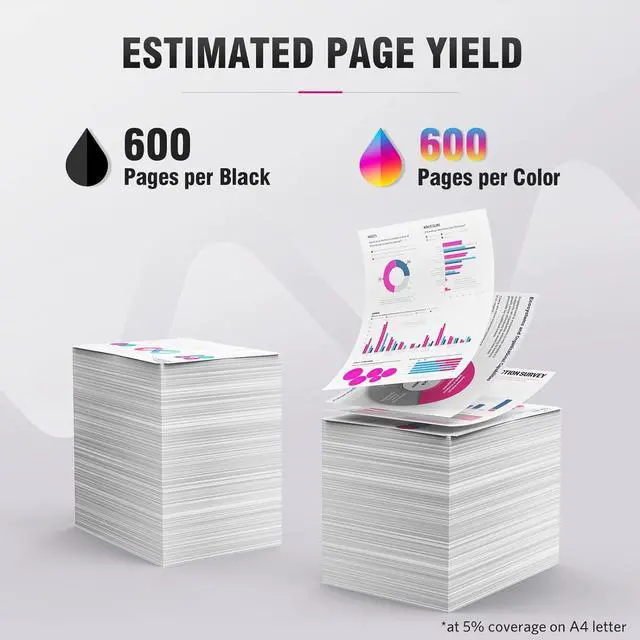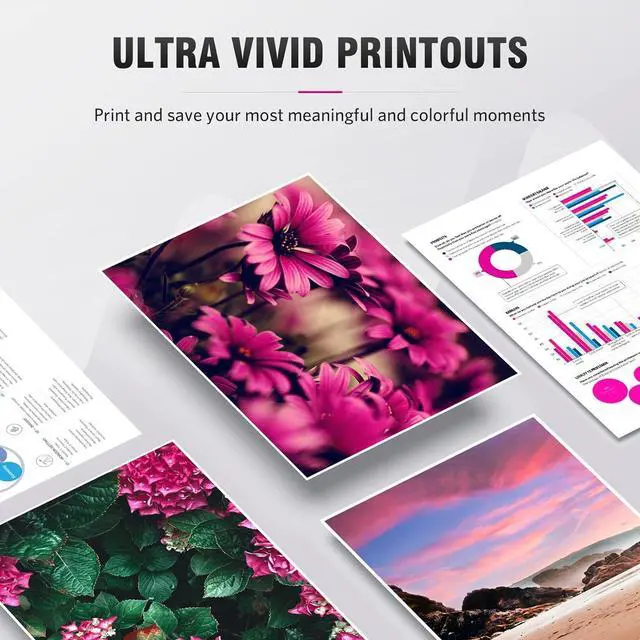When showing "NON-ORIGINAL",please press "Continue" or "OK" then printer would print normally.
When showing "REPLACE CARTRIDGES",please take out our cartridge, power off the printer and unplug the socket for 10-15 mins. Then use an eraser to clear up the dust on the chip of cartridge.
Allwork LC203 ink cartridge with the latest updated chips,provide same performance as OEM,and compatible with Brother MFC-J480DW J485DW J680DW J880DW J885DW J4420DW J4320DW J4620DW J5520DW J5620DW J5720DW Inkjet Printer
Reliability: Each ink cartridge was methodically tested prior to shipment to ensure they are in good quality, conforms to specifications of environmental protection standard.
High Performance: High-quality printing with every documents, color photos and print more pages comparing to similar products.
Convenience: Allwork ink cartridges easy to install or replace, with a high quality chip that allows you to monitor and track your ink levels.
Good Quality Materials: Excellent ink quality will not clog the Print head, print clear and bright picture smoothly.
This combo includes 4 color, which helps you get the vivid color paperwork.
It has the protective shells to protect the cartidge before staring using it.
Adopt the new technology to ensure the ink cartridges can be recognized by your printer.
This ink cartridge undergos an inspection process, which can ensure the quality.
Invert the ink cartridge for 1-2 minutes, keep static for a while untill the bubble disappear
Remove the sealing tape.
Install the cartridge into a suitable printer.
If your cartridge has chip, please don't touch it.
Allwork Compatible Ink Replacement for Brother LC203 10PK(2 Sets+2 Black) STEP 1: STEP 2 STEP 3 Tips