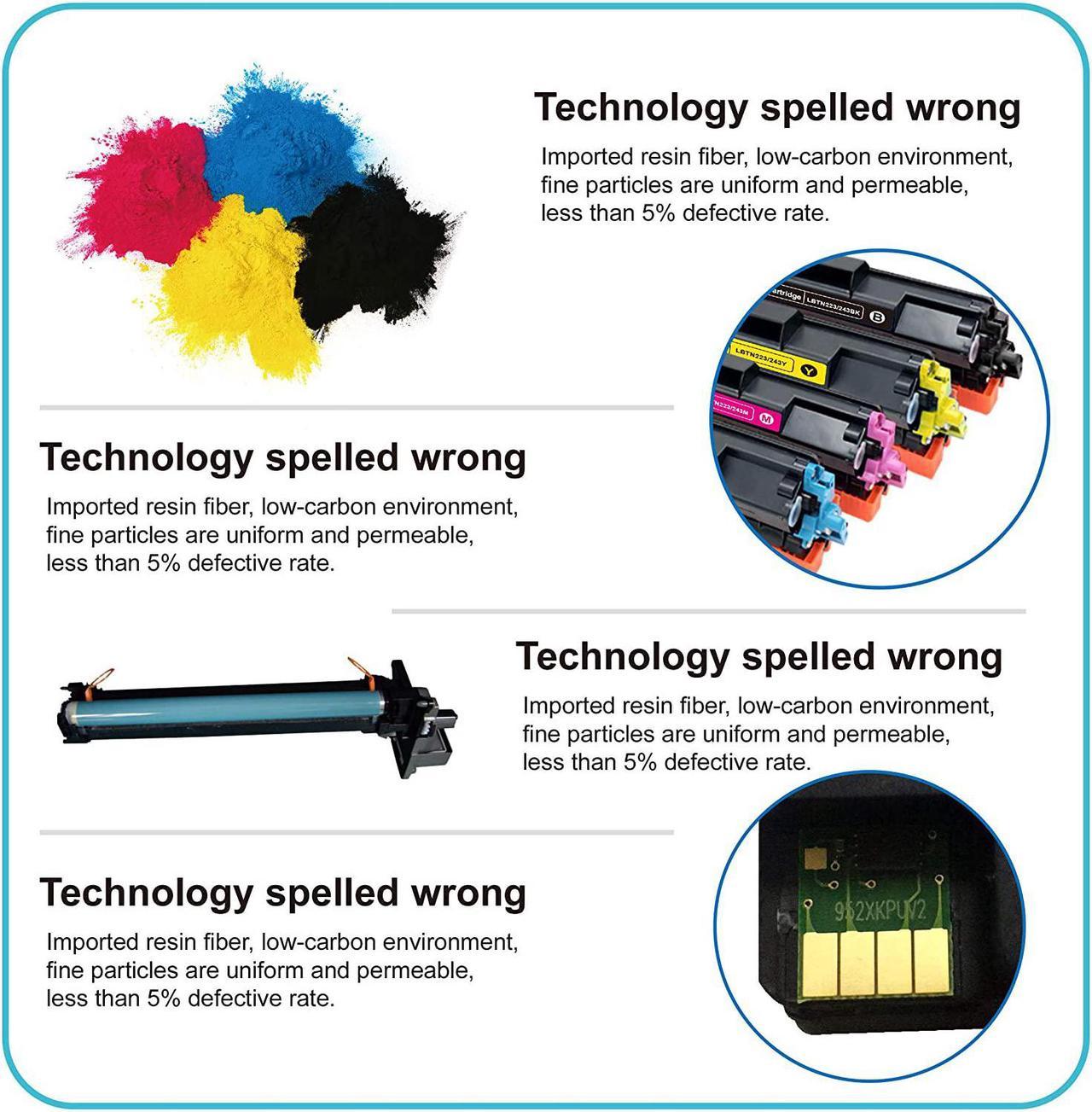Brand: TG Imaging
Color: Black
Quantity: 1 x MLT-D209L
Dimension: 12.9 x 10.1 x 5.4 Inch
Page Yield: 5,000 pages @ 5% coverage
Printer Model: ML-2855ND SCX-4824FN SCX-4826FN SCX-4828FN ML-2855 SCX-4824 SCX-4826 SCX-4828 Printer
Installation Guide
Make sure the machine is turned on
Remove the used toner cartridge from the machine
Gently shake the cartridge from side to side.
Remove the orange protected and seal from cartridge.
Put the Toner back in the machine.
After replacing a toner cartridge, DO NOT turn off the machine or open the front cover until the machine's display returns to Ready Mode.
If the printer screen shows "Non-genuine" or "Counterfeit Cartridges Detected", please press "OK" / "Continue"/ "Accept" button to go on print.
Please do not hesitate to contact us if you have any questions, our Customer Service Team will respond in 1-2 business days