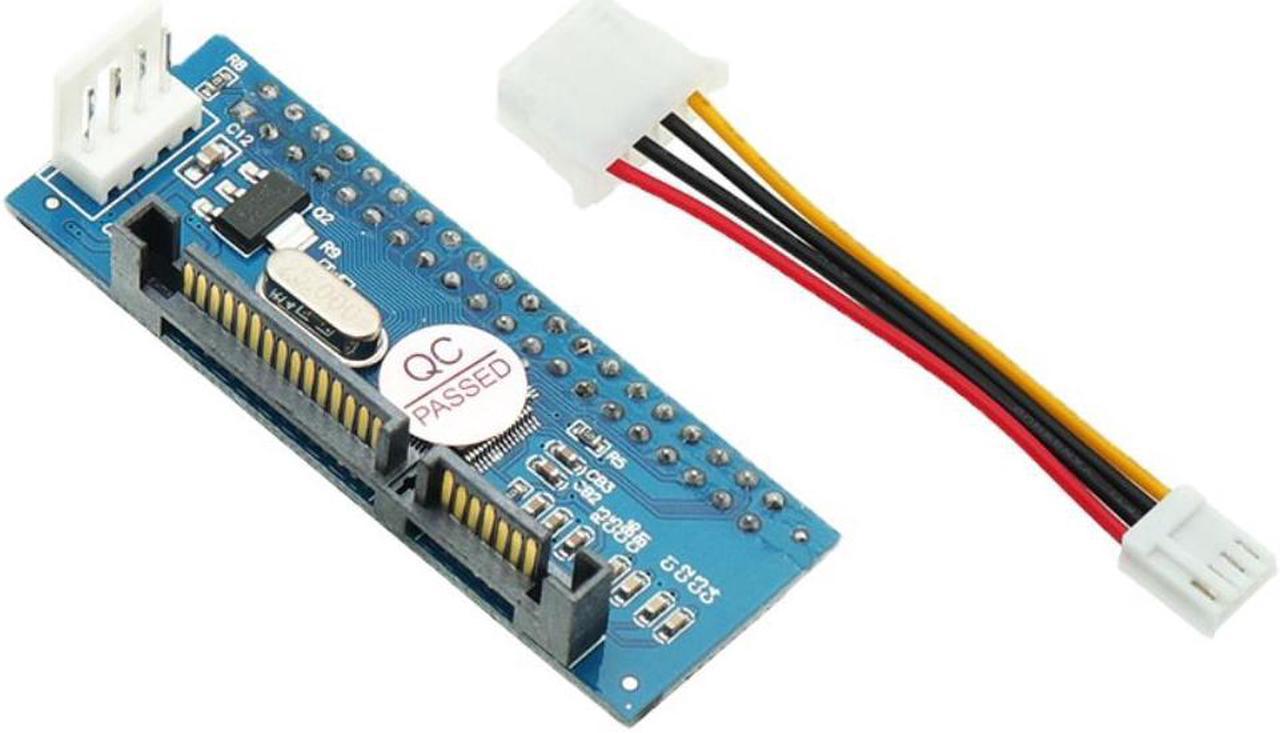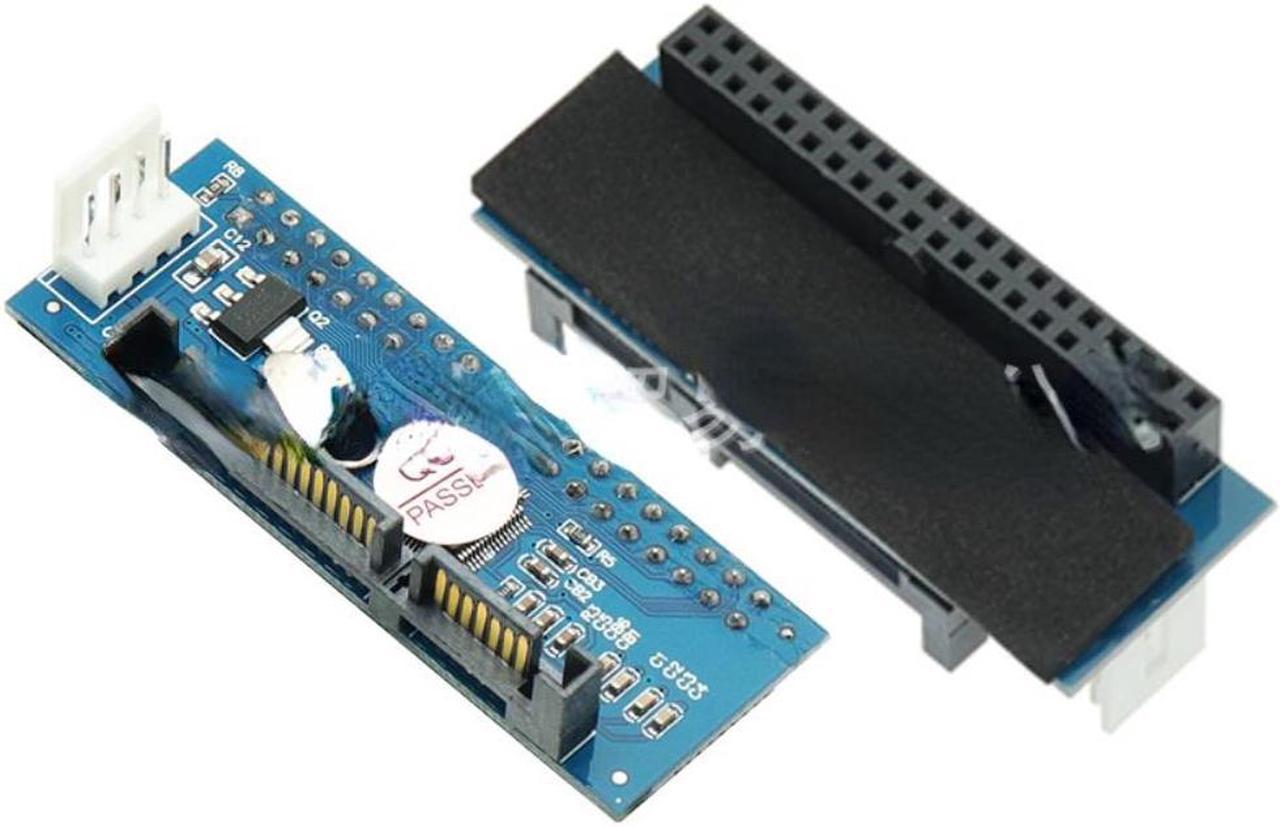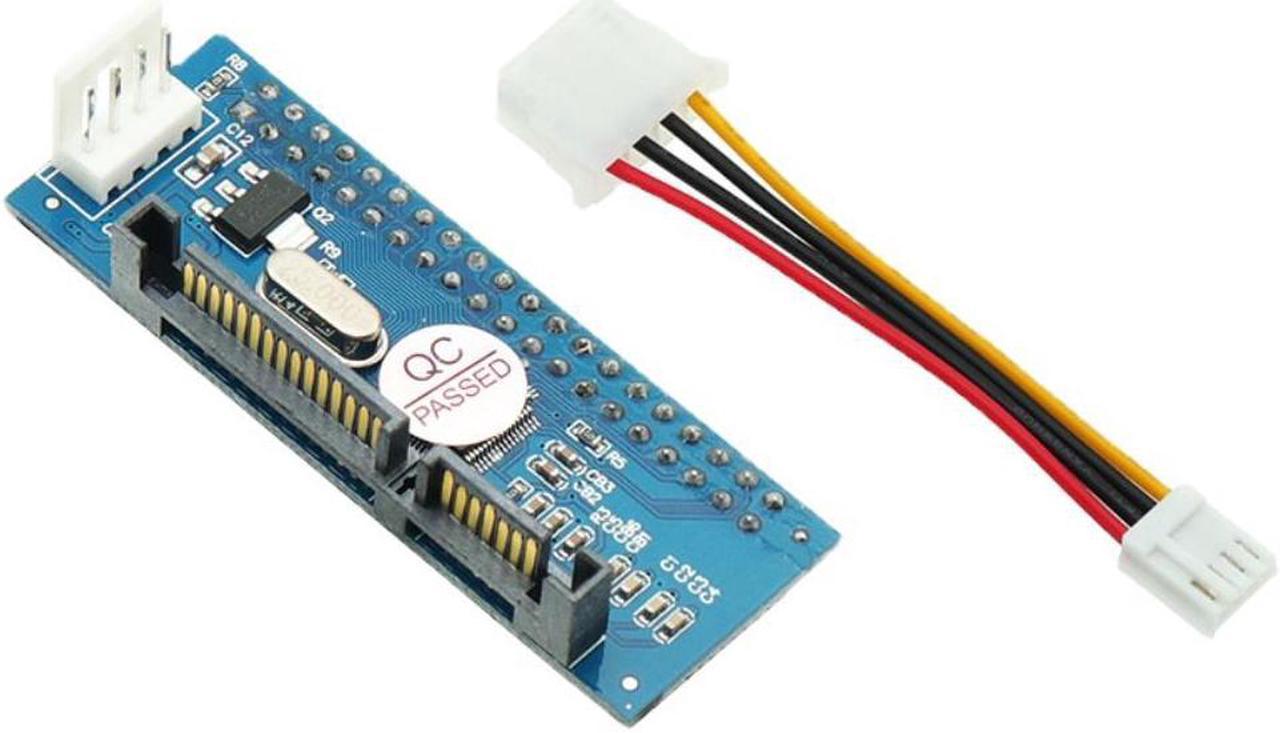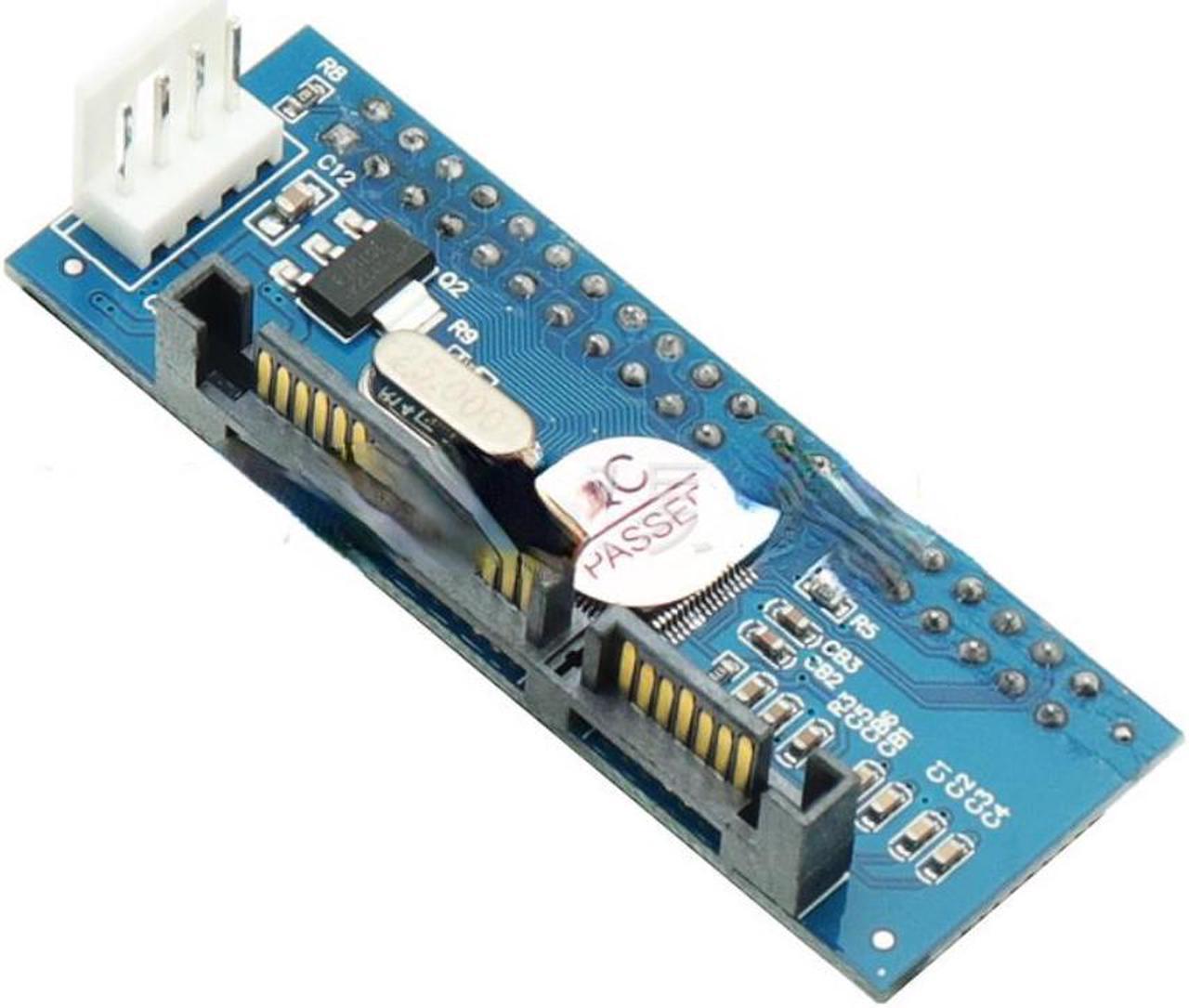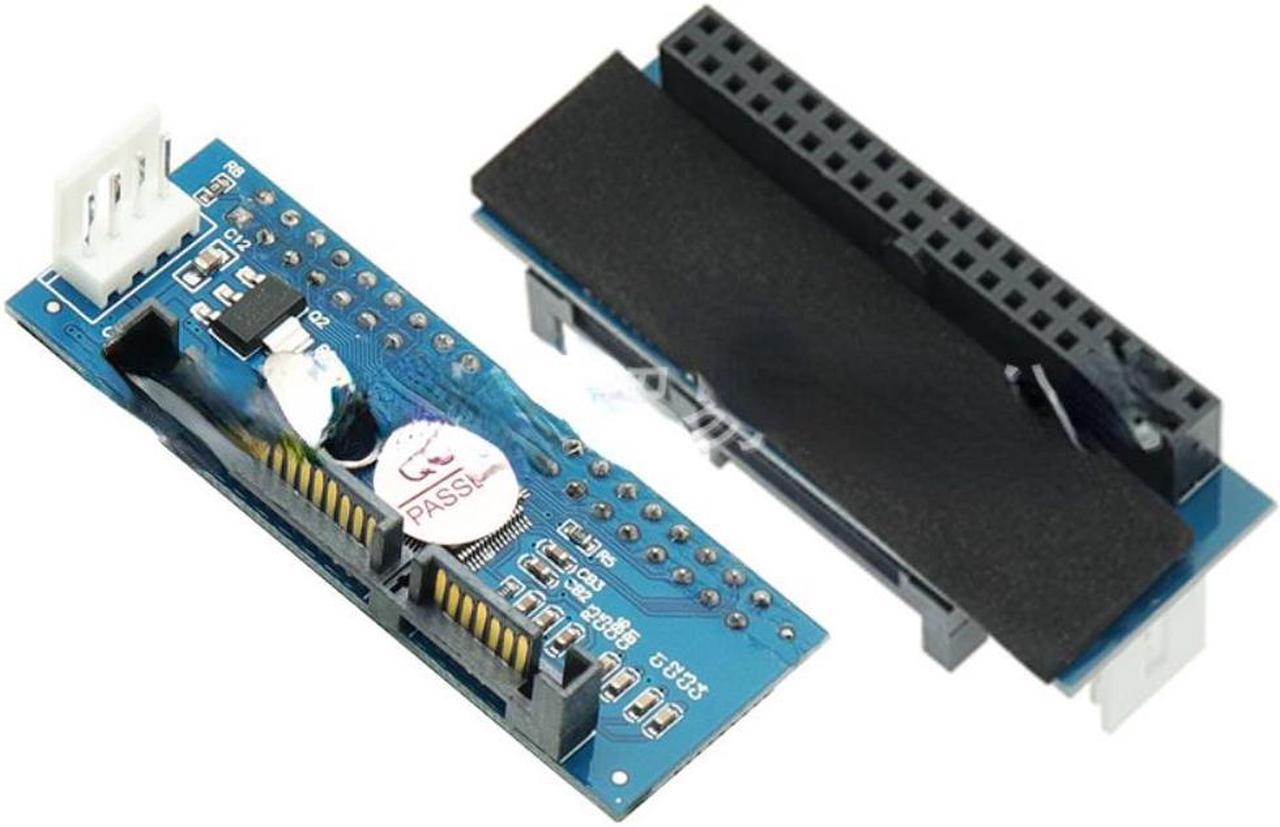Origin:CN(Origin)
Type:SATA Cables
Certification:NONE
type:The adapter card
SATA IDE Adapter 40 Pin IDE To SATA Connector 3.5 HDD IDE/PATA Hard Disk Adapter Converter with 7Pin-SATA Data Cable
Product size: 6*2.2CM
Product material: PCB double-layer circuit board
Scope of application: suitable for IDE optical drives, burners, 3.5-inch hard drives, video recorder hard drives
Compatible system: compatible with windowsXp\win7\win8 32-bit\64-bit system
Compatible and support various brands of desktop computers:
1. Convert the IDE hard disk of the video recorder to SATA, and use it with the SATA port of the motherboard.
2. Convert 3.5-inch IDE hard disk to SATA, connect to the motherboard SATA port for use
3. Convert IDE optical drive to SATA, connect to the motherboard SATA port for use
4. Convert IDE burner to SATA, connect to motherboard SATA port for use
5. The desktop 3.5-inch IDE hard disk can be transferred to the SATA video recorder for use (please format the hard disk on the computer first).
6. The transferred hard disk can be used as master and slave (requires system reinstallation, refresh in BIOSS, etc.).
7. The converted optical drive can be booted as a system.
8. The adapter card supports a parallel port hard disk with a maximum capacity of 1000G.
9. For IDE devices using adapter cards, the jumper cap must be inserted in the MASTER position.
10. Compatible with SATA 1st generation, SATA 2nd generation, SATA 3rd generation
11. Plug and play, no driver required
Common faults when the product cannot be used:
1. Check if there is a problem with the SATA data cable and see if there is any looseness. Or change to a normal SATA cable.
2. Check whether the jumper is connected to the main disk, and the value is in the MASTSER position.
3. Whether the settings in the boot BIOS are correct. Some motherboards require BIOS settings (set SATA mode to IDE MODE)
4. If it still can't be used, it may be a compatibility problem. Some devices of this type of conversion card have compatibility problems.
5. Compatibility is not recognized due to product reasons, and it will be fixed later, share it below. When it is not recognized: Right-click "My Computer-Properties"-"Hardware"-"Device Manager". Then open "IDE ATA/PATA Controller" and double-click the main and secondary IDE channels respectively, and select "Advanced "Settings", set "Device Type" to "Auto-detection", and "Transfer Mode" to "DMA (if available)" ---click to confirm. After restarting, see if the system finds hardware.
6. This model does not support motherboard IDE interface to SATA hard disk, etc. Please pay attention to purchase.
Special note: If you need additional sata power cords and data cables, please purchase them separately.