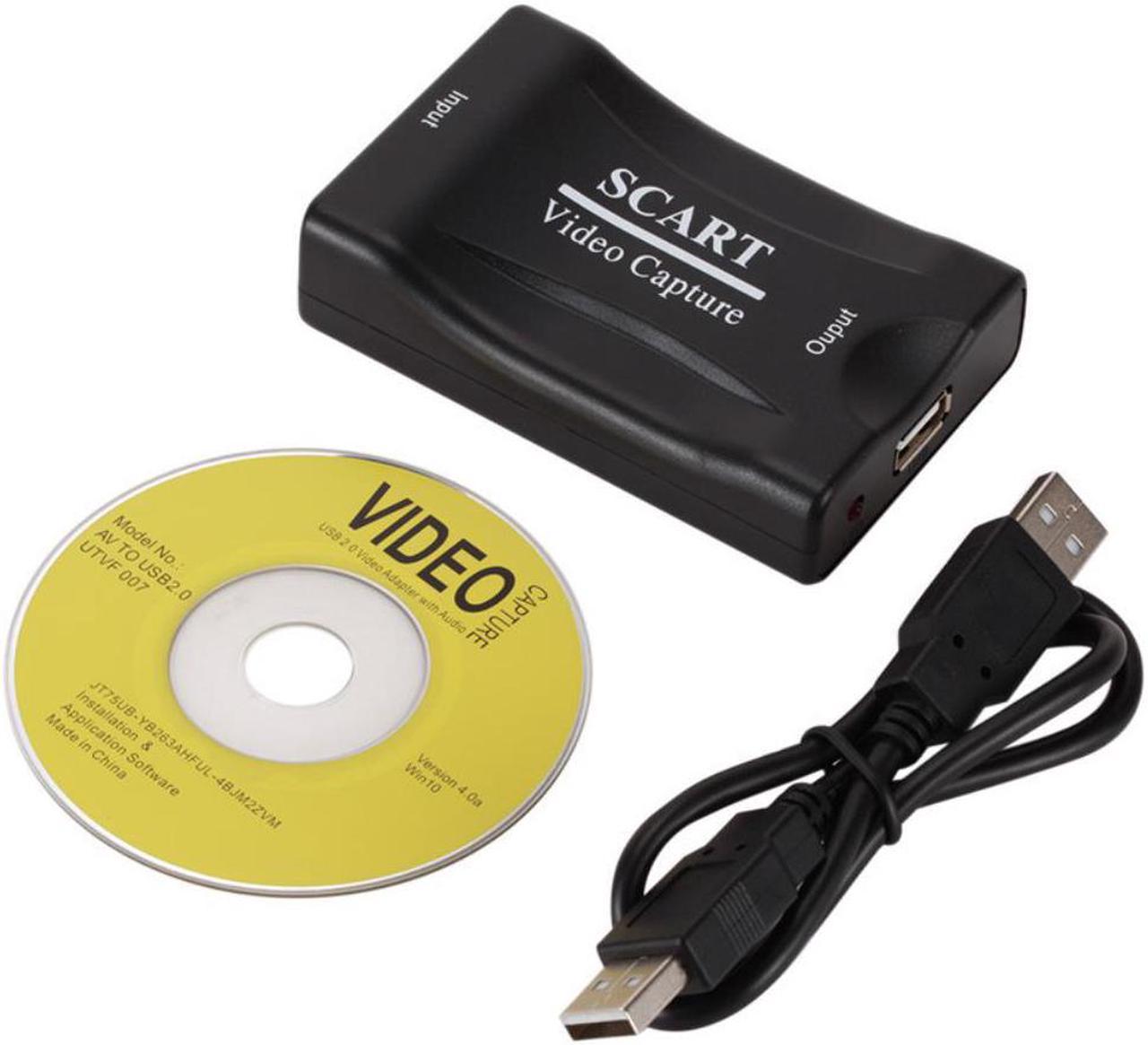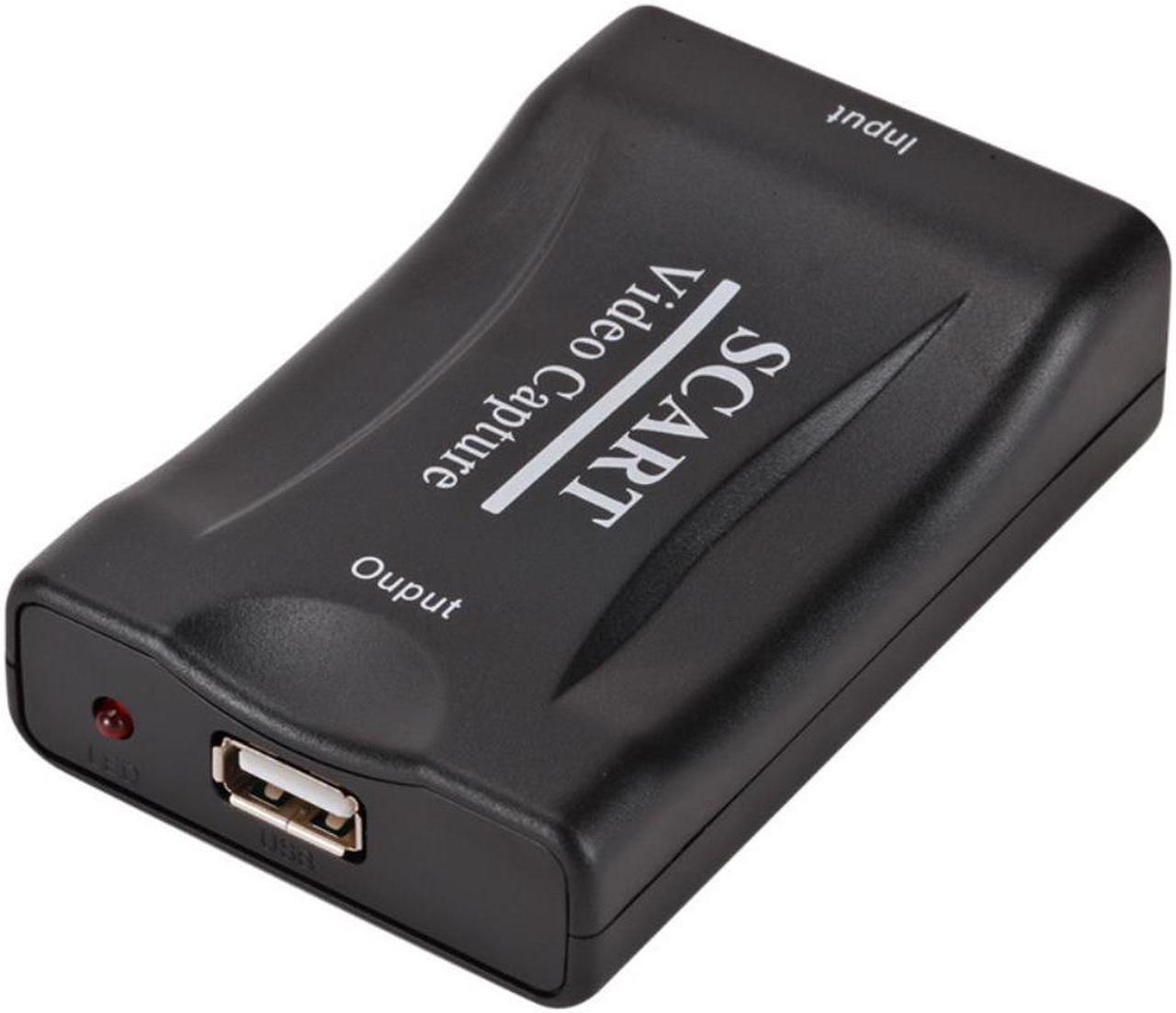Certification:NONE
Origin:CN(Origin)
Resolution:720*576
system:Windows XP, Vista,Windows7/8/10
USB 2.0 Video Capture Card 1080P Scart Gaming Record Box Live Streaming Recording Home Office DVD Grabber Plug And Play
Overview
The
USB
SCART
Video Capture,
it can capture High-quality video and audio file directly by USB 2.0 interface without sound card. And edit them, burn DVD disc, convert them, and send them to your iPod, PSP, or Mobile Phone. And upload the video to YouTube too.
The
USB
SCART
Video Capture,
it can capture High-quality audio file directly by USB 2.0 interface alone. And edit them, burn Audio CD, or MP3 CD.
The
USB
SCART
Video Capture
includes a professional video editing and converting software "ArcSoft ShowBiz 3.5". It can provide best editing and converting function for you. ShowBiz 3.5 is a video-editing and converting software that makes editing your videos as fun as shooting them. ShowBiz 3.5 helps novice users finish stylish movies in only few steps. Share finished projects on DVD, tape, the Web, and mobile devices.
The converting function, it help you to convert the vedio file you recorded as MPEG4, AVI, and other file format, then you can send converted videos to your iPod, PSP, Mobile Phone, or other vedio device.
SCART channel switch:
Plug in SCART signal to open the player screen and display the video channel
.
Notice:
1. You may need to purchase an SCART cable to connect USB video capture and your analog video device.
2. The following devices can be used as analog video sources: VCRS, DVD players, camcorders, set-top boxes, game consoles, and any device that provides analog video signals
Hardware Installation
:
Now you need to plug the
USB
SCART
Video Capture
into USB 2.0 port.
Click then Device Manager. In the Device Manager click on the "Sound, video and game controllers" correctly you should see the "AV TO USB2.0". This collection adopts the installation method without drive.Drive installation completed
ShowBiz 3.5 Installation & Guide
:
Note: If you have any antivirus software enabled, please disable it during the installation of the software.
Before you first connect the USB Video Capture to your computer, please insert the "CD-ROM" into your CD drive. Then you should find a picture of software running.
Option "Install ShowBiz 3.5" and select your language for the installation. And click "Next" or/and "Install".
You need enter user name and serial number (you can find out the serial number on CD-ROM bag).
.