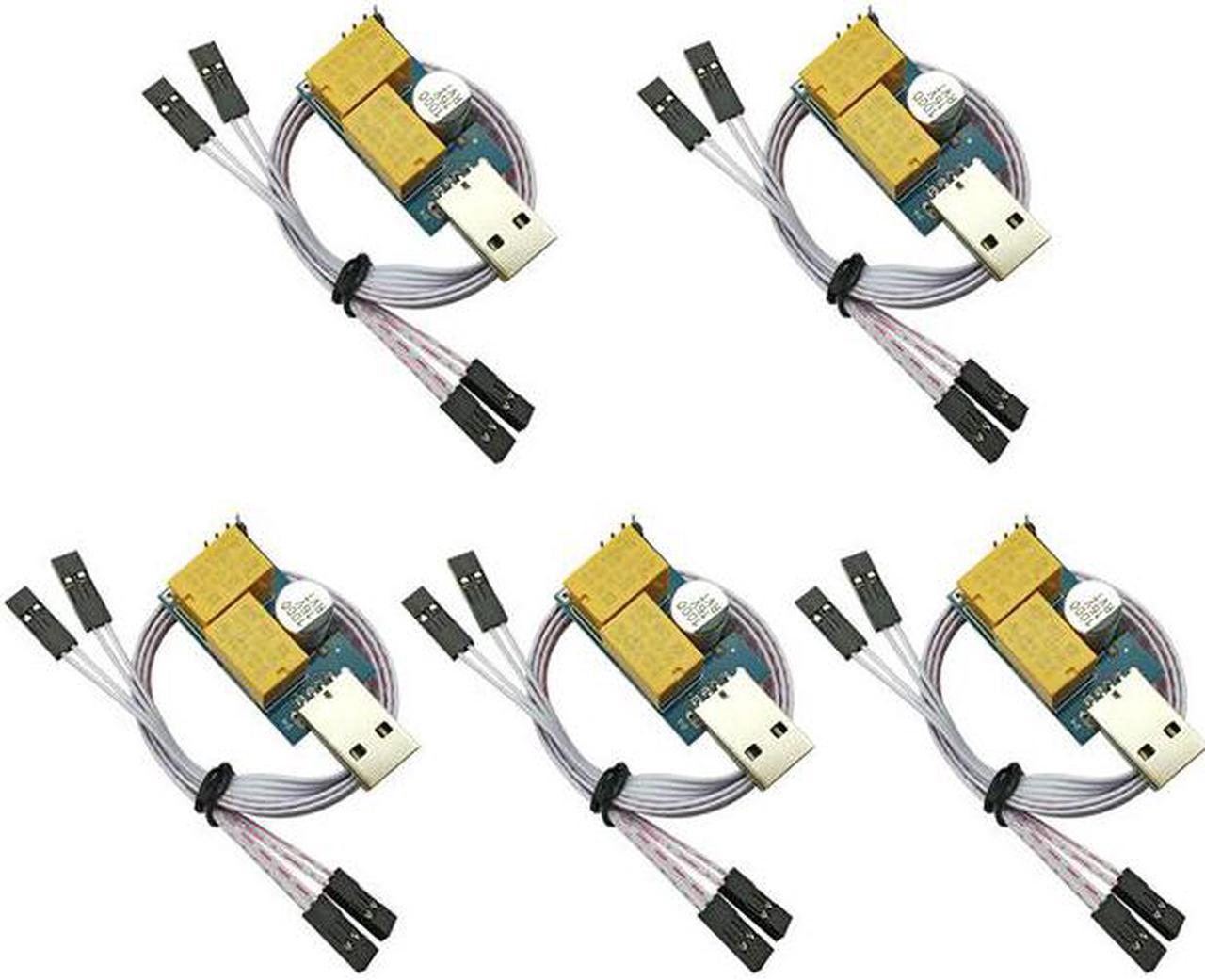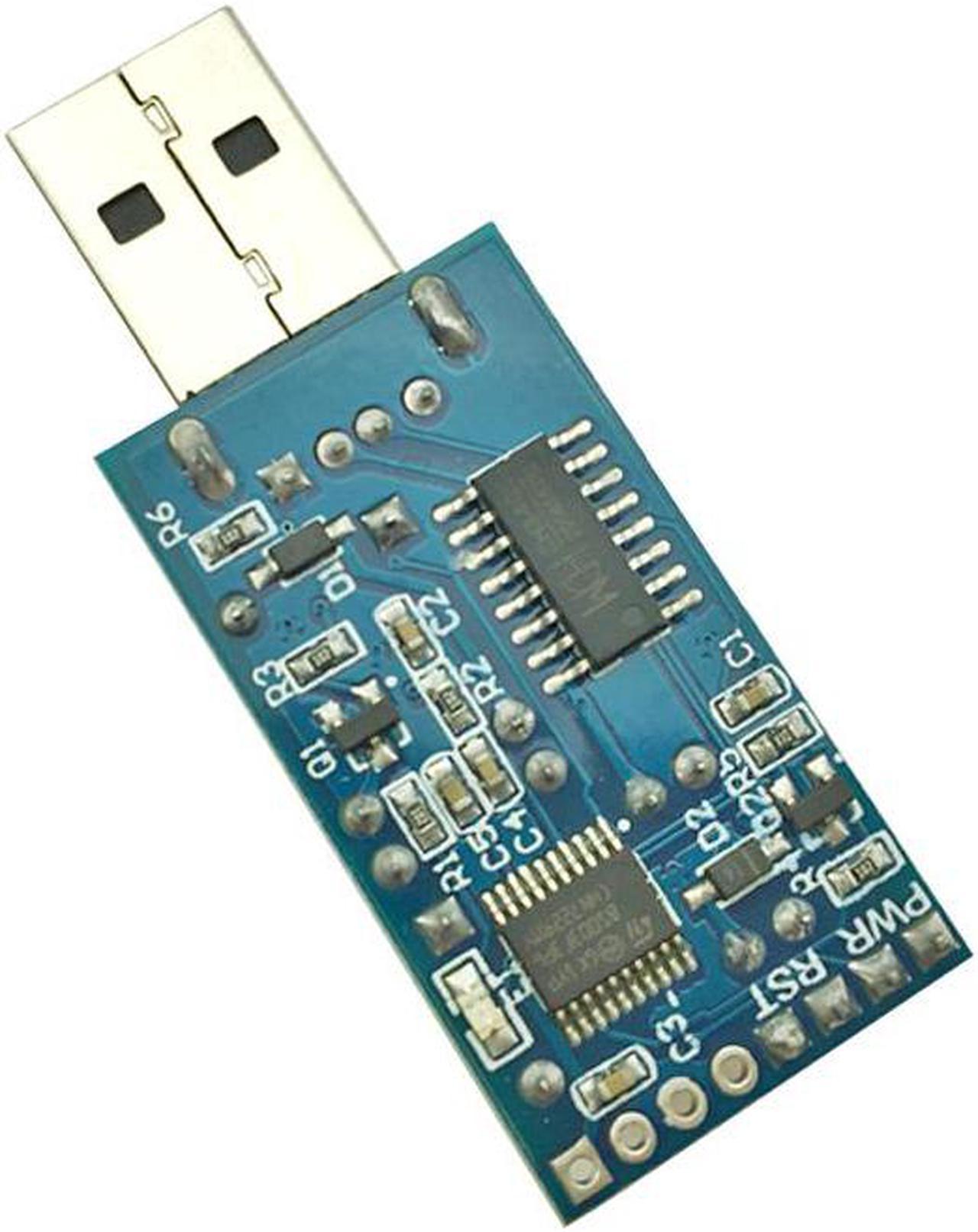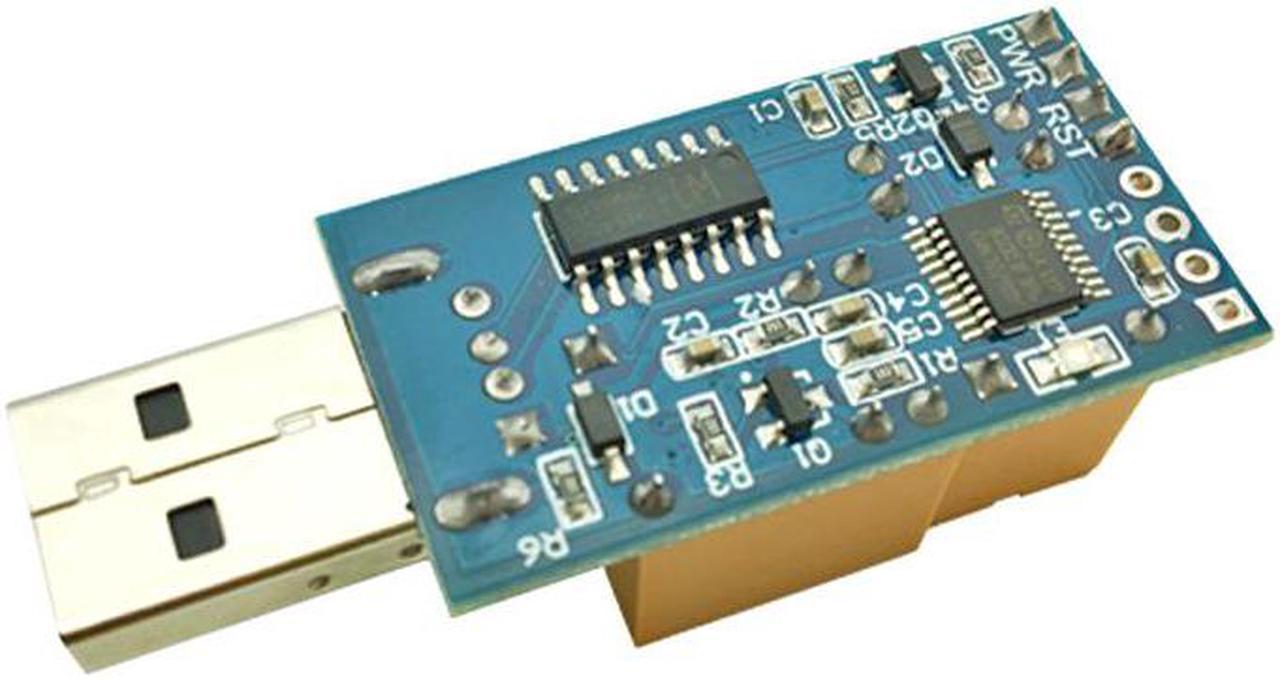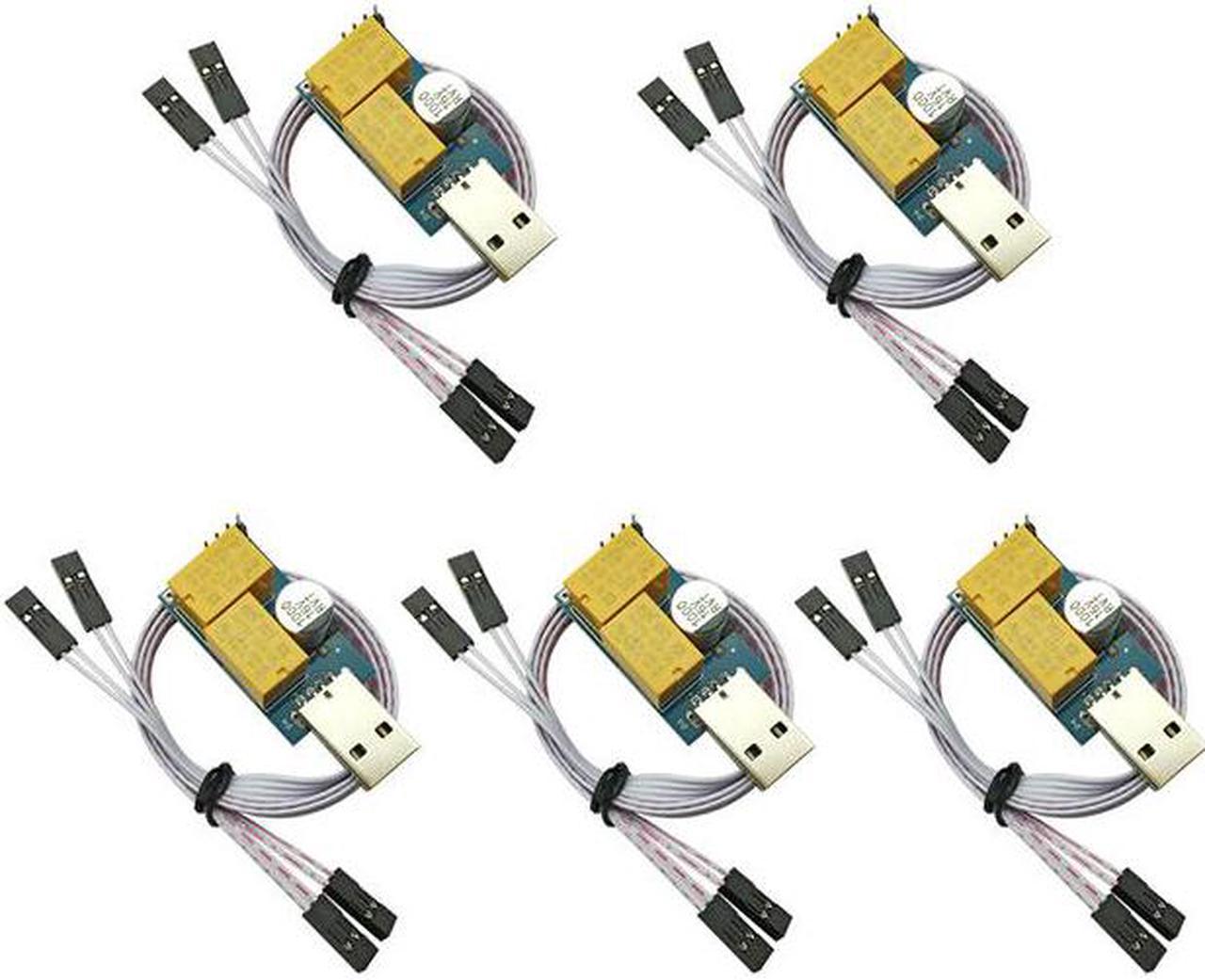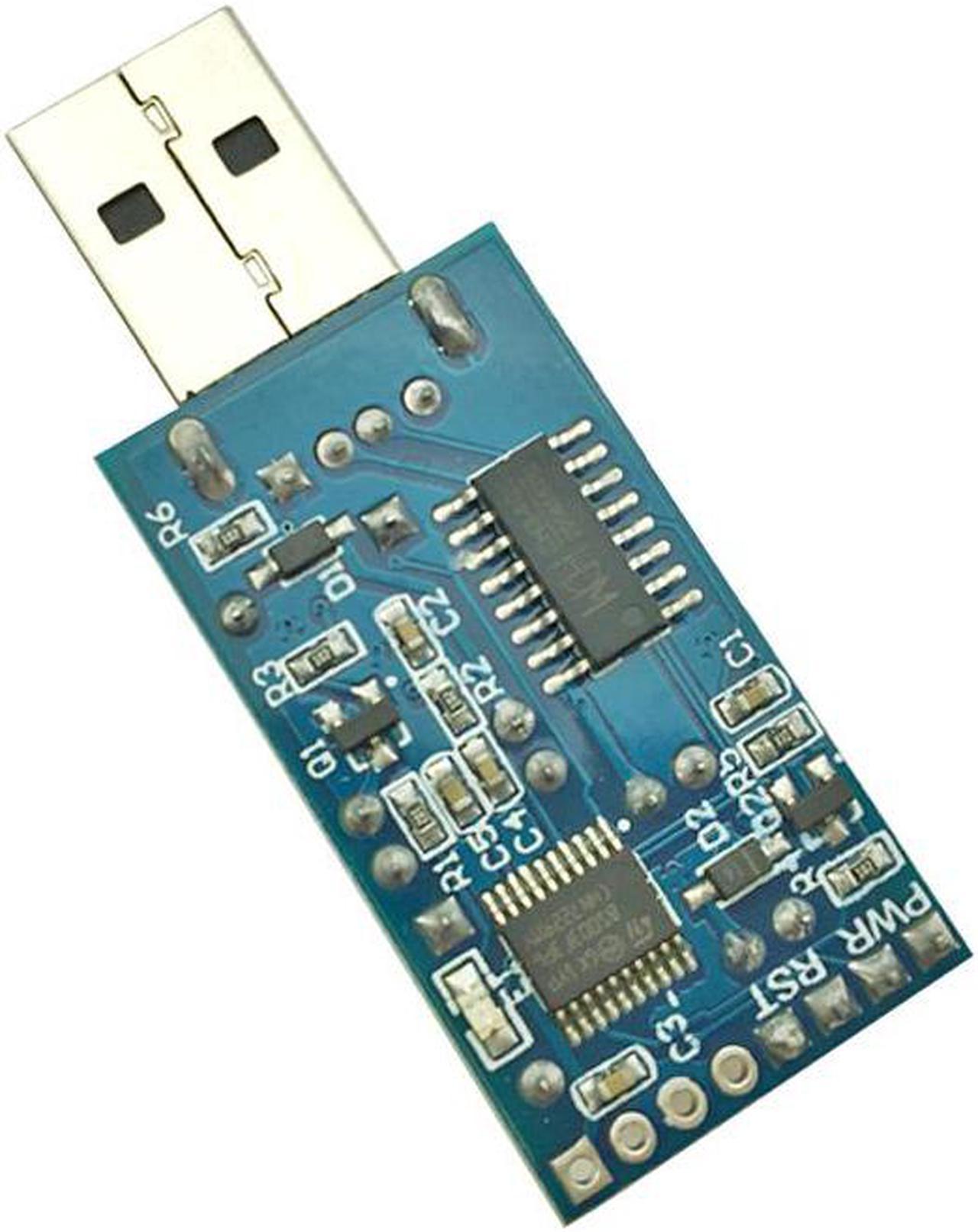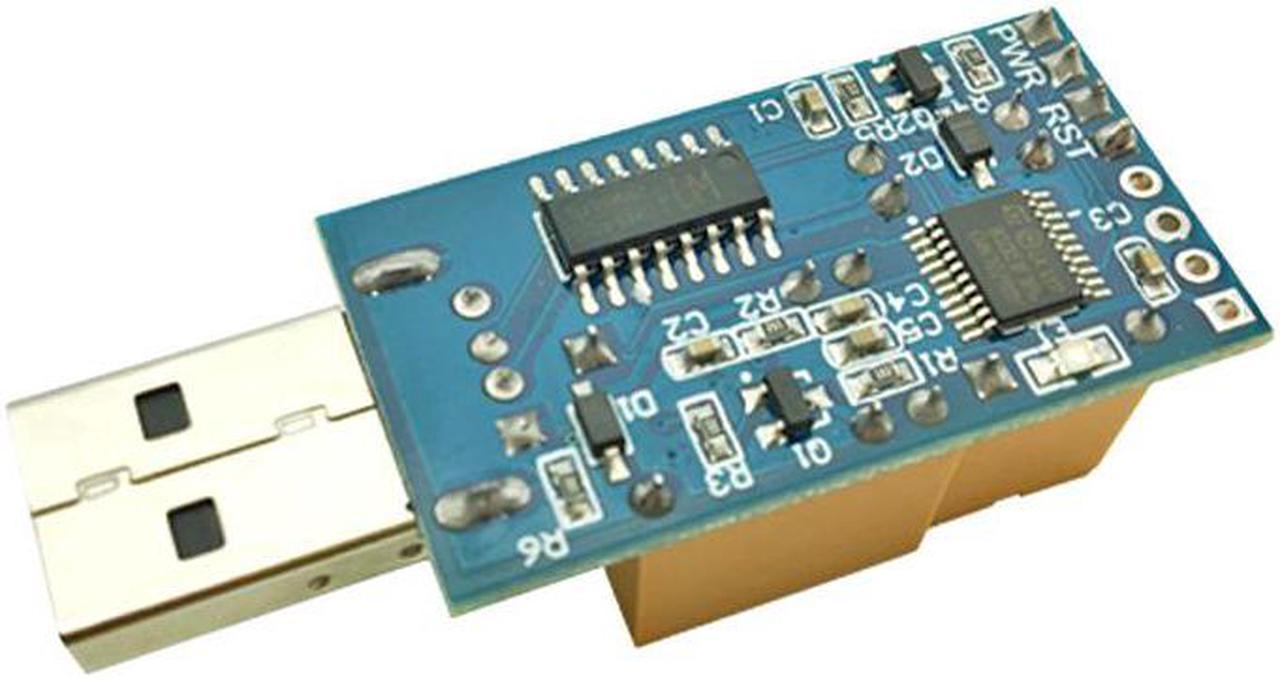Type:Cable Adapter
Package:Yes
Model Number:AC3386
Product Type:watchdog
Product name:USB Watchdog
Function:Unattended Automatic Restart Blue Screen and Server
Use:for BTC Bitcoin Miner Antminer Mining
Fetures 1:watchdog usb
Fetures 2:watchdog mining
Fetures 3:watch dog usb
Fetures 4:watch dogs
Fetures 5:watchdog card
Fetures 6:usb watchdog mining
5PCS Double Relay USB Watchdog Card Unattended Automatic Restart Blue Screen Crash Timer Reboot For 24H PC Gaming Server Mining
About Description:
Suitable for mining, servers, gamers, monitoring systems and other computer equipment 24 Hours Boot , when the computer crashes to force the computer to force the hardware power reboot.
Reset timeout period 10-1270s ,default 180s
Computer monitoring software : USBWatchdog
Interface Type:USB
Support points to automatically boot (such as do not need to boot, do not take the switch line), crash forced power reboot
Profession ,Gamer necessity ,356 X 24 Hours ,Dual Relay, USB Power supply , Support Power reboot , Suitable Multiple Computer Board.
How to use :
1. Insert the product into the computer's USB port.
2.Check the product device below Computer Device Manager. The product displays an exclamation point, requires driver installation.
3.Double-click WatchDogDriver' for install the driver.
4.Click "INSTALL", and start the installation.
5.Click OK', finish install.
6.View the product device below Computer Device Manager. The product shows normal.
7.Restarting the computer.
8.Plug the cable into the computer "PWR", "RST".
9.Plug the cable into the product "PWR", "RST".
10.Double-click "USBWatchdog" to run the software.
11.The software is operating normally.
12.Double-click the "config" for setting software.
13.Turn on the Settings Window.
14.Set the Monitor Program's Name.
15.After setting, click save.
16.Double-click "USBWatchdog" to run the software again.
17.The necessary settings can also be made in the software window.
18.Open the monitoring project, the product to work began, the installation is complete.
You'll receive:
5 x Double Relay USB Watchdog
5 x Reset Control Cable
(
Kind Tips:
when you make a order, pls leave your email address to us, we will send the Monitor Software & Driver files to your email. Thank you!
)
Please check pictures for more details.