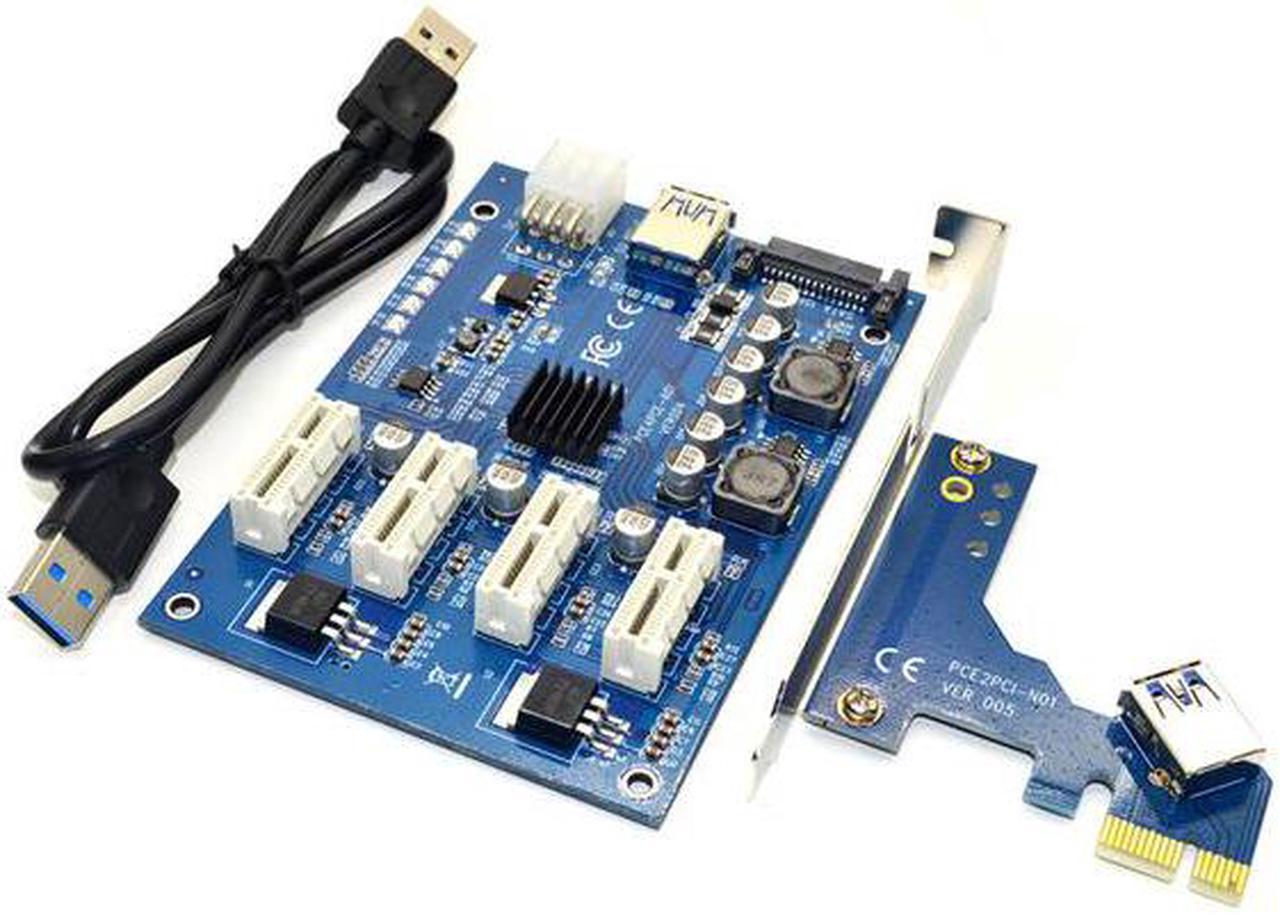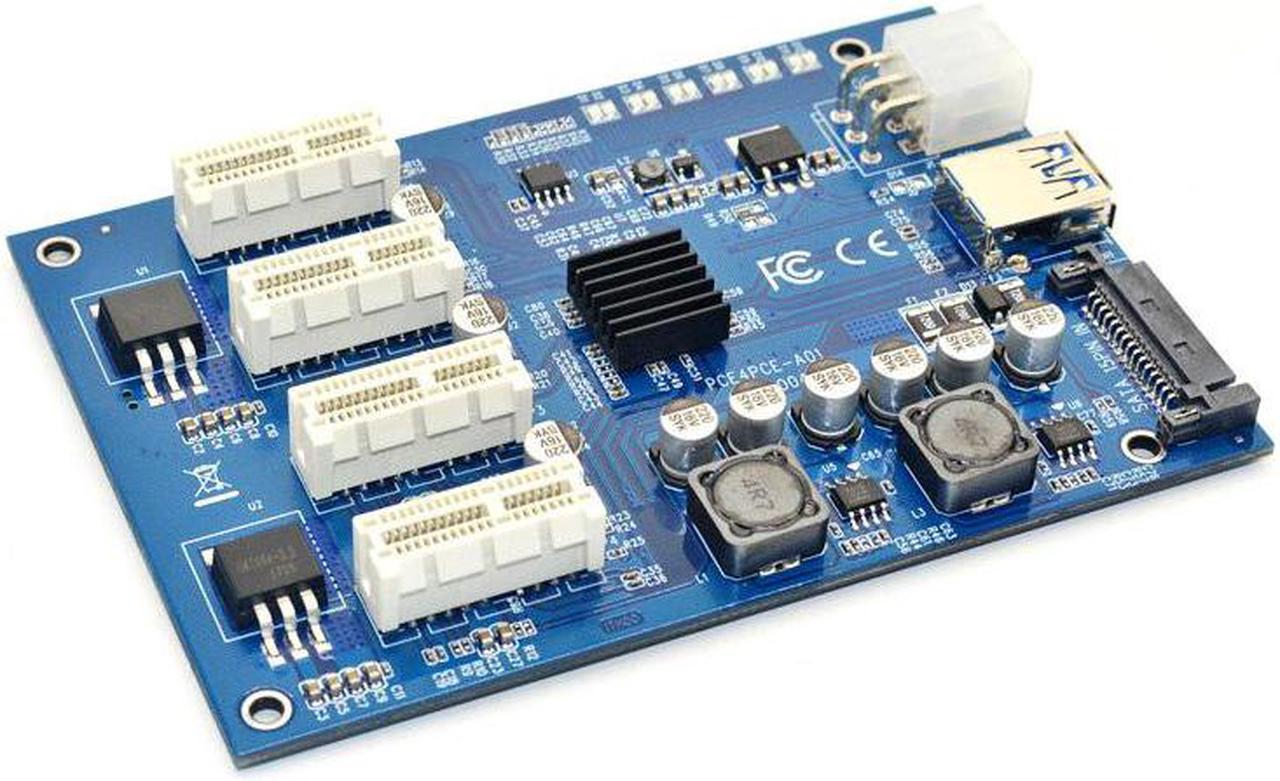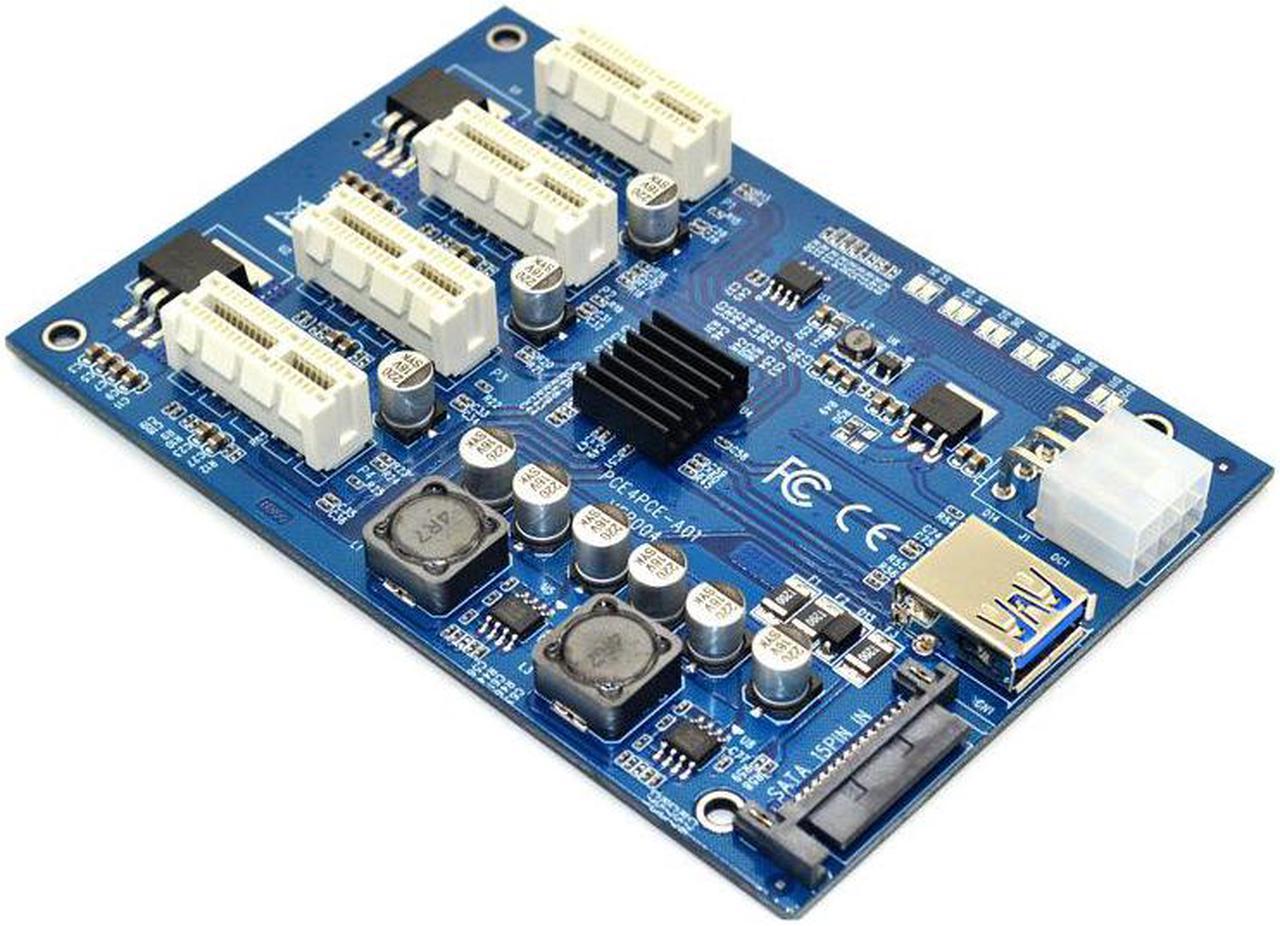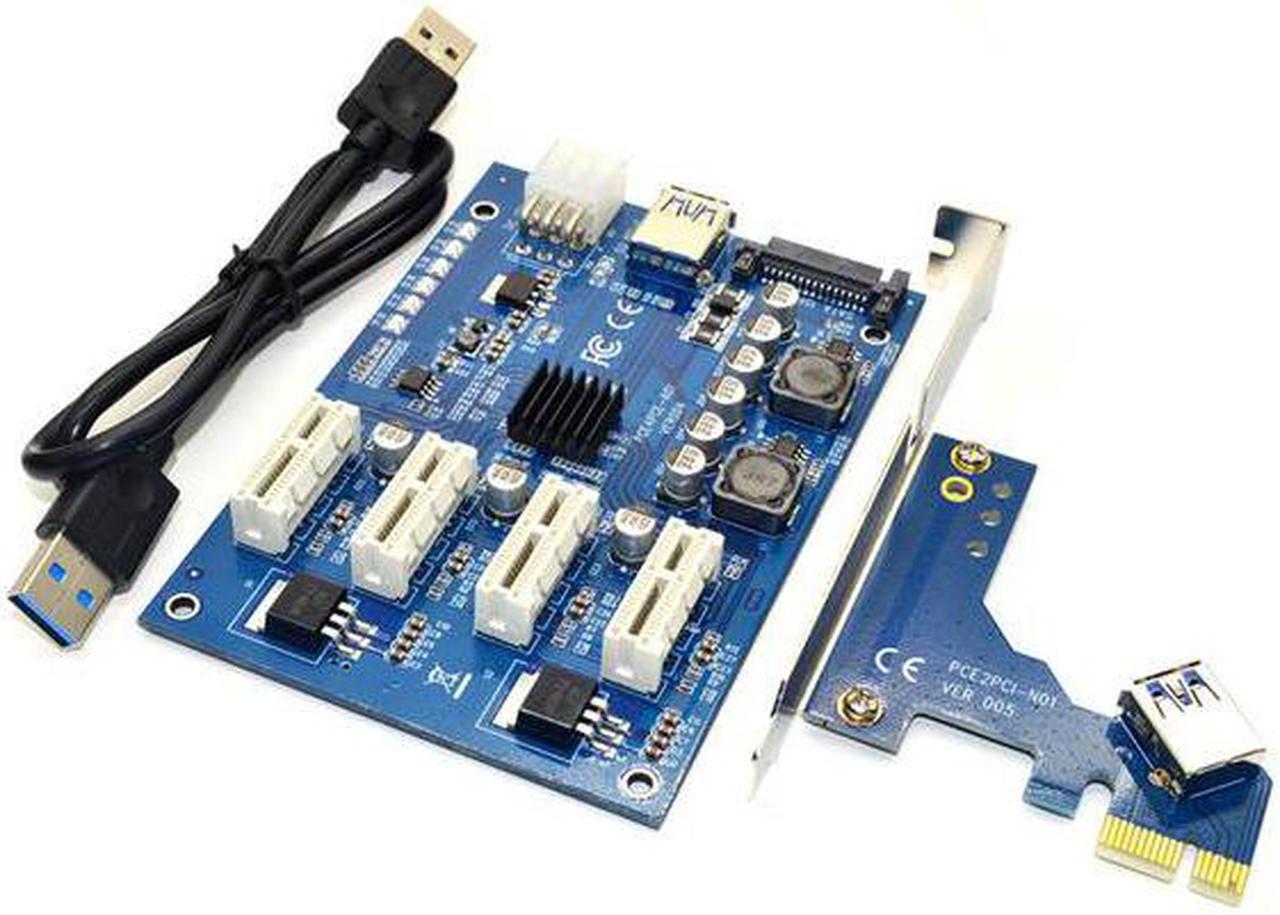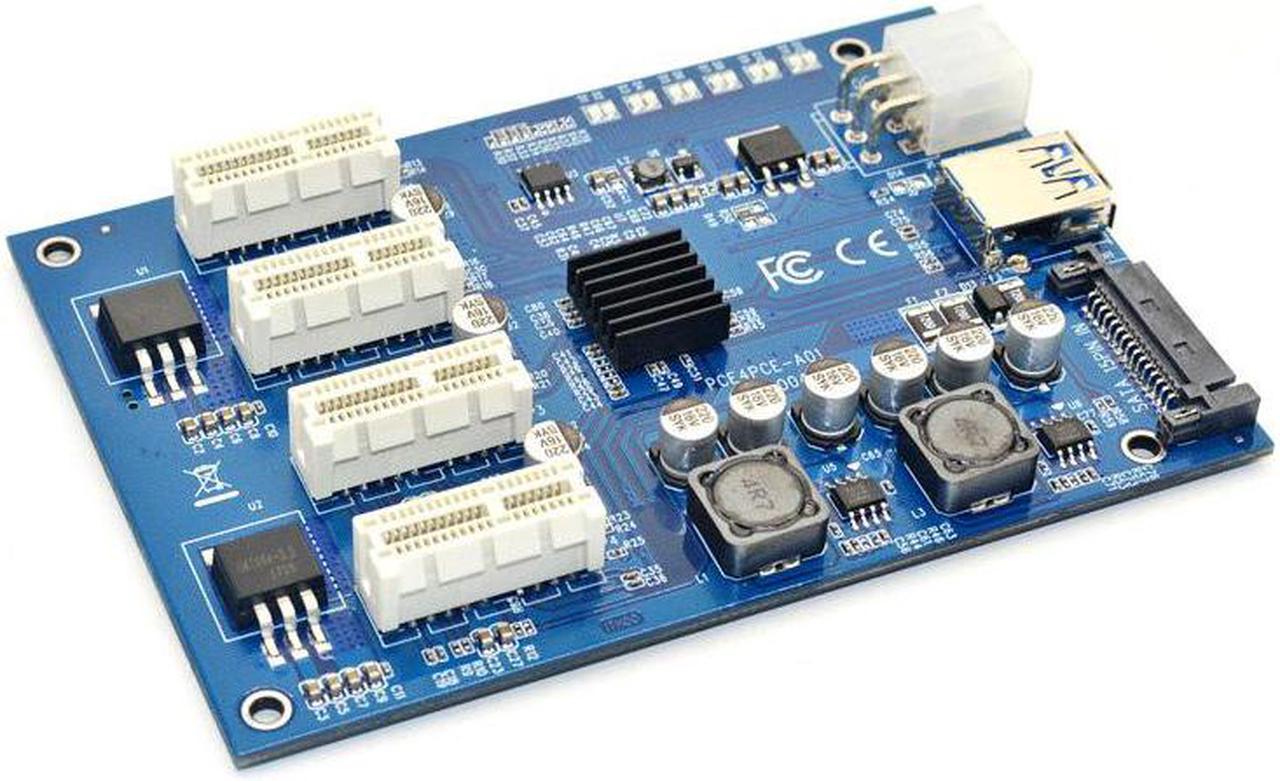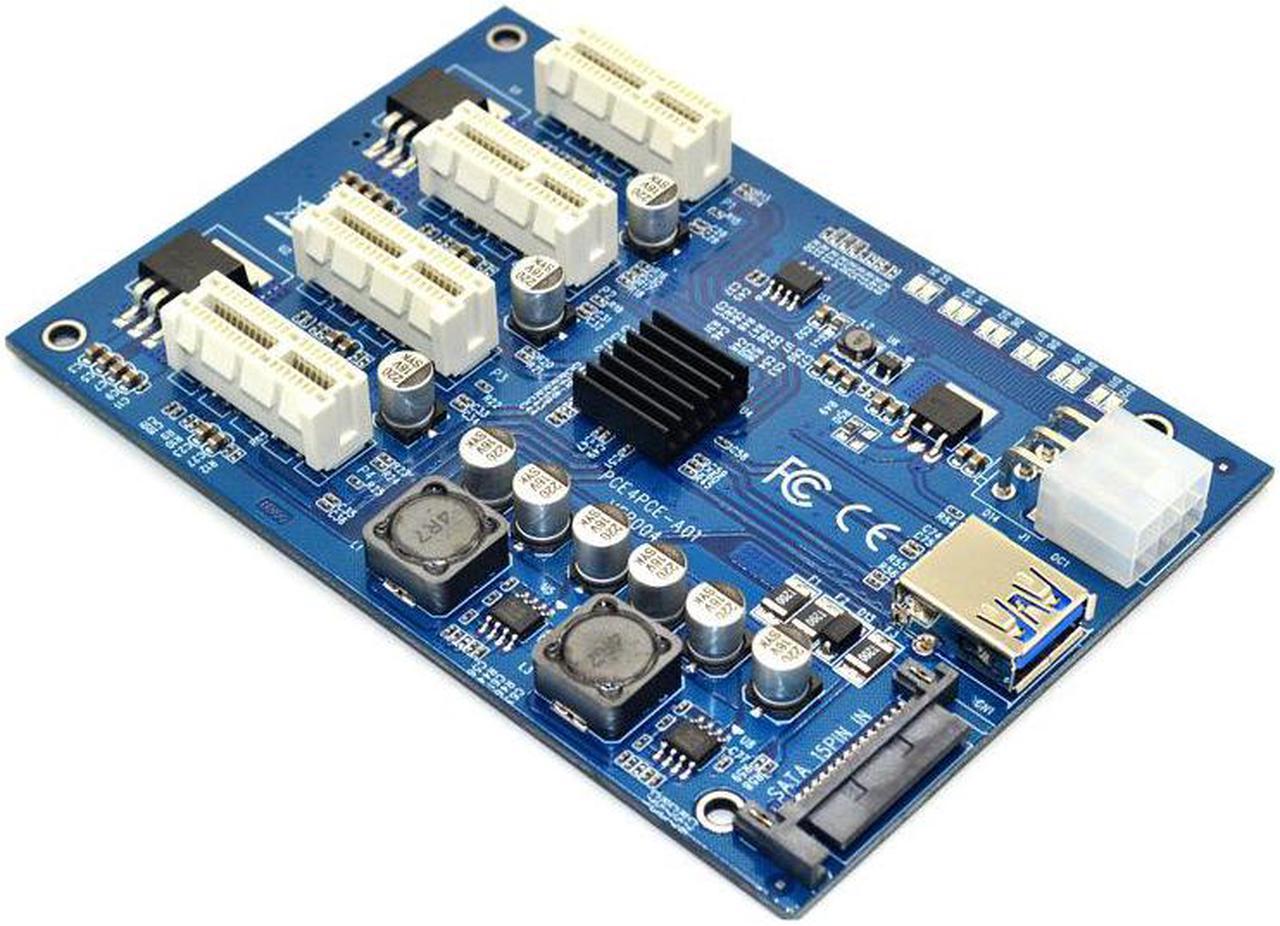Origin:CN(Origin)
Type:PCI-E Riser
Certification:NONE
Package:Yes
Products Status:STOCK
Model Number:AC3349
USB Length:60cm
Connector:Gold plated
USB Interface:usb 3.0
Item Type:PCI-Expres Riser Card Extender
Use:Dedicated for bitcoin mining
Feature1:riser
Feature2:riser card
Feature3:riser pci e
PCI-E X1 to 4PCI-E X16 Expansion Kit 1 to 4 Port PCI Express Switch Multiplier HUB 6pin sata USB Riser Card for BTC Miner Mining
About Description:
Instructions:
If you need more than one PCI-E x1 slot on the motherboard was not any so much, it touches you can think about it. It consists of two parts, one main card, interface
installed via PCI-E X1 on the motherboard, two equipment cards, both of which are connected together via USB 3.0 cable.
The device card also uses the United States Pericom Pericom PI7C9X bridge chip, for switching PCI-E, PCI-E between.
But even USB 3.0, but also the theoretical bandwidth 5Gbps (625MB / s), one Into four Then remove the loss would only 150MB / s, and even PCI-E 1.x single-channel
bandwidth also has 250MB / s, So this stuff more than enough to give you the best slots, there will not be enough bandwidth, not only for the performance requirements
of the place. Therefore, the transferred PCI-E slot is the best version above 2.0, the 3.0 version is better.
Several Divided PCI-E 1X slot all is gen2 mode, even if gen1 previously ,it can be ok.
Features:
1.2 layer PCB bard designing.
2. Compliant with PCI express 2.0, 1.1 Specification
3. 1-slot PCI-E 1X to 4 slot 1X riser card with high speed USB 3.0 cable.
4. High speed USB 3.0 shield cable is flexible for 1U,2U,3U chassis.
5. Support 4 port high speed PCIe 1X card.
6. Solid capacitor provide extra stable power supply for PCI-e card
Specifications:
1. Power Connector: usb 3.0 power cable
2. Mainboard size:(L*W*H)9.70*6.30*1.30cm/3.82"*2.48"*0.51"
3.PCI-E Card size:(L*W*H)11.90*6.60*1.90cm/4.69"*2.60"*0.75"
4.color: black
5. USB cable length 0.6m/1.8ft
Notes:
Because WINDOWS limit the number of graphics cards, WIN10 can only recognize up to 8 cards, WIN7 only recognize 6 graphics cards, and to use a modified graphics
driver, a motherboard try to use the same type of graphics card
When use 6 graphic card, please 4G decoding, when use 8 card, please use Lunix system
Install:
First, when you use the adapter card, the computer needs to be turned off before they can plug the adapter card.
1. The first step, first of PCIe USB card plugged into the motherboard's PCIe slot.
2. Use USB3.0 data cable adapter to connect the ends of the two USB port. Plug in the power supply.
3.The third step: After completion of the above two steps, first in no hurry to insert your PCI-E card, start the computer to see if your computer has been identified
to the riser card, if you did not find the card, repeat the above operation (Note: The first time to insert card to start the computer, into the system in general will
be prompted to install hardware, such as "PCI standard PCI-to-PCI bridge" , you need to wait for it to automatically install the complete, individual anti-virus
software will prevent these files installation, note skipped), when your computer has been recognized the card,blue LED PCI slot on normal light, computer equipment
manager in the system device will show an increase of several "PCI standard PCI-to-PCI bridge
4. After completing the above three steps, turn off the computer, plug in your PCI-E card, to be careful not to insert the contrary
5. then boot into the system, install PCI-E Card Driver
You'll receive:
1 x 1 to 4 Mining Board Adapter
1 x PCI-E 1X Riser Card
1 x USB 3.0 Cable
Please check pictures for more details.