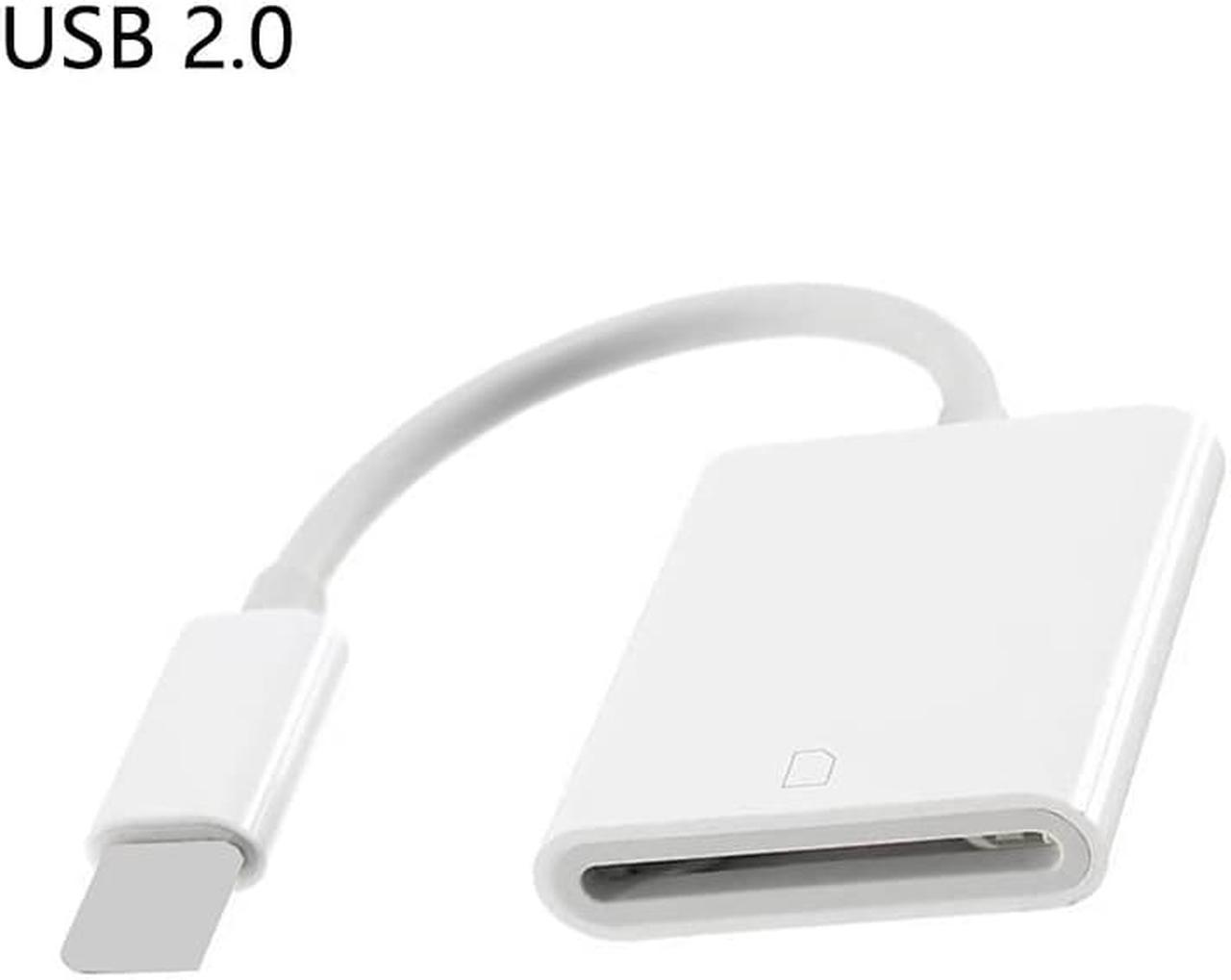Description:
SD Card Camera Reader(Not include SD card)
With the SD Card Camera Reader, it is very convenient to download your photos & videos from a SD card equipped in the digital camera and transfer to your For iPhone /iPad/iPod Touch, so you can easily enjoy and share them with family and friends.
Specifications:
Operating Voltage: 3.3V
Operating current: <100mA
W/R Speed: USB2.0 Speed (14MB/S~16MB/S)
Package include
1* SD Card Camera Reader
To import photos from an SD card
Insert a SD card into the Reader.
Connect your for iPhone/iPad/iPod Touch with your Reader through connector.
Supporting
The reader supports general standard photo formats, such as JPEG and RAW and HEIF/HEVC, along with SD and HD video formats, including H.264 and MPEG-4.
Tips and trouble shooting:
1.If photos or video can't be accessed, make sure the SD card is inserted properly into the Reader. If not, insert the SD card to the reader again.
2.If the SD card is not readable, please check if the for iPhone, for iPad and for iPod touch models is with for iOS 9.2 or later.
3.If the photos and videos are not generated from a camera, you need to turn to the computer for help. Create a folder called DCIM to the root of your SD card, and transfer all your photos and videos there. Only photos and videos inside the DCIM folder can be managed.
4.Using Media Info to check if the video files are H.264 or mpeg-4. Rename each photo and video file like this MVI_XXXX, while XXXX is a unique number. For example, if you had one JPG file and one MOV file, name them with MVI_0001.JPG and MVI_0002.MOV.(The same as IMG_0001.JPG)