
The smartwatch synchronises data and information from your phone via a Bluetooth connection. If the smartwatch's data and information are not synchronised, it is possible that the connection between the phone and the smartwatch has been disconnected.
To prevent Bluetooth disconnection:
1. keep your phone's Bluetooth on and connected at all times
2. Keep the "FitCloudPro" app running at all times
Steps to turn on APP notification:
1. Turn on the "FitCloudPro" APP notifications in the mobile app (such as: WhatsApp, Text, Email, Calendare.g.)
Settings - Notifications - Choice APP - Allow Notifications
2. Da Fit app - NOTIFICATIONS - Choice "APP & Others"

---- Indoor: Elliptical Machine, Rowing Machine, Bowling, Dumbbell, Crunches, Skipping Rope, Badminton...
---- Outdoor: Walking, Running, Cycling, Basketball, Football, Swimming, Tennis, Rugby, Golf, Baseball, Trail Running...

Heart Rate Monitoring
Smart Watch Android Ios Phone support 7/24 heart rate tracking, to provide more in-depth insights into your health status. And you can set the frequence of tracking on the "FitCloudPro"APP.
Blood pressure Monitoring
Smartwatch for Men has a blood pressure monitoring function, and the monitoring data will be recorded on the APP.
Blood Oxygen Monitoring
Smart Watch for Men can track blood oxygen, and you can visually check 7 days data in the APP to provide more in-depth insights into your health.
Note: Measurement data is for reference only and cannot be used for medical purposes.

Bluetooth Call Function:
make calls, receive calls, call log, frequently used contacts (only up to 10 frequently used contacts can be added)
Built-in Voice Assistant: Taps the smart screen on AI VOICE mode to wake up and control your phone via the smart watch.
Smart Notification App:
Call, SMS, Email, Facebook, Twitter, Whatsapp, Linksdln, Instagram, Line, Snapchat, Messenger, Kakao Talk, Viber, Skype, Telegram.
The smartwatch alerts you to incoming text messages and messages from your phone by vibrating.
Note: You can switch on/off the incoming notification in the APP.

Remote Camera
After connecting the device, you can remote control the camera on your smartwatch. This function is very suitable for taking group photos during friends gathering or family dinners, so don't miss this warm moment.
Control Music Player
The smartwatch has a built-in speaker. You can control the playing of music through your smartwatch.
DIY Watchface
You can choose your favourite photo for the watch face, which can make your smartwatch more personalised and unique.
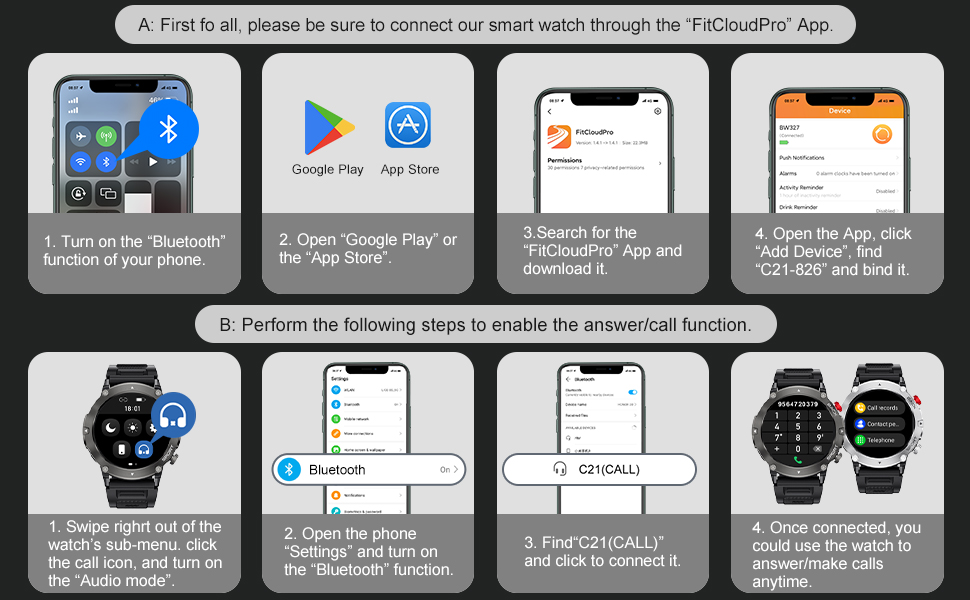
1.Scan the QR code on the instruction booklet to download the "FitCloudPro" app.
2. Register your FitCloudPro account, turn on your phone's Bluetooth, click on the device and add the peripheral "I70".
3. After successful connection, the phone will display Successfully Bound.
Steps to connect to audio Bluetooth:
1. Turn on the "phone" function of the smartwatch and the audio Bluetooth "Watch Call" will be displayed.
2. Connect the Bluetooth "Watch Call" with your phone.
3. You can sync your phone contacts to the smartwatch. You can make and receive calls directly on the watch.















