

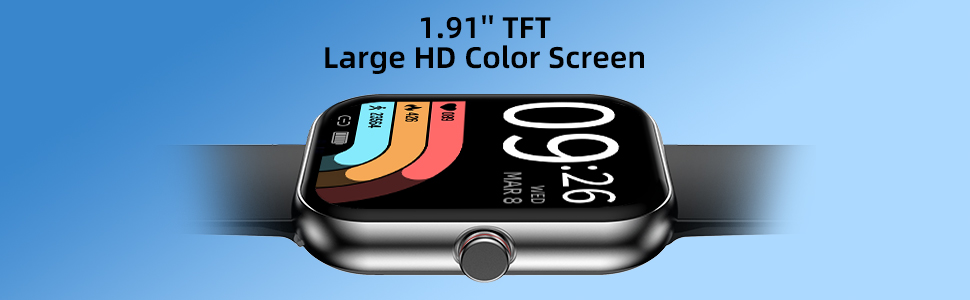
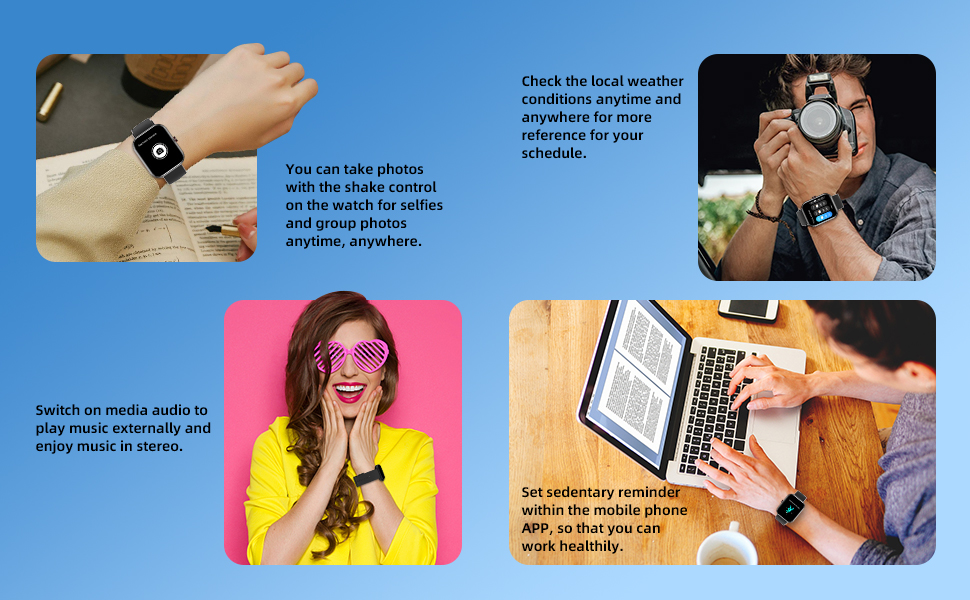




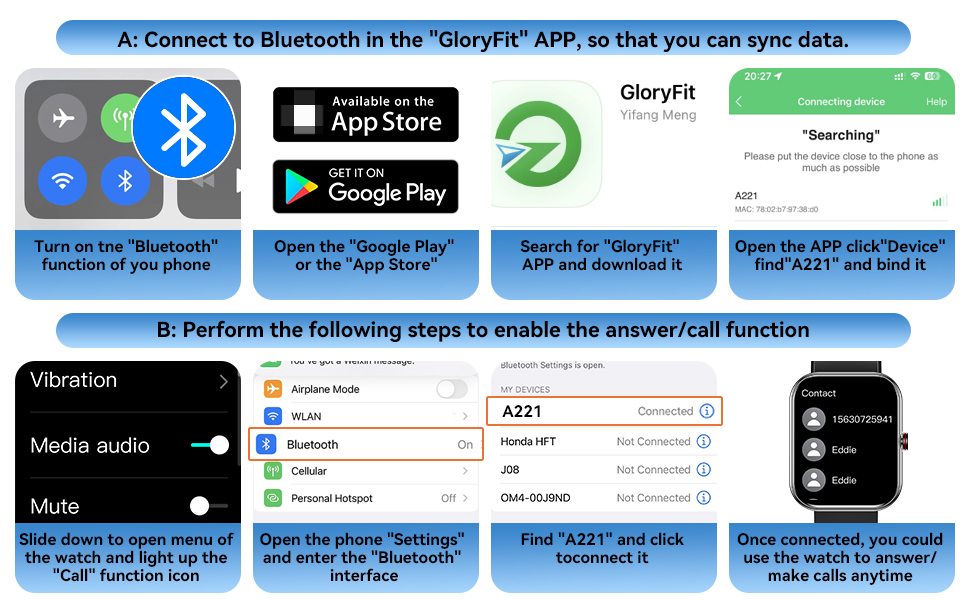
Q. How to use the watch message reminder function?
1. When downloading the "GloryFit" App for the first time, please ensure that the permissions of the App, messages, calls, etc. are allowed.
2. Allow the "GloryFit" app to send notifications: Open phone settings --> find the "GloryFit" app --> notifications --> find the app you need to get notifications from --> allow notifications.
3.In the App: authorize the watch to receive messages. Do not enable do not disturb mode.
*Note: If the message/call/SMS notification does not appear in the phone drop-down list, the watch will not receive any notifications, please make sure they can be displayed: phone settings --> notifications> find the app you need from --> allow Get notifications in Notifications.
Q: How to set watch language and time?
1. The default language of the smart watch is English, you can also set the language you want in the watch settings.
2. When the watch is connected to the phone, it will automatically synchronize the time on the phone, and you cannot set the time on the watch. When the time is inaccurate, the watch will automatically update the time when it is connected with the phone.
Q: Watch and phone Bluetooth disconnection Troubleshooting.
1.make sure your phone is IOS 9.0/Android 5.0 or above.m
2.ake sure the APP is running at the backstage, do not shut it down on your phone.
3.make sure the internet of your phone is well working.
4.hether the watch is connected to other mobile phones, if so, please turn off the Bluetooth of the mobile phone and disconnect the watch on the APP first.













