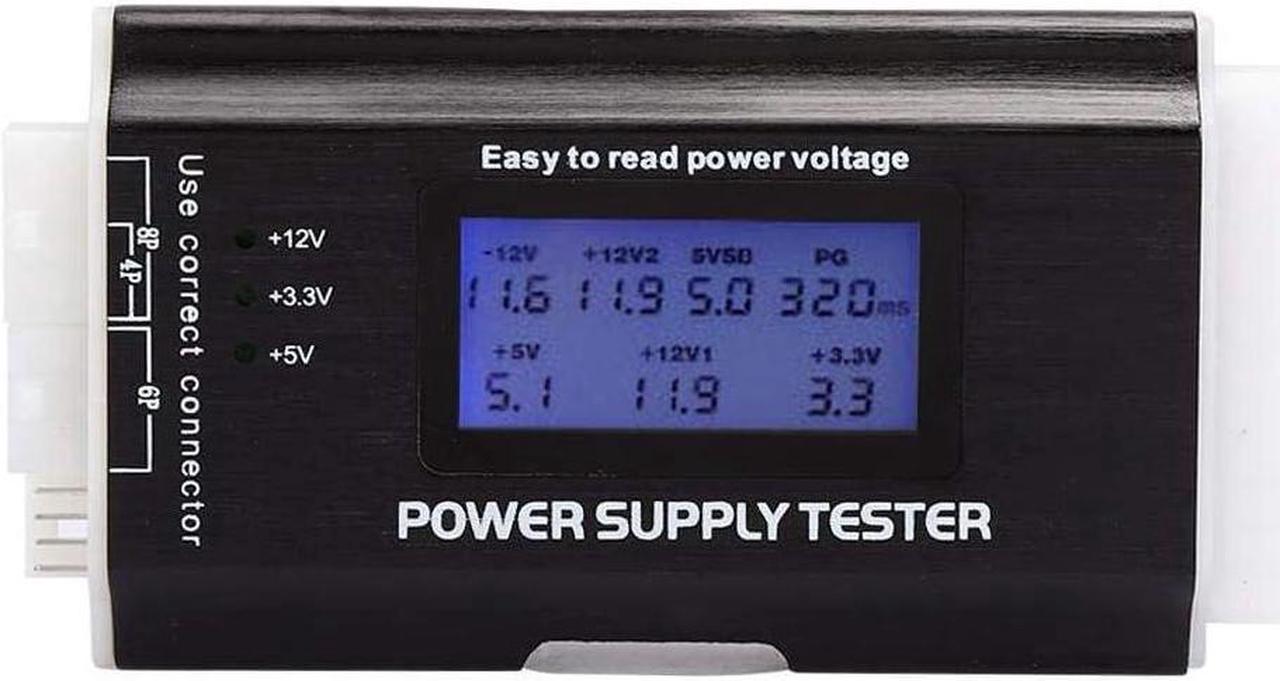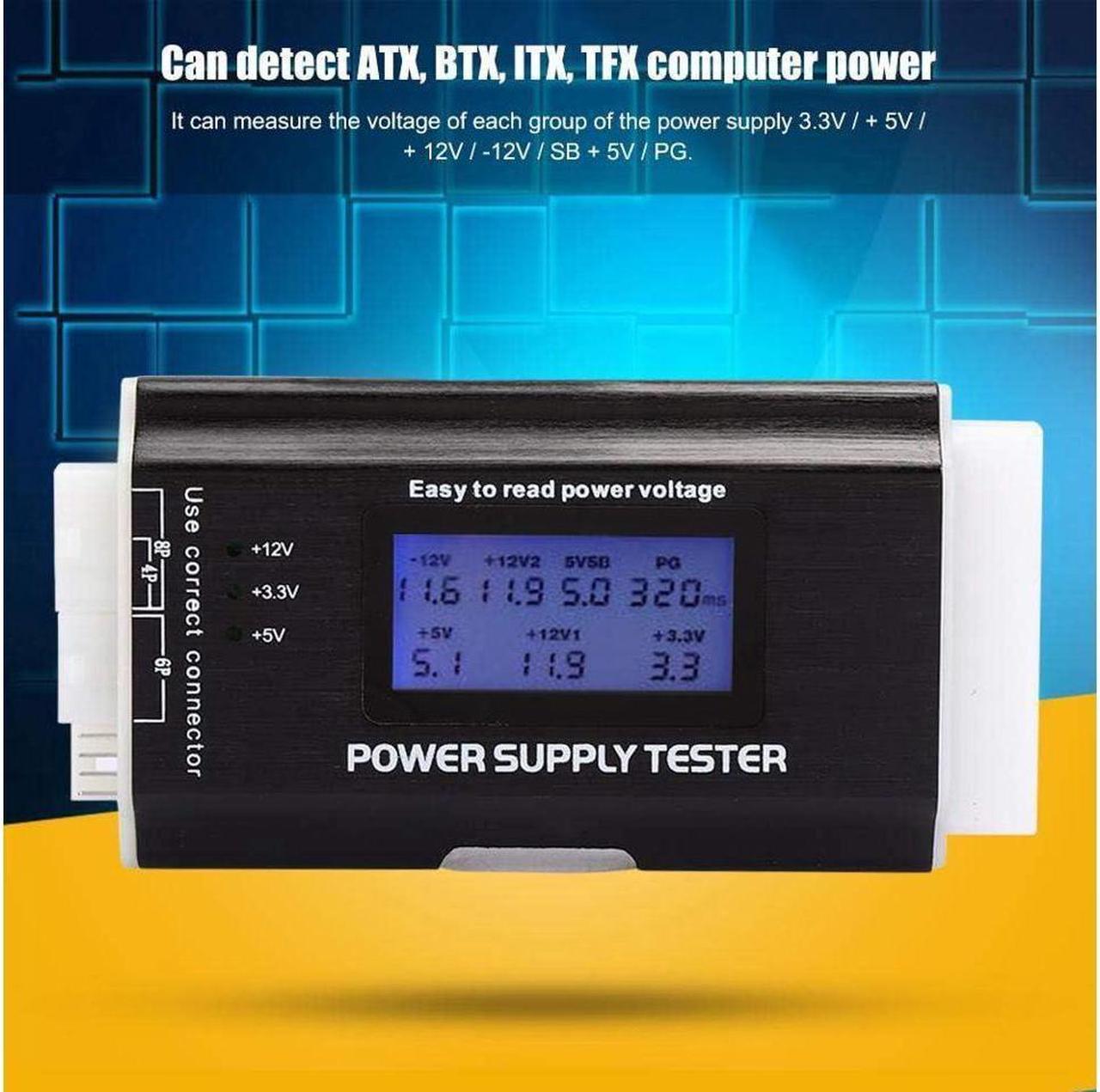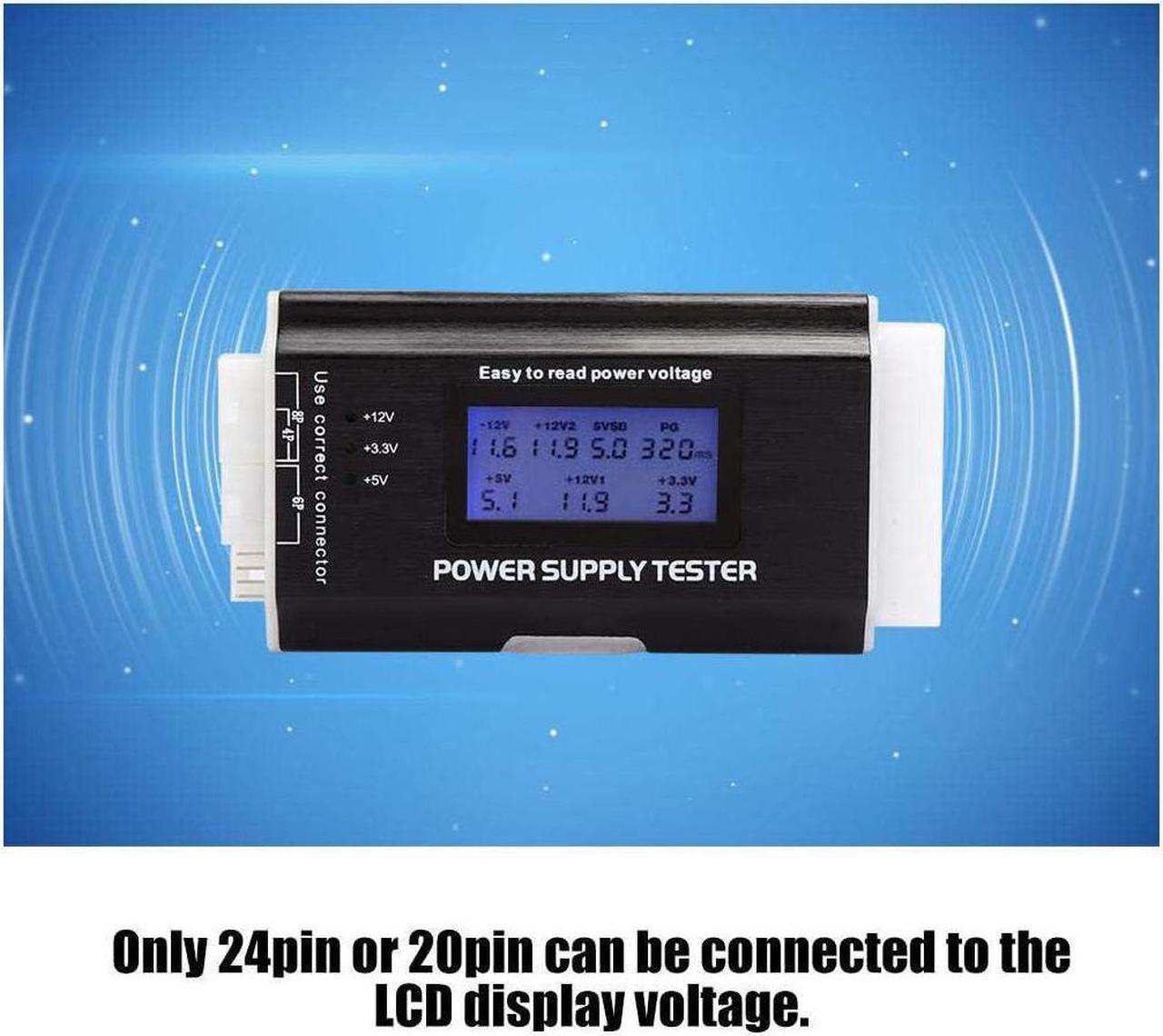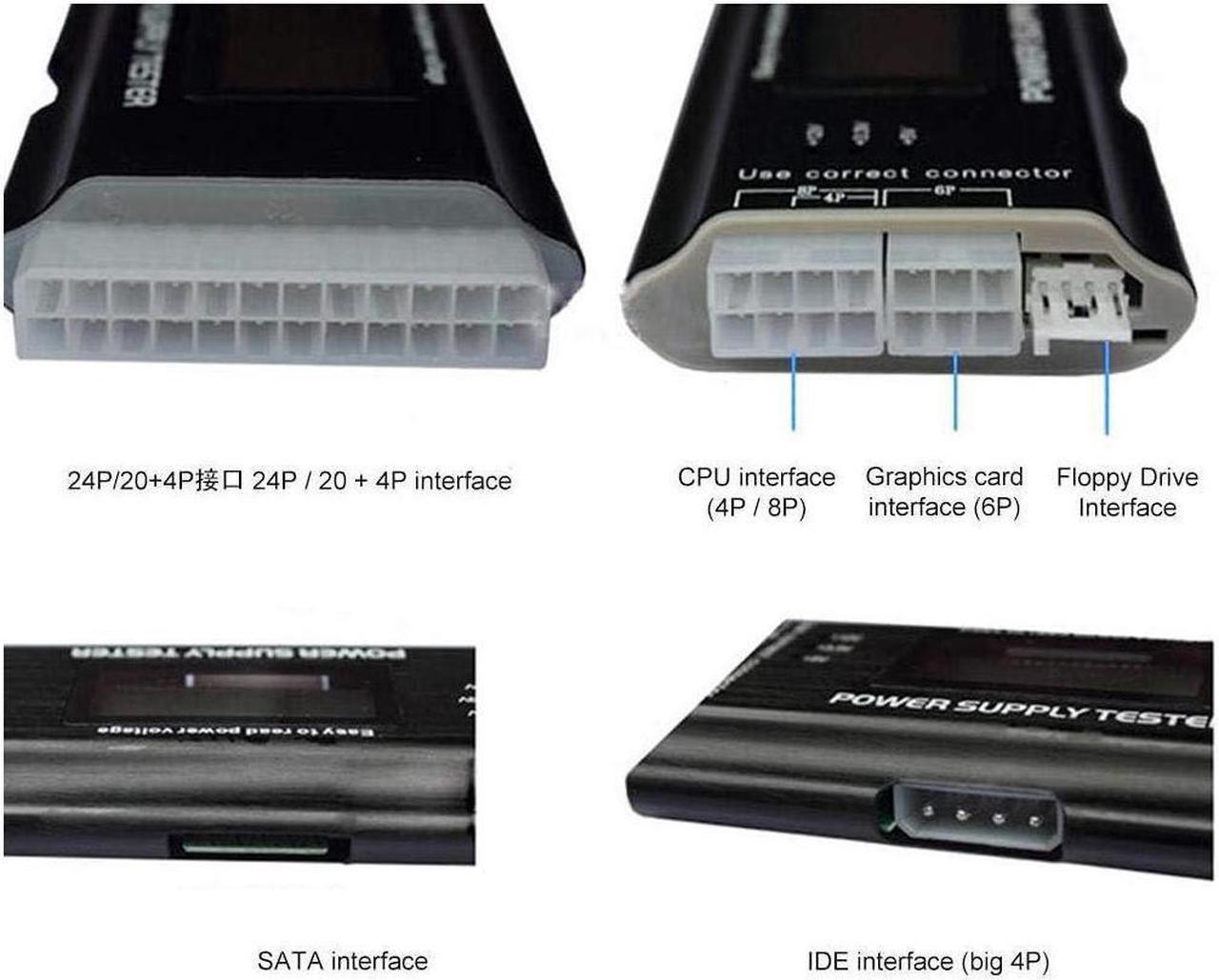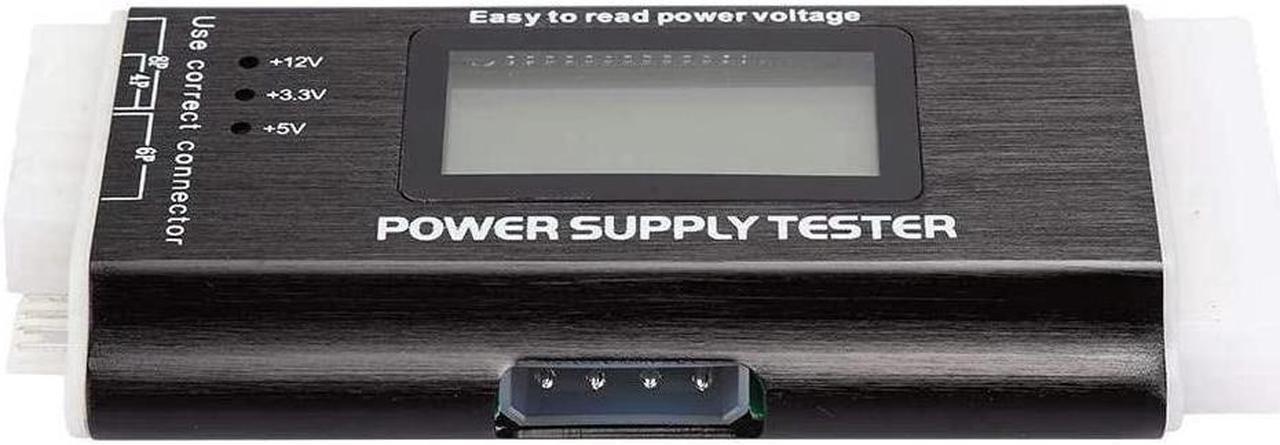Specification:
Item Type: Power Supply Tester
Material: Aluminum alloy
Support 20Pin, 24Pin AT* Power supply
Supports SATA power
Support 4Pin, 8Pin interface of P4
Support PCI-E graphics card 6Pin power connector
Support Xeco power interface
Support floppy drive power interface
Support standard 4Pin power interface SATA interface
Operation Method:
A. Insert the power supply 20PIN or 24PIN and P4, P6 or P8 plug into the corresponding position of the power tester. (If you plug in the 20PIN or 24PIN interface tester to alarm and display LL, you need to plug in 4P! Please be sure that 4P must be inserted in the 4P position! )
B. Turn on the power, and there will be two beep sounds at the same time. If the values in each group are not blinking, it means that the power input power is normal.
C. If the voltage signal of a circuit is not detected (such as 20PIN or 24PIN connector) or the detected voltage is outside the normal range, the buzzer will issue a "dipping" warning sound for a long time, and the corresponding voltage or PG value is displayed If the state is flashing, it means that the power supply is faulty!
Specifications
:
Voltage Input: 20 / 40PIN (AT* Power)
Voltage Detection: + 12V -12V + 5V -5V + 3.3V 5VSB 12VPG
Connection Port: Floppy HDD COROM SATA 4pin (P4) 8pin (Dual-CPU) 6pin (PCI-E)
Package List:
1 * Power Supply Tester1 x User Manual (on the packaging surface)
Notes: Only 24pin or 20pin can be connected to the LCD display voltage.