

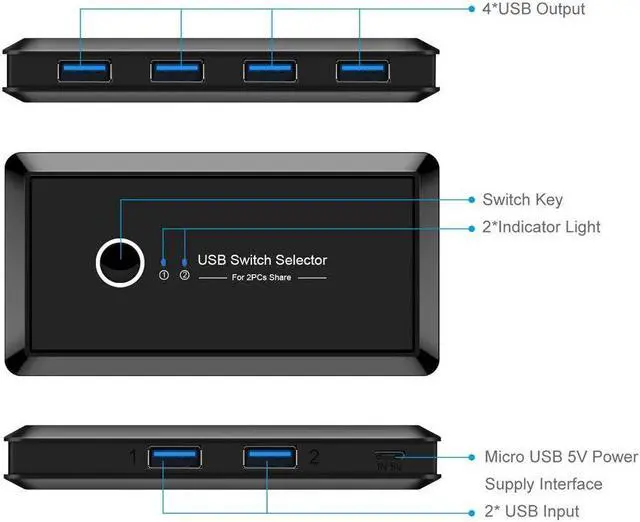
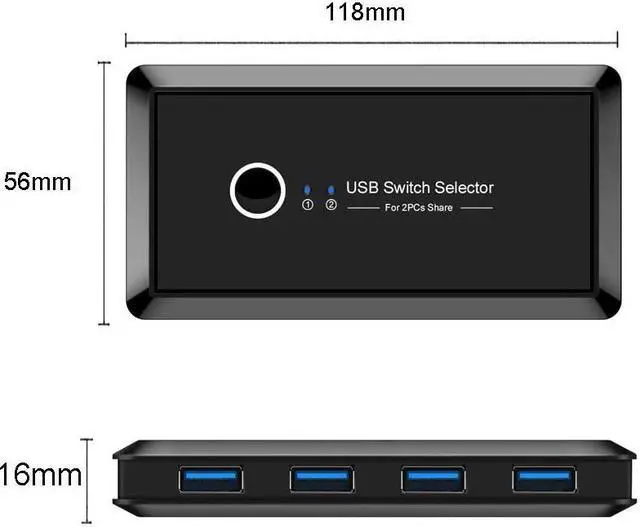
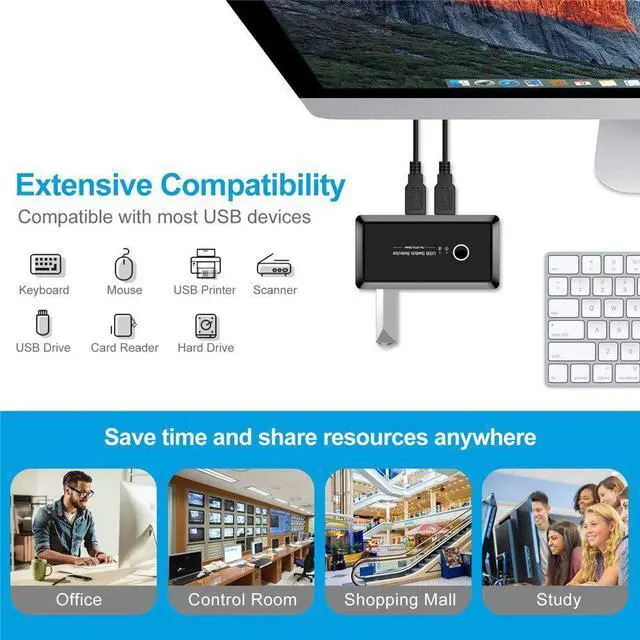
Shipped by Dazan Technology
KVM Switch Box 3.0 Switcher 2 Port PCs Sharing 4 Devices for Keyboard Mouse Printer Monitor Switch Selector 3.0
Features:
1. This 4-port shared switch allows a button to be exchanged between 2 computers, sharing 4 3.0 peripherals without the need to constantly change cables or set up complex network sharing software.
2. Suitable for sharing printers, scanners, mouse, keyboards, card readers, flash drives and other devices between two computers.
3. Excellent suitable for Windows 10/8 / 8.1 / 7 / Vista / XP and Mac OS X. Linux and Chrome OS are free driver, so you can just plug and use.
4. According to the button and LED indicator, you can easily switch between 2 computers by clicking the button, and the LED indicator ensures the computer switching.
5. With 2 3.0 data cable, the switch selector can be used to transfer data quiy.
Description:
Name: 4-port Switch Selector
Model: T06
Interface: 3.0
Switching mode: button
Power supply: micro- 5V
Using Steps
1, Connect both the Switcher Input Ports to your PC or laptop with the A to A Cables.
2, Connect your external devices to the Switcher output ports.
3, Press the switch button to select the input computer.
4, Power up the switch via the Micro- port to access devices such as External HDD, Digital Video Cameras and more. Power adapter is not included.
Note: Any charger with higher voltage than 5 V output is NOT allowed and may affect the product
Material:ABS
Colour:black
Package Contents:
1 * Switcher
2 * 3.0 Data Cable
Only the above package content, other products are not included.