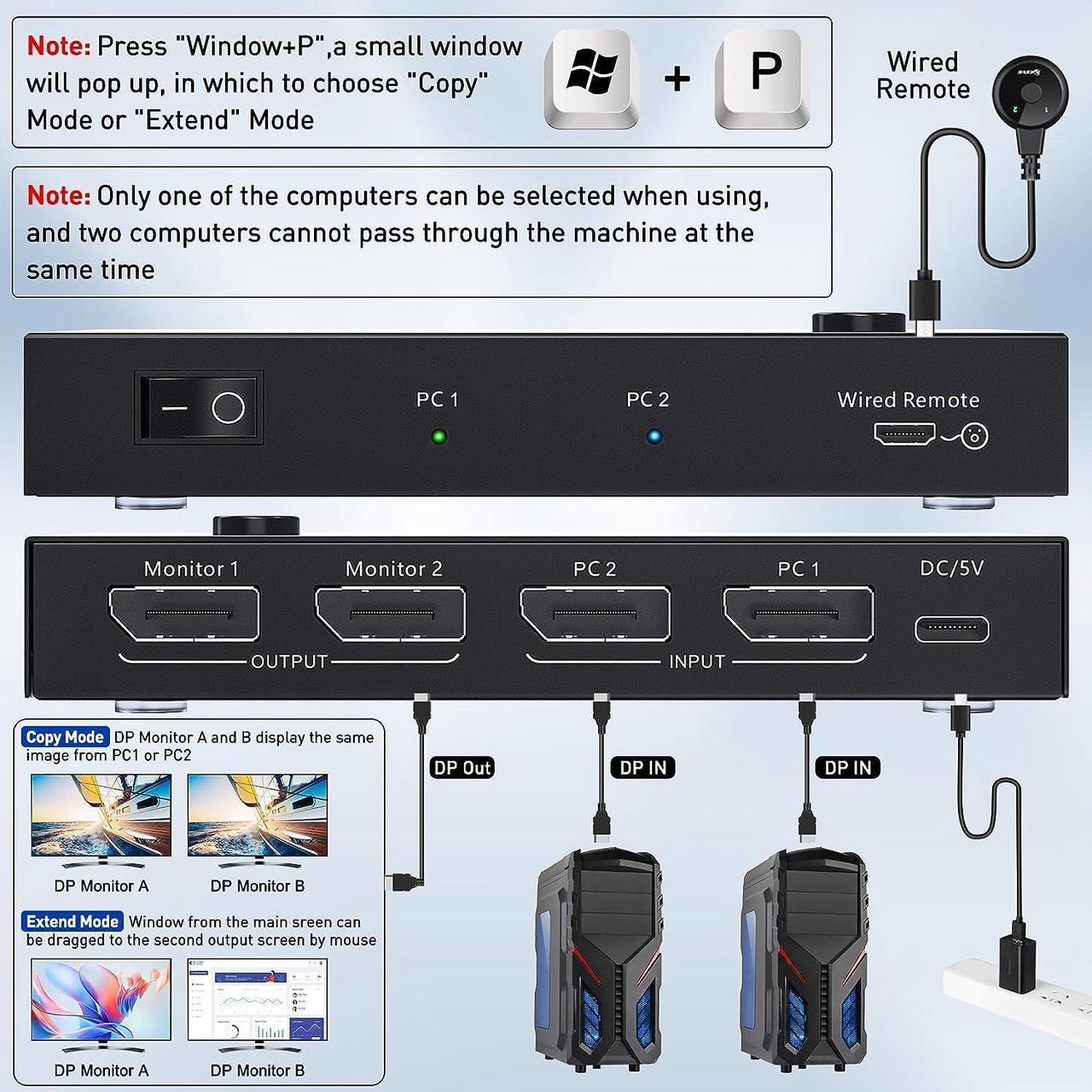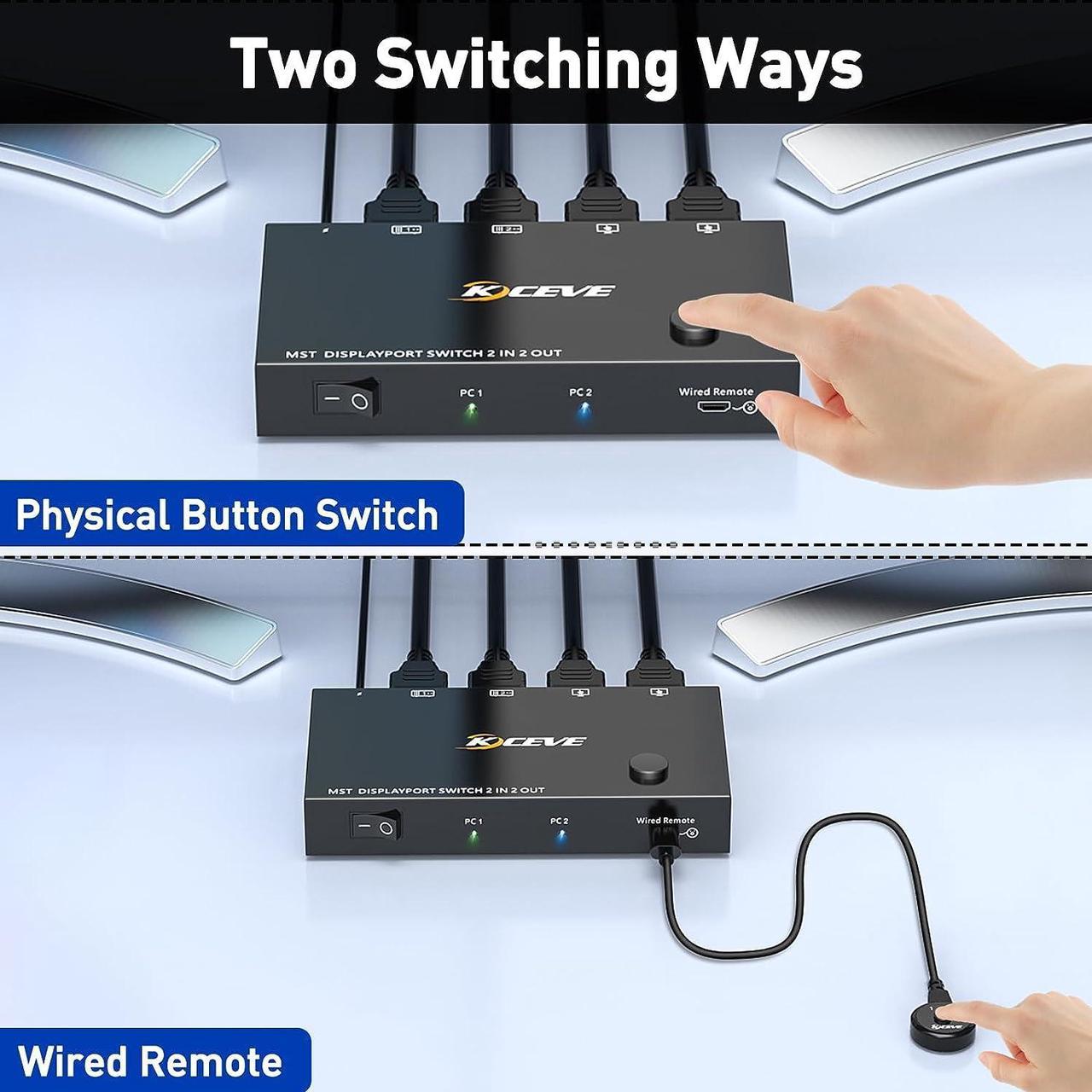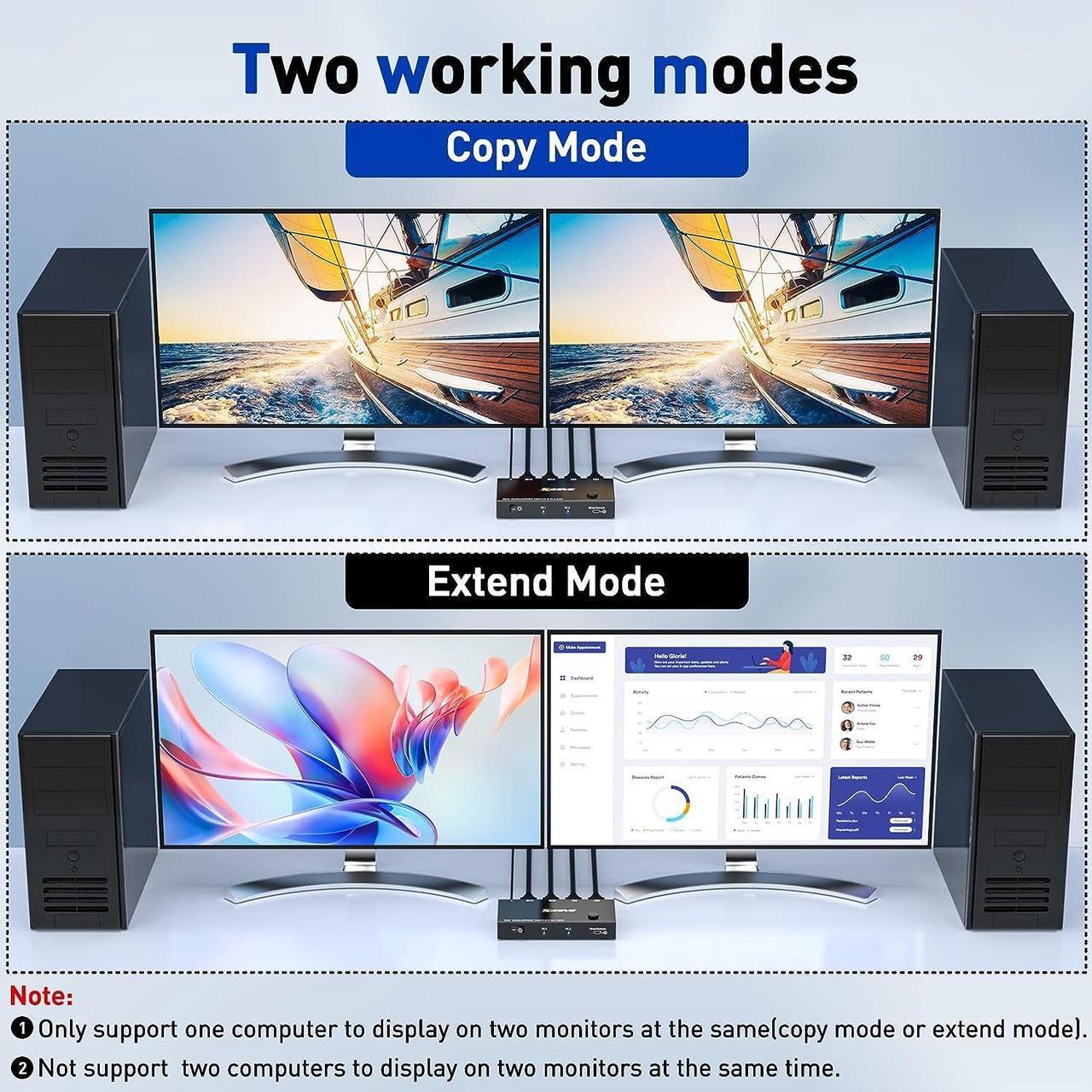- Displayport1.4 Switch Splitter 2 IN 2 OUT: This 2 in 2 out DP switcher has switching function and splitter function, so it is called Displayport Switch Splitter. Allow switching between PC1 and PC2 (Switch function), each desktop/laptop only needs one DP port connection to display on two monitors at the same time (Splitter function), and supports copy mode and extension mode, resolution can be adjusted Up to 4K@60Hz.
- Two monitors simultaneously up to 4K 60Hz. Note: It is recommended that all DP lines use DP1.4 lines, and if the setting distance allows, the line distance should be within 3FT.
- Extended display: Press [Window+P] on the keyboard at the same time, then a small window will pop up, and then select the display mode you want.
- Can be used with laptops: If your laptop only has a USB C port and no DP port, you can also use this product, just need to match a USB C to DP adapter to achieve it.


The DP1.4 switch splitter can be used with a laptop or desktop computer without a DP port, but it needs to be realized through a USB C to DP adapter.

Press "Windows+P" on the keyboard at the same time, a small window will pop up, then select "Duplicate" or "Copy"

Press "Windows+P" on the keyboard at the same time, a small window will pop up, then select "Extend"

Switch through the panel button of the machine

It is very convenient and flexible to switch by wired controller, which is a great design. The length of the line is 1.5m/4.92ft
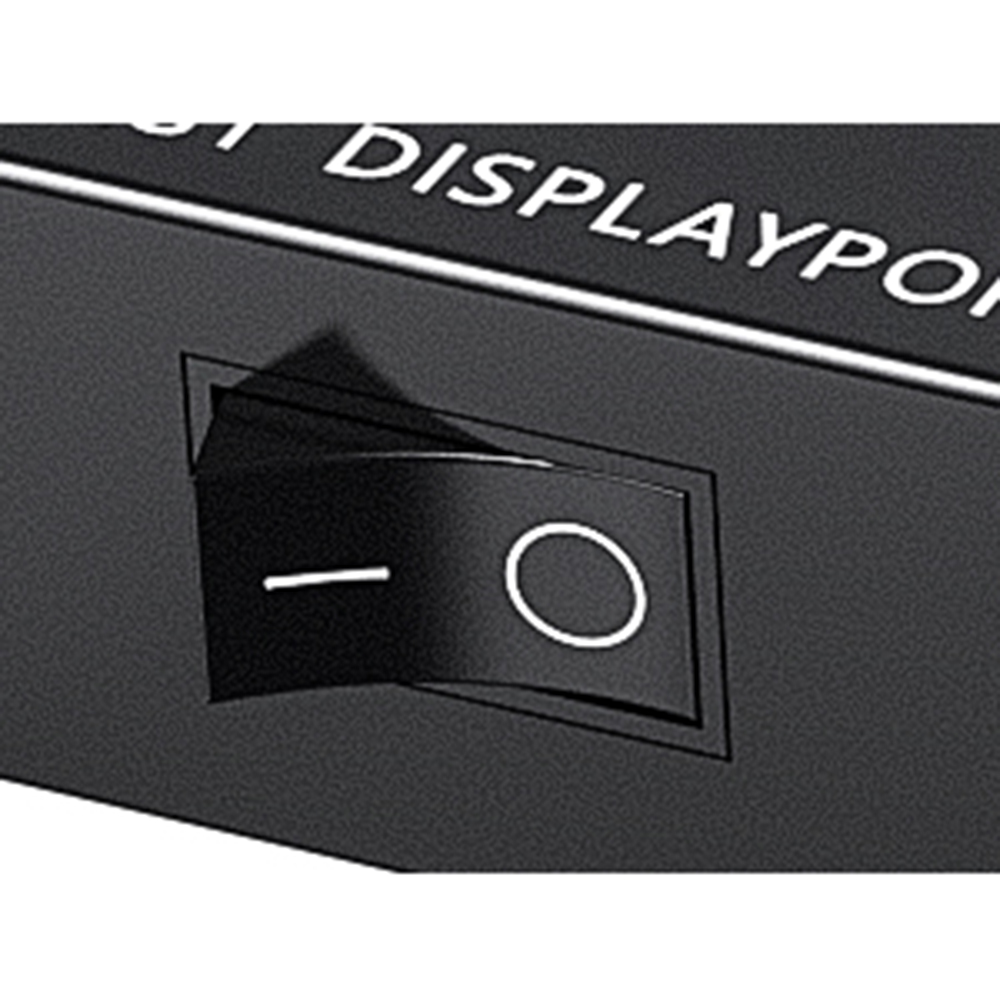
The machine can be turned on and off with one key through the power switch, avoiding repeated plugging and unplugging.
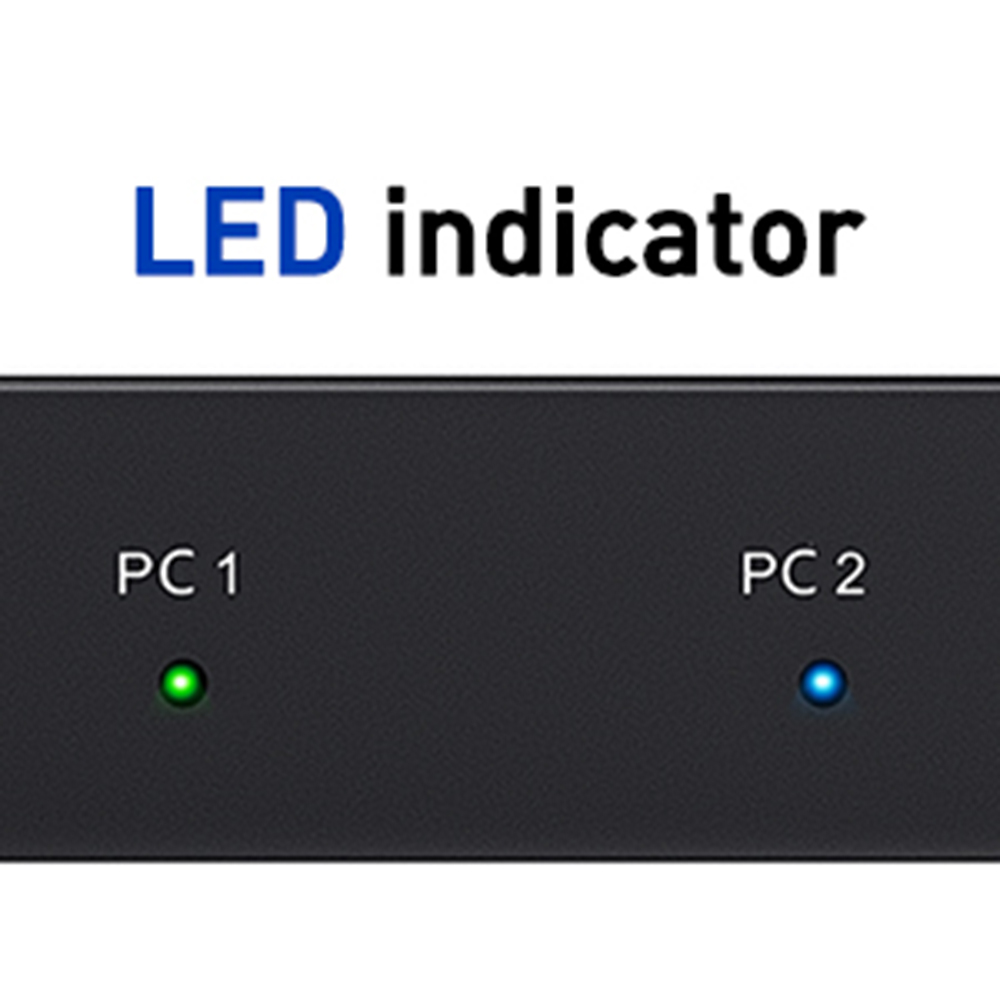
Indicator lights of different colors make it easy to distinguish which computer is currently switched to