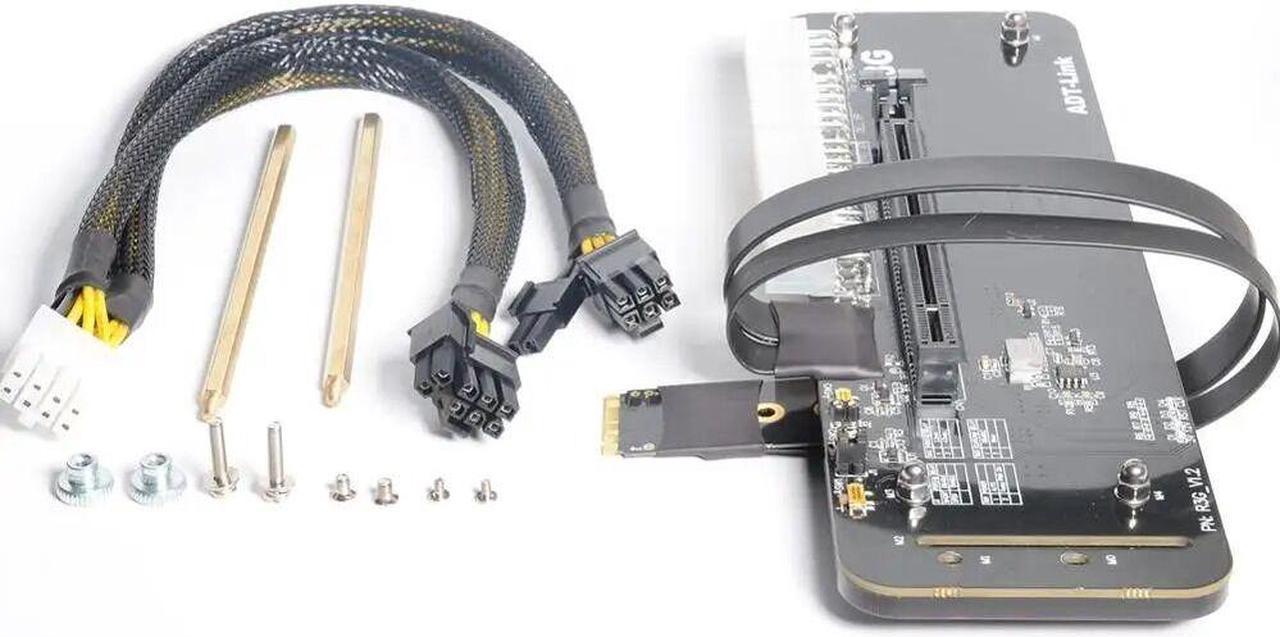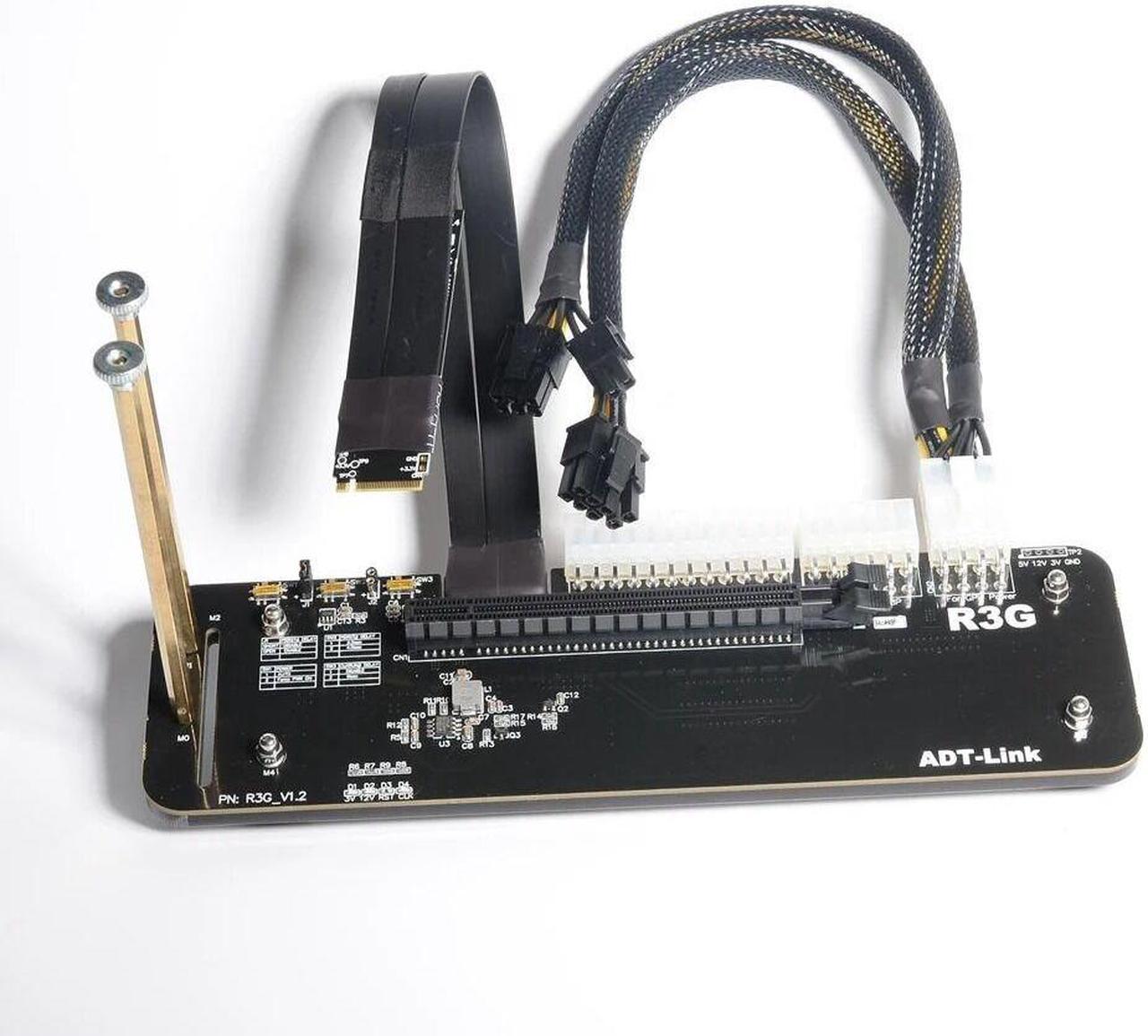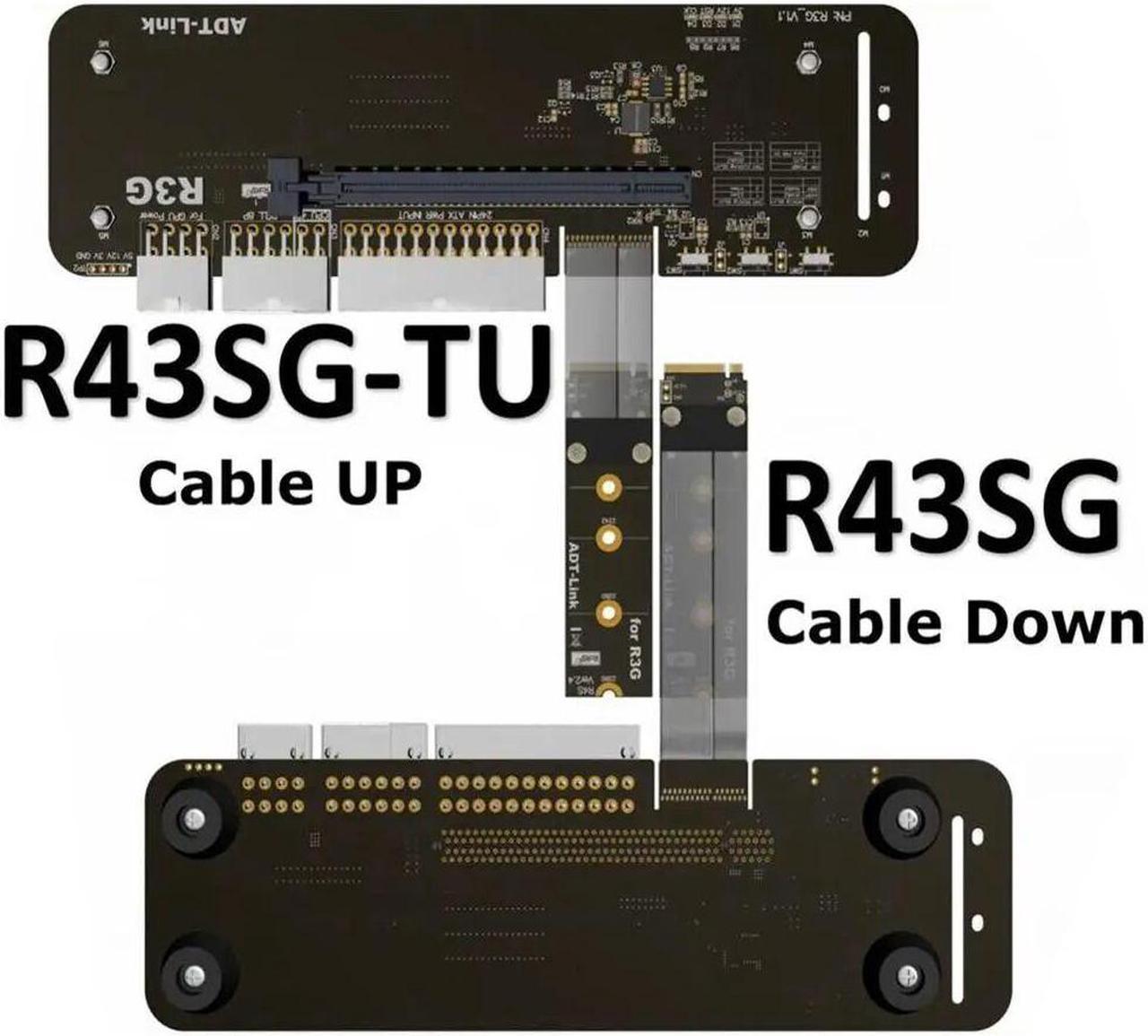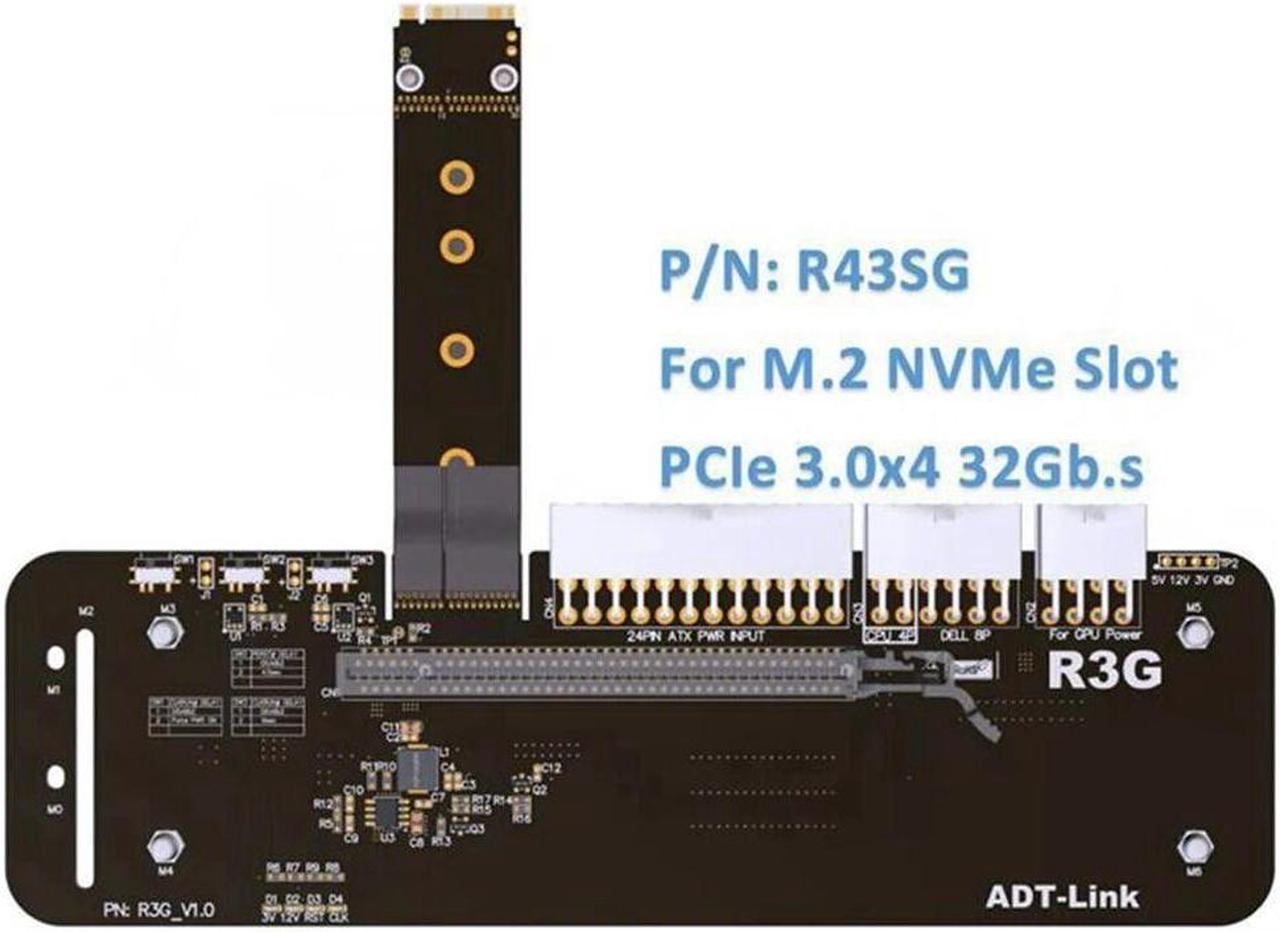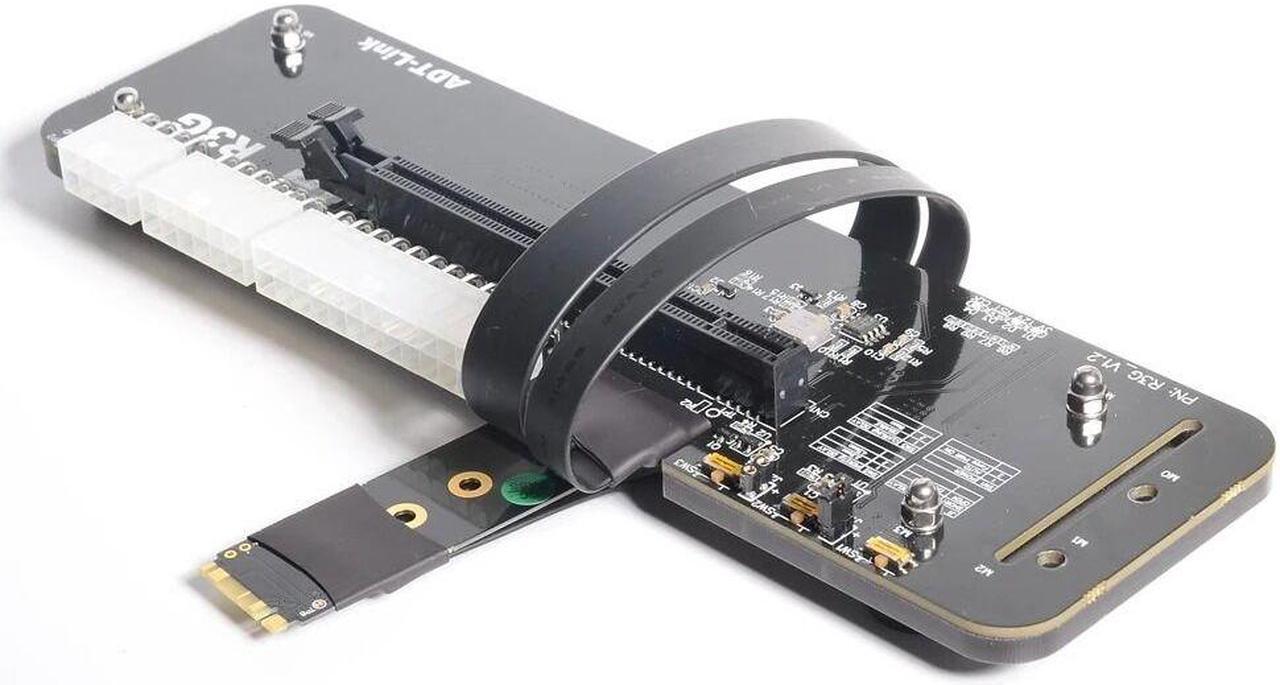Feature:
M. 2 key M NVMe External Graphics Card Stand Bracket with PCIe 3.0 x4 Riser Cable 25cm 50cm 32Gbs For ITX STX NUC VEGA64 GTX1080ti
Product name: PCIe x16 to M. 2 M-key NVMe extension adapter for eGPU
Product model: R43SG/R43SG-TU/R43SG- 4.0
Transfer speed: PCIe 3.0 x4, 32G/bps (Max. ) /PCIe 4.0 x4, 64G/bps (Max. )
Wire length: 25cm.
Graphics card compatibility: supports new graphics cards shipped after 2015.
Application: eGPU for NUC / ITX / STX / Notebook PC (Only supports M. 2 NVMe interface, does not support M. 2 SATA / M. 2 WiFi / M. 2 WWAN / USB interface)
Note: The length can be customized, if you need, please contact us.
R43SG: M. 2 NVME edge to PCIe x16 connector.
R43SG-TU: M. 2 NVME edge daughter board cable turn up to PCIe x 16 connector.
R43SG-TB3: M. 2 NVME edge to PCIE x16 connector, Add TB3 to M. 2 NVMe Adapter.
Cable Length Description:
R3G series cable length has 25 cm or 50 cm can be selected.
24P_ATX and 4P_CPU power input, Dual 8P_GPU power output.
Cable EMI shielding Description:
EMI Shielding with Conducting Polymer
The extender utilizes the latest materials for EMI shielding with five sole flat cables design. This technique allows each cable to be fully covered by electromagnetic interference shielding with conducting polymer to guard against incoming or outgoing emissions of electromagnetic frequencies, minimize disturbance and degradation on performance, and reduce the weight of the extender.
Installation steps:
1. Install the hexagonal copper pillar and insert the graphics card into the PCIe x16 slot. The screw is tightened so that the graphics card will not shake or fall off.
2. Install ATX power supply or DELL power supply, including graphics card power cord should also be connected, after installed, DELL power supply will light orange lights.
3. You can plug in the M. 2 cable when the computer is off. After power on, the ATX power supply will automatically start the fan to turn. If you use the DELL power supply, the green light will turn on. At this time, the R3G board will turn on two green lights. The system will recognize the card automatically. Please install the graphics card driver. The installation of the driving process may prompt the computer to restart.
4. finish.
What are the laptops and Graphics Cards supported by R43G? Is there any way to use it normally?
The laptop must have an M. 2 NVMe interface, or Thunderbolt 3 interface to install and use. And Please clean install Nvidia 417.01 or newer version to install and use it smoothly.
Packing list:
1 x PCIe 3.0 x16 Extension Cable