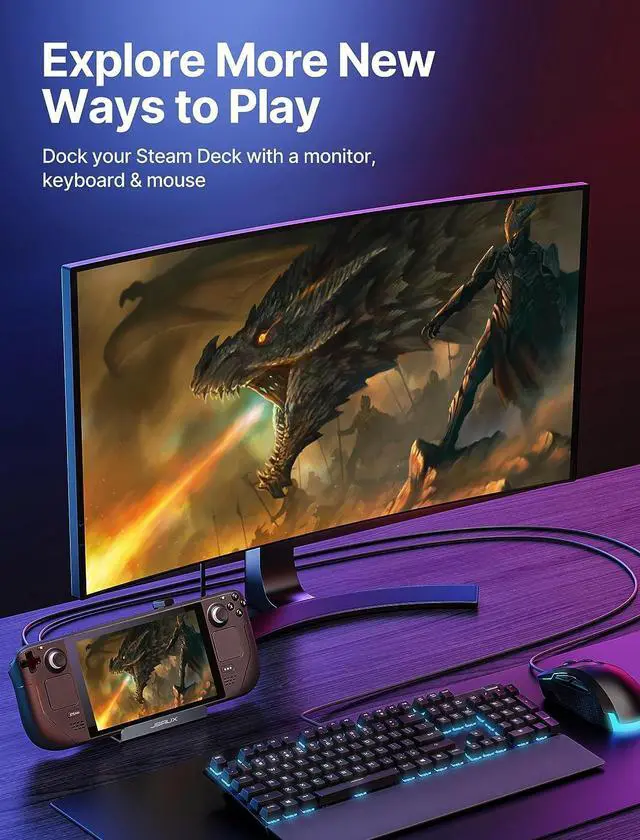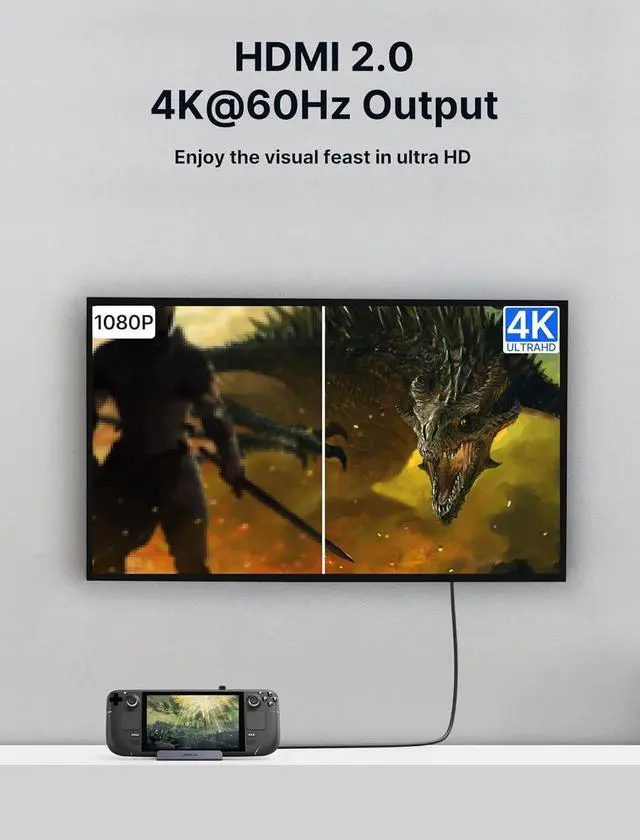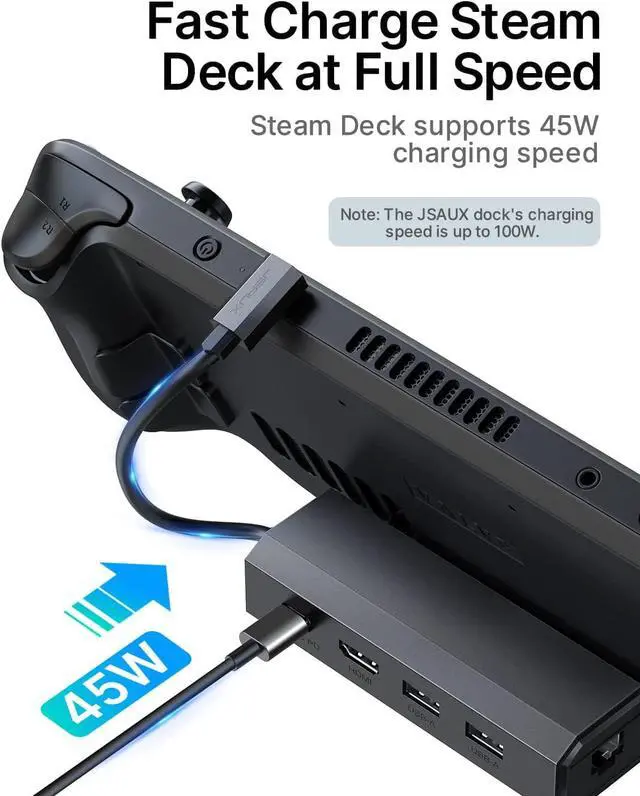NOTE:
It got 100 Mbps Ethernet & USB 2.0 instead of the gigabit Ethernet & USB 3.0. (Cable and Charger Block not included)
NOT compatible with Protective Case with Kickstand, Please ensure that the thickness of your protective case is less than 2mm.
Not compatible with AYANEO Game Console
Cannot assure 30W Turbo Mode for Rog Ally. It may require a charger over 65W, based on current information. Ultimately, enabling 30W Turbo Mode depends on the specific charger used.
Please make sure that all of the following conditions are met for achieving 4K@60Hz output: [A] Used HDMI to HDMI 2.0/2.1 Cable shorter than 15 feet in length. [B] Manually debuged into desktop mode and set 4K@60Hz output. [C] Set 4K@60Hz Output it in-game.
DO NOT use HDMI to DisplayPort cables or adapters please.
If you need to use HDMI Switch (the 8K one is better), make sure that the HDMI cable at both ends of it does not exceed 6.6 Feet.
We recommend that you connect your Power Adapter (45W and above) while docking your Steam Deck to ensure stable operation of the output video and external devices.
When running big games, too high image can put a large burden on the Steam Deck, which may be not capable of handling such high power consumption. You can reduce the picture quality of the game appropriately to reduce the latency of the external device during the game.
Previous page
Next pageSponsoreddocking station dual 4K HDMIuniversal docking station triple monitorAccessories for Steam Deck JSAUX Steam Deck Docking Station 1st Generation Steam Deck Docks Steam Deck Carrying Cases Steam Deck Protective Case 7*24h Customer Support JSAUX Laboratory Advanced Factory