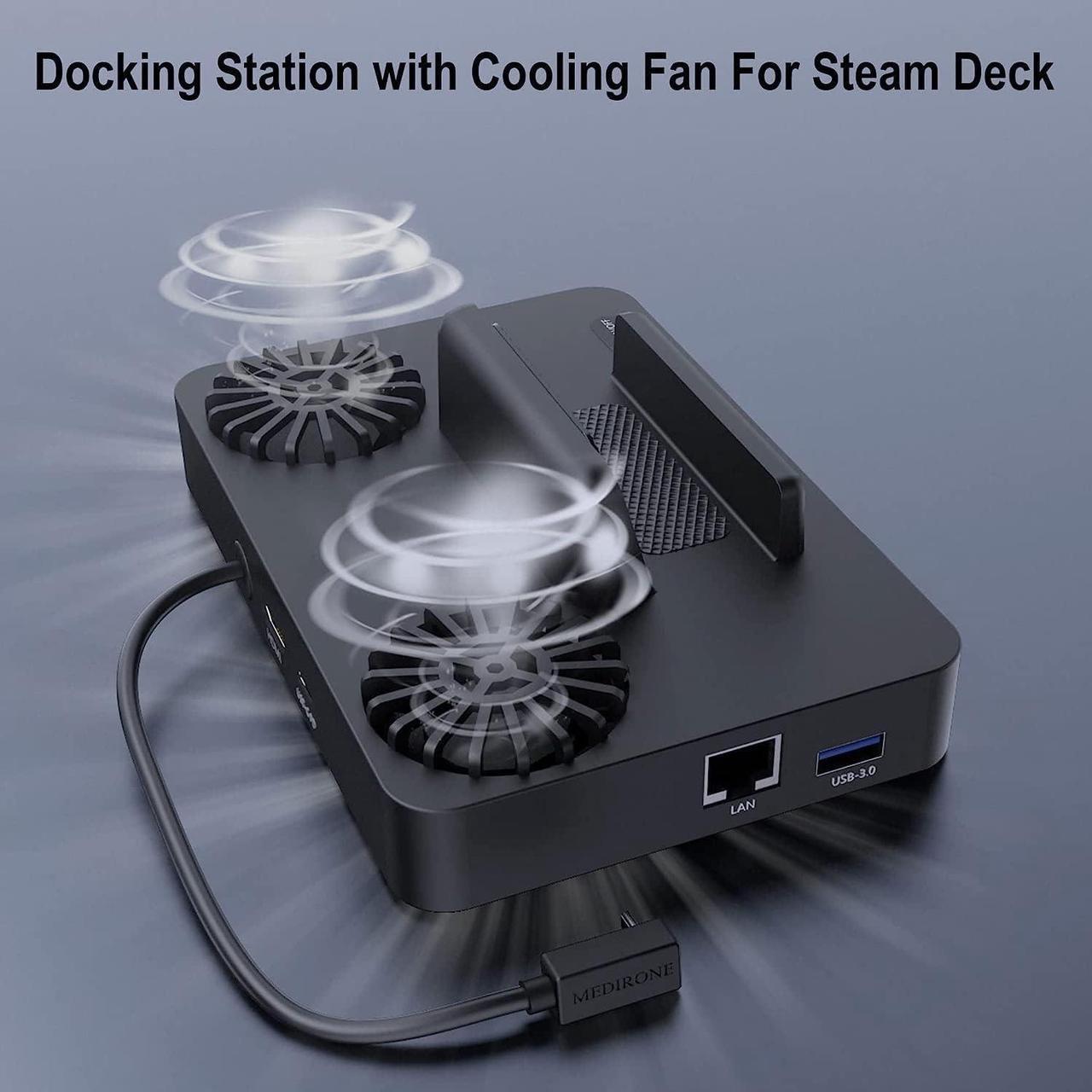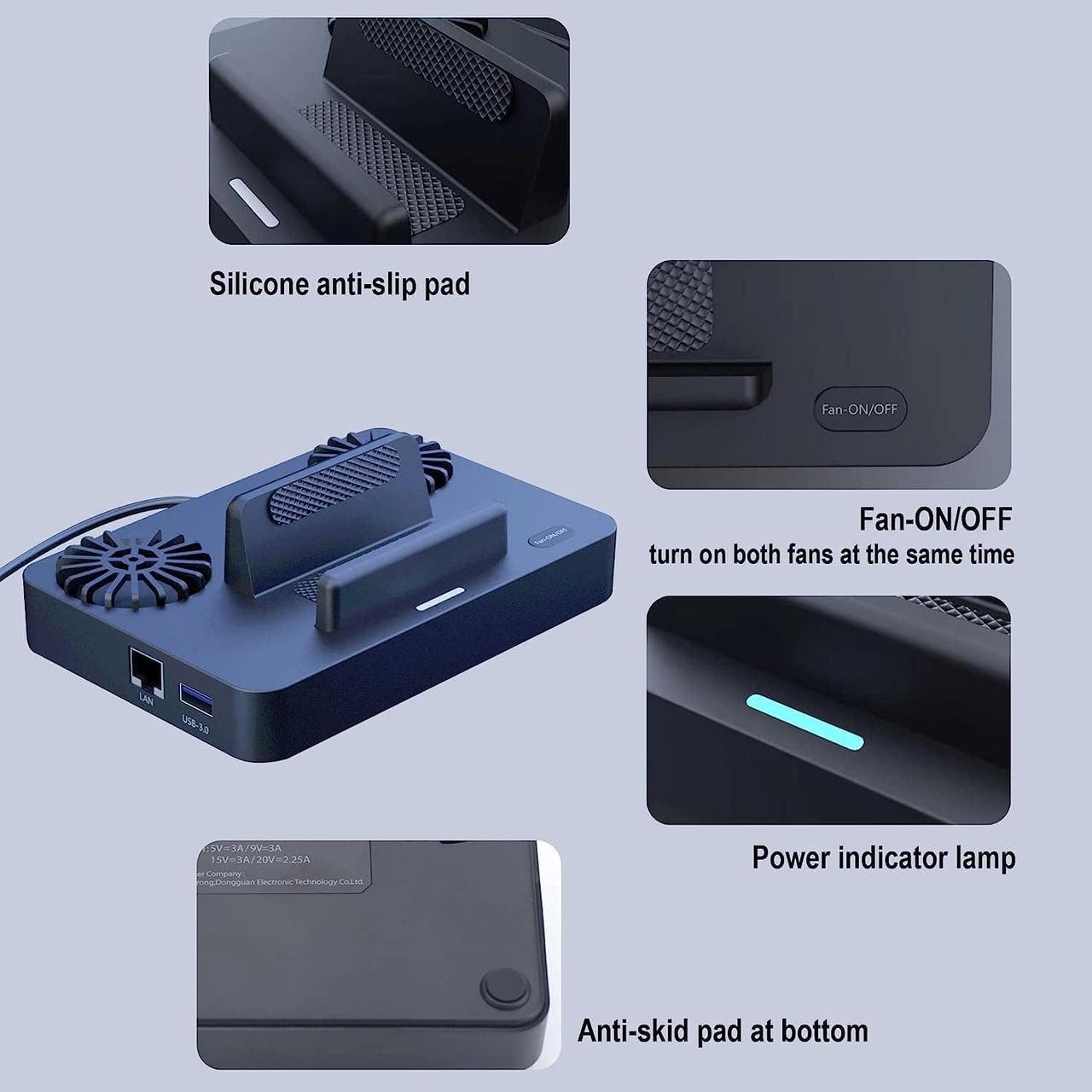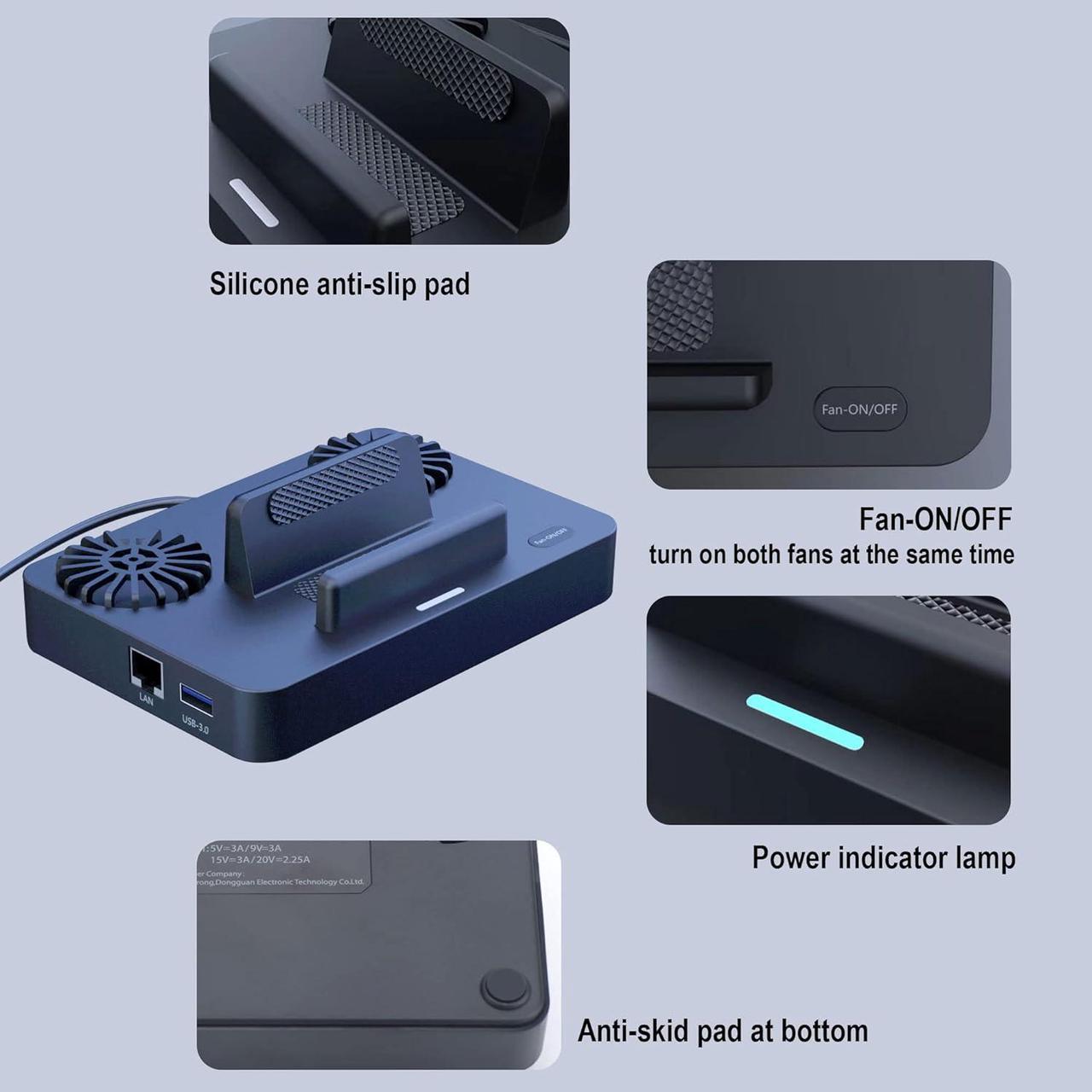Why have someone looking over your shoulder to see your stellar game play ? This docking station device allows an easy connection to your TV through the HDMI.
What isn't there to love about this docking station ?
1. 6-in-1 Docking Station for Steam Deck: Equipped with an HDMI 4K@60Hz output, 3 USB-A 3.0 ports, an Gigabit Ethernet input and a USB-C for charging. Easy plug and play making gaming very evjoyable on the TV.
2.Fits Most Protective Case:
This docking station fits most protective case that you may have gotton for the steam deck. Removal of the protective case is not necessary when using the deck.(NOTE: Not Compatible with Cases with Kickstand)
3.1000Mbps Gigabit Ethernet:
The MEDIRONE dock station has an ethernet port, supports up to 1000Mbps Gigabit Ethernet, connecting your network directly to the steam deck for faster downloads and uploads tha WI-FI.
4.Docking Station with Cooling Fan for Steam Deck:The Steam deck docking station is eauipped with 2 cooling fans on both sides. Greatly improves the problem of overheating of the steam deck host. Good heat dissipation can prolong the battery life and prevent other problems caused by overheating of the steam deck.
5.Fast Charging for Steam Deck:The dock supports Max 100W Power dilivery, fast charging speed to charge your steam deck.
6.Super Simple to Use:
Super simple to use with the steam deck plug and play, you will get a better experence while enjoying game with our Dock Station.
How to use steam deck charging dock to conncet to your TV ?
Step1: Plug the HDMI Cable into the HDMI port of the steam deck to complete the communication signal connection between the TV and Dock.
Step2: Use the original steam deck adapter power to plug into the dock.
Step3: Connect the steam deck through the TYPE-C on the dock.
Will automatically switch to TV model by default. You can plug the Ethernet cable, keyboard, mouse or wired handle into the USB ports of the host base and complete the game control after the interface on the TV.