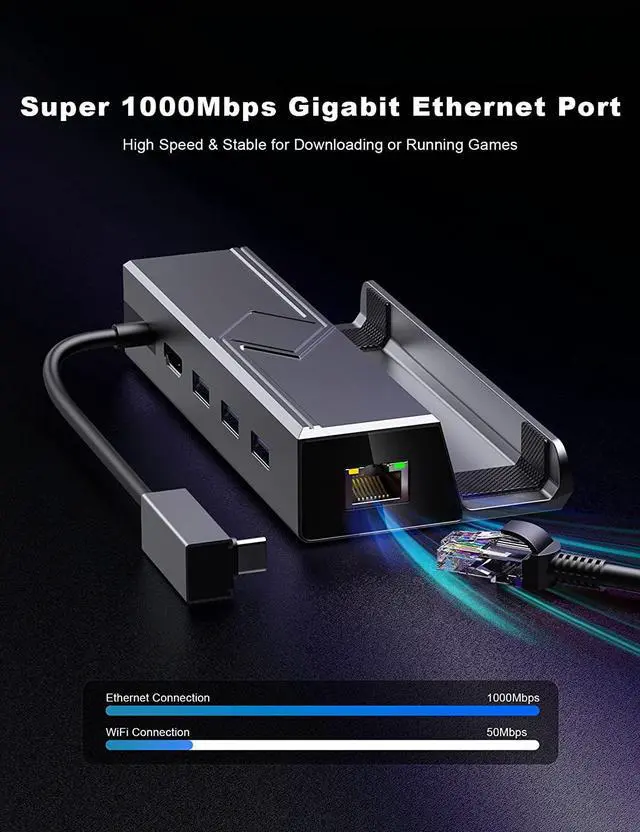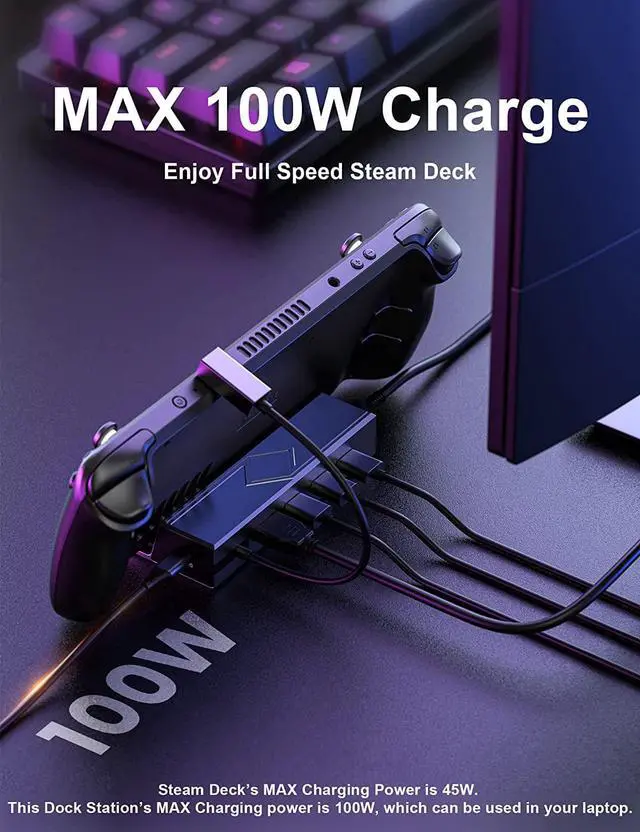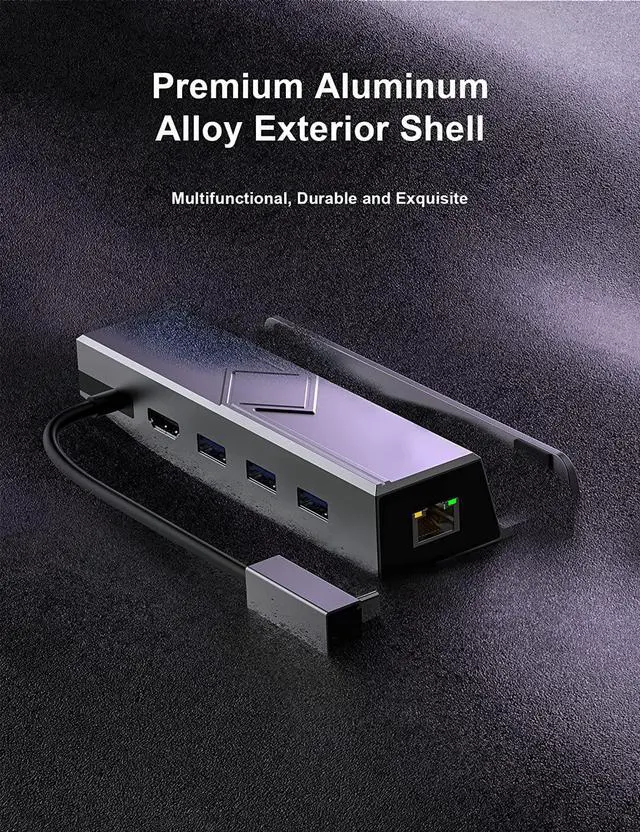Steam Deck Dock Not Work ?The internal structure of the product may be damaged due to impact during transportation. If you unfortunately receive a steam deck dock that cannot work, please let the seller know. And the seller promises to resend you a new one.Power Supply Necessary?UPTOHIGH Steam Deck dock NEEDS power supply when working. Please connect the 45W charger provided by the steam deck to the USB-C PD port on the left side of the steam deck dock to offer power supply for docking station.Slow HDMI Response ?When the docking station is connected to the power supply, HDMI uaually takes about 25 seconds to respond. If the docking station is not connected to the power supply, HDMI will take much longer time to respond. Therefore, please use 45W power adapter offered by steam deck to provide the power supply for steam deck dock.Inaccessible 4K@60Hz About 4K@60HZ Visual output: Please use HDMI 2.0 cables less than 15 feet in length, and use as few cable adapters as possible. Then manually debug to desktop mode and set 4K@60Hz Output. If necessary, you also need to set it in the game. Unable to set up successfully? Suggest asking the seller for help.Still Need Help?Don't worry. Please let the seller know that. They will do their best to help you. UPTOHIGH is committed to providing quality products and services. Total Number of Port: 6 ( HDMI 2.0 x 1, USB 3.0 x 3, Gigabit Ethernet x 1, USB-C x 1)
Video HDMI Output: HDMI 2.0 4K@60Hz
USB Type: USB 3.0
Ethernet Input Type: 1000 Mbps Gigabit
Charging Power Output: MAX 100W
Model: STD001
Package Includes: 6-In-1 Docking Station x 1 & User Guide x 1 (Cable & Power Charger NOT included)
Please connect the power adapter (45W or above) when docking the steam deck to ensure the stable performance of the output video and external equipment.
UPTOHIGH docking station is not compatible with the Switch game console. Please do not use it with the Switch game console.
Important Note Must Know Before Using UPTOHIGH Steam Deck Dock Technical Specifications NOTE: