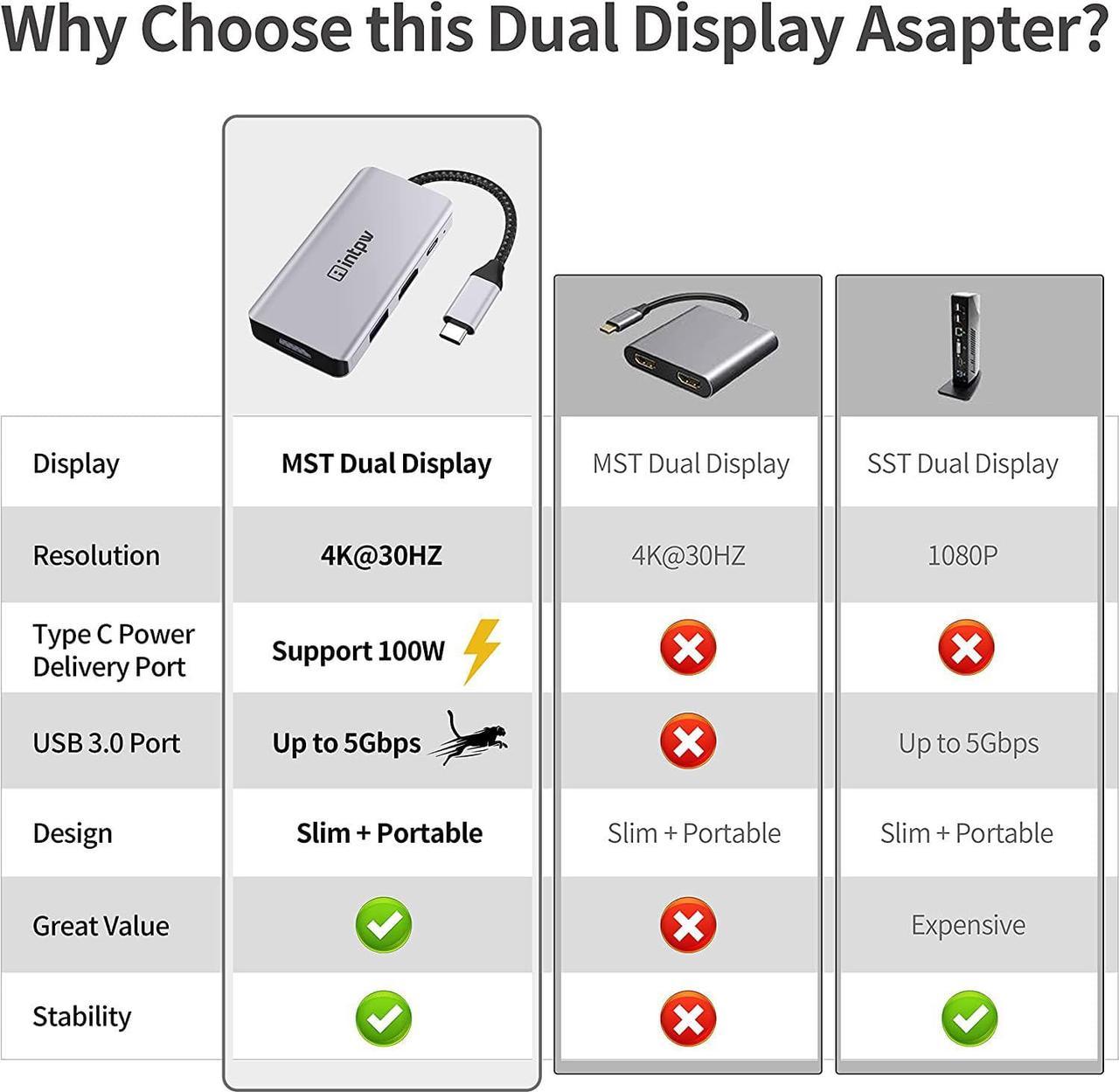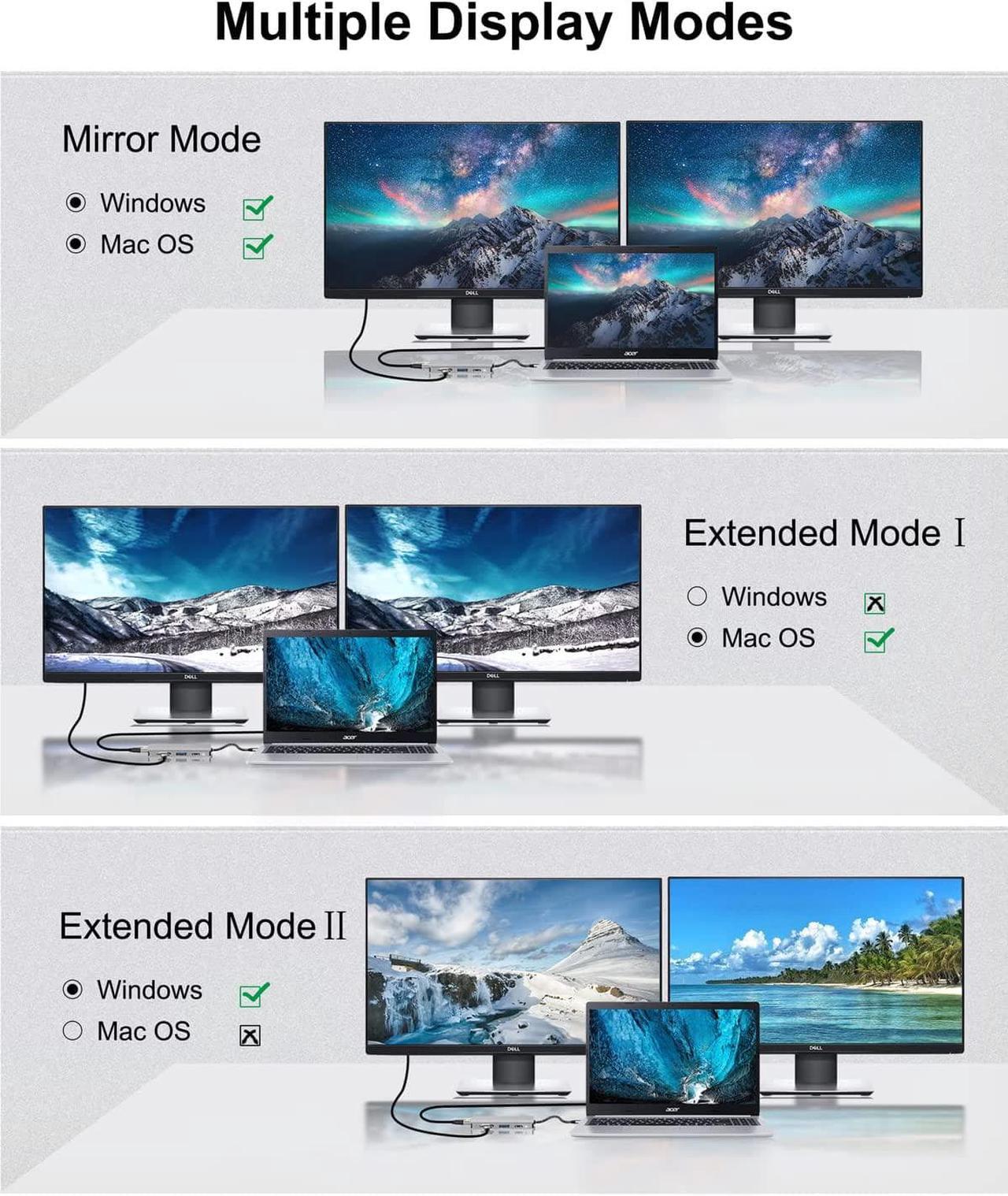Previous page
Next page Stream or mirror content to dual displays in stunning resolutions up to 4K. Please note that your host device must support DP 1.4 to display in 4K
Single HDMI Port: Resolution up to 4K(3840X2160)@30hz
Dual HDMI Port used Simultaneously: Resolution up to 4K(1080P(1920x1080)@60Hz),down compatible with 2K (2560x1440@60Hz),1080P(1920x1080)@60Hz, Extend mode: A-B+C
Upgraded Intpw 4-in-1 USB C to Dual HDMI Adapter
INTPW USB C to HDMI adapter for Macbook Pro/Air has dual HDMI ports, one USB 3.0 port and one USB C 100W charging port. With this dual monitor adapter, you can stream/extend video from your laptop to your TV/monitor/projector with 2 HDMI. You can use 1 USB 3.0 port with speeds up to 5Gbp/s to connect your hard drive or USB flash drive and provide 100W of pass-through current to your USB C laptop.
USB C to Dual HDMI Adapter
2*HDMI Ports: support 4K and 1080p@60Hz in mirroring and extended modes, with a single HDMI output supporting up to 4K.
1*USB C charging Port: 100W pass-through so each device only needs as much power as it needs.
1*USB 3.0 Port: High-speed data transfer at up to 5Gbp/s
For Mac OS it support Mirror mode A-A/AA
For Windows OS it support Mirror mode A-A/AA
( 3 Screens' image will be the same.)
For Mac OS it support Extend Mode: A-B/BB
( dual monitors image will be same.)
Please Attention: Due to Apple system limitations, its non-mirrored mode can only support 2 duplicate (mirrored) external displays.
For Windows OS it supports Extend mode A-BC
( triple monitors show the different image.)
Please Attention: Not Support Apple devices to output two different split screens, including MacBook Air / Pro, iMac, etc
Intpw Macbook Pro USB adapter for connecting and charging USB-A compatible devices and peripherals while syncing a complete music library or an entire vacations photo album nearly instantaneously with 5 Gbps data transfer.
Innovative VGA HDMI output, Easily streams the vivid 4K Ultra HD media to monitors, projectors, HDTVs. Only when you using a single HDMI port, the resolution of the monitor supports 4K@30HZ. Supports for Mirroring and Extended mode.
Enjoy full-speed pass-through charging while using with a cable capable of supporting 100W. Maximum input of 100W for the hubs operation allows the hub to give your MacBook Pro up to 61W(13) and 87W(15) pass-through charge while connecting peripherals, syncing data, or displaying media via HDMI.
Compatible Devices(not a full list):
MacBook Pro 2020 / 2019 / 2018 / 2017 / 2016 / Mac Pro / iPad Pro 2018 2020,
EliteBook Folio G1 / HP Spectre 13 laptop / Spectre x360 2-in-1
Thinkpad E580 / T470 / T480 / A485 / A285 / E485 / E585 / Yoga 900 / 910 / 920
Surface Book 2
Dell XPS13/XPS15/Inspiron 15 7000/ Inspiron 13 7000
HP Spectre 13/Spectre X360/ENVY 13/ENVY X360/HP EliteBook Folio G1
Google ChromeBook/ ChromeBook Pixelbook/ASUS
Phones:
Samsung Galaxy S20/ S10/ S10 Plus/ S9 / S9 Plus / S8 / S8 Plus / Note 10/Note9/ Note 8 (4K@60Hz)
Huawei P40/P40 pro/P30/ P30 Pro/ P20 / P20 Pro/ Mate 20/ Mate 20 pro/ Mate 10 / Mate 10 pro
Galaxy S20 / S20+ / S20 Ultra / S8 / S8+ / Note8 / S9 / S9+
LG V30 / V20
Other USB-C Devices
Package Contents: 1 x USB C to HDMI VGA Adapter, 1 x User Guide
1. Q: The video signal is interrupted ?
A: The signal interrupt is due to computer screen resolution and refresh rate setting, you had better to set the appropriate refresh rate.
2. Q: Can't reach 4k/8k ?
A: The final resolution performance of HDMI output depends on the resolution supported of your devices. (Only when your devices and hdmi cable support 4K/8K resolution, the video output will be 4K/8K)
3. Q: When use the computer's HDMI port firstly, next connect the display through the hub's VGA port, the display does not work ?
A: First look at whether the computer itself is su