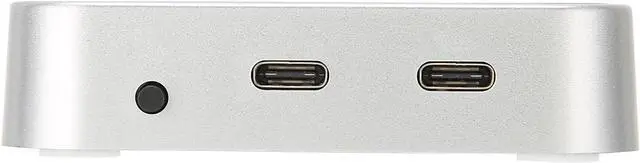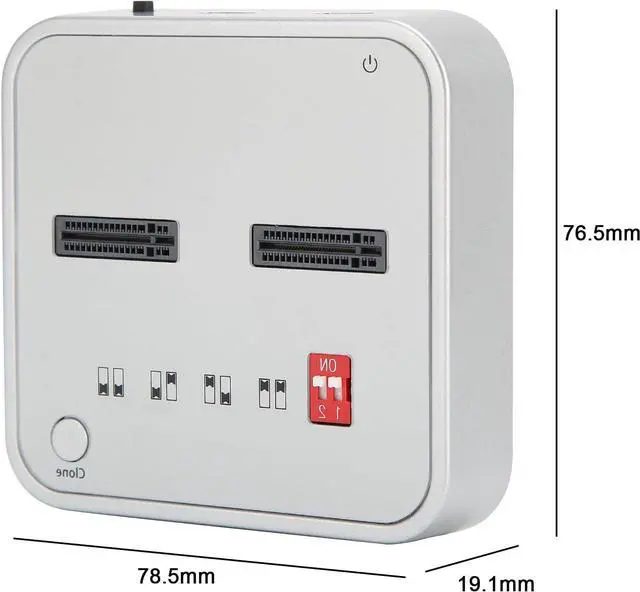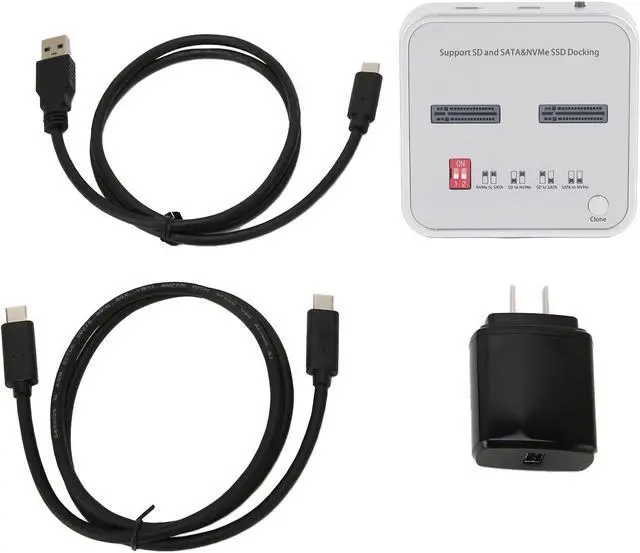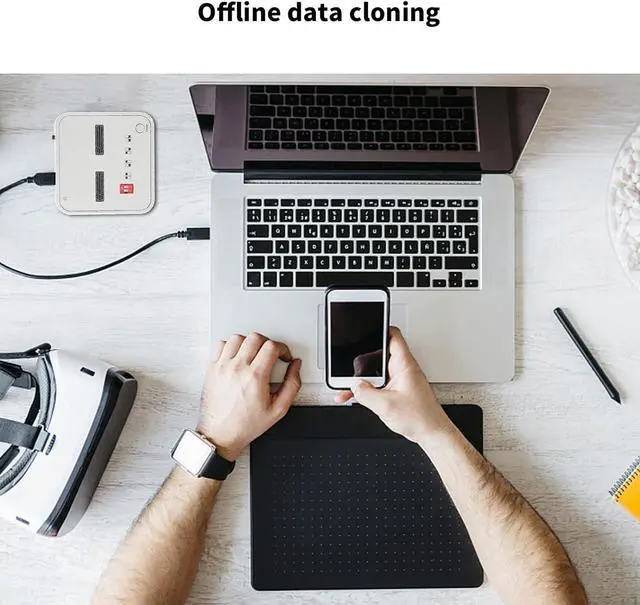How to Use:
1. Insert the M.2 /M.2 NVME SSD into the copy machine.
2. Connect the power cord and data cable to the copy machine, press the power switch button, after power on, the computer will find the hardware and automatically install the USB driver.
3. Connect the corresponding slot of the SD Express memory card, connect the power cord and data cable to the computer at the base, press the power switch button, after power on, the computer will find the hardware and automatically install the USB driver.
Specification:
Item Type: Hard Disk Duplicator
Support Hard Disk: M.2 NVME (M-KEY/B&M-KEY), M.2 SSD SD Card Reader, Function up to SD Express7.1 Protocol Memory Card
Bay: DualBay
External Interface: Type-C
Function: Copy One Hard Disk Offline; Data Transmission
Operating System: For WindowsXP 7/8/10, For OS X
Package List:
1 x Hard Disk Duplicator1 x USB C to USB C Data Cable
1 x USB C to USB Power Cable
1 x Power Adapter
1 x User Manual