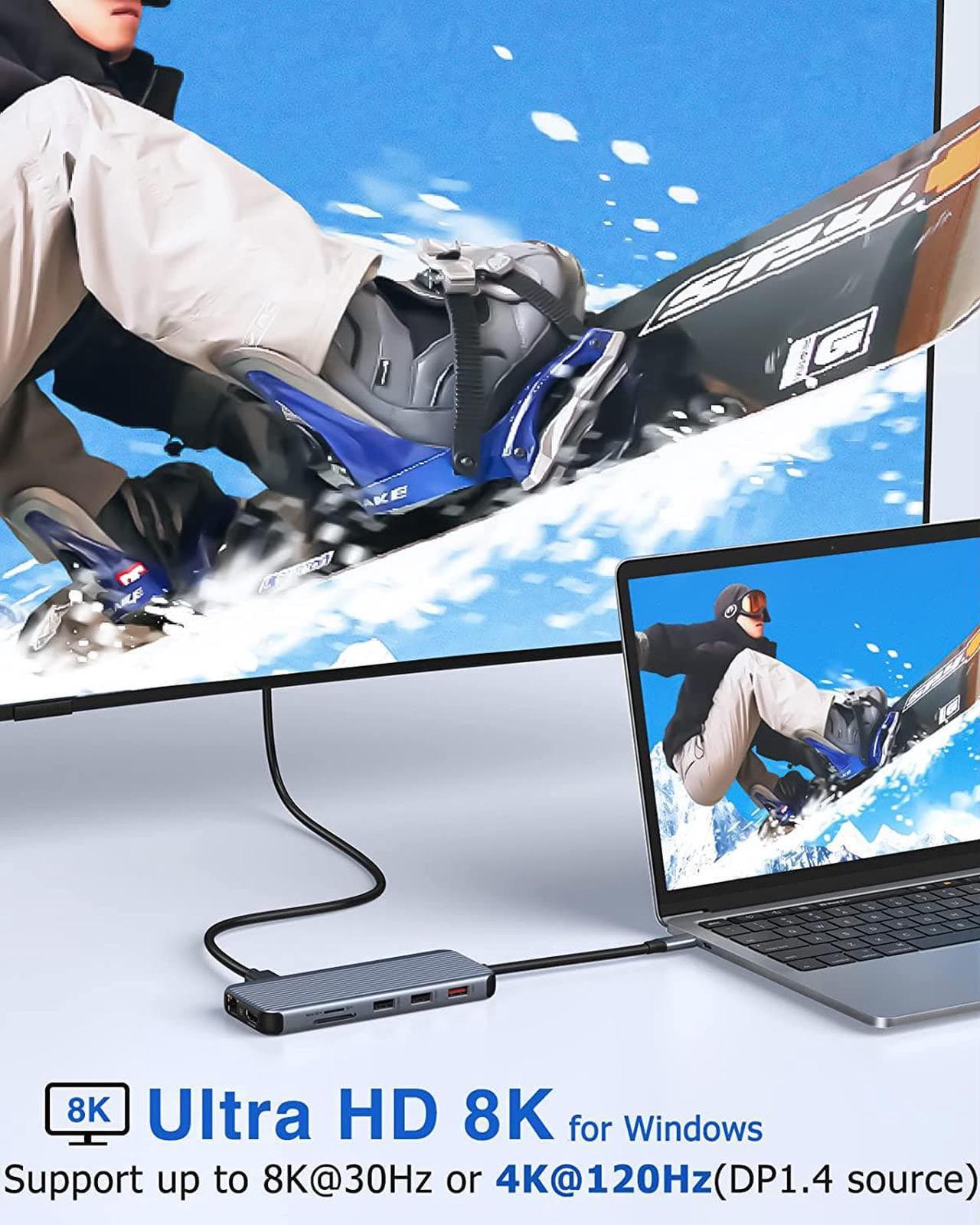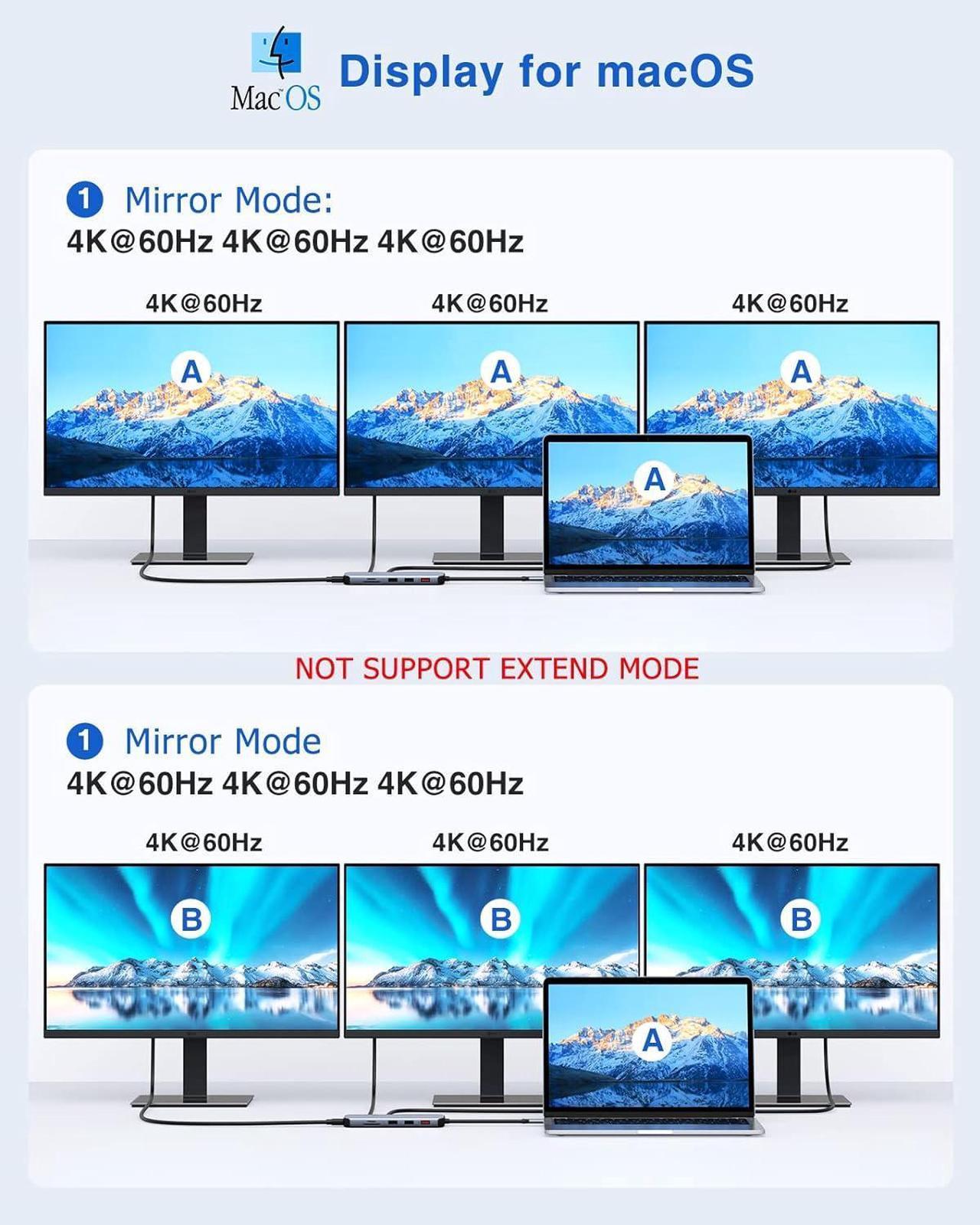Previous page
Next pageMake ensure that your device has a thunderbolt 3 / thunderbolt 4/ USB-C 3.1 Gen 2 /USB-C 3.2 Gen 2 ports that support "Power Delivery&DisplayPort Alt Mode" to expand multiple displays.
You can check us if you are not sure.
2.The product does not come with a power charger!
Power will be a community between all dock-connected USB C devices. Please plug in the Laptop's power adapter to the USB-C Power Delivery port before connecting an external hard drive or multiple display purposes.
For a fast charge result, please choose an adapter that is over 72W to charge.
PD port is compatible with up to 100W input and 87W (Safty) to charge your computer.
3. Windows system supports MST/SST, mirrored and Extend modes.
4.MacOS only supports Single Stream Transmission (SST) mode, which means all connected monitors will display the same content, i.e. all connected monitors will mirror or extend the computer screen uniformly.
5.When you upgrade the laptop to Win11system and the docking station does not work, please check if thegraphics card driver is updated. If still not work, please ask for thedriver update program.
For Windows systemUp to 8K@30Hz or 4K@120Hz resolution when the laptop source is DP1.4 when connected to single monitor only(DP or HDMI).
NOTE: The resolution of monitors will be always consistent with laptop if mirror display under Windows system.
Triple Display for Windows
Mirror Mode: AA,AAA,AAAA ;Extend Mode: AA,AB,ABB,ABC,ABBB,AABC,ABCD
Triple Display for Mac
Mirror Mode: AA,AAA,AAAA;Extend Mode: AA,AB,ABB,ABBB
(The monitor will uniformly copy or mirror the computer screen, always consistent,Cannot support ABC/AABC/ABCD)
Setting of Mirror/Extend Mode
Windows: Click the Graphic Settings or Win+P to choose mirror or extend mode;
Mac:logo-System Preferences-Displays-Mirror Display(Yes or Not)
Single 8K HD resolutionONLY when your devices support 8K resolution, the video output will be 8K.(Single DP1.4).Only for Windows4k Triple DisplayOnly when your devices all support 4K resolution,the video output will be 4K.(DP1.4)MAC OS(DP1.4)Source from DP1.4,MAC OS can connect up to 3 monitors up to 4K/30Hz. Windows & Expansion & DP1.4IF your laptop Support DSC/MST , connect single screen (maximum output 8K/30Hz),connect dual screen (maximum output dual 4K/60Hz),connect triple screen (maximum output 4K/60Hz + dual 4K/30Hz)Windows & Expansion & DP1.4IF your laptop NOT Support DSC/MST,connect single screen (maximum output 8K/30Hz),connect dual screen (maximum output 4K/30Hz+1080P),connect triple screen (maximum output 3*1080P)Windows & Expansion & DP1.2connect single screen (maximum output 4K/30Hz),connect dual screen (maximum output 2*1080P),DP1.2 can only support mirroring/expansion of 2 monitorsWindows & MirrorThe resolution of monitors will be always consistent with laptop if mirror display under Windows system.Multi-screen outputFor Intel Graphics Card(DP1.2), it only supports 3 screens display, thus one of four screens (including laptop screen) can't be displayed. For AMD Graphics Card(DP 1.4), all four screens can be displayed. PD port is compatible with up to 100W input and 87W (Safty) to charge your computer while connecting multiple devices, no need to worry about power storage.
Note:It's better to use the original charger directly cause it will provide the fastest charge speed.
Not come with a power charger!
1 x USB A 3.1& 1 x USB C 3.1 can provide 10Gbps speed for transferring large files in a short time by connecting devices such as hard drives.
With 2*USB 2.0 ports (speed up to 480mbp/s), you can connect keyboard or mouse without delay.
Instantly access to the Internet with the 10/100/1000 Mbps RJ45 Ethernet port, more stable and fast than wireless network, ensuresyou a smooth & instant wired Internet connection, anywhere and injust a flash.
High specification