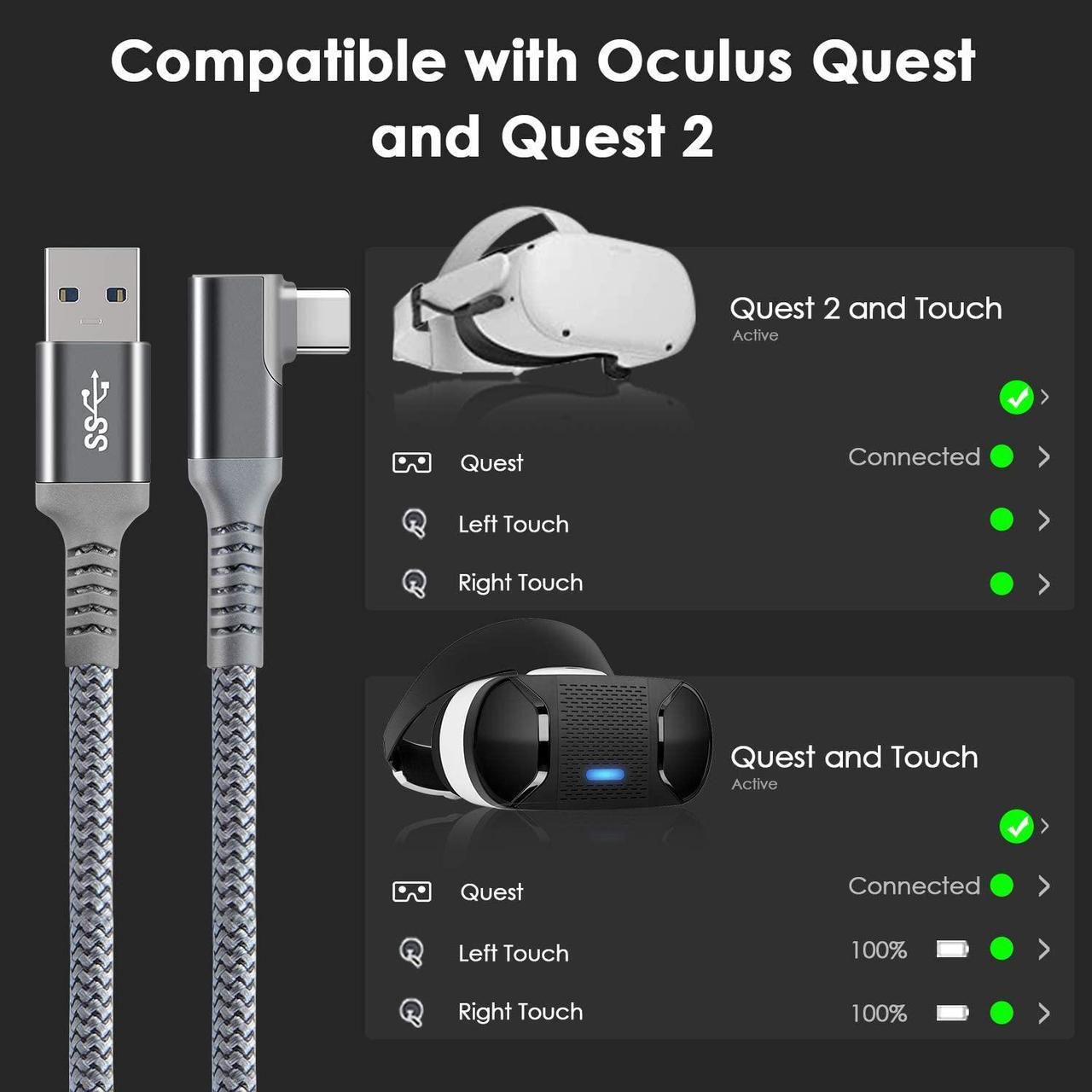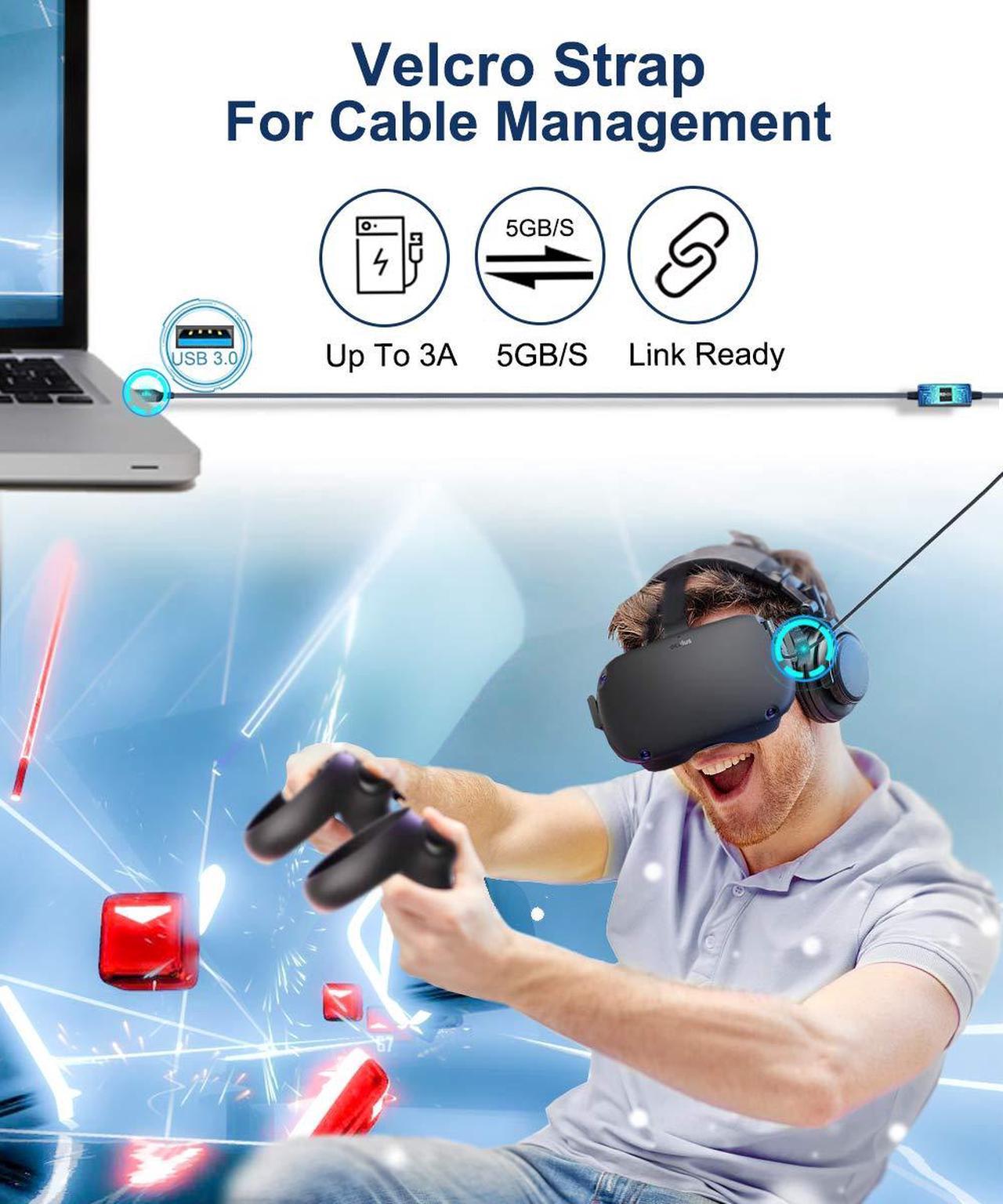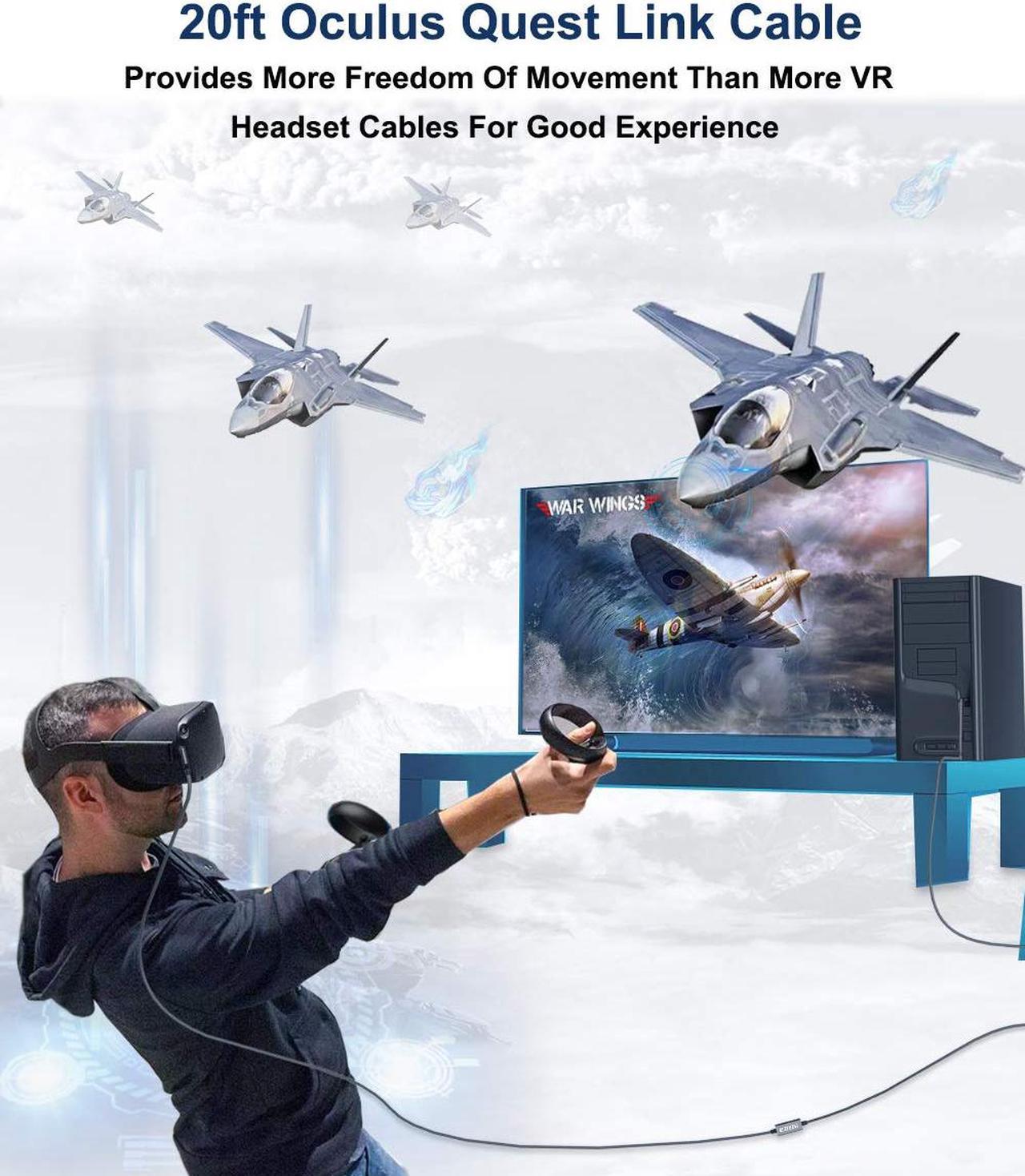Features:
Tangle-free nylon braided
Made of premium nylon braided, not easily deformed and tangled
Premium material
Using high-quality materials, it has good heat dissipation. Provide better protection to equipment.
Flexible & Durable
This cable has a good resilience.It will not break even if bent many times.
HOW TO USE IT
--- Update Software on both your PC and your Quest to the newest ersion(V20 above) before plugging the cable
---Open the Oculus app on your PC and turn on your Quest 2 or Quest.
---Plug the USB A into the USB 3.0 port of the computer mainborad, and then plug the other end into your headset.
--- A message displays in VR prompting you to Allow access to data. Select Deny . (If you mistakenly 'Allow' the prompt, unplug your USB cable from the Quest and plug it back in.)
---When prompted to Enable Oculus Link , select Enable to begin remote rendering using Oculus Link
Note:
---Make sure Public Test Channel is closed
---Please release the memory of the PC before using the Oculus link as it need large memory to run.