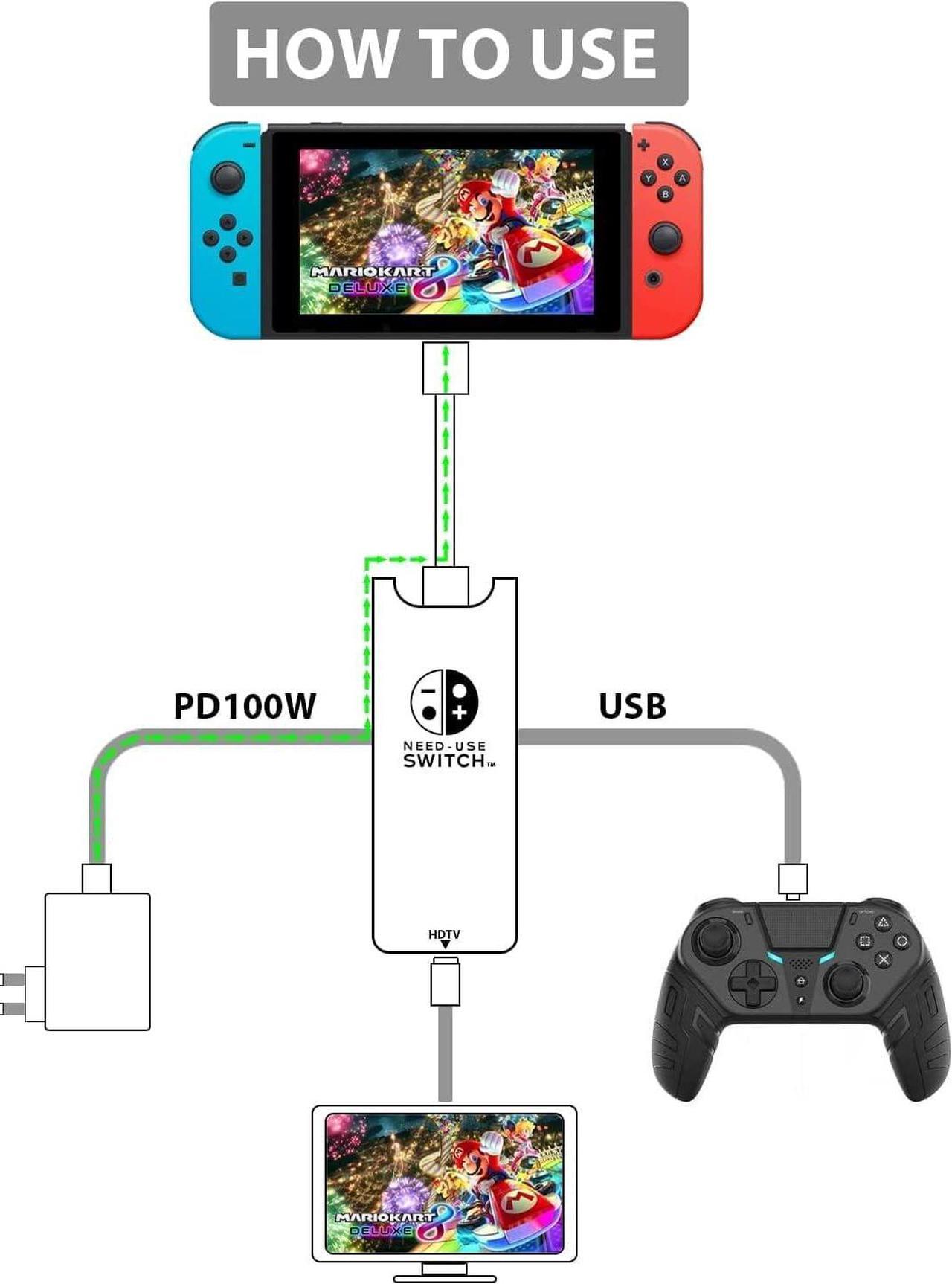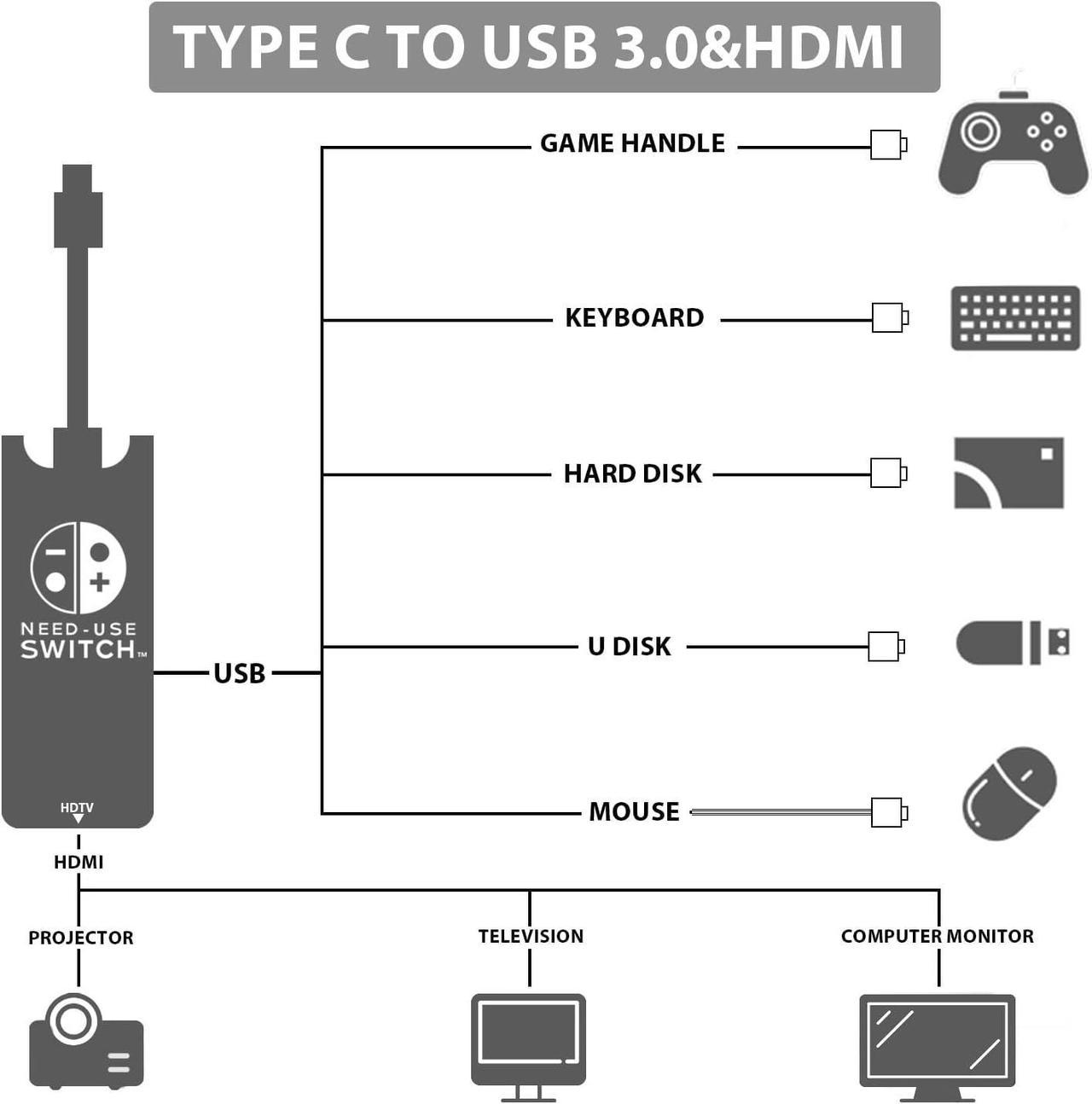Replacement Dock for Nintendo Switch
40g mini design, ideal for replacing Nintendo switch original charging base, with small size lightweight design, you can put it into your pocket and tack it to everywhere as your like and enjoy the Switch games
How to connect the switch dock:
1. Connect the power supply to the Portable Switch Dock;
2. Connect HDMI cable and turn on TV/display screen;
3. Plugging the HDMI HUB into the Nintendo Switch Console;
Important Notes:
The Switch screen will turn to dark when you connect and change to TV mode,
Then please wait 5-10 seconds, the TV screen will light up and display.
This conversion TV mode is a little slow, please be patient.
POWER SUPPLY MUST BE CONNECTED IN TV MODE