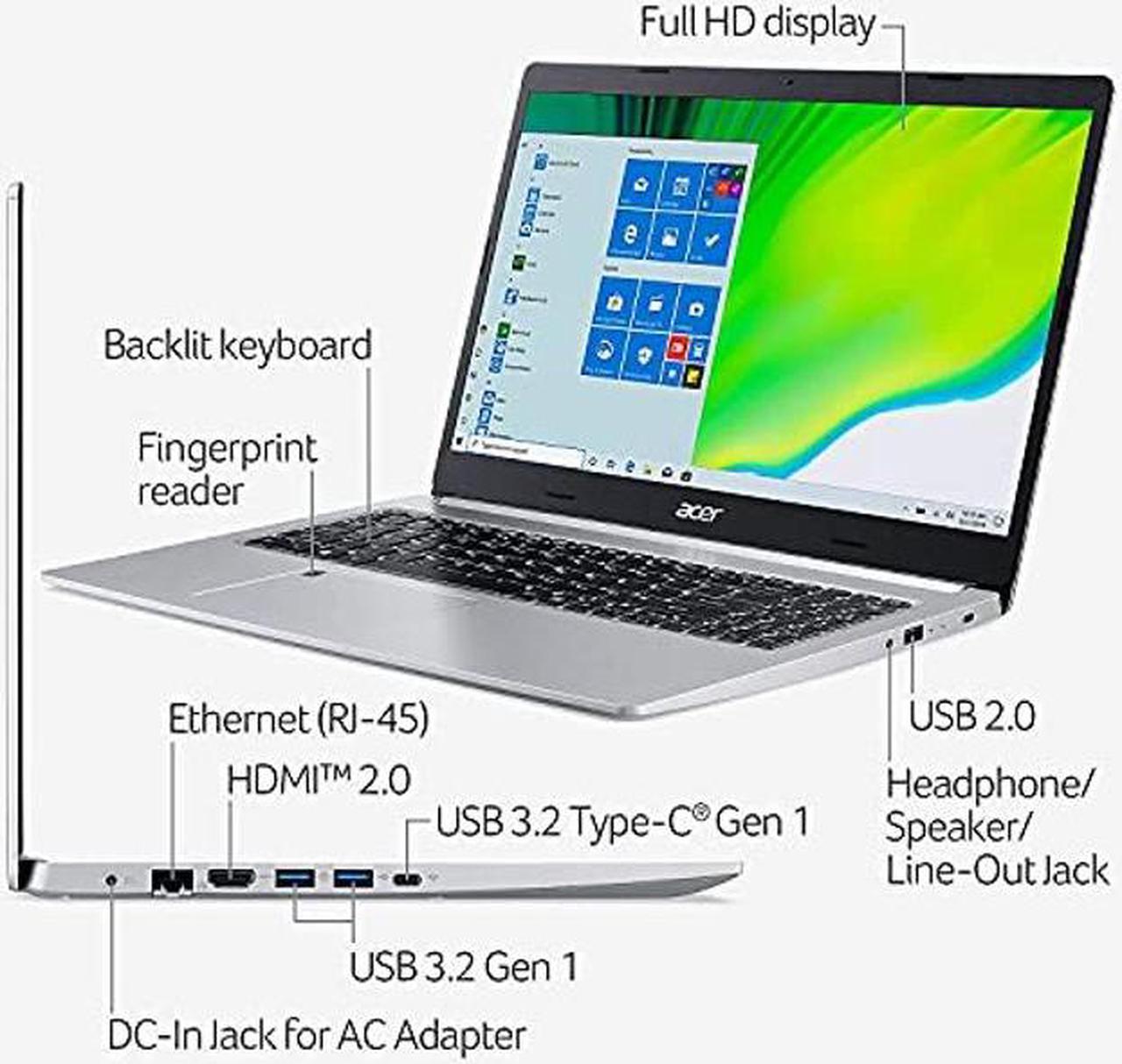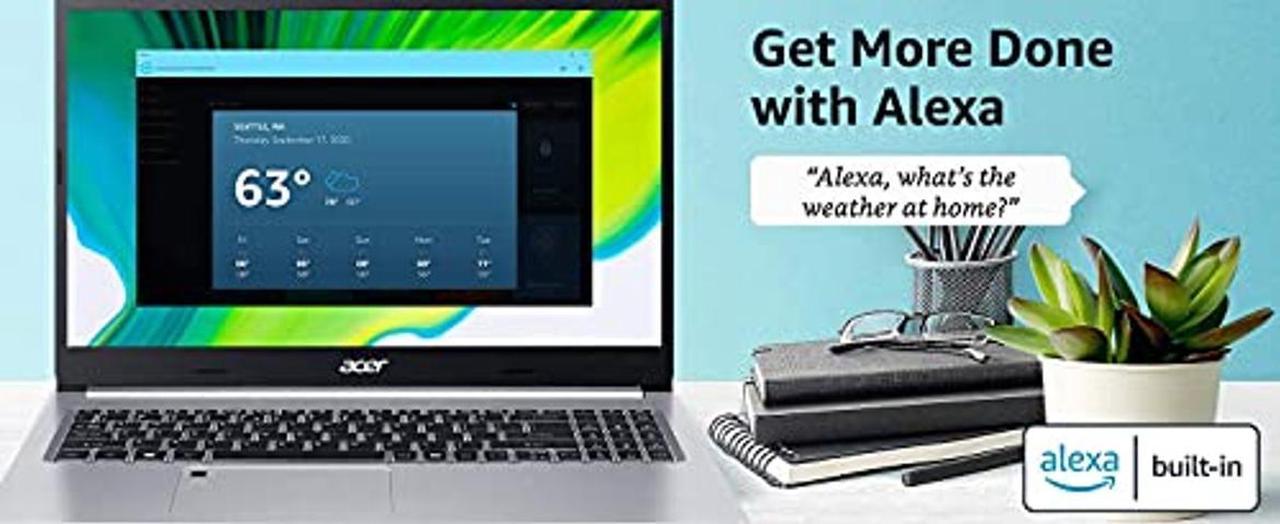Acer products are designed for your needs and accessibility with powerful features fit for your lifestyle. The Aspire 5 packs a lot of power into the portable design to suit the multi-tasking needs of you and your family. The desktop-class performance of this Acer Aspire 5 laptop with an AMD Ryzen 3 processor boosting performance while giving you amazing battery life.
How to switch s mode to windows 10
On your PC running Windows 10 in S mode, open Settings > Update & Security > Activation.
In the Switch to Windows 10 Home or Switch to Windows 10 Pro section, select Go to the Store. (If you also see an "Upgrade your edition of Windows" section, be careful not to click the "Go to the Store" link that appears there. )
On the Switch out of S mode (or similar) page that appears in the Microsoft Store, select the Get button. After you see a confirmation message on the page, you'll be able to install apps from outside of the Microsoft Store.
Hard Drive:
Upgraded to 256GB NVMe SSD
Memory:
Upgraded to 8GB DDR4 RAM
Display:
15.6" Full HD (1920 x 1080) widescreen LED backlit IPS Display
Processor:
AMD Ryzen 3 3350U Processor (Quad-Core, 2.1 GHz Up to 3.5 GHz, 4 MB Cache)
Graphics:
Integrated
Operating system:
Windows 10 S
Ports:
1 x USB 2.0,
2 x USB 3.2 Type-A,
1 x HDMI,
1 x Headphone/Speaker/Line-Out Jack,
1 x RJ-45