Your Browsing History
- In Stock
- Sold by Newegg
- New
- AI Ready

Quick View
CHUWI 10.51" MiniBook X Touchscreen Laptop, Intel Celeron N100, 12GB RAM 512GB ROM, 360° Yoga Rotation, Windows 11 Laptops, 1TB SSD Expand, FHD 1920x1200, Backlit Keyboard WiFi 6, BT5.2,Webcam
Limited time offer, ends 01/20
- Color: Grey
- Memory: 128 GB DDR5
- Resolution: 1920x1200
- Bluetooth: Bluetooth 5.2
- Model #: MINIBOOK
- $659.99 –
- Free Shipping

Quick View
Asus NUC 14 Pro NUC14RVHv7 Barebone System - Mini PC - Socket BGA-2049 - 1 x Intel Core Ultra 7 14th Gen 165H Intel Chip - 96 GB DDR5 SDRAM DDR5-5600/PC5-44800 Maximum RAM Support - 2 Total Memory Sl
- Serial ATA: 1 x SATA 6.0Gb/s
- Wireless LAN: Intel Wi-Fi 6E AX211 (Gig+), 2x2, vPro
- Color: Black
- Memory slot: 2 x 262Pin SO-DIMM
- Model #: RNUC14RVHV70000UI
- $1,401.22 –
- $18.99 Shipping

Quick View
Lenovo Canada ThinkPad E14 Gen 5 14" Business Laptop-Graphite Black(Intel Core i7 1355U/512GB SSD/16GB RAM)-(21JK0053CA)
- Model #: 21JK0053CA
- $1,538.99 –
- More options from $1,516.11 - $1,538.99
- $10.95 Shipping

Quick View
11th Gen Intel Core Mini Router i3 1115G4 2xDDR4 NVMe Firewall Appliance 4 Intel i225 2.5G LAN Fanless pfSense Firewall PC 4GB RAM 128GB SSD
Limited time offer, ends 01/29
- LAN Ports: 4 x RJ-45
- Firewall Type: Desktop Type
- Type: Wired
- Ports: 4 x 10/100/1000M RJ-45 Port
- Model #: H7-I3 1115G4-4G128G
- $433.83 –
- Free Shipping

Quick View
Micro Firewall Appliance, Fanles Mini PC, 12th Gen Intel Processor N100, Partaker H11, pfSense, Mikrotik, OPNsense, VPN, Soft Router, AES-NI, 4 x Intel I226, HDMI, DP, 8G DDR5 RAM, 128G SSD
Limited time offer, ends 01/29
- LAN Ports: 4 x RJ-45
- Firewall Type: Desktop Type
- Type: Wired
- Model #: H11-N100-8G128G
- $373.11 –
- Free Shipping

Quick View
Partaker 8K Mini PC, Gaming Computer, HTPC, Desktop Computer, I5 13600H, Windows 11 or Linux Ubuntu, B30, RTX3060M 12G Graphic, 2 x HDMI, 2 x DP, Full-Featured Type-C, 2 x LAN, 16G RAM, 256G M.2 SSD - OEM
Limited time offer, ends 01/29
- CPU Type: Intel Core i5 13th Gen
- Discrete Graphic Card: RTX3060 Mobile Graphics Chip 12G
- Model #: B30-I5 13600H-RTX3060M 12G-16G256G
- $1,233.75 –
- Free Shipping

Quick View
Partaker Fanless Mini PC, Desktop Computer, Intel Core i7 1255U 12th Gen 10 Cores CPU, 8G RAM 512G SSD Windows 11 Pro, 4K Display, HD-MI, DP, WiFi, Aluminum Alloy Case - OEM
Limited time offer, ends 01/29
- Type: Business Desktops & Workstations
- CPU Name: 3.5GHz
- GPU/VGA Type: Intel Iris Xe Graphics
- Memory Capacity: 8GB DDR4
- Model #: B8-i7 1255U-8G512G
- $810.83 –
- Free Shipping

Quick View
11th Gen Intel Core i5 1135G7 Fanless Mini PC 2.5G Soft Router 2xDDR4 NVMe Firewall Appliance 4 Intel i225 2500M Lan DP HD-MI pfSense Firewall 4GB RAM 128GB SSD
Limited time offer, ends 01/29
- LAN Ports: 4 x RJ-45
- Firewall Type: Desktop Type
- Type: Wired
- Ports: 4 x 10/100/1000M RJ-45 Port
- Model #: H7-I5 1135G7-4G128G
- $637.11 –
- Free Shipping

Quick View
Partaker Fanless Industrial Computer, Mini PC, IPC, Windows 11, Intel Core I5 1235U, VGA, HDMI, LAN, 2 x COM RS232, 5 x USB2.0, 2 x USB3.0, Support WOL, 16G RAM, 240G SSD
Limited time offer, ends 01/29
- CPU Type: Intel Core i5 12th Gen
- Model #: I3-i5 1235U-NEW-16G240G
- $651.19 –
- Free Shipping

Quick View
Refurbished Lenovo ThinkPad T14s Gen 2 20WNS41Q00 | 14" FHD Laptop Intel i7 FHD IR Webcam 16GB/256GB SSD Win11 Pro
- Part Number: 20WNS41Q00
- Release Year: 2021
- Color: Black
- Operating System: Windows 11 Pro
- Model #: 20WNS41Q00
- $724.99 –
- Free Shipping

Quick View
Refurbished Dell Precision 5530 15.6" FHD 1920 x 1080 Mobile Workstation 8th Gen Intel Six Core i9-8950HK 512 GB SSD 16GB DDR4 RAM Webcam Windows 11 Pro
- CPU Name: Intel Core i9-8950HK
- Memory: 16GB
- GPU/VPU: NVIDIA Quadro P2000
- Operating System: Windows 11 Pro
- Model #: Dell.Precision5530.i9_26
- $1,193.42 –
- Free Shipping

Quick View
Open Box ASUS ROG Strix Z790-E Gaming WiFi II LGA 1700(Intel 14th, Intel 13th & 12th Gen) DDR5 ATX gaming motherboard(PCIe 5.0 NVMe SSD slot with M.2 Combo-Sink,18+1+2 ower stages,2.5 Gb LAN
- Memory Standard: DDR5 8000+(OC)/7800+(OC)/7600(OC)/7400(OC)/ 7200(OC)/7000(OC)/6800(OC)/6600(OC)/6400(OC)/6200(OC)/6000(OCNon-ECC, Un-buffered Memory*
- Number of Memory Slots: 4 x DIMM slots, max. 192GB, DDR5
- PCI Express 5.0 x16: Intel® CoreTM Processors (13th & 12th Gen)* 1 x PCIe 5.0 x16 slot (support x16 mode)**
- PCI Express 4.0 x16: Intel® Z790 Chipset 2 x PCIe 4.0 x16 slots (support x4 mode) * Please check the PCIe bifurcation table on the support site (https://www.asus.com/support/FAQ/ 1037507/). ** When M.2_1 is occupied with SSD device, PCIEX16(G5) will run x8 only. - To ensure compatibility of the device installed, please refer to https://www.asus.com/support/ for the list of supported peripherals.
- Model #: ROG STRIX Z790-E GAMING WIFI II
- $634.99
- $434.99 –
- Save: $200.00 (31%)
- Free Shipping

Quick View
Refurbished DELL Latitude 7410 i7-10610U, 16GB, 512GB SSD, 14"FHD (1920x1080p), WEBCAM, WiFi 6, BT 5.2, BACKLIT Keyboard, TB 3.0, Windows 10 Pro
- CPU Name: 1.80GHz
- Memory: 16GB
- SSD: 512 GB
- Operating System: Windows 10 Pro
- Model #: 842312003351
- $498.78 –
- $15.00 Shipping

Quick View
Refurbished Dell Precision 5530 15.6" FHD 1920 x 1080 Mobile Workstation 8th Gen Intel Six Core i7-8850H 256 GB SSD 16GB DDR4 RAM Webcam Windows 10 Pro
- CPU Name: Intel Core i7-8850H
- Memory: 16GB
- SSD: 256 GB
- GPU/VPU: NVIDIA Quadro P1000
- Model #: Dell.Precision5530.i7_5
- $1,175.94 –
- Free Shipping

Quick View
Refurbished Lenovo ThinkPad X380 Yoga 13.3" Flip Design Convertible Notebook (2 in 1) FHD 1920 x 1080 IPS Touchscreen 8th Gen Intel QUAD Core i7-8650U 256 GB SSD 16GB DDR4 RAM Webcam Windows 10 Pro
- Part Number: X380
- CPU Type: Intel Core i7 8th Gen
- Display Type: FHD
- Memory Speed: DDR4
- Model #: Lenovo.YogaX380.2in1_14
- $679.99 –
- Free Shipping

Quick View
Refurbished Latitude 5511 15.6" Notebook - Full HD - 1920 x 1080 - i7-10850H 10th Gen 2.7GHz UP to 5.10 GHz (6 Core) 16 GB RAM DDR4 512 GB SSD WiFi Webcam Windows 10
- CPU Name: Intel Core i7-10850H
- Memory: 16GB
- GPU/VPU: Intel UHD Graphics
- Operating System: Windows 10 Pro
- Model #: DellLatitude5511_4
- $1,097.24 –
- More options from $1,097.24 - $1,314.56
- Free Shipping

Quick View
Xbox Series X
- Part Number: RRT-00001
- Backward compatibility: Supports Xbox One, Select Xbox 360, Original Xbox
- Processor Type: Custom 3.8 GHz AMD 8-core Zen 2 (3.6 GHz with SMT)
- Storage Capacity: 1 TB Custom NVMe SSD
- Model #: RRT-00001
- $899.99 –
- More options from $699.99 - $899.99
- $70.50 Shipping
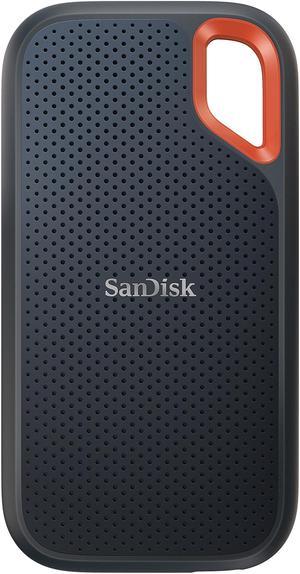
Quick View
SanDisk Extreme Pro 4TB USB 3.2 Gen 2 Portable SSD
- Max Sequential Read: Up to 1050 MBps
- Max Sequential Write: Up to 1000 MBps
- Width: 100.8mm
- Depth: 52.55mm
- Model #: SDSSDE61-4T00-G25
- $519.99
- $399.99 –
- Save: $120.00 (23%)
- More options from $399.99 - $769.82
- Free Shipping
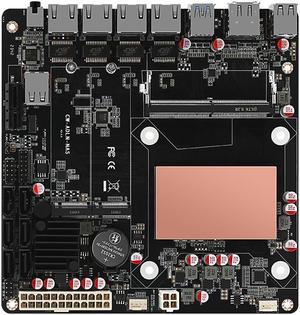
Quick View
CWWK NAS i3-N305 NAS Motherboard 12th Gen Intel 4x i226-V 2.5G 2*NVMe 6*SATA3.0 DDR5 Mini ITX Router Mainboard PCIex1 Type-C
- CPU Type: i3-N305
- Model #: 0142600183
- $438.00 –
- Free Shipping

Quick View
CWWK X86 P5 Mini PC Router 12th Gen Intel N100 DDR5 4800MHz NVME Firewall PC 2x i226-V 2.5G LAN Fanless Proxmox Server
- Model #: CQ2307310300342
- $251.00 –
- Free Shipping

Quick View
GIGABYTE B760M AORUS ELITE AX LGA 1700 Intel B760 M-ATX Motherboard with DDR5, Dual M.2, PCIe 4.0, USB 3.2 Gen2X2 Type-C, Intel Wi-Fi 6E, 2.5GbE LAN, Q-Flash Plus, PCIe EZ-Latch
- Memory Standard: Support for DDR5 7600(O.C.) / 7400(O.C.) / 7200(O.C.) / 7000(O.C.) / 6800(O.C.) / 6600(O.C.) / 6400(O.C.) / 6200(O.C.) / 6000(O.C.) / 5800(O.C.) / 5600(O.C.) / 5400(O.C.) / 5200(O.C.) / 4800 / 4000 MT/s memory modules
- Number of Memory Slots: 4x288pin (DDR5)
- Audio Chipset: Realtek Audio CODEC High Definition Audio 2/4/5.1/7.1-channel * You can change the functionality of an audio jack using the audio software. To configure 7.1-channel audio, access the audio software for audio settings. Support for S/PDIF Out
- PCI Express 4.0 x16: CPU: 1 x PCI Express x16 slot, supporting PCIe 4.0 and running at x16 (PCIEX16) * For optimum performance, if only one PCI Express graphics card is to be installed, be sure to install it in the PCIEX16 slot. Chipset: 1 x PCI Express x16 slot, supporting PCIe 4.0 and running at x4 (PCIEX4) ...
- Model #: B760M AORUS ELITE AX
- $302.99 –
- $15.49 Shipping
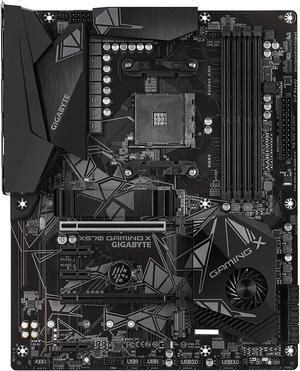
Quick View
GIGABYTE X570 GAMING X AMD Ryzen 3000 PCIe 4.0 SATA 6Gb/s USB 3.2 AMD X570 ATX Motherboard
- Number of Memory Slots: 4x288pin (DDR4)
- Memory Standard: 3rd Generation AMD Ryzen processors: Support for DDR4 4000(O.C.)/ 3866(O.C.)/ 3800(O.C.)/ 3733(O.C.)/ 3600(O.C.)/ 3466(O.C.)/ 3400(O.C.)/ 3333(O.C.)/ 3300(O.C.)/ 3200/ 2933/ 2667/ 2400/ 2133 MHz memory modules 2nd Generation AMD Ryzen processors / 2nd Generation AMD Ryzen with Radeon Vega Graphics processors / AMD Ryzen with Radeon Vega Graphics processors: Support for DDR4 3200(O.C.)/ 2933/ 2667/ 2400/ 2133 MHz memory modules
- PCI Express 3.0 x16: 2 x PCI Express 3.0 x16
- PCI Express x16: 1 x PCI Express x16
- Model #: X570 GAMING X
- $399.90 –
- Free Shipping

Quick View
ASUS Prime Z390-A LGA 1151 (300 Series) Intel Z390 SATA 6Gb/s ATX Intel Motherboard
- Memory Standard: DDR4 4266(OC) / 4133(OC) / 4000(OC) / 3866(OC) / 3733(OC) / 3600(OC) / 3466(OC) / 3400(OC) / 3333(OC) / 3300(OC) / 3200(OC) / 3000(OC) / 2800(OC) / 2666 / 2400 / 2133 * * The maximum memory frequency supported varies by processor. * Refer to www.asus.com for the Memory QVL (Qualified Vendors List).
- Number of Memory Slots: 4x288pin (DDR4)
- Audio Chipset: Realtek ALC S1220A High Definition Audio CODEC featuring Crystal Sound 3
- PCI Express 3.0 x16: 3 x PCI Express 3.0 x16* * PCIEX16_1 slot supports up to 3 Intel PCIe NVME SSDs via a Hyper M.2 X16 series Card. * PCIEX16_2 slot supports up to 2 Intel PCIe NVME SSDs via a Hyper M.2 X16 series Card. * Hyper M.2 X16 series card sold separately. Install a Hyper M.2 X16 series card and enable this card under BIOS settings. * The PCIe x16_3 slot shares bandwidth with SATA_5 and SAT...
- Model #: Prime Z390-A
- $244.97 –
- More options from $244.97 - $399.99
- Free Shipping

Quick View
TECHNOID Gaming PC Intel i9 14900K, GeForce RTX 4070 SUPER, 32GB DDR5, 2TB SSD, 4TB HDD, Win 11 H, Keyboard & Mouse
- Memory Capacity: 32GB DDR5
- SSD: 2 TB
- HDD: 4TB
- Operating System: Windows 11 Home
- Model #: 700290019270
- $3,199.99 –
- Free Shipping

Quick View
TECHNOID White Gaming PC (RTX 4070 TI SUPER, Intel Core i7 14th Gen, 32 GB RAM DDR5, 2TB SSD, Windows 11 Home, Gaming Keyboard & Mouse)
- Operating System: Windows 11 Home
- Model #: 70293302220399
- $3,399.99 –
- Free Shipping
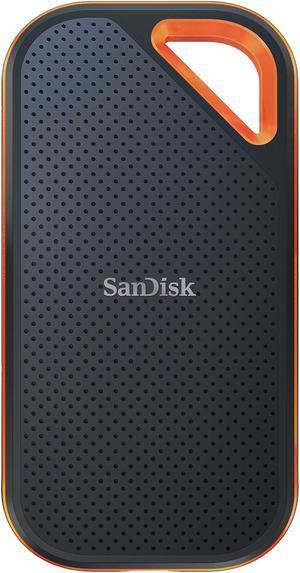
Quick View
SanDisk 1TB Extreme PRO Portable SSD - Up to 2000MB/s - USB-C, USB 3.2 Gen 2x2 - External Solid State Drive - SDSSDE81-1T00-G25
- Part Number: SDSSDE81-1T00-G25
- Color: Black
- Max Sequential Read: Up to 2000 MBps
- Max Sequential Write: Up to 2000 MBps
- Model #: SDSSDE81-1T00-G25
- $653.34 –
- More options from $199.99 - $653.34
- $50.00 Shipping

Quick View
TECHNOID's Business Computer - Intel Core i9-13th Gen, 4TB HDD, 1TB SSD, 64GB RAM, Win 11 PRO
- Type: Business Desktops & Workstations
- Memory Capacity: 64GB DDR4
- SSD: 1 TB PCIe
- HDD: 4TB
- Model #: 801999346567
- $2,399.99 –
- Free Shipping

Quick View
SUPERMICRO MBD-X12DPI-NT6-O Extended ATX Server Motherboard LGA 4189 Intel C621A
- CPU Type: Supports Dual 3rd Gen Intel Xeon Scalable processors
- Number of DDR4 Slots: 18 x 288-pin
- DDR4 Standard: DDR4 3200
- Maximum Memory Supported: 4TB
- Model #: MBD-X12DPI-NT6-O
- $2,677.06 –
- More options from $2,112.99 - $2,677.06
- $50.00 Shipping

Quick View
Lenovo ThinkBook 16 G7 IML 21MS - 180-degree hinge design - Intel Core Ultra 5 - 125U / up to 4.3 GHz - Win 11 Pro - Int
- CPU Type: Intel Core Ultra 5
- Number of Cores: 12
- Display Type: IPS
- Resolution: 1920 x 1200 pixels
- Model #: 21MS0044UK
- $2,364.02 –
- $50.00 Shipping

Quick View
Lenovo ThinkPad P16s Gen 3 21KS - 180-degree hinge design - Intel Core Ultra 9 - 185H / up to 5.1 GHz - vPro Enterprise
- Weight: 7.0000
- Model #: 21KS002MUK
- $4,720.82 –
- More options from $4,562.04 - $4,720.82
- $50.00 Shipping

Quick View
Lenovo ThinkCentre neo 50s Gen 4 12JH - SFF Core i3 13100 / up to 4.5 GHz - RAM 8 GB - SSD 256 GB - TCG Opal Encryption
- Type: Computer Accessories
- Monitor: Monitor not included
- Weight: 12.0000
- Model #: 12JH000HUK
- $1,609.37 –
- More options from $1,585.33 - $1,609.37
- $50.00 Shipping

Quick View
Lexar 512Gb Professional Nm800 Pro Ssd With Heatsink Pcie Gen4 Nvme M.2 2280 Internal Solid State Drive Up To 7450/3500 Mb/S Read/Write For Ps5 Gamers And Creators Black (Lnm800P512G-Rn8Ng)
- Model #: LNM800P512G-RN8NG
- $241.82 –
- $50.00 Shipping

Quick View
Samsung Galaxy Book4 Pro - Intel Core Ultra 7 - 155H / up to 4.8 GHz - Evo - Win 11 Pro - Intel Arc Graphics - 16 GB RAM
- CPU Type: Intel Core Ultra 7
- Number of Cores: 16
- Display Type: AMOLED
- Resolution: 2880 x 1800 pixels
- Model #: NP944XGK-KG2UK
- $4,786.53 –
- More options from $4,786.53 - $4,797.66
- $50.00 Shipping

Quick View
Lenovo ThinkPad X13 2-in-1 Gen 5 21LM - Flip design - Intel Core Ultra 5 - 125U / up to 4.3 GHz - Win 11 Pro - Intel Gra
- Type: Computer Accessories
- Weight: 5.0000
- Model #: 21LM001LUK
- $3,568.24 –
- $50.00 Shipping

Quick View
Lenovo ThinkPad X1 Carbon Gen 12 21KC - 180-degree hinge design - Intel Core Ultra 5 - 125U / up to 4.3 GHz - Evo - Win
- Type: Computer Accessories
- Weight: 7.0000
- Model #: 21KC004UUK
- $6,183.05 –
- $50.00 Shipping






