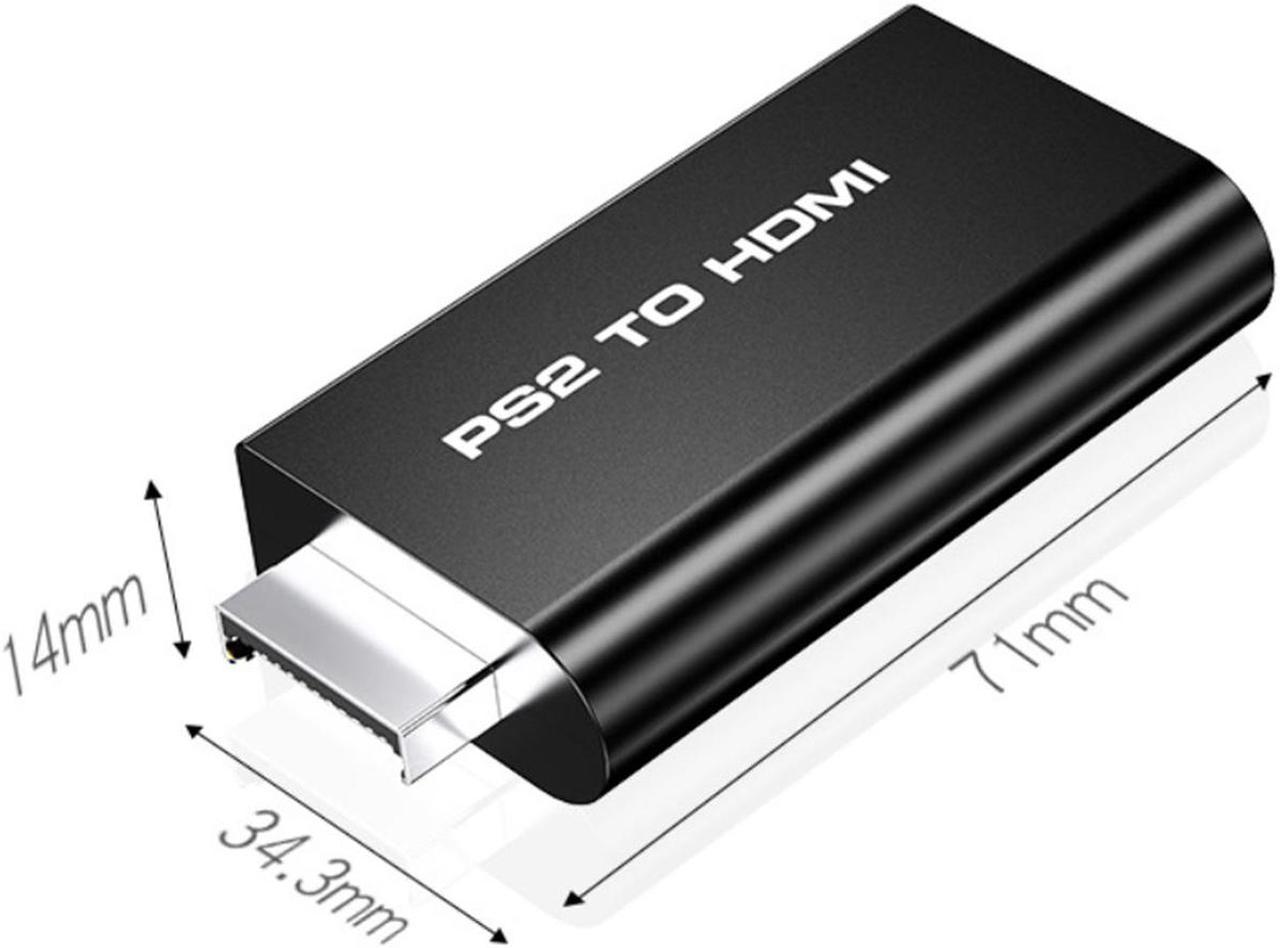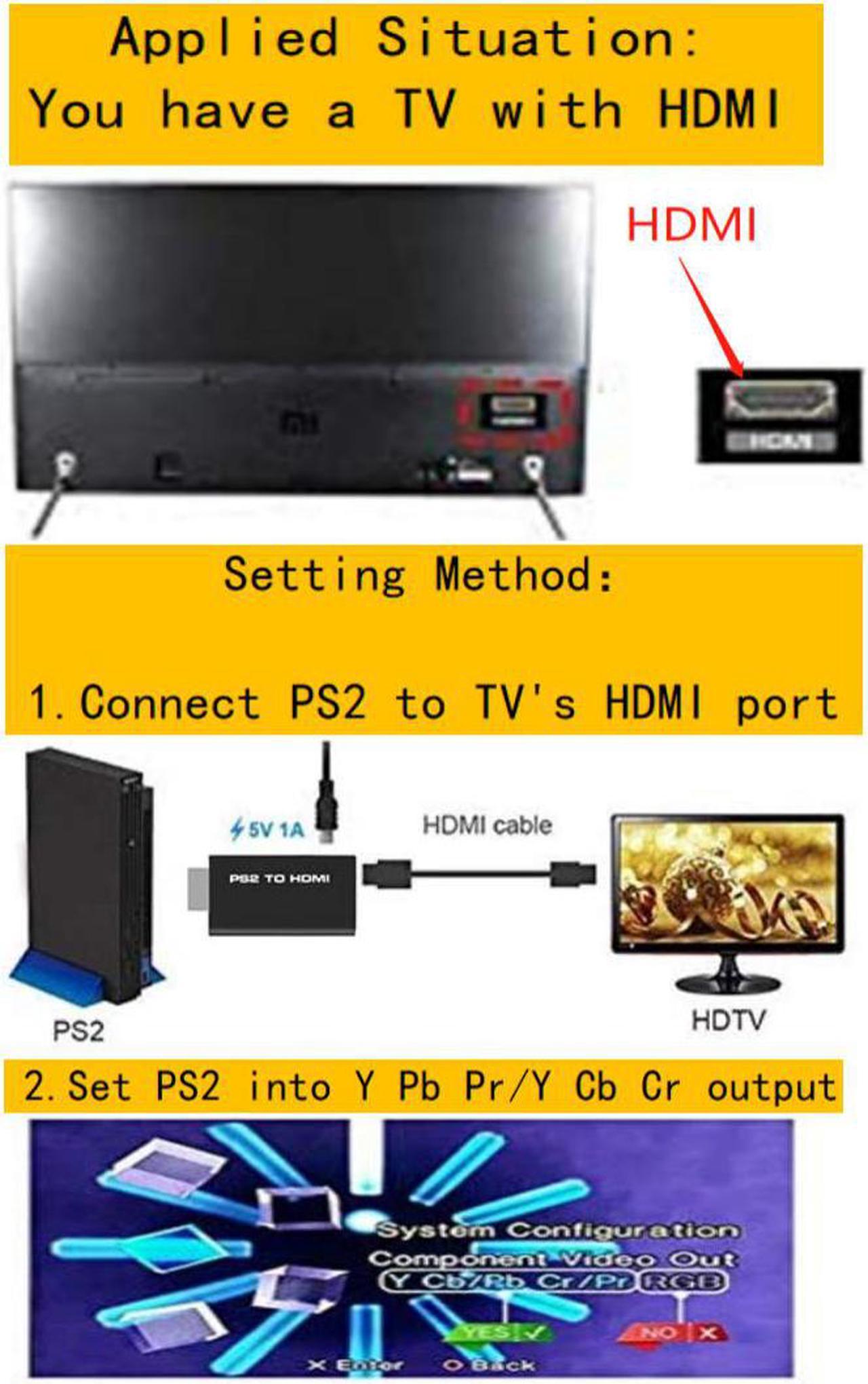PS2 to HDMI Converter
PS2 to HDMI is mainly for Sony PS2 home game to do a high-demand video converter, the PS2's 480I, 576I, 480P resolution signal lossless HDMI signal conversion, while supporting PS2 audio input, HDMI audio output and AUDIO Analog audio output, effectively prevent, HDMI transmission process, no inconvenience caused by audio.(The current test found that some models of Samsung TV will not be an image, Samsung TV HDMI mainly for 50Hz; please choose to buy)
Interface Description:
1.AUDIO ------------ analog audio output interface, connect headphones or active speakers.
2.HDMI Output ------ HDMI output interface, connect HDMI TV or monitor.
3.USB / 5V Input ------ USB5V power supply input interface, connect PS2 USB interface.
4.PS2 Ypbpr Input --- PS2 color difference input interface, connected to the PS2 machine.
How to set your PS2 YPbPr output:
Select the corresponding hdmi interface on the TV.
Then you need to adjust your PS2 output to YPbPr mode. (Setting method: boot into the Seven Stars screen without placing the disk, press the direction down and then press the X button, after entering, press the three bottom up or down to find the image output, and then select YPbPr.)
Please Note:
Supported HDMI output Mode: Outputs pure digital HDMI video/audio signals., NOT support convert to DVI signal.
The PS2 must setup for Component Video Output (Y Pb Pr) as opposed to RGB output. If you can't see anything on your TV when using this, you probably need to go into the Configuration Settings (load PS2 without a disc) and scroll through the options to change this..
Specification:
Color: Black
Dimensions: 2.79x1.35x0.55inch
Net Weight: 2.11oz
Accessories Description
1 x PS2 to HDMI Converter
1 x USB Cable
1 x User Manual