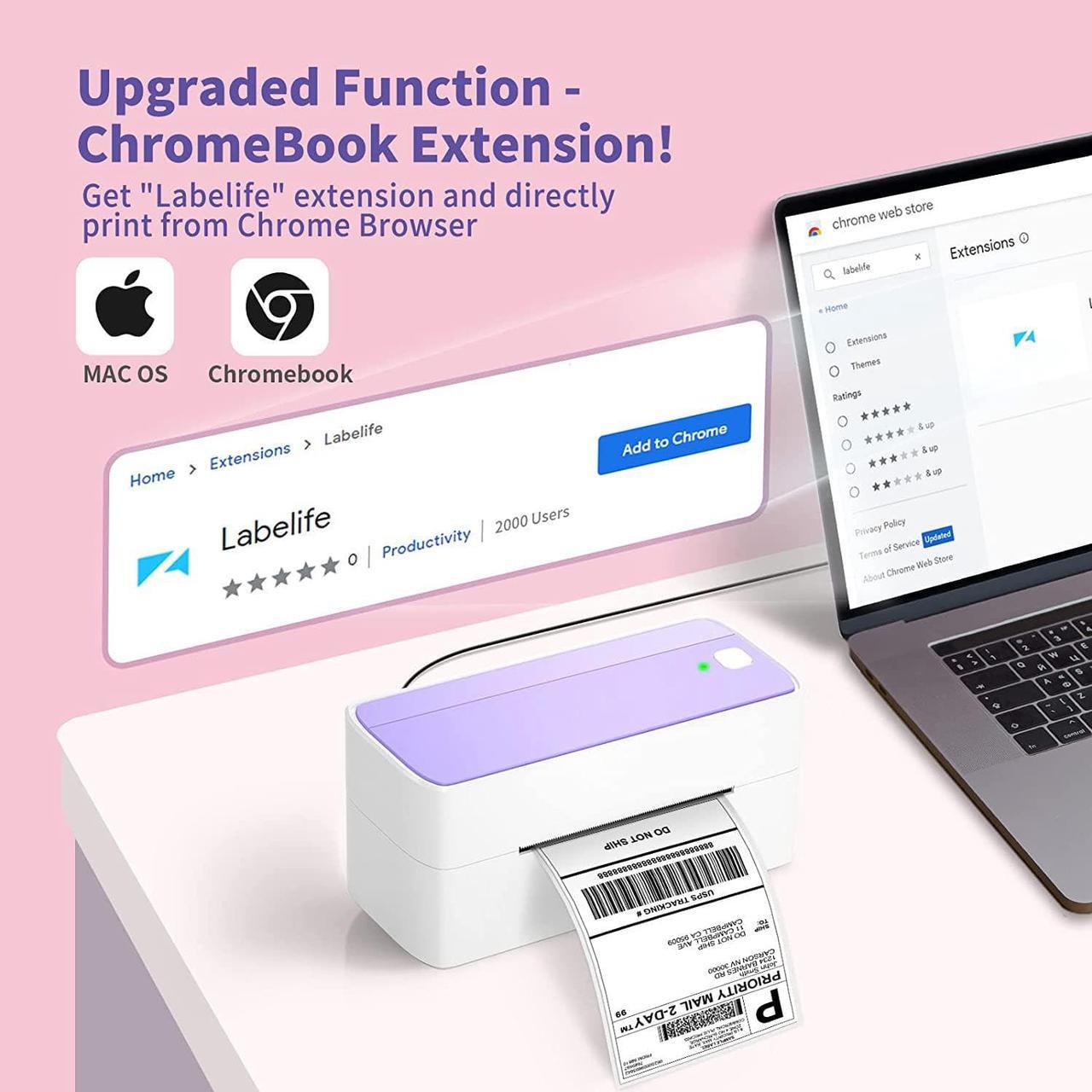Product description
A Huge Time Saver
Still using lots of paper, toner or ink?
Still cutting the labels to make them look nicer?
Still taking valuable time to go to the post office?
Stop these inefficient steps now! It's time for effective change! Our wireless label printer can solve all these problems! Get this mailing label printer to start a your own business at home now!
Why You Should Choose Our Label Printer
- Easy to set up and great for beginners
- Support bluetooth and USB connection
- Work with all thermal fan-fold & roll labels
- High-speed and superior printing quality203dpi
- Work with virtually all shipping & business platforms
- Works with Apple, smartphone, ipad, Windows, Mac, Chromebook, Google
- Versatile thermal label printer, with bluetooth wireless thermal technology
- Sleek design makes the pink printer be an attractive addition to your business/home /office
In short, this shipping label printer greatly simplifies the process of printing labels, and improves your working efficiency considerably.Help to improve all aspects of your businessIdeal for business and households.A Hassle-free thermal printer it is!
PM-241-BT Support for Chrome OS - Steps:
1. Attach the printer and computer with USB and turn on the printer.
2. Enter Labelife in the Chrome Web Store and add the extension to your Google Chrome.
3. Open the Labelife extension. Click "Add" to discover your printer. And "Setting Printer" to complete the print settings.
4. Open the file in Google Chrome and "Ctrl + P" to wake up the print interface, select the printer you just included and start Print.
Warm Tips: For details, please see the video below the top left image: Guide 2 - Directly print labels on Google (USB).