Your Browsing History

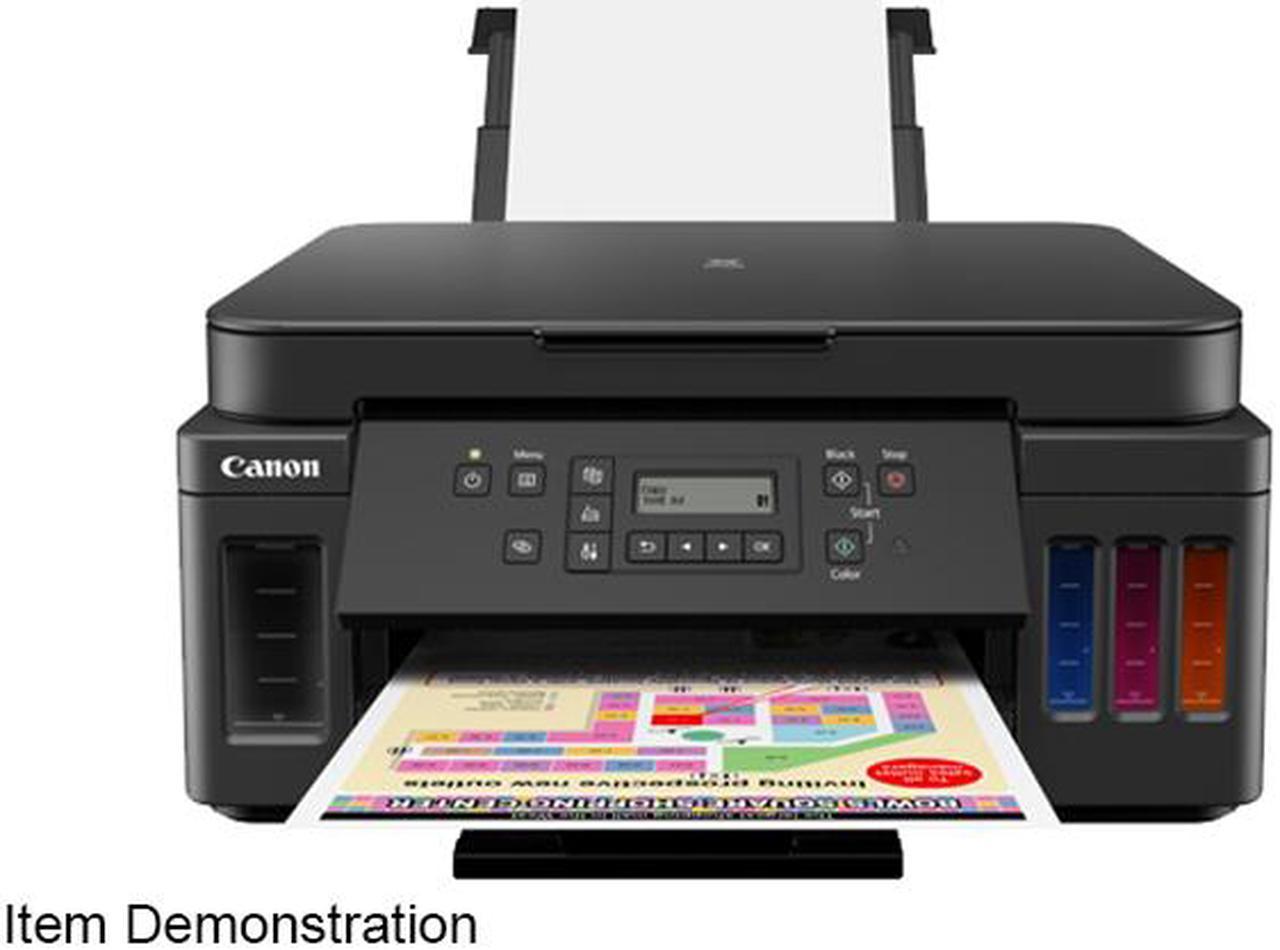



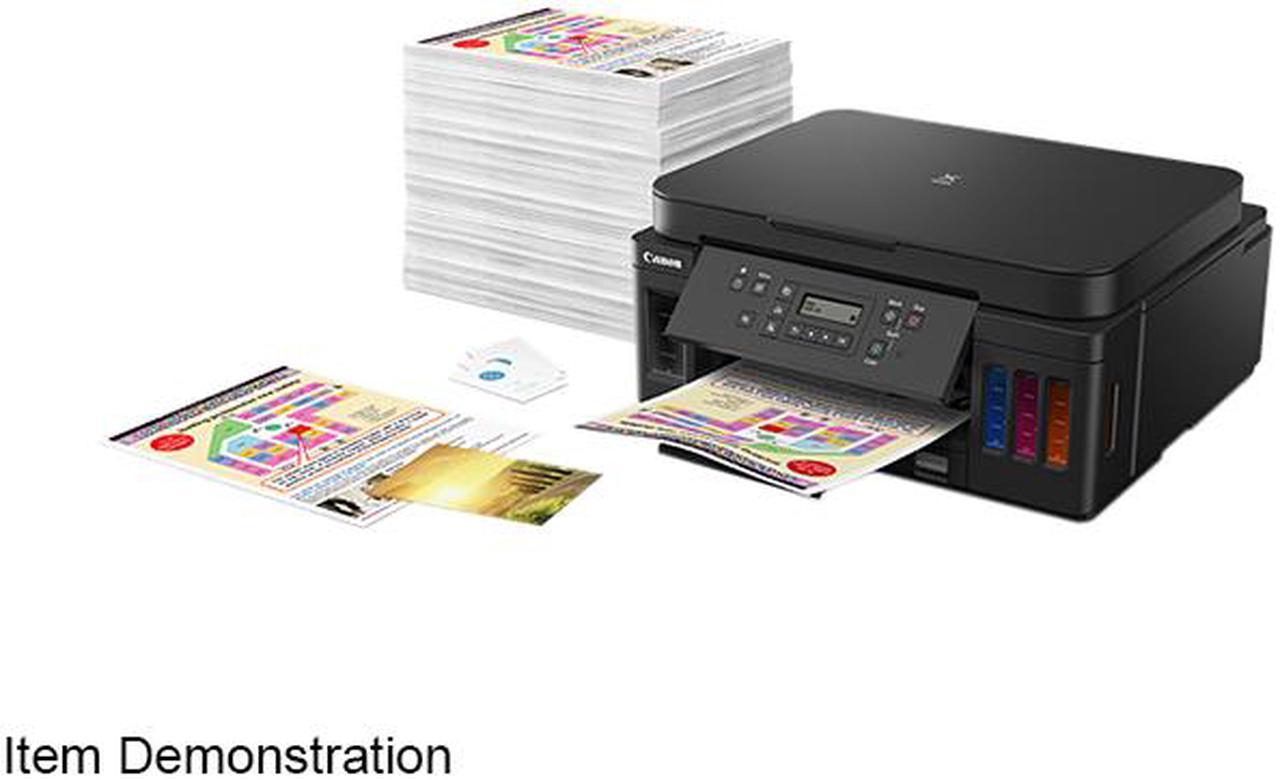


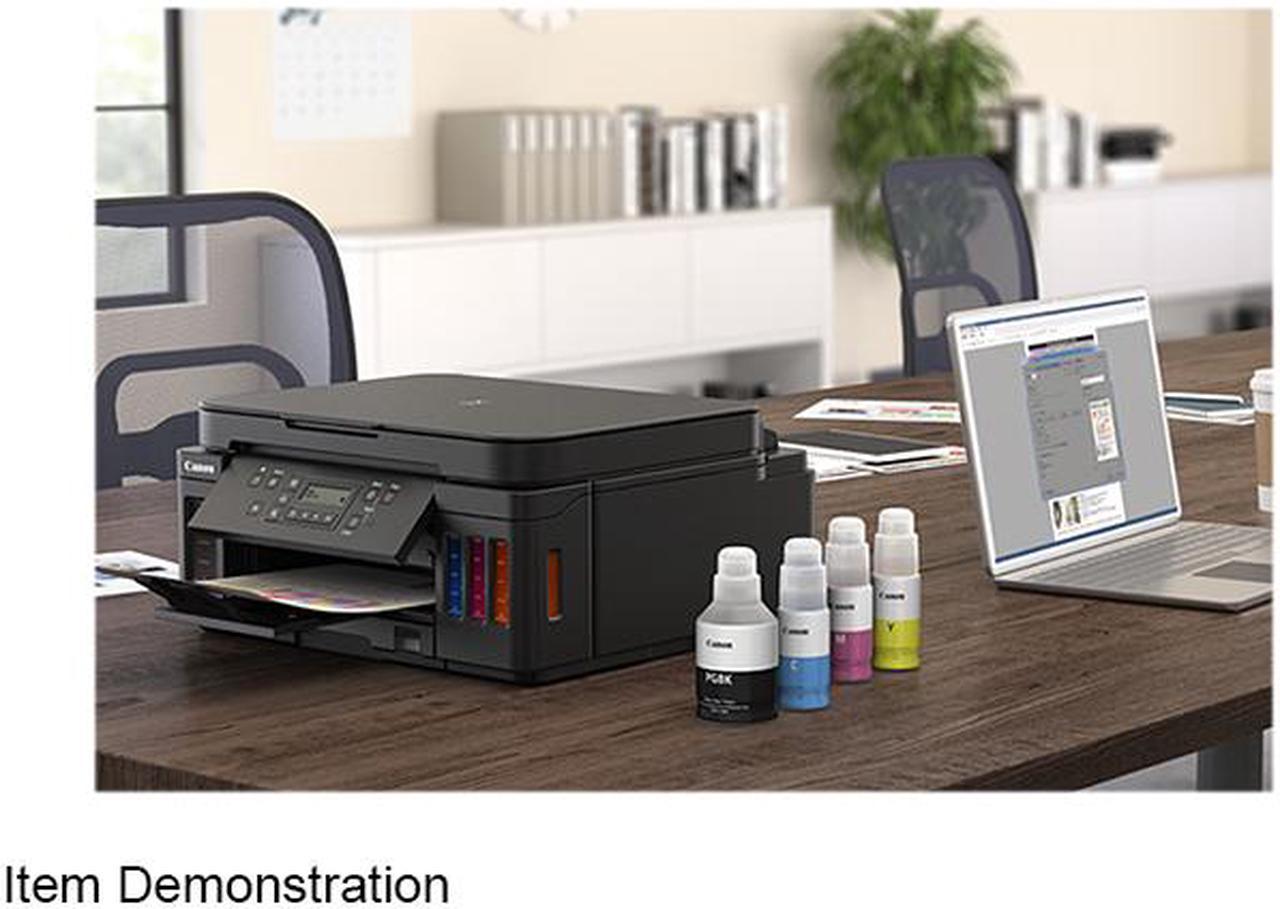
Make informed decisions with expert advice. Learn More
| Cartridges Compatible | GI-70 (Pigment Black / Cyan / Magenta / Yellow) |
|---|
| Brand | Canon |
|---|---|
| Model | PIXMA G6070 |
| Part Number | 3113C003 |
| Recommended Use | MFC / All-In-One |
| Functions | 3-in-1: Print, Copy & Scan |
| Print Technology | InkJet |
|---|---|
| Output Type | Color |
| Black Print Speed | Approx. 13.0 ipm |
| Color Print Speed | Approx. 6.8 ipm |
| Black Print Quality | Up to 4800 x 1200 dpi |
| Color Print Quality | Up to 4800 x 1200 dpi |
| Number of Nozzles | Total 1,792 nozzles |
| Time To First Page (seconds) | Black Document: Approx. 9 Seconds / Color Document: Approx. 14 Seconds 4 x 6 Borderless Photo (PP-201): Approx. 45 Seconds |
| Duplex printing | Auto 2-Sided (Duplex) Printing & Single Sided (Simplex) Printing |
| Max. Number of Copies | 99 |
|---|---|
| Copier Features | Size: A4/A5/B5/LTR/LGL/4 x 6"/5 x 7"/Card Size (91 x 55 mm) Type: Plain Paper Photo Paper Pro Platinum (PT-101) Photo Paper Pro Luster (LU-101) Photo Paper Plus Semi-Gloss (SG-201) Glossy Photo Paper "Everyday Use" (GP-508) Matte Photo Paper (MP-101) Photo Paper Plus Glossy II (PP-201) Photo Paper Plus Glossy II (PP-208) |
| Scan Resolution, Optical | 1200 x 2400 dpi |
|---|---|
| Scan Technology | CIS |
| Scan Maximum Document Size | 8.5" x 11.7" |
| Paper Trays, std. | Rear Tray: Plain Paper (A4, 64 g/m2) = 100 High Resolution Paper (HR-101N) = 80 Photo Paper: 4 x 6" = 20 Cassette: Plain Paper (A4, 64 g/m2) = 250 |
|---|---|
| Media Type | Plain: Plain Paper, Canon High Resolution Paper; Super High Gloss: Photo Paper Pro Platinum; Glossy: Photo Paper Plus Glossy II, Photo Paper Glossy; Semi-Gloss: Photo Paper Plus Semi-Gloss, Photo Paper Pro Luster; Matte: Matte Photo Paper; Other: Greeting Cards, Magnetic Photo Paper, Restickable Photo Paper, U.S. #10 Envelopes Recycled paper and Chlorine-free paper can be used |
| Media sizes supported | 3.5 x 3.5, 4 x 4, 4 x 6, 5 x 5, 5 x 7, 7 x 10, 8 x 10, Letter (8.5x11), Legal (8.5x14), U.S. #10 Envelopes |
| USB Ports | Yes |
|---|---|
| Network Ports | Ethernet 10 / 100BaseTX (RJ45) |
| Other Ports | Wi-Fi (802.11b/g/n wireless networking, 2.4 GHz) |
| Connectivity Technology | Ethernet (RJ-45) / USB / Wi-Fi |
| Windows Compatible | Windows: Windows 10, Windows 8.1, Windows 7 SP1 |
|---|---|
| Macintosh Compatible | Mac: Mac OS X v10.10.5 - macOS v10.14 (Mojave) |
| Other | Mobile Operating Systems: iOS, Android, Windows 10 Mobile, and Fire OS (Amazon Fire) devices |
| Features | Print, Scan, Copy ISO standard print speed (A4): up to 13.0 ipm black / 6.8 ipm colour Wireless, Wired LAN, Wireless/Wired LAN PictBridge, Mopria, AirPrint, Direct Wireless Recommended monthly print volume: 150 to 1,500 pages |
|---|
| Dimensions | 15.9" x 14.6" x 7.68" |
|---|---|
| Weight | 17.86 lbs. |
| Date First Available | April 17, 2021 |
|---|